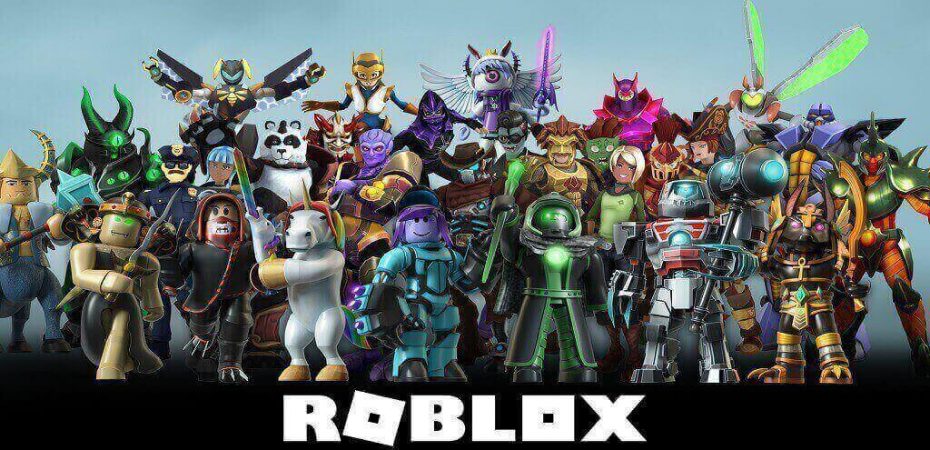Roblox is a fantastic digital platform to connect creative individuals worldwide that was designed by Roblox corporation years back in 2005. Roblox enables its users to utilize their creativity constructively to create games; you can also play the games developed by other Roblox users.
Though it has touched the heights of popularity worldwide due to its cross-platform compatibility and considerable attributes, the technical anomalies have always been denting context in such digital applications.
Roblox error code 279
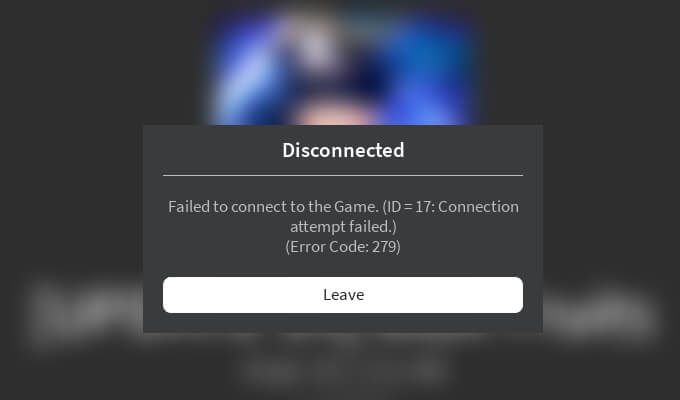
Roblox error code is pretty common in the Roblox gaming community. You might have come across an error stating “Failed to connect to the game.” while attempting to launch a particular game, that encountered problem generally refers to the error code 279.
In the respective error code 279 state, a particular game may take a longer period to load on the system and subsequently doesn’t load at all. Such a situation frustrates the Roblox users to an extreme level if they couldn’t get over the issue readily.
The leading causes of error code 279 in Roblox
Failed attempts to join specific gaming servers are common, and there might be various problematic reasons that trigger such issues. By going through a few users’ reports and error encountering experiences, it has been possible to identify the most likely error code causes as follows.
Unstable internet connection
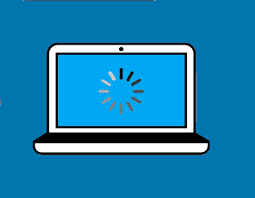
If the internet connection you are using is slow or not stable enough to establish a secure & successful connection with a particular game server, you might come across a state where you won’t be able to load the game on your system; the specific game may take an infinite period to load all its objects, and subsequently, an error code 279 may get prompted.
Firewall configurations
Specific configurations in the windows defender firewall software may also cause this error code 279 in Roblox. Because the firewall often prevents the new programs or events from taking place on the computer system, especially if you have not granted the connection privileges to the particular application via firewall settings.
Obsolete or unsupported browser

Though the Roblox is compatible with all the platforms, it might not be supported by all the browsers. Usually, it works fine on Safari, Internet Explorer, Firefox. Opera, Chrome & Microsoft Edge browsers, but the relative browser must be available in its updated version; the obsolete browsers can also trigger the Roblox error code 279.
Faulty game script
The users may often encounter the error code 279, but that’s not the case with every game on Roblox. The respective error can be associated with a few specific games only. This demonstrates that few games might have a faulty script that is causing the error, or the particular game might contain too many objects that can’t get loaded simultaneously.
Best ways to fix Roblox error code 279
Given the above-stated events that might most likely cause the error code 279, here we have put forward the few instant fixes that might prove to be quite helpful to address the encountered issue on Roblox.
Use a compatible & updated browser
Your system may have more than one browser installed on it; you must ensure that all the installed browsers are updated. Although using a reliable & common browser is always a best practice to overcome the browser’s incompatibility issue. A default browser launches automatically whenever a program requests internet connectivity. To have a convenient experience with Roblox, you can set Chrome as your default browser. For this:
- Launch the Chrome browser on your computer system.
- Enter the chrome://settings/ address path in the search bar.
- In Chrome settings, click on the button “Make default” located below the default browser tab.
- Now, exit the settings menu.
Disable Browser extensions (Addons)
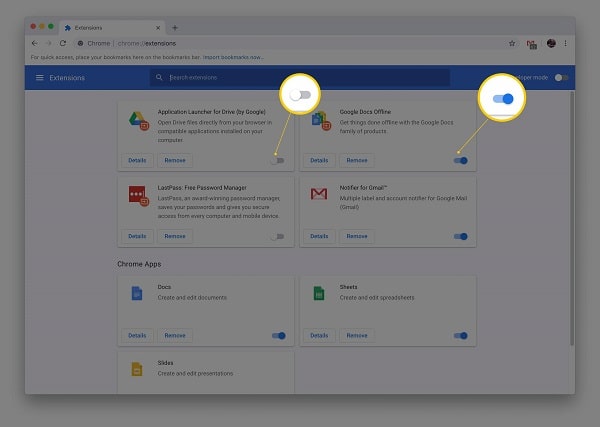
The popup ads may seem annoying to users, but being a way of passive income, such ads proves to be a blessing in disguise for the online platforms. So, if you use an Adblocker extension on your browser to get rid of these annoying advertisements, that can definitely be the cause of this error code 279 in Roblox.
Therefore, you may need to disable these Adblocker extensions to deal with the error code 279 Roblox.
- Open the Chrome browser installed on your system.
- Access the browser’s settings by clicking on the three-dotted icon located at the top right corner.
- In the settings menu, click on the more tools option and select Extensions.
- You can also directly access the extensions page by the path chrome://extensions/. Here you can disable the Adblocker extension by tapping on the toggle button.
- Relaunch the Roblox to check if the problem still persists there.
Reset default browser on the system
Sometimes a misconfiguration performed in the browser might lead to a conflict, and consequently, it may prevent the Roblox from establishing a connection with the required game server. You may not be aware of the exact spot of misconfiguration, so you can reset your browser entirely to restore its original default settings.
- Launch the Chrome browser on your system. (if it is also the default browser)
- Access the Chrome menu by clicking on the gear icon located at the top right.
- Select the Chrome settings option. (you can also use the chrome://settings/ path to access Chrome settings directly)
- In settings, select the option “Restore settings to their original defaults” below the Reset & clean up tab and proceed on by clicking on the button Reset settings.
- Exit the browser’s window and relaunch the Roblox.
Open the required ports
The Roblox platform may require specific ports connections on a system to run smoothly. If the necessary ports are not open on the network for Roblox, then this can also trigger a challenging event of error code 279 in Roblox. To get over such a challenging case, you would have to manually put forward the specific range of ports required for Roblox. To do so:
- Launch the Router control panel and log in as an Administrator.
- Proceed on to the port forwarding category.
- Enter your system’s IP address.
- Insert the UDP port range as 49152 65535.
- Then, opt for the UDP as a protocol.
- Restart your PC right after port forwarding settings.
Reset the internet settings
Poor internet, as well as wrongly configured internet settings, the both cases can be problematic, and the error code 279 may get prompted even because of a minor faulty internet configuration. To get over such a situation, you can have only two choices, either you can revert or rest your internet settings, or you may need to change your internet connection too.
So, to reset your internet settings:
- Open the default browser. (In most cases, it might be Chrome)
- Access its settings by clicking on the gear icon located at the top left corner.
- In the Chrome settings menu, access the advanced settings.
- Here opt for the option to reset the defaults. (As explained in another fix)
- Exit the browser settings.
This reset option will remove all sorts of implemented settings, stored cookies, bookmarks, and anything else you ever performed on your browser.
Turn off windows defender firewall
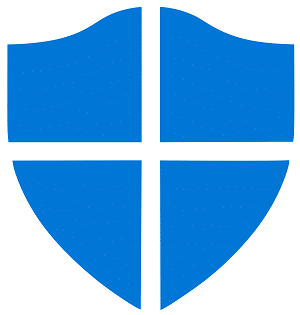
Suppose you think that the windows defender firewall is preventing the Roblox from connecting to the particular game server. In that case, you can temporarily turn off the defender firewall, as it is already explained earlier that it might be the error-triggering cause in many cases.
- Launch the startup menu and search for the windows defender firewall.
- Select the option “Turn Windows Defender Firewall on or off” from the left side pane.
- Checkmark the option “Turn off Windows Defender Firewall” available below both Private & Public network settings tabs.
- Click Okay to proceed on.
After this temporarily disabling process, check whether the issue has been resolved or not. If the Roblox works smoothly, then for sure firewall was the actual error cause. Later on, you can manually allow the Roblox in Firewall settings to bypass such a situation in successive attempts.
Disable antivirus software

Apart from Roblox error code 279, third-party applications or antivirus software can affect the functionality of various programs or applications due to their specific working algorithms or configurations. So, to eliminate the chances of antivirus glitches towards occurred error code 279 Roblox, you can temporarily put the installed antivirus software in a disabled state.
If this tactic works, you would always choose to add an exception for Roblox because it isn’t a feasible way to keep the antivirus in a disabled state just for the Roblox error code.
Frequently Asked Questions
Why is Roblox losing connection?
Roblox losing connection could be due to a lack of bandwidth or technical issues with ROBLOX itself.
Is Roblox a viral name?
Roblox is a gaming platform where you may play games. Unfortunately, a virus called Roblox is frequently mistaken for the game.
What is causing the problem 279 on the Roblox mobile?
When using mobile data to participate in the game, you may experience Roblox error 279, ID=17 failure on a smartphone app. To avoid similar instances, try changing to a reliable WiFi connection.
How can I resolve Roblox error 279?
To resolve Roblox problem 279, try selecting Google Chrome as the default browser, resetting all browser parameters, removing browser extensions, as well as port forwarding. All of these strategies have been thoroughly tested and proven to be effective.
How can I resolve Roblox problem code 267?
There are numerous solutions to resolve Roblox problem code 267. You can test your WiFi connection, reset all of your Internet Browser settings, make Chrome the default browser, or deactivate any ad-blockers.
Conclusion
Error code 279 Roblox is a frequently occurred state when it comes to the connectivity issues in Roblox. The users may come across the error code 279 on attempting to connect to specific gaming servers. Though the error triggering events may vary, but the same fixing approaches can be adapted to address the particular error code. As this is not a complex glitch, so most of the users can overcome the error code 279 just by altering the browser or internet configurations.
In other cases, you might be required to open the particular network ports needed by certain Roblox games.
Read Also
- How To Donate On Twitch?
- How to Fix Discord Overlay Not Working
- How To Unlock Every Character In Risk Of Rain 2
- How To Fix Dragon Age Inquisition won’t Launch in Windows 10?
- King’s Raid Tier List
- How To Delete Discord Account
- The Alchemist Code Tier List
- Are Tryhards Ruining Video Games?
- How to Get Free V-Bucks In Fortnite
- Top 15 Smite god Tier List & Tier Descriptions
- 7 Best Fallout Games
- How To Fix PayDay 2 Mods not Workings
- Pokemon Games In Order
- How to Fix ‘A Ubisoft Service Is Currently Unavailable’ Error?