Just like all brands, Netflix became a brand of binge-watching. Who knew a service that initially launched as a DVD rental would become the most craved website for streaming entertainment? If Netflix had not existed, you would have been bored at home while this COVID-19 pandemic surges.
Earlier Netflix was only available in the US, where the rest of the world had to look across the ocean with the hope of getting Netflix in their country. With excessive demand, Netflix became global, and every country has Netflix services now, yet users are still not satisfied, why?
The US Netflix library holds the most significant number of movies and shows, which the rest of the world is deprived of. Due to licensing constraints, every movie on Netflix is not available for everyone. That is where ExpressVPN Netflix is used to get access to the US Netflix library.
How to watch Netflix With ExpressVPN? This question is continuously asked because ExpressVPN is the best VPN for Netflix. It can give you access to the US Netflix library from a different country.
Before discussing ExpressVPN, let’s hear some facts.
Why Can’t I Access Netflix?

Netflix is accessed through the internet that uses your IP address to determine what your whereabouts are. The service compares your IP address in all of the databases to look out for VPN IPs. If your IP is among their blacklisted IPs, then your connection will be blocked.
In previous years Netflix was always streamed through different VPNs, after which the broadcasters and studios decided to fight back and block any viewership outside the region and blacklist VPN IPs.
Netflix has a big team of professionals whose job is to update the blacklisted IPs. In case your VPN gave you access to Netflix yesterday, and the next day you found it not working, don’t be surprised Netflix does that.
The only possible solution is to switch between servers to gain access to Netflix again. It is achieved only through a VPN service that has a good range of servers, such as ExpressVPN.
We will talk about it in a while.
Netflix Bans VPNs – ExpressVPN Not Among Them
VPN services began hurting Netflix and its distributors which made them hit a big swing in 2016. Netflix banned multiple VPN services overnight in a daunting reply to VPN services and banned numerous servers and IPs.
More than 40,000 signed a petition to light the band as they were using a VPN to remove censorship. Even then, ExpressVPN was not among those VPNs that were blocked because it is compliant and a friendly VPN service.
Why ExpressVPN?

ExpressVPN falls in the premium VPN services that have been around for a few years now. Its service is elite and offers the best possible anonymity and IPs for you. It is also among the few that easily bypasses Netflix restrictions and gives you access to the US Netflix library.
At the same time, VPN bans are a standard norm now in the streaming industry to protect copyright infringements imposed by broadcasters and stakeholders. Streaming sites of all categories and Netflix are using multiple high-grade encryptions and sophisticated softwares to block VPN IPs as soon as they connect to Netflix.
ExpressVPN has the upper hand in breaking these online barriers to access Netflix by providing multiple IPs. IPs get blacklisted by VoD, and new IPs take their place. Small VPN services would not be able to survive if their IPs consistently get blocked.
That is the core reason ExpressVPN is essential for Netflix.
What makes ExpressVPN Ideal for Netflix?
Before we move further, these are the prime reasons why ExpressVPN is beneficial for your Netflix entertainment.
- Fast Connection Speeds
ExpressVPN provides a super-fast connection, which makes accessing Netflix more comfortable and fastly. The closer the server is to the region, the faster connection it will provide. These are the factors in other VPN services, but ExpressVPN servers, compared with them, are faster.
The majority of the US servers are always available regardless of the traffic on it. They are fast and build a connection in the region. However, there are few rotten eggs (servers) as well that take time to connect because of the distance.
- ExpressVPN Servers for Netflix
As we previously mentioned, servers hold great importance to unblock Netflix because of VoDs blacklisting IPs. ExpressVPN offers 3,000+ VPN servers that are ideal for accessing Netflix. They give you access and instantly connect to a different server if the IP gets blocked.
- Bypass Geoblocks with Strong encryption and security
To unblock geo-restrictions, ExpressVPN provides multiple encryption protocols that you can choose manually to get access to Netflix. It offers PPTP, L2TP/IPSec, and OpenVPN.
It’s advised to try TCP protocol if you want to gain fast speed, but for more enhanced security, the UDP protocol is sufficient.
How to Access Netflix with ExpressVPN?
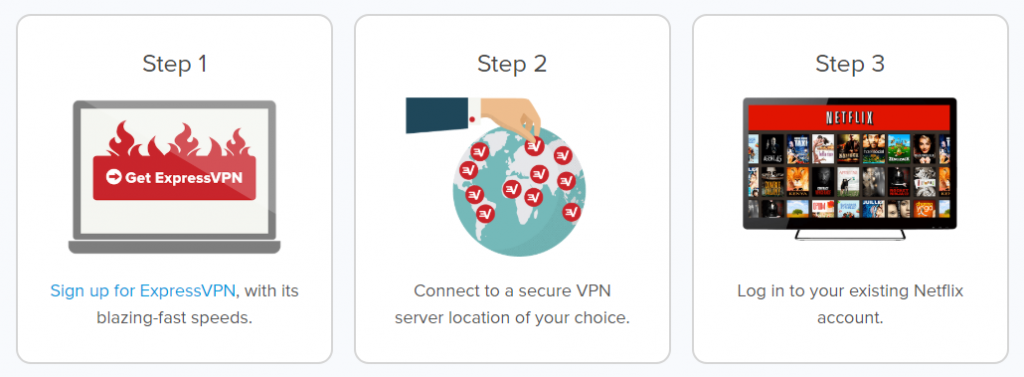
Coming down to the main question which every Netflix fan wants to know; how to watch Netflix with ExpressVPN? The answer is simple:
- Sign up and log in to ExpressVPN
- Connect to a server in the US
- Log in to your Netflix account and Voila.
That is all you need. Three steps are what it takes to start streaming on Netflix from no matter where you are. As long as you are on Earth, you can access ExpressVPN Netflix.
How to resolve ExpressVPN Not Working With Netflix Error?
The ExpressVPN not working with Netflix error occurs rarely; however, no VPN service is entirely immune to issues related to Netflix’s strong geo-restrictions.
Therefore, your ExpressVPN might stop operating all of a sudden, without any reason! If that’s the case, don’t panic and try the following remedies to fix the issue:
Reconnect your VPN: Disconnecting and reconnecting your VPN is usually the fastest and the safest way to fix temporary errors.
Use Incognito Mode: Incognito mode does not keep cache or cookies; it also does not allow extensions (without your permission). Therefore, using incognito mode for ExpressVPN can help you solve the issue.
Reboot your router: You can quickly and efficiently improve your speeds and solve the issue by restarting your router.
Change and confirm your proxy settings: Ensure that your proxy settings are “do not detect proxy” or “auto-detect proxy.” You can check and change your proxy settings from your computer’s control panel.
Switch to the best VPN protocol: ExpressVPN auto picks the protocol to work best for your network. To fix the ExpressVPN not working issue, try changing the protocol.
ExpressVPN supports protocols, including Lightway, IKEv2, OpenVPN, and PPTP. You can go to the ExpressVPN “Protocol” tab and change the protocol.
Check and update the VPN: Check whether or not there is an update. If you have missed an update, updating your VPN might immediately solve the error.
Change your VPN server: There are times when your VPN stops working on a specific server location. Switching to another server usually fixes the issue.
Check for leaks and clear DNS: Run a leak test to ensure that Netflix receives encrypted data. Also, clear all of the DNS data history from your device (DNS data makes it difficult for Netflix to flag your connection).
Contact ExpressVPN customer support: ExpressVPN offers reliable customer support. You can contact the ExpressVPN team via live chat for a quick response. Ask the representative to help you solve the connection issue and suggest the best service for Netflix.
Does ExpressVPN Slow Your Internet?
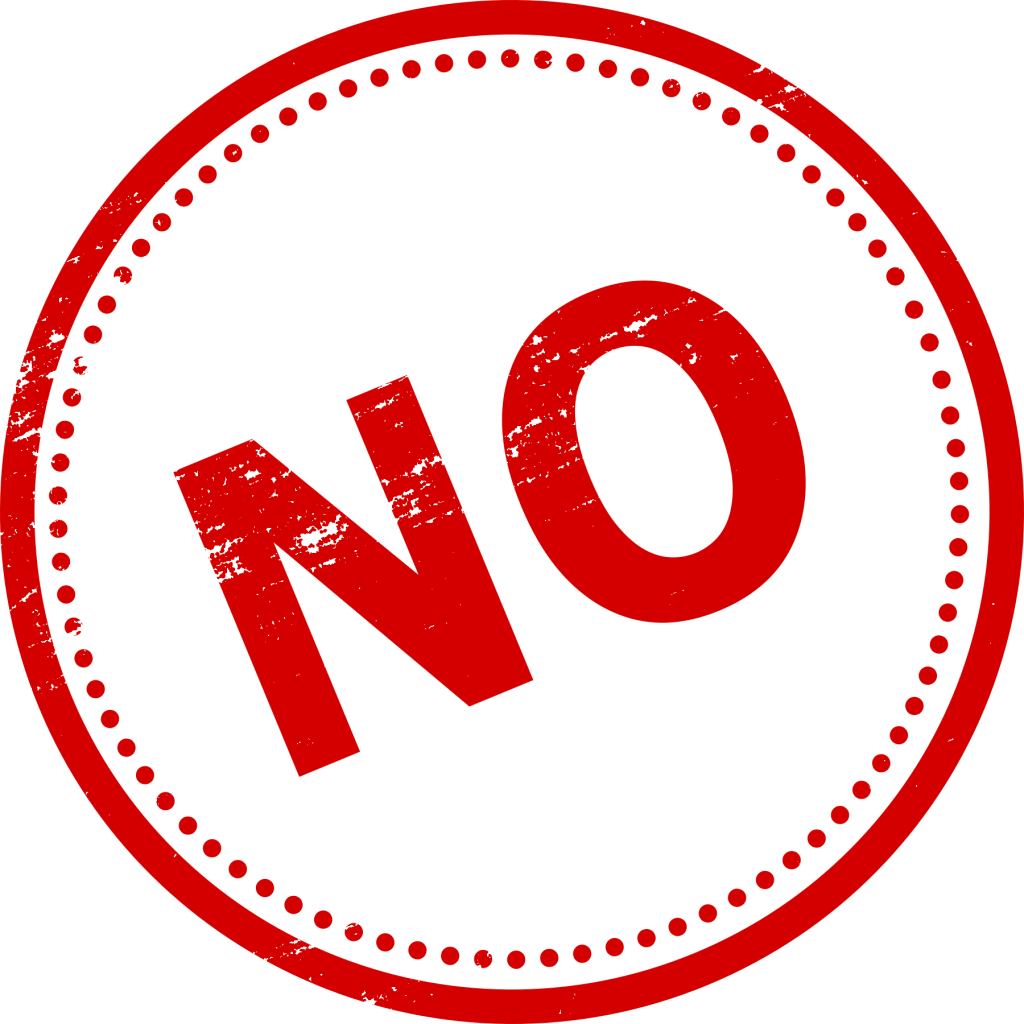
Connecting to a VPN involves a tunnelled network where encryption takes place. When you are connected to the VPN, the encryption process slows down your internet speed. Low tier and free VPNs are capable of slowing down your internet connection because their encryption protocols are not sufficient for protection making streaming difficult.
The same cannot be said for ExpressVPN because of server connectivity as fast. You will feel a drop in internet speed than its average speed. But Express servers are fast, and you can ensure to keep your connection stable if connecting to servers in the US.
What are you waiting for?
ExpressVPN is by far the fastest VPN service and has an additional page on its website that provides information to access Netflix. Their claims are 100% correct, and the servers give access to Netflix.
Streaming does not lag as the VPN does not throttle speed and maintains discretion and fast connection.
Read Also
- PureVPN Review
- How to Fix Netflix Error code M7121-1331-P7 and M7111-1331-4027
- NordVPN vs CyberGhost
- AVG VPN Review
- 6 Best Cheap VPN Services
- How to Watch Netflix With NordVPN
- Ivacy VPN Review
- Avast SecureLine VPN Review
- NordVPN Free Trial
- Surfshark VPN Review
- IPVanish vs NordVPN
- Top 5 VPN Protocols
- Betternet VPN Review
- 4 Best Countries To Watch Netflix
- 10 Most Viewed Roku Originals
- ExpressVPN vs NordVPN
- What Could Happen In Money Heist Season 5 Vol.2
- 8 Best Halloween Movies to Watch on Netflix
- Whoer VPN Review

