Popularly known as a “Europe based VPN,” a Pakistani company owns PureVPN. PureVPN was once amongst the trusted, affordable VPN services; however, in the recent past, PureVPN has lost its reputation in the market because of leaking user information to authorities for investigation.
In this review, we will take a closer look at PureVPN’s actual identity and debunk many “facts” about this VPN service. We will also unbiasedly examine the overall speed, performance, pricing, and features of PureVPN.
About PureVPN
Since 2007, PureVPN has served more than one million users worldwide. It has more than 2000+ servers within 180+ locations in 140+ nations. Supposedly, PureVPN is a product of a Pakistan-based company Gaditek that also owns Ivacy VPN.
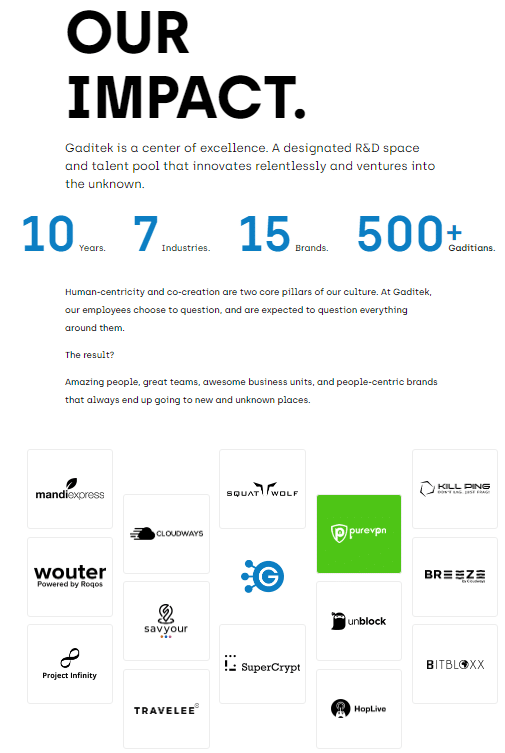
We have reviewed and recommended Ivacy VPN; however, when it comes to PureVPN, we have several genuine concerns that make us second guess whether we should or shouldn’t recommend PureVPN.
Are Disrupt and Gaditek Both Pakistan-Based?
If you have ever heard about Gaditek, you must have observed it being associated with Disrupt, which is supposedly a Europe-based company. But is this the real truth? Or there is a hidden secret behind Disrupt’s identity.
We thoroughly researched Disrupt’s true identity and found out that Disrupt is registered in Dublin, the Republic of Ireland. However, does it mean that it is a European company? Well, no! Disrupt is owned and operated by the same team that owns and operates Gaditek.

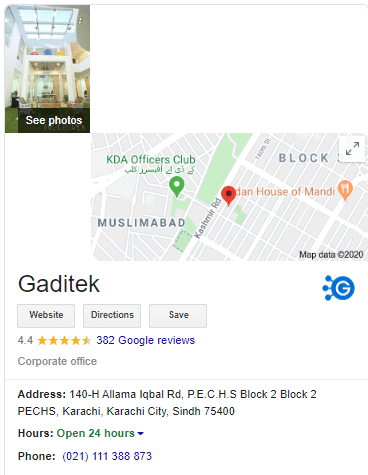
Gaditek Pakistan has registered another company in the Republic of Ireland, and they appear to be affiliated with a European company – Disrupt. If you take a close look, Gaditek was founded in 2008, whereas, Disrupt was registered in 2015.
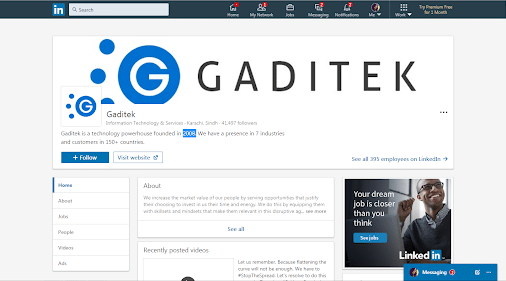
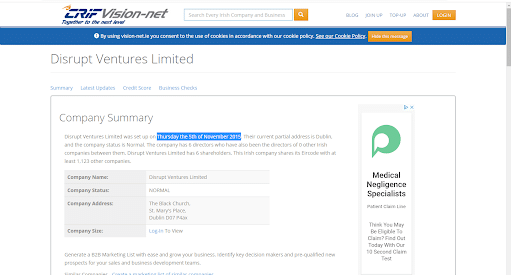
The fact that a company with 12 years of industry experience decided to affiliate itself with a company that was registered in 2015 with no directors who have also been the directors of any other Irish companies makes the real identity of both Gaditek and Disrupt are questionable.
But what’s the link between PureVPN and Disrupt or Gaditek being a Pakistani company? The fact that they are scamming users by selling their VPNs as European standard VPN services are unacceptable.
When it comes to a VPN service, honesty, trust, and integrity are essential to maintain a long-term relationship with users. Unfortunately, PureVPN and its owners have put us, users, down several times enough to second guess their quality of service.
Pros
- Easy-to-use desktop software
- User-friendly mobile app
- Offers several features
- 10-Multi logins for using 10 device at a time
Cons
- Unreliable user privacy and security
- Inefficient at unblocking Netflix
- Undependable performance and speed
- Frequent disconnection issues
- Unimpressive customer support system
- Fails to support Amazon Fire devices
- No free trial available
- More expensive than competitors
PureVPN – Features
- Compatible with more than 20 Devices
- More than 2000 Servers in 140 Nations
- 10-Multi logins
- Access all Servers in 1 Package
- Unlimited Server Switching
- Unlimited Data Transfer
- Split Tunneling
- 99.99% Uptime
- Does VPN keep logs? Partially
- Kill switch included? Yes
PureVPN – Privacy and logging
If you have been researching the privacy and logging policy of PureVPN and have landed on their website, you might have read that they make a big deal of a ‘zero log’ policy. It goes into detail about how the organization doesn’t keep a record of what you do online while using its services. However, the actual truth lies in the fine print that states that the company does, in fact, maintain a log of some session logging, which can include your IP address, the time you connect to a server, and how much bandwidth was utilized.
PureVPN might underplay the importance of the data it keeps on you, but this isn’t a small detail that can be if ignored. According to some reports from October 2017, the police arrested a man on suspicion of carrying out “an extensive cyberstalking campaign,” which was partly based on PureVPN records. It was reported that the VPN’s services were accessed from originating IPs, including the man’s home and work computer. This proves that the ‘zero logs’ policy of PureVPN is bogus, and some logs were kept to link internet actions to a particular account.
After many receiving many complaints regarding this issue and the resulting incident, the company finally decided to switch its privacy policy to a real no-data-logging VPN in 2018.
However, prior to making the changes, PureVPN addressed the issue in a blog post, where it was explained that they didn’t maintain full logs, such as browsing history. Additionally, the limited session logging that the company kept had been fully stated in their privacy policy.
However, we fail to understand why the company claimed to keep ‘zero logs’ on its main landing page when this was not the case. This issue of misguiding and misinforming people should not be overlooked or understated because of its gravity.
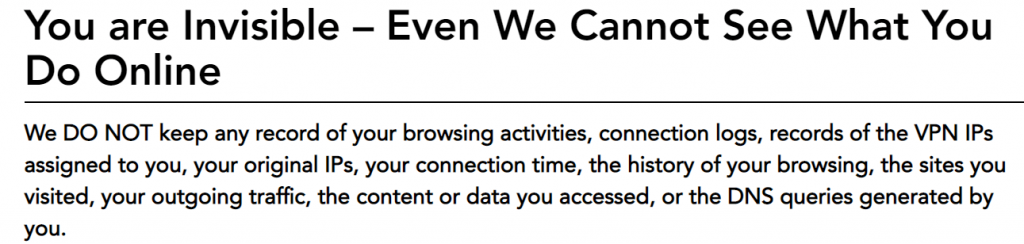
Logging and privacy policies are based entirely on trust between the user and the VPN, and it is hard to believe a brand that would hide the truth in the fine print.
Fortunately, PureVPN did try to correct the wrongs by changing it’s policy and adding, in explicit details that they no longer keep any record of browsing activities, original IPs of users, connection logs and time, records of the VPN IPs assigned to users, browsing history, visited sites, outgoing traffic, accessed content or data, or any DNS queries generated by the user of the service.
To further reinforce their point, PureVPN asked Altius IT to audit its privacy policies and security systems, in 2019. The Altius audit report concluded that no evidence of system configurations and/or system/service log files could independently, or collectively, lead to identifying a specific PureVPN user and their activity when using the service.
While these were much-needed steps in the right direction, the details of the audit’s actual scope weren’t precise. Furthermore, there’s no detailed information on exactly what Altius IT examined. It is also uncertain that PureVPN will show an ongoing commitment to carrying out such audits.
Typically VPNs that are serious about maintaining thief users’ trust in their services and policies conduct annual reviews that cover all bases. Their reports share technical details of the issues identified by the auditors and what steps will be taken to fix the problems.
It seems PureVPN may have started working on the issues it is facing in its privacy and logging policy. Still, it is sadly lagging far behind in terms of showing their seriousness and commitment to addresses the issues as they emerge. PureVPN has to do some severe legwork, or it will be left far behind.
Does PureVPN offer a Kill Switch?
A kill switch is popularly known as a “network lock feature.” Why? Because it “kills” your Internet connections if your VPN server goes down and stops functioning. This feature is highly important, especially if you are dealing with sensitive information and you cannot afford to have a glitch in your VPN connection.
PureVPN does offer an automatic kill switch on Android, Windows, Mac, and Linux devices.
DNS Leak Test
We perform several DNS leak tests to conclude that PureVPN passed the DNS leak tests on Windows and Mac.
Encryption
Pure VPN uses the trustable 256-bit encryption to protect your data.
Leak Protection
When it comes to leak detection, PureVPN offers IPV6, DNS, and WebRTC leak protection.
Split Tunneling
PureVPN offers Split Tunneling only on Windows and Android devices. However, if you are using Mac or Linux, you will not get this feature.
PureVPN – Server, Speed, and Performance
PureVPN offers an adequate range of more than 2000 servers, providing locations in over 140 countries, though most of these are virtual servers. While the server range is not as widely spread as PureVPN’s competitors, like ExpressVPN, nonetheless there are plenty to fulfill the basic demand of most users.
With PureVPN, you can easily select your desired server from the PureVPN server list. You also can mark your favorite cities or countries easy access every time you log in.
If you talk about the overall speed and server performance, the service we encountered was average. We played internet games on different US and UK servers and experience no notable problems or lags.
We also streamed 1080p utilizing the same servers, and we did not experience any buffering. Disconnecting and connecting from different servers was generally fast, though it sometimes took a few seconds to a minute. There were a few sessions in which it took several minutes to connect to a unique server.
Let’s talk about our speed test experience; we tried to be as experimental as possible to ensure that we test out several situations that would impact the speed and performance quality. We tested servers in different locations within the US, the UK, and Hong Kong.
We run speed tests several times each day at frequent intervals. According to our observation, PureVPN generally scores a below-average speed of 35 Mbps across all the times and locations.
It is well worth noting that these tests are not definitive and just serve as a common indication of the overall performance you may also experience while using PureVPN. According to your internet connection, you could experience faster or slower speeds and major or minor differences in performance and speed.
All-in-all, we experience below-average speed, but a minor leggy performance on most servers. PureVPN’s performance was not up to the mark on several virtual servers; however, for an affordable VPN, the speed and performance quality was neither disappointing nor highly impressive.
PureVPN – Netflix

Countries across the globe have strict Netflix accessibility issues; therefore, unblocking Netflix has become a significant issue for Netflix fans worldwide. Most Netflix users rely on VPN services to help them unblock Netflix and grant access to their favorite content.
Nowadays, many VPNs do not work with Netflix due to Netflix’s VPN detection feature. PureVPN Netflix, nonetheless, has figured out a method to avoid these filters to ensure that you can enjoy Netflix with PureVPN.
Even if you are not streaming shows all of the time, it is great to know you’ve the choice. However, several PureVPN users (including us) have experienced frequent disconnection and lag. So, is it the best VPN for Netflix? No, unless you are looking for the best affordable VPN option.
PureVPN – Torrenting
Safe and fast torrenting is also an essential aspect for most VPN users. Although PureVPN does support torrenting, however, it does not have P2P servers within the United States, Canada, United Kingdom, or maybe Australia. Therefore, you will most probably experience a leggy torrenting experience if you are located in these specific countries.
When it comes to encryption and security, PureVPN doesn’t have a good reputation in maintaining a 100% user privacy; hence the torrenting security is also questionable.
PureVPN – Censorship
China has strictest geo-restrictions globally, and even the most popular VPN service providers fail to bypass China’s “The Great Firewall.” Although you can unblock several websites, apps, live-streaming apps, and other content via PureVPN, it requires a ton of support documentation. Thus, PureVPN isn’t the best option when it comes to conveniently unblock China restricted content both in Chinese premises and internationally.
To determine whether or not PureVPN is capable of evading China’s web censorship, we tested the service on our virtual server located in Shanghai. It is impossible.
The Great Firewall was able to identify PureVPN in a short amount of time. We weren’t even able to log in. We were only able to access our PureVPN account by connecting to it using another VPN service. This renders PureVPN utterly useless as a virtual private network (VPN) solution for China.
It is more likely to be effective in countries with less stringent censorship bans, and the broad server network that PureVPN offers comes in handy in this context. However, we do not suggest it because there are other VPNs that are more effective at evading Russian censorship.
It is unknown whether Obfsproxy, Shadowsocks, or SoftEther are the obfuscation technologies used by PureVPN because the company has only made investments in obfuscation technology for the OpenVPN protocol.
PureVPN – Pricing and Payment Options

Although PureVPN offers three price plans, including:
- 1-Month Subscription – $10.95/month
- 6-Month Subscription – $69.95/per year.
- 1-Year Subscription – $77.88/per year
However, they are currently offering a 7-day Trial+ 40% off on their yearly plan. This means that you start your 7-day trial at $0.99, and afterward, you would have to pay only $69.95 for the entire year (billed at once).
Unfortunately, PureVPN does not offer a free trial; however, the 7-day Trial+ 40% is a promising deal if you like it. You can claim your money back within the 7-day trial if you are not satisfied with the service.
But is it worth it? Well, no. You can get an overall much better VPN service at a little higher price with ExpressVPN at $6.67 per month (1-year plan + 3 free months), or a lower price with NordVPN at $6.58 per month (1-year plan).
If you talk about the 2-year plan, you obviously get the best deal as it only costs $3.33 per month ($80/per 2 years – billed at once). All-in-all, the prices are unjustifiably high and the pricing structure is confusing/misleading.
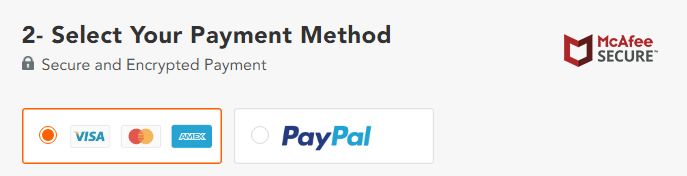
Unlike most PureVPN’s competitors that offer a wide selection of secure payment methods, including cryptocurrency; PureVPN only offer 4 payment methods, including Visa, MasterCard, Amex, and PayPal. Limited payment options is another major con of PureVPN that may discourage several VPN users to purchase PureVPN.
PureVPN – Ease of Use
PureVPN offers reasonable ease of use with many features that enhance its user-friendliness, including the 5-min PureVPN download and install feature. PureVPN is designed in a way that you can start using it immediately without configuring any settings.
Unfortunately, the app is power-hungry and can slow down the device’s online resources. The moment we started using the app, our device slowed down for quite a while, and there were a few times when the device even froze for a few minutes.
If you are using PureVPN on an older device, you may have to give up the app entirely, and opt for the browser extension if you want your device to run without any lags.
PureVPN – Client Setup
The Windows app installation was simple, but we did notice one minor issue. Not only was the setup program set to install PureVPN’s Chrome extension automatically, but it also hid this option on the ‘agree to the Terms and Conditions page. We suspect many users will click ‘I agree’ when small print-related options appear, unaware they are also installing the Chrome extension.
This is certainly not harmful, but installers should be more explicit about their actions. Create a separate ‘Add Chrome extension?’ installation step, for example, so users understand exactly what is going on. And, by default, set the answer to ‘No,’ ensuring that you’ll only get the extension if you specifically request it.
PureVPN – Customer Service
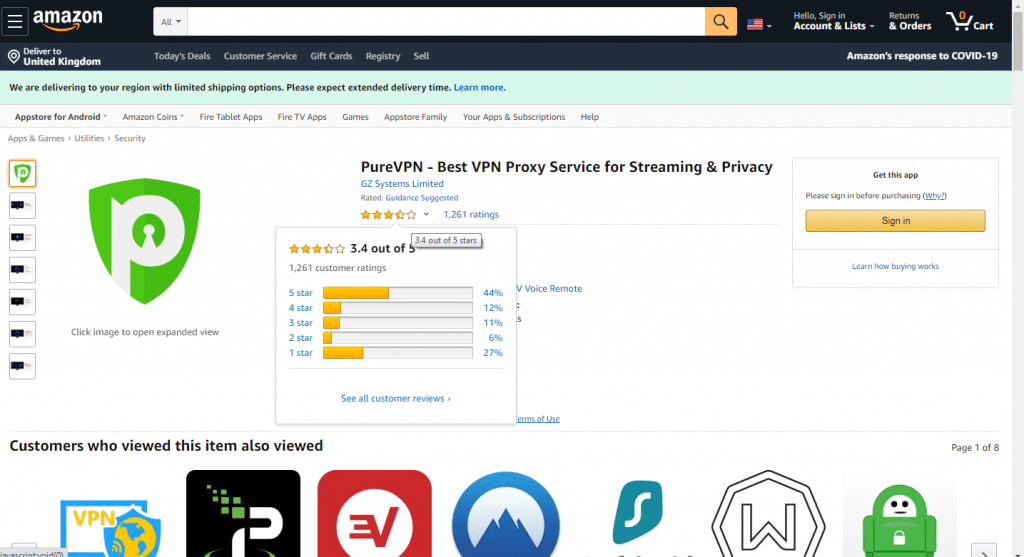
The unimpressive amazon customer rating speaks much about customer satisfaction with PureVPN’s service and its customer support. You can find several PureVPN reviews in which a number of customers have complained about their slow response rate and their unsatisfactory response to customer queries.
Although PureVPN does offer a 24/7 live chat option, however, if you want a detailed response where the customer service of PureVPN lets you down. You do not get any helpline/call service, so if you prefer gathering information via phone call, then PureVPN is not the best option for you.
PureVPN Vs NordVPN
You should be familiar with NordVPN if you know our opinions about the top virtual private networks (VPNs). Let’s examine how PureVPN stacks up against NordVPN in this comparison.
To begin, let’s have a look at the number of servers. Over 6,500 servers are available across 140 locations across the globe, including virtual servers, in PureVPN’s network. In contrast, NordVPN has upwards of 5,200 servers spread over 60 different countries.
Let’s begin with what they have in common with one another.
Both PureVPN as well as NordVPN have excellent policies that prevent the tracking of user data. Both PureVPN and NordVPN run their businesses out of nations that are not members of any international monitoring coalitions. Both VPNs come equipped with a kill switch and dedicated servers for P2P torrenting and streaming Netflix.
Both Android, as well as Windows devices are supported for split tunneling by both services. Lastly, you have the option of using a dedicated IP address with either of the VPNs.
When it has to do with IP addresses, that is the only major category. When you connect to the Internet with NordVPN, you will consistently use the same shared IP address. PureVPN provides you with dynamic IP addresses, which means that whenever you connect to the VPN service, you will be given a new IP address. When it relates to virtual private networks (VPNs), we favor dynamic IP addresses since constantly shifting IP addresses make it more difficult for others to monitor our online activities.
Both NordVPN and PureVPN have pricing that is astonishingly comparable to one another.
If you pay for the service on a monthly basis ($10.95 versus $11.95) or for the full two years ($2.04 versus $3.67), PureVPN is the more cost-effective option. In general, NordVPN and PureVPN are very comparable in terms of both the features they offer and the prices they charge. The deciding factor in this massive comparison is whether you like the static IP addresses provided by NordVPN or the dynamic IP addresses offered by PureVPN.
PureVPN – FAQs
Is PureVPN any good?
Well, if you need a VPN with all the essential features, then yes! It is good. However, there are better and more affordable VPN options available, including NordVPN, ExpressVPN, and even Ivacy VPN (a product of Gaditek) is better than PureVPN from several aspects.
Can I trust PureVPN?
We cannot give you a one-word answer because PureVPN has previously leaked used data; thus, most VPN users do not trust this VPN service. However, PureVPN is making efforts to regain its broken trust by getting its service audited by well-known auditors like Altius IT.
Why is PureVPN so slow?
You will find several different reasons why you might be experiencing a slow or leggy PureVPN connection. Some of the most popular reasons include:
- Firewall is active
- ISP issues
- Slow internet speed
- Using P2P file-sharing
- The distance between the server and your location is too much
Who owns PureVPN?
PureVPN is a product of Gaditek, a Pakistan-based company. Gaditek is affiliated with Disrupt – a company that is registered in Dublin, capital of the Republic of Ireland. However, Disrupt is a Pakistan owned and operated by the same Pakistani team that owns and operates Gaditek.

PureVPN Video Review
Do We Recommend It?
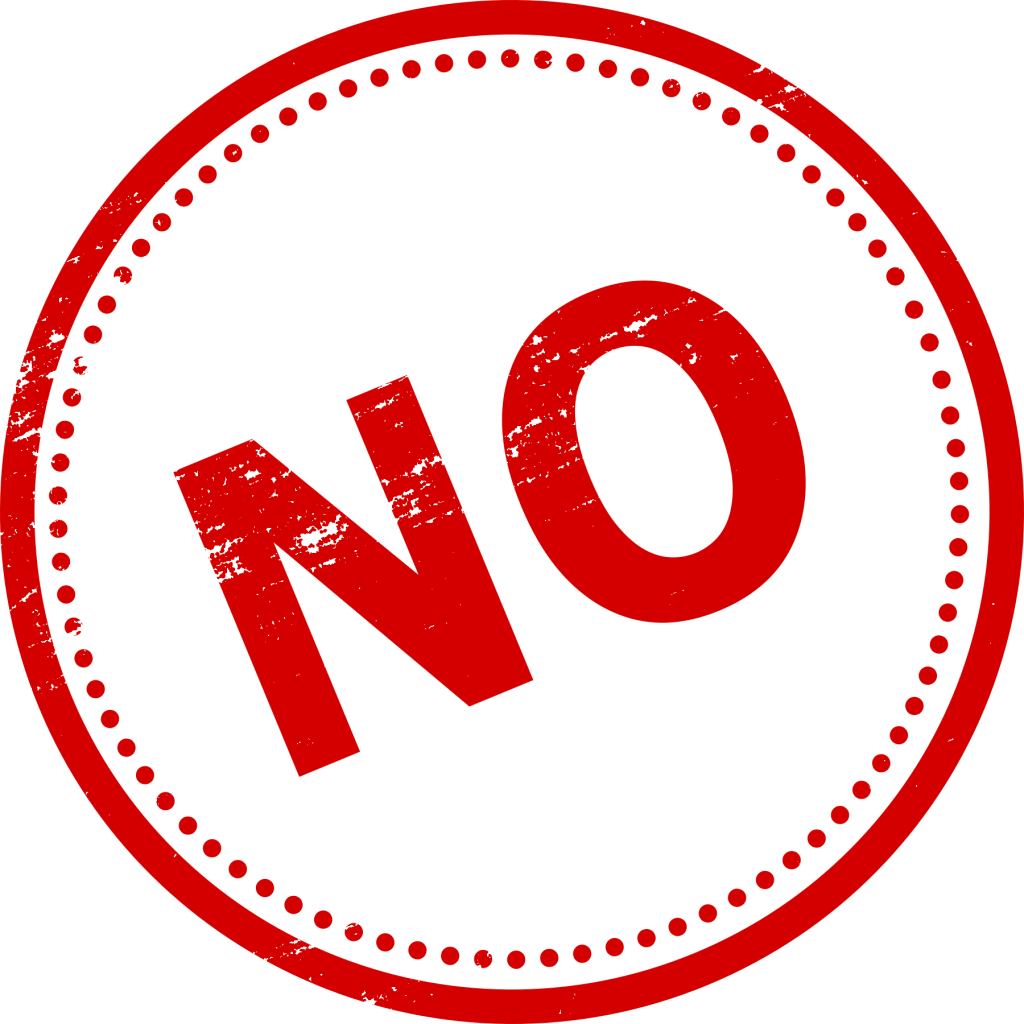
There are more cons than pros of PureVPN! The biggest drawback is its questionable privacy and security, although PureVPN is making efforts to improve its privacy and security; however, once you break the trust of your users, then it takes years and consistent efforts to regain it.
PureVPN also has leggy performance and speed. It also does not have a consistent performance at unblocking major streaming sites like Netflix, HULU, etc.
All-in-all, it is not the best VPN if your top priority is data privacy. If you want a reasonably priced VPN service, then you can opt for PureVPN, and you will not be disappointed by its features and service.
Read Also
- 7 Tips to Keep Your Computer Secure
- 5 Most Significant Benefits of Using a VPN
- Should You Use Free iPhone VPNs?
- AVG VPN Review
- NordVPN vs CyberGhost
- Top 5 VPN Protocols
- Avast SecureLine VPN Review
- Surfshark VPN Review
- IPVanish vs NordVPN
- Betternet VPN Review
- Hola VPN Review
- 5 Best VPNs For Italy
- 8 Best VPNs for Roku
- iProVPN review
- ExpressVPN vs NordVPN
- Whoer VPN Review

