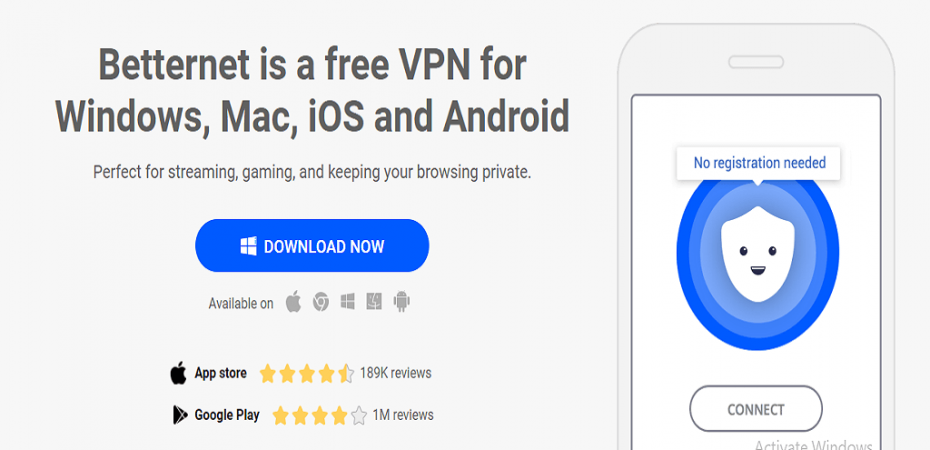Betternet is a VPN service owned by Pango (previously known as AnchorFree.) The parent company also owns other VPN services, including Touch VPN, Hotspot Shield, VPN365, and VPN in Touch.
Betternet’s unique selling proposition is its open free plan that offers unlimited bandwidth, no registering or providing your email address to use the free services. To start using Betternet VPN services, simply download the client Windows, Mac, iOS, Android, Firefox, or Chrome extension, and you are ready to go!
So, does the no strings attached, unlimited bandwidth VPN service seem too good to be true? Sadly, that might be the case due to the limited access to US servers only, no standout features, and minimal user support that is insufficient if you run into trouble.
Betternet Free earns money by inserts ads into websites, which raises suspicions about user privacy, which violates a VPN service’s purpose. This Betternet VPN review focuses on the Betternet’s Premium plan, which doesn’t have the ads of the free version, gives users access to servers in 70 countries, including 27 US cities, and advanced performance.
The monthly Betternet Premium plan is expensive, especially if you compare it to other, more popular VPN services, but the annual subscription offers significant savings. Nonetheless, we will be discussing a catch later on in the Betternet review.
Privacy

Is Betternet safe? Well the answer might not be straightforward because each VPN service has its distinct privacy policy that varies significantly in detail and quality to others. Fortunately, Betternet’s policies about user privacy are concise, well-structured, and clear, which might be due to the fact that the parent company Pango Group also owns other VPN services and has vast experience in the industry.
The policy clearly states that Betternet does not keep records of users’ VPN browsing activities in any way that can be linked back to them. Specifically, when using a Betternet VPN connection, their policy is not to store any data that will identify their activities, including what they view, browse, or use via or through the link.
The system only temporarily records the user’s IP address, which is hashed and cleared immediately at the end of a session.
Another VPN service – Touch VPN, from the same parent company, is known to maintain logs of domains accessed by users. However, they only keep data of domains and not complete the full URLs. Furthermore, the data anonymized so that it cannot be associated with a specific user or session. This raises some concerns.
Moreover, we are also worried about device identification of Betternet and then associating it with other data collected to measure bandwidth use, user interaction with the service, and customer support. The policy states that this data is used for analytics and marketing.
We also found some other policies too intrusive such as the logging of the user’s ‘approximate geographic location’ that may be used by the company to know the duration of sessions, the time and location, the amount of data transferred, and more.
Although keeping this information won’t associate a device to particular internet activity, it can still be seen as an invasion of privacy.
Apps
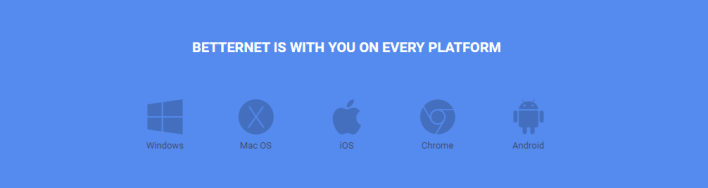
Betternet’s apps, for the most part, are stripped down and simple. To connect to a server near you, click the big connect button. If you want to a desired server, you’ll have to find it on the server list.
If you expect a feature-rich version in the Betternet premium, you will be disappointed because there isn’t much to offer. Even the server location list is basic without ping times, search tool, sorting, or favorites system.
The apps don’t notify users when they are active and connected to the server or when the connection drops. You must simply track the app window to make sure you are protected.
You will get a limited number of settings, too. To avoid leaving your information unprotected, the ‘Prevent IP Leak’ and ‘Reconnect Automatically’ are turned on by default. It is best to leave them like that if the connection to the VPN is severed for any reason. There is a convenient option of connecting automatically on an insecure network.
The premium service provides a substitute for the popular and useful split-tunneling feature with the “Exclude Domains” feature that allows users to define specific domains that will not pass through the VPN tunnel. An example of domains to add to this list is local streaming sites that ban foreign IPs.
There are no other stand out features to change privacy protocol. You will have to stick with Hotspot Shield’s Catapult Hydra for a secure connection. Although Catapult Hydra does an ok job and is known for its speed, the premium version doesn’t give it’s users the control or flexibility to make another choice.
Betternet Premium does not have a Kill Switch option, either. However, manually closing the VPN, the interface promptly showed the loss of connection and initiated automatic reconnection. Unfortunately, the app doesn’t notify users about the changes. Without a proper kill switch or firewall, we were left dissatisfied.
Price
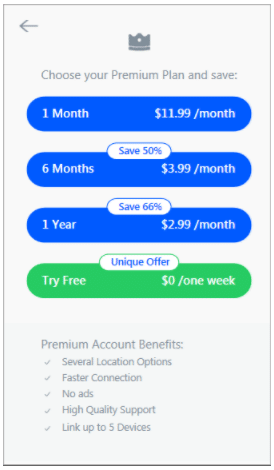
The pricing for Betternet Premium monthly package is on the higher side at $11.99. However, if you plan on using the service for the long-term, then you can save a lot by paying upfront for a year, which brings down the monthly cost to $2.99. The service also offers a free seven-day trial, but you will have to provide payment details, and only cards are accepted. If you forget to cancel the subscription at the end of the free trial, you will be charged the most expensive monthly rate – $11.99/month.
There is also another catch! If you pay for the subscription with your credit card, you cannot unsubscribe. Instead, you will have to contact support and wait for up to 24 hours to get the subscription canceled adequately. Therefore, it is best not to leave this task for the last minute because of the cumbersome poor service.
One way to avoid this issue is to pay for the subscription through Google Play or App Store, from which you can instantly stop paying for the plans.
Performance
If you check the website for performance claims made for Betternet, then you will notice that there is nothing there about unblocking every single site, including streaming platforms. Unfortunately, this is true because we could not access US Netflix, Amazon Prime Video, BBC iPlayer, and Disney+ during our tests, which left us severely disappointed.
Although YouTube US and other smaller streaming sites were accessible, it wasn’t impressive because most VPN services can do that. The service was able to impress us with its speed, which was thanks to Hotspot Shield servers and Catapult Hydra protocol, which are known to be quick and efficient.
The speeds differed across different server locations. More on that later. Still, it was able to provide above-average quickness across the board, which goes to show that there were no compromises made in that department, although most other areas were lackluster.
Another strong performance point of Betternet Premium VPN services is that they aced our privacy tests. During our search on IPLeak, DoILeak, and other sites, there were no DNS, WebRTC, and leak problems.
Speed – Betternet’s biggest claim is “super-fast VPN,” which is ensured by their “Optimal Location” feature designed to connect users to the closest server for the quickest speeds. Unfortunately, we did not have much luck with this feature, and the performance was spotty. Often, we were unable to connect to a server using the features and were disconnected only after a few seconds.
After establishing a connection manually, things improved, and we connected to a server in the US. Among all the server locations tested during our trial, US servers gave the lowest speeds. However, their UK and Europe servers performed better.
Torrenting – Thankfully, P2P activity is supported on this VPN on all of its servers, available for free and premium users with free users having a per day cap of 500 MB bandwidth. Premium users, on the other hand, enjoy unlimited bandwidth for torrenting.
Netflix – Betternet claims on its App Store page that Netflix is accessible through the service. However, that is not the case because, during our testing, premium and free versions were unable to access US Netflix along with several other popular US streaming platforms, including Disney+, Hulu, and more.
The same issue occurred when testing the Betternet UK server. We could not access Netflix UK or the popular BBC iPlayer through the VPN service.
Unblocking Premium Streaming Platforms
Unblocked Most Platforms except Netflix
I was impressed with BetternetVPN’s ability to unblock Hulu, HBO Max, Disney+, and BBC iPlayer. The unblocking capabilities were especially noticeable on its US servers, allowing me to access Hulu, HBO Max, and Disney+ quickly.
Furthermore, because I only experienced a 16% drop on its US servers, I was able to stream in HD and uninterrupted.
Unblocked: Disney+, Hulu, HBO Max, BBC iPlayer
I had a pleasant experience using BetternetVPN to unblock Disney+, Hulu, HBO Max, and BBC iPlayer. Because of their popularity, these platforms have some of the strongest geo-blocks, so this is a fantastic achievement.
Its US server gained instant access to Disney+, allowing me to watch exclusive content.
It surprised me that I could immediately log in to Disney+. Since the launch of Disney+, it has used the most advanced technologies to combat VPN use, making it difficult to access.
BetternetVPN unblocked Hulu because Netflix wouldn’t let me watch the latest It movie.
Amazon Prime Video was simple to use on its US and UK servers. I was able to watch an entire movie without experiencing any connectivity issues.
It took no time to connect to a server in the United States, and I had instant access to HBO Max in every test.
The first UK server I tried did not work around the geo-blocks on BBC iPlayer. However, it did not take too much to find another location within the country, and this time it worked perfectly.
Netflix -Blocked
BetternetVPN will fail to impress you when streaming movies and shows on Netflix. None of the servers I tested were able to unblock Netflix successfully.
It’s worth noting that Netflix has improved its VPN detection systems, and many VPNs can no longer unblock it. As a result, I’m not surprised that BetternetVPN couldn’t access it.
I received excellent results when I tested BetternetVPN’s ability to unblock streaming services. It quickly gained access to some of the most challenging platforms, including HBO Max and Disney+, which are notoriously difficult to watch without a VPN.
If, like me, you prefer Netflix to other film and television platforms, BetternetVPN may not be sufficient. Try more reliable VPNs (like ExpressVPN and NordVPN) that are proven to unblock Netflix and provide excellent streaming services.
Security And Privacy
We thoroughly tested and researched before concluding that Betternet is not safe to use for the following three reasons:
- Evidence proves that Betternet apps contain malware and tracking libraries.
- In 2017 Betternet was hacked, and Chrome extensions were used to infect devices with malware.
- Betternet has dodgy security features; for example, it claims to offer 256-bit, but 128-bit in actuality. It also doesn’t have a Kill switch and leak protection.
Our biggest concern is the fact that even with all the privacy and security promises, Betternet was caught embedding tracking libraries and malware into their VPN apps.
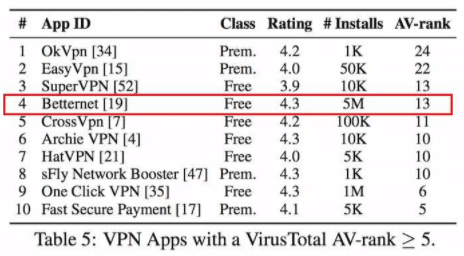
A study conducted by a team of academic researchers found Betternet to be amongst the most malware-infested VPNs in the Google Play Store. Betternet has an AV-rank of 13, which means that it tested positive for malware by 13 best antivirus programs.
What is more alarming is that Betternet holds an impressive 4.3-star rating on the Google Play Store even though it has a proven very high malware presence. Therefore, you should never trust Google Play Store ratings when choosing a trustable VPN.
The same study also identified that Betternet VPN has a high presence of third-party tracking libraries, including 14 tracking libraries in Betternet’s Android app. The data collected with these tracking libraries are sold to government agencies and companies to make money. The data is then used for analytics, tracking, or advertising purposes.
Most free VPNs make money either by selling your data or with free sponsored apps’ ads. If you install the sponsored apps, Betternet makes money, and you end up compromising your privacy and security.
When using any free VPN service, you are the product! This means that free VPNs, including Betternet, sell your data to real clients and allow the advertisers to use your data to their benefit. In this way, the primary focus of the VPN service is not to provide reliable security and privacy but to use your sensitive data as a commodity to sell and make good money.
If you are now still wondering whether or not you should trust Betternet VPN? Then let us add more reasons to the list! According to Betternet’s privacy policy, “they do not identify you.”
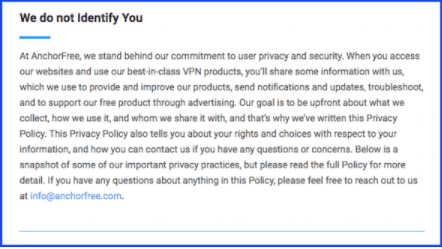
They clearly claim that they “collect, use, and share” the data of their users. For that reason, you cannot trust Betternet with your sensitive data.
We honestly do not recommend Betternet for receiving and sharing your sensitive data. If you want a free VPN with average security for daily use, then you can use Betternet. However, there are several free VPN services with reliable privacy and security features.
User Experience
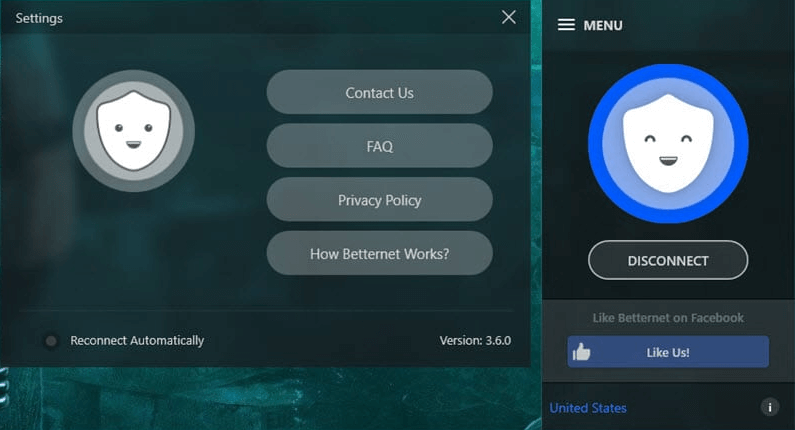
Thanks to the stripped-down, simplistic interface of Betternet’s clients, it is unlikely that new users will have any difficulty with navigation and functionality. Click the large ‘Connect’ button on the main page will link you to the nearest server location. The premium users have some flexibility of switching and choosing their server location from a list accessible from the bottom of the screen.
While connecting to a server, there is an adorable loading screen. The three-line icon in the top left corner of the client contains the various settings and customer support options.
Extensions For Browsers
When it comes to add-ons for browsers, you have the option of using either Firefox or Chrome.
The Internet browser add-ons, which are unfortunately not well designed and have flaws, can be downloaded from several websites. In general, we would advise against making use of these extensions. However, we will share with you our perspective on both of them.
Extension for Firefox
To tell you the truth, the Firefox proxy add-on is a complete and utter headache! Why? Unfortunately, the add-on is not effective at masking the real IP address, which is the primary goal.
Extension for Google Chrome
The extension for Chrome performs noticeably better than its counterpart for Firefox. In spite of this, there is a specific flaw with it. In most cases, attempts to connect to the United Kingdom server will be unsuccessful. This is infuriating for people living outside of the UK who wish to be able to use British services, such as watching BBC iPlayer, yet they are unable to do so.
The Betternet add-on for Chrome can’t be considered a full-fledged Virtual Private Network (VPN) in the same way that ExpressVPN can. It is simply a proxy that also encrypts data.
This is not technology associated with a Virtual Private Network. In addition to this, you really grant Betternet access to all of your browser history through Chrome, which opens the door for a limitless number of advertising opportunities.
Betternet For Windows
On Windows, the fact that one can utilize a virtual private network (VPN) for free and with no time restrictions was something that drew our attention. In addition, you can use the VPN without being exposed to ads.
Betternet is helpful for doing straightforward Internet tasks such as routine web browsing or the slow download of torrent files on your personal computer.
Our virtual location could not be changed from where we are based to any other country, as this was not allowed. However, all of the other functionalities were successfully implemented on Windows. Connecting (or disconnecting) with just one click saves time. The application is not visible while it is being used.
When it comes to downloading Betternet for Windows, you will probably run across very few issues. On the homepage of their website, you’ll find links to pages where you can download files.
Betternet App For Android
Our most significant dissatisfaction is with the Betternet app for the Android platform. We downloaded it from the Google Play Market in the hopes that we could use the app without paying for it, but we were unable to do so without first purchasing a membership.
Through the Google Play Market, subscriptions to the service can be purchased. Even though Betternet does not have access to any of your payment information, we did not get the impression that we were using a free VPN service. In addition, you are forced to watch the annoying video advertisement all through because you have no other option.
Betternet App for iPhone and iPad
The iPhone app for Betternet functions in a manner analogous to that of its Android counterpart. On the other hand, although it is virtually impossible to miss the message regarding payment registration on Android, it comes up in a manner that is nearly unnoticeable on iOS. One and only one cautionary popup regarding a paid subscription is displayed. It is simple to overlook it.
The software performs well overall, with the exception of the requirement to watch advertisements and the lack of a geographic selection option.
The Official Betternet Website
The official site of Betternet VPN is user-friendly and straightforward, making it suitable for first-time visitors. They make it simple to download the free app by providing a button that stands out from the others. However, They do not offer display information regarding their premium services or prices. Furthermore, they fail to provide any information on the Betternet premium services, but when you acquire the premium app, you are informed about it.
On the other hand, it is discussed on the page titled “How We Make Money” as well as in the “Frequently Asked Questions” part of their website.
Instructions for Setting Up Betternet VPN
The Betternet VPN has a straightforward and uncomplicated installation process that consists of seven steps. If, on the other hand, you are not familiar with the process of installing a VPN on other platforms, then the following is the straightforward technique for installing the Betternet VPN on Windows:
- Launch the official Betternet VPN page in your web browser.
- Proceed to the section labeled Download.
- Install the Launch Betternet software after downloading the Betternet VPN Windows client.
- Continue by ignoring the hints and the guide and going straight to the next phase.
- After clicking the Connect button, you will need to wait until the connection is finished being established.
- After you have successfully connected, you are free to explore the internet as you like.
Betternet VPN Customer Service

When it comes to customer service, you have two options to contact Betternet. You can either submit request tickets on Betternet’s website or, you can gain access to Betternet’s 24/7 email support team. However, the request ticket service is for both free and premium users, but only premium users can access the 24/7 email support team.
Betternet does not offer live chat or call support, one of Betternet VPN’s biggest cons. If you expect a response within minutes on the 24/7 email support, you will be disappointed because the email support takes at least an hour or more to reply. Therefore in urgent matters, you have no other option but to wait for their response or find a solution yourself.
Betternet website does provide some resources, including blogs and other searchable content, that may help you resolve your Betternet issues. All-in-all we are not impressed with Betternet VPN’s customer support, and several VPN services offer a far better customer support service as compared to Betternet.
Where Does Betternet Fall Short in Terms of Performance?
To be honest, not even the most effective tool is one hundred percent genuine, and Betternet is not an exception to this rule. Nevertheless, when we tested Betternet’s VPN, we discovered that it had certain important functions missing. These characteristics are described below.
Security is the most crucial characteristic, and a study found that Betternet VPN was on the list of virtual private networks (VPNs) that might have had malware or adware inserted into them. The fact that safety is the primary focus of a VPN makes the absence of this feature an even more significant cause for concern. Betternet VPN, on the other hand, makes the claim that it is both secure and silent and it has a sizeable download base.
In addition to Betternet VPN, the increase in popularity of the VPN tool is attributable primarily to the aim of unblocking web pages and streaming content that is otherwise blocked. Unfortunately, although Netflix is the most popular streaming service, it is only legal in a handful of countries and regions. This has resulted in demand all over the world. Thus, it is also considered one of the users’ highest priorities. Even with the paid premium version of Betternet VPN, users were unable to circumvent geo blocking restrictions placed on Netflix.
In addition, if you perform a lot of torrenting while using Betternet VPN, you may experience speed issues, which can be very frustrating when the torrent file is downloading.
The fact that invasive advertisements continue to pop up when using Betternet is another element that may be very aggravating. The display of ads is a problem that practically all of the free VPNs have, and the version of Betternet that is available also has this issue. On the other hand, the service providers are honest with their customers and explain how they generate revenue, which is unusual.
Faqs
- Does Betternet hide your IP?
Yes! Betternet successfully hides your real IP, so you can visit websites anonymously and keep your data well protected. Similar to other reliable VPN services, Betternet creates an encrypted tunnel, and all of your data is securely sent through it. With Betternet, you can change your real IP with any other IP server available and protect your data from any security threats.
- Is Betternet a Chinese app?
No! Betternet is not a Chinese app. However, it is one of the best VPN for China as it allows you to browse through unlimited Chinese content without any significant data restrictions.
- How can I use Betternet for free?
You can download the free Betternet version from their website. You can use the free version on Windows, Mac, iOS, and Android. Although there is no registration required, download the free version. However, you can only access it with one device, and there is a 500 MB per day data usage limit.
- Is Betternet safe and legit?
Betternet offers average safety. As compared to other VPN services, data encryption and anonymity are not equally strong. If you talk about keeping data logs or leaking users’ data, Betternet openly accepts that they keep data logs. Still, there are no such complaints about Betternet selling/leaking the data or misusing it.
Verdict
Betternet provides average to below-average data security. If you are concerned severe about your data security and usually deal with sensitive data, then Betternet wouldn’t be the best option for you.
On the other hand, Betternet is a fast and easy to use a VPN service. However, the lack of privacy, poor unblocking results, and unsatisfactory customer support makes it not worth its high price.
Read Also
- Should You Use Free iPhone VPNs?
- 5 Most Significant Benefits of Using a VPN
- 10 Best Free VPN Services
- PureVPN Review
- ExpressVPN Review
- AVG VPN Review
- How to Watch Netflix With ExpressVPN
- How to Watch Netflix With NordVPN
- Ivacy VPN Review
- Avast SecureLine VPN
- NordVPN Free Trial
- Surfshark VPN Review
- IPVanish vs NordVPN
- 5 Tools Writers Can Use to Improve Their Blogs
- Hola VPN Review
- 4 Best Countries To Watch Netflix
- 5 Best VPNs For Italy
- 8 Best VPNs for Roku
- Whoer VPN Review
- ExpressVPN vs NordVPN
- 8 Best VPN For New Zealand