The launch of Razer BlackShark V2 last summer created a lot of excitement among gamers and audiophiles as people were claiming that it is one of the Best Gaming Headsets of the time. The lightweight, muted colors and amazing sound quality made it a serious contender for the top of its game title. The headset is versatile, and for the $100 price tag, it was an offer many couldn’t refuse.
Fast-forward to today, when Razer BlackShark V2 Pro entered the market, and it’s creating a lot of buzz. The Pro version offers an upgrade with wireless technology, THX digital surround sound, lossless audio, and a better microphone for about $180. The headset offers everything that the BlackShark V2 had, plus more freedom thanks to no wires.
So how do the Razer BlackShark V2 Pro hold up in terms of performance, design, price, and durability? Is it really worth upgrading to the new offering, or are you better off with something else? We answer these questions and more today in our Razer BlackShark V2 Pro review. Continue reading to learn more!
Razer Blackshark V2 Pro – Pros and Cons
PROS
- Good sound quality
- Excellent microphone (detachable)
- Efficient noise cancellation
- THX Spatial Audio works well
- Comfortable fit
- Lightweight and sleek design
- Reliable tech support
- 2 years of warranty
CONS
- Pricey option
- USB connection and signal range issues
- Micro USB charging
Razer Blackshark V2 Pro – Specs
| Driver Type | Razer™ TriForce Titanium 50mm Drivers |
| Software | Razer Synapse 3 |
| Frequency Response | 12 Hz – 28 KHz |
| Impedance | 32 Ohms |
| Microphone Type | Removable Razer™ HyperClear Supercardioid Mic |
| Connectivity | USB Type-A or 3.5mm |
| Cords | 4.2 feet / 1.3m |
| Cable Type | Removable Razer™ SpeedFlex Cable |
| Lighting | None |
| Battery Life | up to 24 hours |
| Weight | 320g |
Razer Blackshark V2 Pro – Gaming Performance
Razer Blackshark V2 Pro’s performance as a gaming headset is quite impressive; they could pick up low accurately, mid, and high frequencies thanks to the 50mm Razer TriForce Titanium Drivers that deliver elevated vocal quality and an amazing audio feedback.
It is hard to miss small audio details with this headset; the in-game music had excellent bass and punchy treble.
When testing these surround sound headphones with popular games with an amazing sound design like World of Warcraft, Uncharted 2: Among Thieves, Call of Duty: Black Ops Cold War, we were impressed throughout. The different sounds within the game were easily distinguishable, crisp, and clear. The Gunshot sounds were audible and hard to miss.
Razer Blackshark V2 Pro – Music Performance

Like the gaming performance, the Razer Blackshark V2 Pro impressed us with its accurate sonics, satisfying crisp sounds, and loud, immersive sound. We tested the V2 Pro against different types and genres of music to better understand its capabilities, and unsurprisingly, it did great with anything we could throw at it.
Anytime a song featured vocals, they were successfully placed in the front, while other elements of the music were clear and distinguishable. The V2 Pro did great justice to any song with high bass, and we were thoroughly impressed.
Razer Blackshark V2 Pro – Wireless Performance

The Razer Blackshark V2 Pro uses the latest HyperSpeed 2.4 GHz wireless dongle technology, which means it has one of the best wireless performances we have come across except a few minor issues. Throughout the testing, we enjoyed smooth and clear sound without any audio disturbances; walking around with this headset on is a breeze.
We had the occasional connection problem when it disconnected and reconnected, which happens to be an easily fixable USB wireless dongle issue. After making some adjustments, we had no problems enjoying music on these best surround sound headphones without the hassle of wires.
Razer Blackshark V2 Pro – Design

The Razer Blackshark V2 Pro arrived with a 3.5mm connector, a Micro USB-to-USB Type-A cable, a detachable microphone, and a black storage pouch, making traveling with these headsets easy.
For the Black Shark V2 Pros, Razer has opted for an all-black exterior, which looks sleek and stylish. These headsets don’t make a bold statement with their look. The materials used seem durable and of higher quality, which is great if you will be using them on the go.
The ear cushions are very comfortable, and the bottom of the headband, thanks to the Flowknit memory foam. They sit comfortably against the ears and don’t become uncomfortable after some time. The outside of the ear cups is smooth to touch, and the Razer logo is featured in the center of each cup.
The faux leather headband features the Razer logo on the top and center. The wires connecting the headphones to the headband feel secure and sturdy.
The headset design included:
- A power button.
- Volume knob.
- A mute microphone button.
- Audio-in jack.
- The micro USB port for charging.
Razer BlackShark V2 Pro – Software
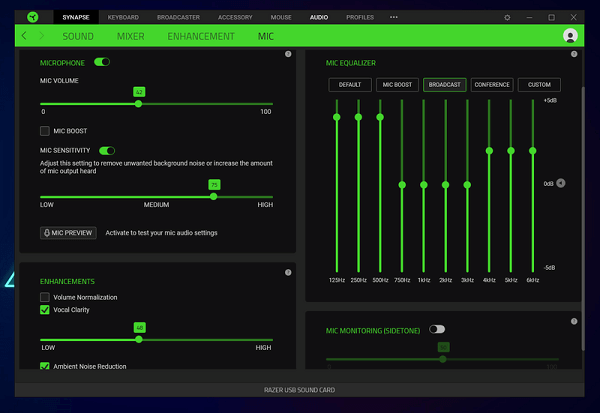
If you are familiar with the BlackShark V2 X software, then don’t worry BlackShark V2 Pro will not disappoint you as it comes with a much better software suite. BlackShark V2 Pro’s software includes a wide range of options that the Razer BlackShark V2 X 7.1 virtual surround sound tools do not offer.
With BlackShark V2 Pro, you get separate 10-band equalizers that are designed for both playback and recording. You will also get toggles and sliders for Sound Normalization, Bass Boost, Voice Clarity, Voice Gate, Ambient Noise Reduction, and Mic Volume Normalization.’
For efficient power saving, you also get a slider that allows you to set the power saving time limit. The THX settings automatically apply THX Spatial Audio and apply preset profiles on every game and app.
Razer Blackshark V2 Pro – Comfort

We would give top marks to the Razer Blackshark V2 Pro when it comes to comfort and wearability. The Flowknit Memory Foam Ear cushions and headband feels soft and comfortable around the head and ears. Thus it significantly improves wearability. The Flowknit Memory Foam also improves breathability and minimises sweating and heat build-up.
The Razer Blackshark V2 Pro offers the perfect balance between comfort and fit. It wraps perfectly around the ears and skull; it never feels too tired or too loose around the head. It is also not too heavy (only 320g). For all these reasons, the Razer Blackshark V2 Pro is excellent for pro gamers as they can wear it for hours without feeling any pressure or tiredness.
Razer BlackShark V2 Pro – Microphone

BlackShark V2 Pro’s RAZER™ Hyperclear Supercardioid Mic is far better than the BlackShark V2 X’s mic, especially if you talk about noise cancellation, thus significantly improving the recording quality.
The detachable 9.9mm mic adds value to BlackShark V2 Pro; however, to get the most out of the headset and its mic, we recommend using the Synapse software and adjusting the settings until you find a sound profile that you are satisfied with.
Although we are highly impressed with the mic recording quality of BlackShark V2 Pro, however, do not expect the quality to be as deep and warm as compared to a standalone mic. If you are looking for a mic for professional-level audio recording or streaming, then don’t rely on BlackShark V2 Pro’s mic and invest in a reliable standalone one.
Razer BlackShark V2 Pro – Battery Life

The Razer Blackshark V2 Pro claims to offer an impressive 24-hour battery life. Is that true? Well, it mainly depends on your usage! If you continually use it for several hours, that battery life decreases to 20-22 hours. We highly recommend you plug it in the charger before it dies because you will face constant disconnection issues if you use it plugged in at 0%.
Keep in mind that the headset does not have a battery indicator, so you will not be able to estimate how much battery power and time you are left with.
Razer BlackShark V2 Pro – Why Do We Recommend It
Premium wireless gaming headset
The BlackShark V2 Pro is priced at $179.99 (£179, AU$299), so there’s a lot to expect, and it mostly delivers. You get a fantastic audio experience, thanks to the high-quality construction and sound clarity. It’s even better if you enable THX Spatial Audio and sonic richness.
Gaming headset With An Exceptional Battery Life
The wireless battery lasts 24 hours, and a full charge only takes up to three hours.
The Ability to Fine-Tune the Audio Experience
The fine-tuning available through Razer’s Synapse app is adequate. Using THX Spatial Audio expands customization even further.
What About the Relaunched Razer Blackshark V2 Pro 2023?
The Razer Blackshark V2 Pro 2023 edition is an updated version of the wireless gaming headset with the same name that was first introduced in the year 2020. Its primary focus is on esports competitions.
However, in our opinion, the functionality of this headphone is so extensive that we would suggest it for a wide range of applications, including professional settings.
We wouldn’t have batted an eyelash if Razer labeled this as a V3 because the 2023 edition of the Blackshark V2 Pro has improved the gadget in so many ways that it compares favorably to the initial 2020 model of the Blackshark V2 Pro.
We looked for significant problems with the Blackshark V2 Pro 2023, though we couldn’t find any (with the exception of the software).
It amazed us so much that we are not afraid to say that this is the most incredible wireless headset in the market in 2023. Continue reading to learn the reason why.
So, what has changed in the Razer Blackshark V2 Pro 2023?
For starters, the mic is likely the most enhanced feature of the headset, as opposed to the 2020 edition.
It sounds immaculate, and we would even suppose it is far closer to a condenser mic than every other headset on the market right now, wireless or otherwise.
The quality of the microphone in the previous version of the Blackshark V2 Pro was terrible. If you needed someone to understand what you were saying, you would have been better off using a second microphone because the one you were using produced an incredibly pitchy sound. To put it more frankly, the quality of the device was on par with that of a $10 microphone that was sold at a discount store.
There seems to be a tendency with wireless headsets to have pretty awful mic audio quality (indeed, even to this day, it persists), and the likely cause of this is the wireless bandwidth.
In general, mic audio quality is just one of the reasons why we currently refrain from recommending wireless headsets to the average person unless you desire the convenience of having a wireless headset. There were a few outliers on the market, such as a few of Corsair’s headsets, but other than that, we do not endorse wireless headsets.
To tell you the truth, the fact that the new Blackshark V2 Pro 2023 has a microphone referred to as a “wideband” is the reason why its quality is so far superior than its predecessor. It also produced a clear sound when we attempted to use the microphone from the older model 2020 on the 2023 version.
We have a strong suspicion that the optimization of the item’s internals was responsible for the enhancement made to the microphone. The sound quality of the older headset won’t magically improve just because a newer microphone is plugged into it; you’ll still need to do some work.
The 2023 version also features a significantly longer battery life than its predecessor. If you are only using it for about four hours each day, the headset now has a lifespan of up to 10 to 15 days, which is significantly longer than the previous version, which only lasted for 24 hours.
After making adjustments to the sound profiles, you will be able to save them locally on the 2023 edition, which is another fantastic improvement over previous iterations.
In the previous version, in order for any of the audio tweaks to be applied to the headset, you were required to keep Razer’s dreadful Synapse software running at all times. You are out of luck if the software crashes, which happens quite frequently, and you should prepare yourself for some terrible audio gaps when this occurs.
You are able to set up Synapse, tweak the profiles, and then delete it from your computer permanently without any reservations this time around. We hope Razer will integrate this quality-of-life aspect in their devices coming ahead.
The saved audio profiles will continue to function if you use the headphones on another device, such as the PlayStation 5.
What about the older models?
Razer Blackshark V2 Pro was probably one of the most comfy headsets in the category, and the 2023 model is no different.
The headset sits nicely on the head, plus it has just the appropriate amount of clamping power on the ear cups for holding it tight without causing you a headache.
The durability and excellent quality of the headset have not been compromised in any way.
The most essential thing is that the audio quality that comes from the headset is still reasonably decent.
You can achieve a more balanced sound via the equalizer in Synapse to create a more neutral sound profile despite the fact that it is slightly more on the bassier side because it is a ‘gaming’ headset. This time around, you are allowed to save the profiles. Once adjusted, it is an extremely fantastic-sounding headset, even for the audio snobs like some of us.
Apart from that, the 2023 model still appears elegant, minus any ‘gamer-y’ favorites like ugly RGB. The black color gives off an air of professionalism, while the white variant we have here for inspection exudes an air of discretion and cleanliness.
Is it worth getting the Blackshark V2 Pro 2023?
It is puzzling why Razer chose to only update the product in 2023 rather than release a new version of the headset after all these new features and improvements that could easily justify the release of a V3 version.
However, as a result of all of these improvements, we would not think twice about recommending the Blackshark V2 Pro 2023 version to anyone seeking a headset, even for use in more general contexts.
The battery lasts quite a long time, the device looks stylish and professional, the mic is clear for recording and presentations, the quality of the audio is entirely satisfactory for general media use, the device records and presents well, and the comfort of the headset is incredible.
Overall, the Blackshark V2 Pro 2023 version is the best wireless headset available in the market at this article’s publication, and Razer has established quite a high bar to beat. We are not sure at all if they will continue to be able to accomplish it themselves in the not-too-distant future.
Even though priced at a relatively pricey $325, a Modmic Wireless mic that offers identical microphone quality as the 2023 version is only $199, over half of the headset’s price.
In terms of related devices, Steelseries has its wireless headsets priced at approximately the same prices, but those tend to have lower battery life as well as microphones. However, their sound quality is equivalent to the Blackshark V2 Pro.
To sum it up, the Blackshark V2 Pro 2023 version has a lot going for it.
Bottom Line
The Razer Blackshark V2 Pro has a significant number of pros and a few cons. The biggest pro is the sound quality of the surround sound headset, which makes Blackshark V2 Pro excellent for both gaming and listening to music. The mic quality is also impressive, especially the voice recording quality. The memory foam ear cushions and headband ensure a surprisingly comfortable and snug fit, which makes Blackshark V2 Pro perfect for pro gamers.
All in all, the Razer Blackshark V2 Pro is comparatively better than the BlackShark V2 X; however, if you are looking for a budget-friendly option, we recommend you stick to the BlackShark V2 X.
Have you tried Blackshark V2 Pro or will you go for the Blackshark V2 Pro 2023? Please share your views with Reviewsed in the comments section below.
Read Also
- How To Choose the Perfect Outdoor Headphones
- Logitech G930 Review
- Ficmax Gaming Chair Review
- 8 Best Gaming Glasses
- Homall Gaming Chair Review
- 9 Best Gaming Mouse Under 50
- 9 Best Gaming Keyboards Under 100
- Merax Gaming Chair Review
- 9 Best Gaming Earbuds
- Kinsal Gaming Chair Review
- Dell Inspiron 15 7000 2-in-1 Black Edition (7506) review
- 3 Reasons to Switch to a Wireless Mouse for Gaming
- Samsung Galaxy Buds Pro Review
- 7 Best PS4 Themes

