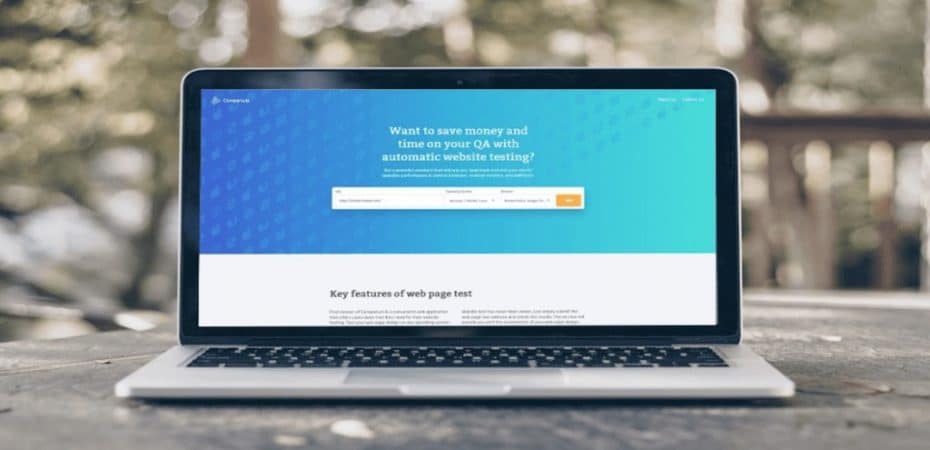Every serious online business venture needs a functional, responsive, and well-designed website. A lot of time, energy, and capital goes into designing a good website, and various factors determine the quality of the web design. You can expect your target audience to access your web page on different devices with different operating systems and multiple browsers in modern times.
To ensure a pleasant user experience, you must make sure that your website is quick, functional, and secure for all its users. A surefire way of knowing that your site is working is to conduct different tests. To help you check your web page’s performance on various platforms, an advanced cross-browser web page testing application – Comparium has been introduced.
Since its launch in 2019, Comparium has become a preferred choice for testing websites on different web browsers. Today we review the application and examine its various aspects to provide you with our in-depth and unbiased opinion.
Why Is Testing Websites Necessary?

Having an online business has its own risks and rewards. Running an online venture means that you will have to accustom yourself to its unique challenges, including learning different styles of marketing, management, and of course, software. One of your primary obligations is to develop and sustain your online business website and keep it running smoothly, for which you will need to invest in your site.
Any experienced web designer will tell you that creating an excellent first impression of your website on your audience is king. A visitor on your site will form an opinion of your brand and business in less than 2.6 seconds. To create a good impression, you have to strike the perfect balance between visual appeal and usability.
Not only do you have to ensure that your website looks great, but you also have to guarantee that its free of bugs, functional, and easy to use. The clever thing to do is to examine the website before its release with the help of a cross-browser testing tool.
Cross-browser testing software is an affordable, reliable, and effective method of analyzing your website for different issues and bugs. It allows you to conveniently check your web page’s outlook on different browsers and operating systems, which is necessary in today’s multi-device, multiple platforms, and OS world.
Comparium is a recently launched website-testing tool, which offers a combination of practical and useful features that will provide comprehensive cross-browser testing of websites.
Since we have discussed the significance of website testing for browser compatibility and functionality, let’s take a closer look at Comparium and its features.
What Is The Comparium App?
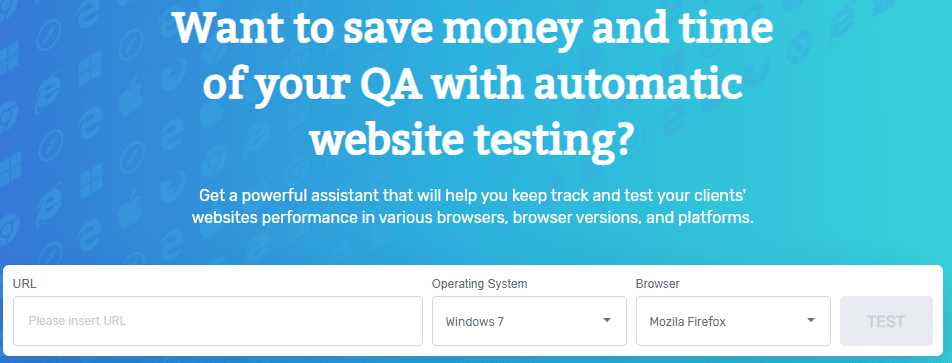
The newly launched Comparium app is a reliable testing tool that analysis the browser compatibility of websites across various popular web-browsers. Targeted towards small and medium-sized online businesses, the software is designed to be a convenient method of testing a website’s functionality on major web browsers, including Google Chrome, Safari, Mozilla Firefox, and Opera.
The software is more than just a web browser tester; it also examines the website’s browser compatibility on different platforms, including Windows, Mac OS, iOS, Android, and Linux.
Comparium App Features
The first version of Comparium is now available for download; it includes free and with a few paid feature, which we have reviewed:
- Compatible with Most Websites
If you want that one app that would flawlessly access and test nearly about all the websites, then there is no better app than Comparium. With this single tool, you can check infinite numbers of sites for free.
- Compatible with All Latest Operating Systems
Comparium is compatible with the latest versions of all majority used operating systems, including Windows 7, Mac OS X Mojave, High Sierra, and Linux. Comparium also allows cross-browser testing on all of its compatible operating systems.
- Simple Functionality Test For Web Browsers
Comparium is an excellent platform if you want to check the functionality status of your browser with a few simple steps. Comparium app is compatible with Mozilla Firefox 75.0, 74.0, 68.0, Google Chrome 81.0, 80.0, Safari 13.0, 12.0, Opera 67.0, 66.0, and Microsoft Internet Explorer 11.0, 10.0, 79.0, 78.0.
The functionality test is defined graphically, which allows the user to assess and compare the performance of the different web browsers quickly.
- Offline Report Assessment
Comparium also offers its users the option to access the detailed assessment reports offline. Add the email ID if you wish to receive the complete report immediately in your inbox for offline assessment.
Pros and Cons of the Comparium App
Following are the top pros and cons of the Comparium App:
Pros
- Lightweight and easy-to-use app
- Compatible with all the latest versions of Mozilla Firefox, Google Chrome, Safari Pro, Opera Pro, and Microsoft Internet Explorer Pro.
- Compatible with Windows 7, Mac OS X Mojave, High Sierra, and Linux.
- Automatic screenshots comparison
- Automatic Error Detection Mode
- Downloading of the testing results/offline email reports
Cons
- The app does not support long URLs
- Not compatible with Windows 10 and Android devices
Final Verdict
All-in-all is an excellent app that thoroughly tests the functionality of your website and helps you optimize your website and improve the flaws that you may have never noticed.
For a completely free of cost app, Comparium does a highly impressive job and has an overall quality assurance of performance beyond expectations. However, it is being speculated that Comparium might start charging a minimal fee in the near future. We hope that Comparium is soon available for Windows 10 and Android devices.
Read Also