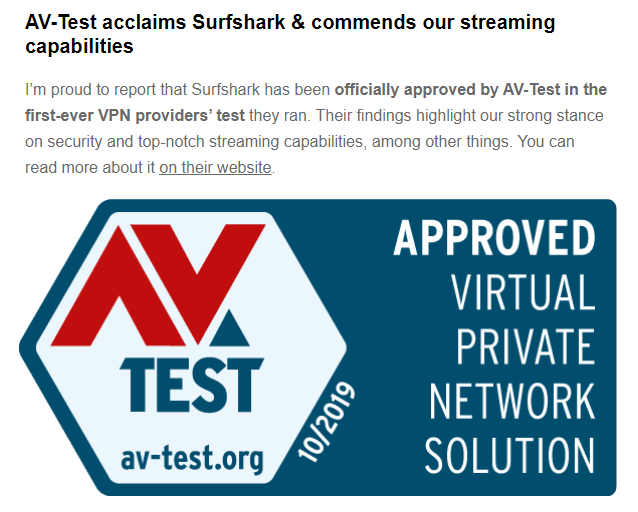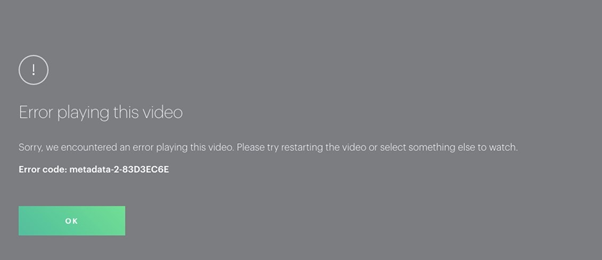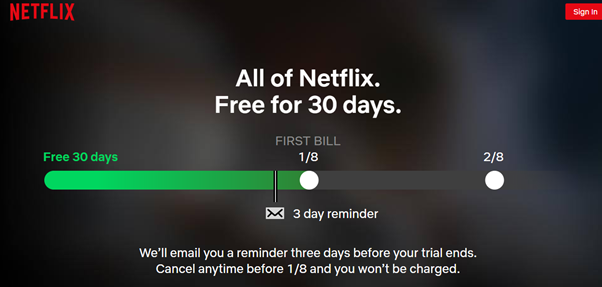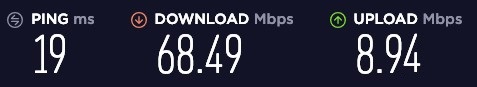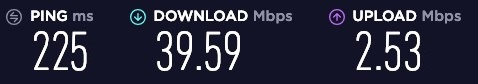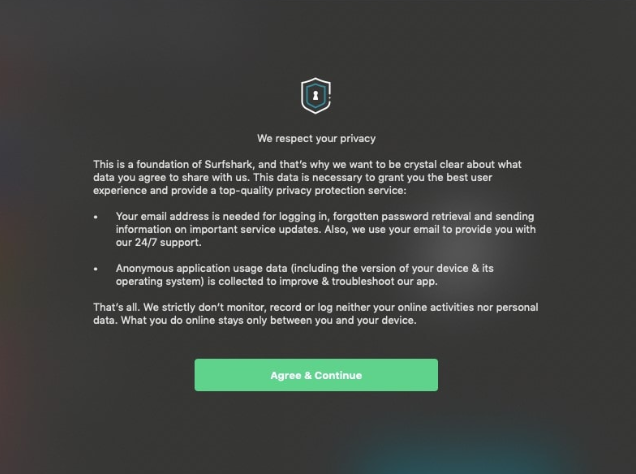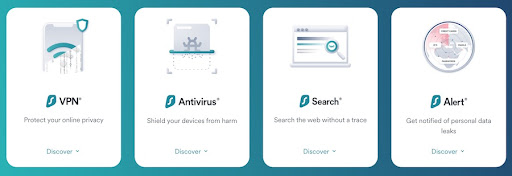Many consider SurfShark as one of the new fishes in the sea of VPN services because it was introduced recently, yet it has been able to secure a reputable name in the market and has shown tremendous growth in a short time. SurfShark owes its success to its fantastic combination of valuable features, dependable refund policy, a solid privacy policy, good discounts, and reliable customer support.
SurfShark exhibited tremendous potential from the get-go and has many solid offerings, including unlimited streaming access, speedy service that users could rely on, access to torrenting, and hundreds of servers located in over 50 countries worldwide.
In addition to the basics, SurfShark also offers essential features like Kill Switch, split tunneling, and Whitelister, which increase its versatility.
Our Surf Shark VPN review takes a deeper look at everything it has to offer and how Surf Shark performs when put up against other popular VPN services.
Pros
- Impressive range of features
- Optimized for streaming
- Offers advanced encryption
- No Log Policy
- Adblocker available
- 24/7 Live Chat Support
- Several payment options available
- Efficiently unblocks Netflix, BBC iPlayer, and YouTube Red.
- 15 Surfshark Netflix Libraries
- Offers one subscription and unlimited devices
Cons
- Email support not active enough
- Little to no information about the parent company
Surfshark Website: https://surfshark.com
Get the best Surfshark discounts for unlimited devices
Surfshark Security
When it comes to selecting the best VPN on the bases of the best security provider, Surfshark has proved through the years that it is amongst the very few VPNs that offer the best security.
Surfshark provides unbreakable security features including leak protection, AES 256-bit encryption, Kill switch, other security protocols as well as several other additional features that help you keep your data connections safe and secure.
Does Surfshark work in China?
Well, finding a VPN service that works in China is becoming more difficult than ever! Because China has become more active than ever in blocking VPN service in China.
According to our experience and Surfshark reviews (users-experience based) located in China – Surfshark fails to work in China.
Another great VPN that offers similar features to Surfshark is NordVPN. Although slightly Expensive, NordVPN offers way more servers (5500+). Before you settle for Surfshark, it is a good idea to read a detailed NordVPN review online.
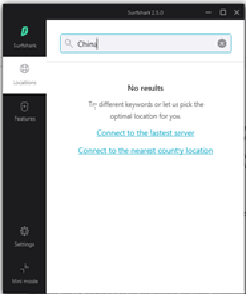
However, you can try Shadowsocks – an open-source encrypted proxy that may help you bypass strict internet censorship.
Industry Standard VPN Protocols
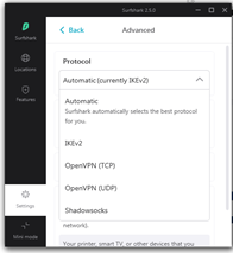
Surfshark offers two tunneling protocols:
- OpenVPN
- IKEv2/IPsec
IKEv2 (Internet Key Exchange version 2) is a widely preferred VPN because of its feature-rich and reliable. The VPN provides wide range encryption protocols that allow flexible connection for network switching that helps unblock geo-restrictions and use streaming services like Netflix.
OpenVPN is among the most popular VPN protocols that secure site-to-site and point-to-point connections. Their OpenVPN protocol available in Surfshark can be set to either UDP or TCP, and each has its advantages and drawbacks. TCP offers reliability but lacks speed, whereas the TCP is faster but has low functionality.
Surfshark is also beta testing Shadowsocks protocol for Windows and Android.
For the convenience of users, switching between the two protocols in Surfshark is easy and hassle-free. You can find it in the protocols section, located in the advanced options in the settings.
Surfshark Other Features
The best thing about Surfshark is that it comes with a handful of useful features that users can benefits from, such as:
Versatile
Surfshark is available for most devices out there, which makes it extremely versatile, especially for people who use more than a single device. You can find a version for Mac, Windows, Linux, Android, and iOS, along with browser extensions for Firefox and Chrome.
Whitelister™
This feature enables you to create a white list of apps and websites that will be bypassed by the VPN when it is in use.
TOR Compatible
Surfshark allows its users to enjoy a higher level of privacy through TOR for anonymous communication.
Camouflage Mode
You can hide the fact that you are using a VPN from your ISP.
Kill-Switch
Only available for Windows, Mac, and iOS, the kill-switch feature makes it easy to shut down the software quickly.
Router Compatibility
The SurfShark is compatible with any router that supports OpenVPN.
Unblock All Restricted Websites
Surfshark’s biggest claim is that it can unblock all restricted websites on cable internet and Wi-Fi.
Surfshark Encryption
Surfshark works with a secure AES-256-CBC/AES-256-GCM encryption, with OpenVPN and IKEv2 VPN protocols with easy switching capability.
Most experts suggest sticking to OpenVPN for optimal and reliable security. However, for the macOS and iOS app users, IKEv2 is selected by default. Nevertheless, manually configuration is also available.
Surfshark Netflix Compatibility and Online Streaming
One of the most significant advantages Surfshark has is that it has now been “officially approved by AV-Test in the first-ever VPN providers’ test” they ran. For this reason, Surfshark now has an improved stance on security and un-blocking capabilities.
To test Surfshark’s unblocking capabilities, we tried accessing the geo-restricted content on Netflix. Surfshark most definitely impressed us as it bypassed Netflix geo-restrictions.
Before Surfshark VPN:
After Surfshark VPN:
Surfshark does not only unblocks Netflix, but it also helps in improving the video loading speed. We were able to enjoy high-quality videos at a much faster loading speed.
When it comes to other online streaming sites, including Amazon Video, BBC iPlayer, and Hulu, Surfshark impressed us again by unblocking geo-restricted content on these online streaming sites.
If you are an online movie or anime streaming fan, then you will be impressed by Surfshark’s unblocking and connection security capabilities. We tested Surfshark on a few of the best online movie and anime streaming sites, and we were thoroughly impressed by Surfshark’s performance.
Surfshark Torrent Compatibility
What if you are caught torrenting? The question that puts many torrent fans away from torrenting!
What if we tell you that you can enjoy torrenting safely with Surfshark! Yes! We have thoroughly tested it, and according to us, Surfshark is an excellent VPN for safe torrenting. All Surfshark servers fully support P2P file sharing. Also, most of the Surfshark servers are optimized for torrenting specifically.
No matter if you are looking for the safest VPN for downloading free torrents from the best torrent sites or you wish to use a torrent software like uTorrent or BitTorrent – we assure you that Surfshark VPN is ideal for safe torrenting.
Surfshark does an excellent job of masking your identity and P2P activities from your ISP. For the best torrenting speeds, we highly recommend you use servers from the UK, the US, or the Netherlands.
Surfshark Performance and Speed Test
We tried and tested Surfshark on four different locations worldwide. Surfshark showed impressive results as it maintained 36 percent of the base speed in three tests. The multiple security features help it perform more efficiently and provide reliable speed and performance on all platforms.
What we noticed was that the download speeds were excellent in the United States, Germany, and Hong Kong. Following are our speed test results:
We started our test at 71.65 Mbps download speed.
After enabling and being automatically connected to our nearest and fastest Surfshark VPN (US) server, we observed an impressive 68.48 Mbps download speed. This means that Surfshark caused a negligible 3.16 Mbps to download speed drop.
After enabling and being automatically connected to our nearest and fastest Surfshark VPN (US) server, we observed an impressive 68.48 Mbps download speed, which means that Surfshark caused a negligible 3.16 Mbps to download speed drop.
When we tested the download speed in Germany, we were surprised to receive a decent 30.48 Mbps download speed score.
The download speed results from Hong Kong were impressive – 36.5 Mbps is quite an impressive download speed score.
All in all, Surfshark impressed us by maintaining consistent download speeds and performing impressively in all of our selected VPN server locations. However, it is a smart idea to test the speed according to your location because speeds can vary according to the location.
Surfshark Browser Extensions
Surfshark recently announced that, according to a recent service audit by Cure53, Surfshark stands out for its robust security specifically for the extremely rare VPN browser extensions for Chrome and Firefox.
Cure53 is highly credible for VPN audits as it is an industry-leading web security service provider with a team of highly experienced web security experts.
The audit report concludes, “Two members of the Cure53 team, who examined the scope in November 2018, can only conclude that the tested applications make a very robust impression and are not exposed to any issues, neither in the privacy nor in the more general security realms.”
This audit report and its findings will help Surfshark improve its credibility in the VPN industry. It will help them retain their existing customers. Also, new customers will have another convincing factor to “Reasons why should you choose Surfshark over other VPN service providers.”
Surfshark Ad blocker
Surfshark also provides an effective ad blocker with its VPN service. CleanWeb efficiently blocks ads, malware, and trackers. Having an ad blocker with your VPN is essential to add additional security to your data and improve overall data privacy.
We gave Surfshark’s CleanWeb ad blocker a test by browsing through ad-heavy websites, and we were fully satisfied with CleanWeb’s performance at blocking a sufficient amount of ads.
Our only complaint with Surfshark’s CleanWeb ad blocker is that it was unable to completely block all the ads, which makes us question the level of ad and malware security that Surfshark promises. Therefore, we would like Surfshark to improve their ad-blocking feature in future updates.
Surfshark Log Keeping Policy
One of the biggest worries of the VPN users is that the VPN service’s log keeping the policy.
Log keeping policy depends on where the VPN headquarters is located. Surfshark’s VPN headquarter is located in the British Virgin Islands. Due to this reason, Surfshark does not have to follow any mandatory data retention.
Surfshark’s ideal location allows it to have a strict “No Logs Policy.” Therefore, you can be sure about the fact that no information or member’s data will be shared with database management companies or even with law enforcement agencies for safety or investigation purposes.
Thus, when it comes to data safety and log keeping, Surfshark proves to be the best VPN service with a strict “No Logs Policy.”
Surfshark Pricing, Refund Policy and Free Trial
Among the many great things about Surfshark is its affordability, especially when compared to other VPN available in the market today. Currently, you can get a 24-months plan of the VPN, which includes free online protection for an additional three months for a pocket-friendly price of $2.49/month only, this offer is an 81% discount off the original price and is usually up for grabs.
Besides the discounted offer, Surfshark offers two subscription plans, which aren’t as affordable as one might hope. A single month’s subscription offers no discounts and offers the least value for money. The 12-months plan comes with a generous 50% discount, but it is by no means comparable to the sizable 81% discount offered on the 24-month plan.
Following are the Surfshark pricing plans available currently:
- USD 12.95 per month plan – billed monthly
- USD 5.99 per month for 6 months plan – Costs USD 38.94 every 6 months
- USD 2.49 per month for 24 months plan – Initially costs USD 59.76 and then billed after every 24 months
Surfshark also offers fantastic discounts every now and then that can save you an impressive amount additionally.
Surfshark accepts online payment via credit cards, Google Pay, PayPal, and Cryptocurrency, including Ripple, Bitcoin, and Ethereum. You can also claim the 30-day money-back guarantee if you are not happy with the service or its features.
Privacy Beyond VPN Plan
To top it all, you can also purchase Surfshark’s “Privacy Beyond VPN” plan that helps you maintain data privacy and prevents Google from leaking your search data, emails, or other data.
With Surfshark’s “Privacy Beyond VPN” plan, you get immediate alerts if your email data appears in leaked databases. You will also get the freedom to search securely without logs or ads, which means you will get unbiased and organic results every time!
The Privacy Beyond VPN Plan is available for USD 0.99 per month.
Multi-Hop VPN and Additional Features
The multi-hop functionality of a VPN allows you to route your Internet traffic across multiple VPN servers situated in different locations. Every server in the chain decrypts before it re-encrypts the communication before passing it on. This makes it far more challenging for anyone to follow a user’s online actions.
Surfshark refers to its multi-hop VPN capability as MultiHop. At the time of this Surfshark analysis (June 2023), over a dozen predetermined double-hop configurations for servers were available. These can be found in the Surfshark app in Locations > MultiHop.
Surfshark now supports 14 possible multi-hop server setups.
However, this is one area in which Surfshark is evolving. Surfshark is currently testing a feature called dynamic MultiHop. What is the differentiating factor between Dynamic MultiHop and MultiHop?
- Surfshark defines MultiHop server setups.
- You define Dynamic MultiHop setups.
During this test time, a Create Connection button can be seen at the end of the MultiHop list of servers in the Surfshark application.
To set up your personal dynamic MultiHop servers, locate the Create Connection button.
When you hit that button, you will be given the option to choose the entry server location (the VPN server that is connected to your device) as well as your exit location (the next VPN server in the chain). This method produces a bespoke multi-hop setup that you can use right away, as well as add to the set of available alternatives if you believe you may require it in the future.
Surfshark VPN has made it incredibly simple to construct your own bespoke MultiHop connections.
This can be a helpful feature if you want greater encryption and privacy than a single-hop connection provides. However, speeds will almost certainly be slower than with single-hop servers.
Additional (paid) features
In addition to the features mentioned above, Surfshark has a few more. These characteristics are as follows:
- Surfshark Alert – Receive real-time notifications when your emails and passwords are in danger of being compromised.
- Surfshark Search – The proper search incognito mode that you don’t want others to see.
- Antivirus protection – Surfshark also has an antivirus protection option.
- Surfshark One – If you want everything in one place, Surfshark also has the “Surfshark One” option, which combines all of the VPN’s functions as well as the Alert, Antivirus add-ons, and Search. At the time of writing this article, the Surfshark One add-on costs about $1.70 per month more than a 2-year Surfshark VPN subscription. You should check the pricing at the point of purchase to receive the precise figures.
These features are shown on the final page of the checkout process and can be added to the VPN subscription.
You might find this package beneficial and worthy of the monthly (additional) cost. However, other private search engines are offered for free. Theft of identity protection services is also available, although they can be rather costly.
SurfShark Refund Policy
Surfshark offers a 30-day money-back guarantee, which means your investment is protected, and if you are unsatisfied with the service, you can claim a complete refund.
However, refunds cannot be claimed on gift cards or prepaid cards purchases, so you should keep that in mind before you make the transaction.
Surfshark VPN free trial
Surfshark VPN offers a 7-day free trial for the Android and iOS apps, which allows you to get a feel of the service before you buy a plan.
Surfshark Smart App
Most people assume that VPNs are “too complicated” for them! However, that is not the case when you talk about the Surfshark VPN review. For people who are new to VPN services, they are unsure about how to use VPN and what features does it provide. Undoubtedly, there are a few VPNs that are indeed too complicated for new users.
What we love about Surf shark is the smart app that allows its users to browse through its features easily. The intelligent app interface makes Surfshark a one-click VPN. You can open the app, sign in, and that is it! You are connected to Surfshark!
All you are required to do is wait for it to connect with your nearest server location. Once it connects, you can all change the location – if required.

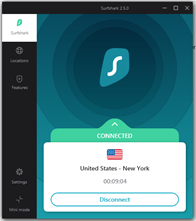
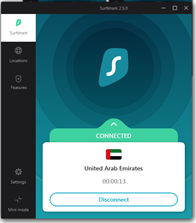
Surfshark Trustworthiness
If you haven’t guessed it, Surfshark is all about protecting your privacy, and it, therefore, follows a strict no data logging policy. Although, Surfshark isn’t bound by any mandatory data retention laws of the British Virgin Islands, where the company is based.
The Surfshark’s privacy policy stipulates that it doesn’t maintain logs of the following user information:
- IP addresses
- Connection timestamps
- Network traffic and other similar data
- Browsing history
- Session information
- Used bandwidth
Surfshark collects standard information, including emails, billing information, encrypted passwords, and order history.
Surfshark Customer Support
The SurfShark website features helpful FAQs, setup guides, and tutorials to help you avoid any issues.
However, if you still need help, Surfshark customer support is prompt and reliable. Live chat facility, is the best way to connect to a knowledgeable customer support representative and can provide swift solutions to technical queries, in a matter of moments.
Understandably, email support isn’t as quick and usually takes a few hours to get to a resolution.
Final Verdict
After thoroughly testing Surfshark, We are thoroughly impressed by the overall service and features of Surfshark. For $2.49 per month, Surfshark is one of the most affordable VPN services currently available; it is also among the few VPNs that offer such an impressive range of features and security for such an affordable price.
The only drawback of Surfshark that we observed is the limited number of server locations, especially China. A little more information about the parent company will also help improve the trust factor.
All in all, Surfshark is a highly trustable and affordable VPN service that provides a range of features that help you seamlessly protect your data and connection.
So, the question is – do we recommend Surfshark? Well, Yes! We highly recommend Surfshark; especially, if you are looking for a VPN easy-to-use, feature-packed VPN that won’t break your bank.
Markhascole
Mark is a cyber security enthusiast. He loves to spread knowledge about cybersecurity with his peers. He also loves to travel and writing his travel diaries.