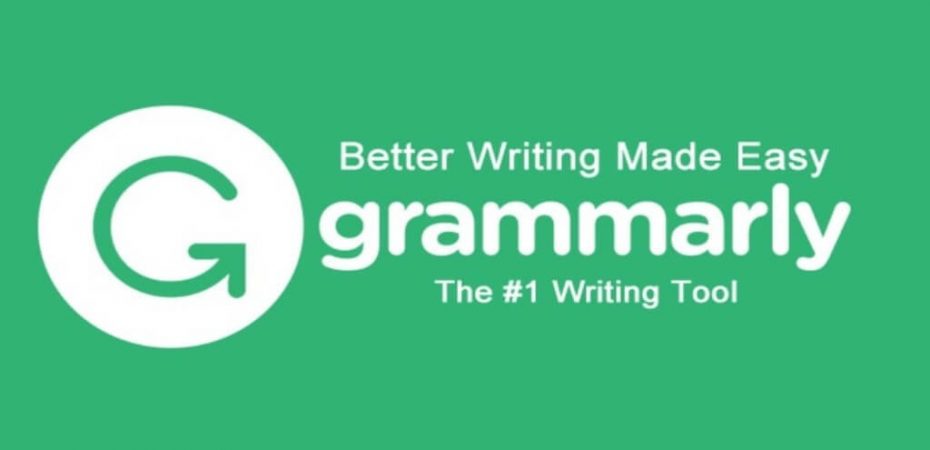Even the most experienced and skilled writers are not prone to grammatical mistakes. Online grammar checkers have become an indispensable tool in any writer’s repertoire. Whether you are a student or a journalist, a grammar checker like Grammarly can help avoid grammatical mistakes and improve readability.
If you are in search of an online grammar checking tool that you can rely on to ensure that your grammar is almost impeccable so you can avoid the grammar mistake from bringing the quality of your work down then Grammarly is right for you!
But the real question is – What Makes Grammarly the best grammar tool of 2020?
So in this Grammarly review, we’ll share our experience-based knowledge about Grammarly.
What Is Grammarly?

Grammarly isn’t just an online grammar checking tool; it is a writing tool that can help you identify and correct several types of errors. What makes it different from the majority of other similar software is the lack of bugs, ease of use, and speed.
Founded in 2009, Grammarly is currently used by millions of people every day to correct grammar mistakes, improve readability and check documents for plagiarism. Despite its many qualities, Grammarly isn’t suitable for everyone and has its fair share of limitations.
Grammarly Pros and Cons
Pros
- Grammar checking and correction in real-time
- High accuracy
- Customizable
- Easy to use
- Provides simple explanations for corrections
Cons
- Limited functionality
- Aggressive advertising of premium services
- Very Limited features in free version
- Expensive premium version
Grammarly Features
Grammar And Punctuation Check
At the most basic level, Grammarly identifies grammar and punctuation mistakes in all its variants. The grammatical and punctuation issues include basic and advanced levels. The mistake flags are accompanied by Grammarly cards with easy to understand guidelines on how to correct mistakes.
Spell Check
Grammarly also identifies spelling mistakes and inconsistencies in English dialect.
Reports
If you use Grammarly regularly, then it will also help you stay in the know about your accuracy in grammar, vocabulary, spelling, and plagiarism through reports. The reporting feature can help you learn and improve.
Plagiarism
One thing that makes Grammarly a complete writing tool is its ability to detect plagiarism (premium version.) Grammarly plagiarism checker efficiently compares your text to over 16 billion web pages.
Writing Style
The writing style features are especially helpful for those who edit their work. You can find your text’s readability score, sentence-length issues, and more, which will improve readability. You can also assign genre-specific writing goals that will help you stay on track.
Basic Vs. Premium Grammarly
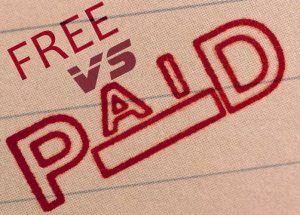
If you have been using the basic (free) version of Grammarly as your online grammar checker. Thus, unfortunately, you are missing out on a lot of features that the tool has to offer. The basic version of Grammarly offers minimal features. However, it is a step above MS Word proofreading tool.
|
Features |
Basic | Premium |
|
Grammar And Spelling Checks |
Yes |
Yes |
|
Writing Style Checks |
No |
Yes |
|
Reporting |
Yes |
Yes |
|
Context And Sentence Structure Checks |
No |
Yes |
|
Plagiarism Checks |
No |
Yes |
Grammarly Apps
The fantastic thing about Grammarly is that creators have covered most, if not all, bases by launching different apps designed for a separate application. If you rely on the Grammarly editor to finesse your writing, then you should consider getting the free extensions too.
Following is the range of free and paid apps Grammarly currently offers:
Grammarly Editor
If you have ever used Grammarly, then the chances are that you used the online editor. The online editor both premium and Grammarly free trial version can store documents that can be accessed from any computer online by logging in your ID and has all the features Grammarly has to offer. You can also type in your documents and get real-time corrections.
Browser Extension
The Grammarly browser extension works with Chrome, Firefox, Safari, and Edge.) Social media marketer or online business owner, then installing the Grammarly browser extension into your web browser will give you Grammar assistance and recommendations on websites you are accessing through the browser. This Grammarly extension provides automatic checks of comments, posts, tweets, and more.
Grammarly for Microsoft Office PC
Designed for those of you that used MS Office on your personal computer, Grammarly Microsoft Office PC too is a great add on to have because it performs much better than the MS Office proofreader.
Grammarly For Mobile
Let’s face it! We use our phones to a lot of things, including typing professional emails and more. Grammarly keyboard can help you correct grammatical and spelling issues as you type on your phone. The Grammarly Keyboard is available for iOS and Android.
Desktop Grammarly
The Grammarly app for desktop is designed to make checking a large number of documents quickly and more conveniently than uploading each doc to the editor or copy-pasting the text to the editor. He drags and drops feature helps you quickly drop your documents into the Grammarly icon on your desktop to get them checked.
4 Methods to Use Grammarly
There are multiple ways how you can use Grammarly to review and improve your work. And best of all – you don’t have to be tech-savvy to use Grammarly. However, if you are new to Grammarly, you can start by using it in the following 4 common methods:
Method 1
Copy and paste your work (articles, books, letters, or any other piece of writing) into Grammarly. The software will suggest the corrections and notify plagiarism.
Method 2
You can also upload any MS Word document into Grammarly by clicking on “Import.”
Method 3
You can skip other writing software and directly write in the Grammarly tool. Using Grammarly as your primary writing app will point out the mistakes as you write. Once you have finished your work, click the “Correct with Assistant” option, and Grammarly will automatically show you the errors in your work.
Method 4
If you use Microsoft Word, then you can install the Grammarly plugin to help you identify errors as you write. This plugin is not available for Macbook MS Word.
Why You Should Or Shouldn’t Get Grammarly
We have looked at the features and different versions of Grammarly to assess how it can be of use to you. However, as previously mentioned Grammarly isn’t the perfect writing tool and has its limitations. Let’s talk about the pros and cons in more detail:
Pros
Grammar Checking And Correction In Real-Time
When you work in the Grammarly editor or have any of the apps added to your device or browser, then you don’t have to wait for the grammar and spelling issues to be flagged. The software immediately identifies mistakes in real-time as you type. Not having to click a button to prompt the software to check for issues is exceptionally convenient.
High accuracy
Because Grammarly’s proofreading resources compare each text against 250 additional grammar rules, it can provide high efficiency. You have to power to accept the suggested changes, which means you can avoid unnecessary alterations.
Other than a few misunderstandings, Grammarly is exceptionally accurate, especially if you compared it to a lot of other similar tools and software.
Customizable
Grammarly allows you the set readability objectives for your documents, as well as give you the ability to choose your preferred language. These customizations make it easier to follow a dialect or type of writing that appeals to a specific audience. The option to customize is also available for free users.
Easy To Use
Grammarly has a user-friendly interface that makes using it extremely simple and easy for everyone. Installation and signing up for a basic or premium account is also simple and takes just a few steps.
Provides simple explanations for corrections
Each issue that has been flagged by Grammarly proofreading tool is accompanied with a card that offers an easy to understand, simple explanation for the suggested correction. This feature is a great learning tool and can help you avoid making the same mistakes again.
Cons
Limited functionality
Although Grammarly apps cover several popular and widely used platforms, it still doesn’t work on every platform. It was only last year when Grammarly introduced the beta version of the tool for Google Docs. The developers of Grammarly are continually working on not only improving the features but also expanding to more platforms.
Aggressive advertising of premium services
If you are using the basic free version of the Grammarly editor or apps, then the chances are that you have faced the issue of aggressive advertisement of their premium services. The ads constantly nag you to upgrade. This can be a little frustrating for the users of the free version to receives emails from Grammarly asking them to update.
Very Limited features in free version
Besides the aggressive advertising of premium services, the basic version of Grammarly is also minimal. You might have noticed it in the table shared above comparing the free and premium versions that the free version has only a couple of the features.
Expensive premium version
The premium version of Grammarly can get extremely expensive, especially if you choose the monthly packages. The high price proves its value for money when compared with the quality of features. However, a writer like freelancers and student will find the premium version prices a little too steep.
What New Features Does The Latest Grammarly Update Offer?
The latest update of Grammarly was in December 2021, in which several cool new features were added to improve performance and user experience.
Following include the newly added features:
New Feedbacks
The developers added new types of feedback to help users improve readability by eliminating wordiness, sounding more confident, and splitting long paragraphs into short sentences. The team of researchers and computational linguists working at Grammarly are continually trying to improve the proofreading features.
New and Improved Editor
Grammarly introduced a new and improved version of the Grammarly editor, which includes a cleaner and more streamlined interface and the ability to retain the formatting of uploaded documents.
More Platforms Added
As mentioned previously, Grammarly introduced the beta version of Grammarly app for Google Docs. Grammarly now also works on Quora, Slack, and Medium on Chrome.
Grammarly Keyboard Improvements
After the launch of the Grammarly Keyboard in 2017, the developers made improvements and changes to both the iOS and Android versions.
The Grammarly developers have promised newer and better things in the year 2023.
Grammarly vs. Human Editing
Does Grammarly Replace Human Editing? The answer is no! You cannot wholly rely on Grammarly to fix all mistakes. Grammarly is undoubtedly highly effective at catching errors; however, you cannot expect it to fix human mistakes.
For example, if you have mentioned the $7.99 product price in one paragraph and $8.99 in the next one – Grammarly will not be available to detect and correct such human errors. A human editor can only fix such mistakes.
Grammarly is an excellent option for casual writing; professional editing is necessary for formal documents like dissertations, essential business documents, or manuscripts. It would be best if you did not solely rely on Grammarly because an experienced human editor will always be superior to any grammar check tool.
Grammarly and other grammar editing software have a long way to go before they can detect and correct every minor mistake that might completely change the meaning of the sentence. Grammarly and human editing are essential for precise, accurate, and error-free writing.
In conclusion, there is no direct competition between Grammarly and human editors.
GrammarlyGO
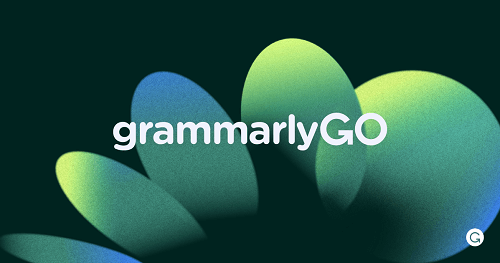
GrammarlyGo is an updated and effective writing aid. It functions as a talking chatbot alongside Grammarly. Simply select the GrammarlyGO icon and instruct it to improve your writing to make it more positive, persuasive, confident, shorter, lengthier, and so on. It also gives information, rewrites sections of your paper, makes editing recommendations, and sources more information. It’s similar to ChatGPT but better suited to writers and editors. It was quite helpful to me.
Grammarly Competitors
Grammarly, a well-known grammar-checking tool, has been around since 2009. Several powerful tools, though, are well-liked by writers as well as small business entrepreneurs. Word and Google Docs are the most popular, followed by ProWritingAid, Microsoft Editor, Ginger, and Linguix.
Grammarly Compared To ProWritingAid
If you don’t want to utilize Grammarly, ProWritingAid is the finest alternative. It’s less expensive and nearly as powerful. Grammarly’s free version allows for checking 10,000 words in one go. ProWritingAid’s free version lets you check 500 words at one time.
Grammarly Compared To Google Docs And Microsoft Word
Grammarly’s free and subscription editions found a greater number of mistakes in our evaluation than the built-in grammar checkers in Google Docs as well as Microsoft Office. Given that you are able to utilize Grammarly for free using this software, it’s a no-brainer.
Grammarly Compared To Whitesmoke
Grammarly outperforms Whitesmoke in terms of power and usability. While Whitesmoke costs less, Grammarly has more sophisticated grammar-checking tools and features. However, Whitesmoke does not provide a free or trial edition compared to Grammarly.
Grammarly Compared To Turnitin
For one reason, Grammarly is a superior proofreader along with grammar checker than Turnitin. Unless you work in academics, purchasing or obtaining Turnitin is difficult. Grammarly is free for students or writers to check essays, papers, and other writing.
Grammarly Compared To A Human Proofreader
Grammarly excels at rapidly and easily checking brief sections of text or articles. It will let you revise and then publish your work more quickly. However, it would be best if you still considered its recommendations. The Grammarly manual, as well as the context it gives for suggestions and solutions, are valuable resources. Grammarly occasionally overlooks errors, especially in creative writing, including fiction. So, for lengthy work, such as a book chapter, I propose hiring a professional proofreader who can analyze fixes.
Grammarly For Non-English Writers
British English is one of my second languages. I occasionally write essays in British English. According to the website or blog’s target, I may also write content in American English. There are subtle distinctions between the two forms of English. I’ve gotten a few wrinkles from reading and reviewing early manuscripts for instances of “realize” and “realize” or “center” and “center”…
As a result, I enjoy Grammarly’s capacity to proofread and grammar-check a work for different forms of English, so I use this option extensively. Grammarly is a useful tool even if English is your native language because it teaches the finer nuances of grammar.
Grammarly is still a valuable tool if English isn’t the first language you speak or if you don’t frequently write articles, blog posts, or emails. Still, it’s more of a tool for studying English grammar than an instructional tool of English.
Is Grammarly Trustworthy?
There’s no cause not to trust Grammarly if you’re an independent writer, small business owner, or professional. Grammarly Business comes with enterprise-level encryption. It has also received a number of prestigious compliance and safety certifications, which include:
- ISO 27001:2013
- PCI-DSS compliance
- Health Insurance Portability and Accountability Act compliance
- GDRP compliance
If you’re still worried or involved in sensitive materials, you may ask Grammarly for a personal data report to examine what information it has on file before proceeding.
Grammarly FAQs
Is Grammarly worth it?
In short, Yes! Grammarly is worth its price. You get a range of features that profoundly improve the overall quality of your content. However, it wouldn’t be fair to say that Grammarly is a necessity for everyone. If you need to improve the grammar correctness, clarity, engagement, and delivery of your content along with plagiarism check regularly – only then Grammarly Premium will prove to be worth its cost.
Is Grammarly for free?
Using Grammarly is free; however, you have to pay for its premium features. With the basic (free) Grammarly, you only get to use two features, including Critical grammar and spelling checks, and Conciseness. Simply download Grammarly and enjoy its basic features for free.
Is Grammarly secure and private?
One of the biggest concerns of people nowadays is online security and privacy. Grammarly does save your text on its server so they can access it for proofreading. However, once you delete/remove the text from your account, the server no longer has access to your text. So you don’t have to worry about the security and privacy of your work.
Grammarly is undoubtedly a fully secure editing software. However, ensure that you do not share your personal account password. Also, always delete your work after completion on business/shared accounts to maintain data privacy. Grammarly team actively handles security and privacy-related issues. In 2018, Grammarly had a few data protection, and bug issues, which were quickly and efficiently addressed and fixed. To be sure about Grammarly’s stance on data protection, you can read their Privacy Policy.
How much does Grammarly cost?
Using Grammarly’s basic features are free. However, It wholly depends on the package that you select. Grammarly offers three price plans with same features included.
Following are the updated Grammarly pricing packages as of 2023:
- Grammarly Premium monthly subscription: $29.95 per month.
- Grammarly Premium quarterly subscription: 19.98 per month, billed as a single payment of $59.95.
- Grammarly Premium annual subscription: $11.66 per month, billed as a single payment of $139.95.
Is there a free alternative to Grammarly?
Although nothing comes at par with Grammarly; nonetheless, if you are looking for a free alternative then Ginger Software, ProWritingAid, WhiteSmoke, JetPack, PaperRater, and Slick Write are a few excellent alternatives to Grammarly.
Bottom Line

If you are tired of making grammar errors and embarrassing typos in your content, then Grammarly is hands down the best solution for you. Grammarly offers a range of features that are exceptionally helpful for professional writers as well as newbies. Professionals trust Grammarly for polishing the content and providing final proofread before it is published.
Read Also