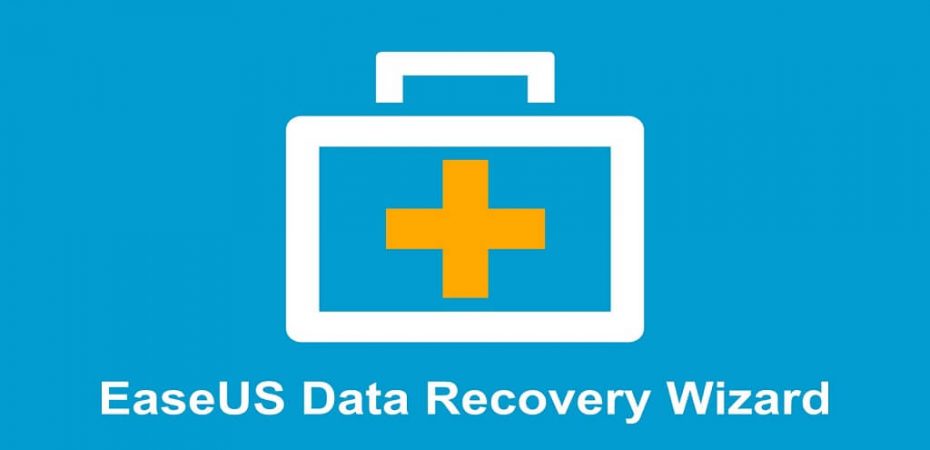For the past few years, EaseUS Data Recovery Wizard Pro has ruled the market as the top data free recovery software program due to its many amazing, user-friendly features. It provides users a combination of advanced data recovery technology, which includes formatted drive restoration, partition recovery, and corrupted file repair.
If you are reading this review, it would be fair to say that you know the despair of losing data important to you. Whether you deleted it accidentally or it got corrupted, EaseUS Data Recovery Wizard comprehensive data recovery software is easy enough to use for beginners yet has enough power to impress the pros and experts.
Today we are reviewing EaseUS Data Recovery Wizard Pro to provide you with an in-depth analysis of its various features and strengths.
Performance
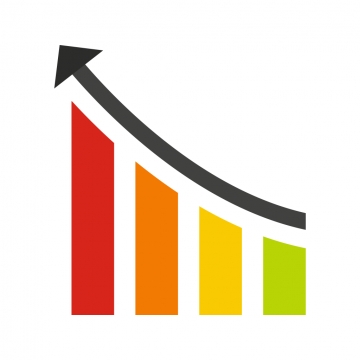
To better understand EaseUS Data Recovery Wizard’s ability to recover lost data, we conducted various tests. Our testing gave us an important insight into the software features compared to other data recovery programs available in the market.
We tested the basic deleted file recovery feature on a 500GB, NTFS-formatted partition with 267GB of unused space. We made a Word document, a .jpg image file, and a .mp4 video and then deleted them.
For the second test, we tried to recover a deleted 10GB test partition that was full of data.
The results were impressive; a Quick Scan of the 500GB partition was completed in a couple of seconds, whereas the deep scan took just less than two hours. There was no option to do a Full HD Scan.
- Recovered Word Doc
- Recovered Video File
- Recovered Image File
- Recovered Deleted Partition
We found the quick scan took very little time but provided limited results, which included complete directory structures of the intact files and recently deleted files that could be recovered. We also noticed that the Data Recovery Wizard tool is different, which may be due to the developer’s unique approach when creating the algorithm.
The deep scan impressed us because it was quicker than the other data recovery software we have tested. Furthermore, the scan results were also thorough.
Efficiency
The software was great at locating and organizing deleted or corrupted data in both quick and deep scans. Impressively, the quick scan retrieved over 50,000 files, which included the ones we had deleted intentionally for the testing. The deep scan exceeded our expectations by providing an organized list of over 500,000 files from some years in the past.
True to its claims, EaseUS Data Recovery Wizard Pro was able to recover all known file types on Windows and Mac OS, which is the software’s major strengths.
Client Setup And User Interface
No one likes a long, complicated downloading and setup process, and thankfully, EaseUS Data Recovery Wizard Pro was easy and quick to download and install on both Mac and Windows. The process took a couple of minutes and was beginner-friendly.
Once installed, we found the interface and layout of the client to be well organized, neat, and easy to navigate. It looks modern and pleasing to the eye. The results of scans are sorted and presented in an easy navigation panel.
Support
EaseUS supports all basic file types and supports both Windows and macOS.
Some of the supported file types include:
- Documents: Word, Powerpoint, Excel, PDF, HTML/HTM
- Images: PNG, JPEG, GIF, RAW, Illustrator, Photoshop
- Audio: WAV, MP3, AAC, AIFF, Ogg, FLV, M4V
- Videos: MPEG-4, WMV, QuickTime, AVI
- Archives: ZIP, RAR, SIT, ISO, exe, SITX
- Email: PST, EMLX, DBX etc.
Supported file systems include:
- Windows: FAT and NTFS
- Mac: HFS and HFS+
- Removable Storage: ExFat
Although you do get an excellent selection of features with EaseUS, a few features are missing. However, you can get them via different software packages available from EaseUS.
EaseUS can’t clone your hard drive and create a bootable disc or USB. It also doesn’t allow you to add new recoverable file types or recover data from optical storage devices, including DVDs, CDs, and others.
Plans and pricing
EaseUS Data Recovery Wizard Pro software’s limited free version offers all of the basic features that you may need to get a simple data recovery task done. You can easily retrieve up to 2GB of deleted, lost, or hidden data.
You can also get the paid versions for both Windows and macOS. Packages include:
| Operating System | Plan | Price | Duration |
| Windows | Pro | $69.95 | Per Month* |
| Pro+Bootable Media | $99.90 | Per Month | |
| macOS | Pro | $89.95 | Per Month |
*EaseUS is currently offering a buy one month get second-month free offer
All of the packages offer unlimited data recovery. With Windows, you can select between two packages that best suit your requirements and budget. However, macOS only have a single option, so we hope that EaseUS offers more packages for macOS in the future.
EaseUS also offers limited-time offers now and then, so you can keep an eye on their website and save additional bucks.
Customer Support

Another reason why we recommend EaseUS is its excellent customer support. You can easily find easy and simple solutions and professional answers to your EaseUS-related issues and question in EaseUS’s knowledge base. There are dozens of support articles, video tutorials, step-by-step guides, and user manuals on the EaseUS website to guide you.
Unlike most budget-friendly data recovery services, EaseUS also offers live chat support. You can contact the chat representatives during working hours. Afterward, you can send them an email. EaseUS usually replies within 2 hours – even on weekends.
Although the telephone support channel is unavailable for technical support, however, you can get ample support via chat, email, and EaseUS’s knowledge base.
Final verdict
After our testing and analysis of EaseUS Data Recovery Wizard Pro’s features, we have no doubts that it is among the best data recovery software you can find. The easy-to-use clients are available for Windows and Mac. For those who need a reliable data recovery program to retrieve just a few files, a free version is an amazing option.
The premium version is expensive, but it comes with an array of powerful features that justify the price completely. The performance, modern user interface and reliable customer support, and tidy user interface make it a great investment.
Read Also
- CAT Data Recovery Software Review
- An Overview of the Data Discovery Process
- CloudMounter Review
- Commander One Review
- 5 Apps for Cleaning And Speeding up Your PC
- FlexiHub Review
- MacDroid Review
- 15 Helpful Mac Tricks You Need to Know
- 4K Video Downloader Review
- Use PDFs Like a Pro: Hacks for Easy File Management