Sometimes, to avail of different facilities online, you need VPNs to help you access websites or applications that may not be available in your area. Not just that, VPN also makes browsing and downloading faster without revealing your true identity.
Cyprus-based VPN provider Whoer VPN is relatively new to the VPN market. With this VPN, you can browse the web, stream video, and more without worrying about security and privacy.
In this article, I will give you an overview of the advantages you will get from the application, besides some drawbacks. I will tell you my experience using the application so you won’t have to go through the whole process independently.
What is Whoer.net?
Whoer is a VPN-providing application. The best way to hide your identity while surfing the internet is with Whoer VPN. In this article, you will learn how to hide your IP address, protect your data while using public wi-fi points, and unblock blocked websites in your country using the whoer VPN.
It’s a decent VPN provider that allows torrenting, streaming popular services, and browsing under robust privacy protection. It has many additional features outside of the handy Double VPN and VPN hiding on its desktop clients.
Whoer VPN provides free access to a working free VPN with all the functions, without traffic or time restrictions and advertisements. The free version allows users to connect to some of the servers at the speed of some Mbps.
Step-by-step guide to use Whoer.net VPN
You need to install it on your device, either android, iOS or windows. You can get it on chrome through its website by adding it as an extension; you can use it for free on the Netherlands server and block sites needed to be discovered.
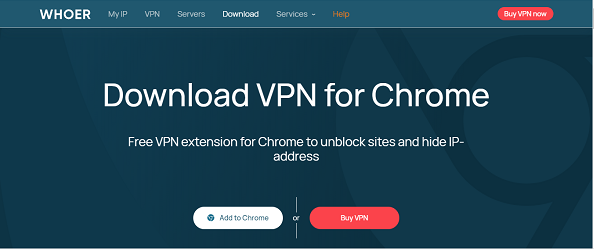
If you want to connect to other servers, you’d require a premium subscription.

You can opt for any mode of subscription as per your requirement and budget. After you have paid for the premium services, you’ll get key code access, and you get facilitated with premium facilities.
Once you’ve installed the application, opened it, and connected to a server, it would activate your VPN, and you can browse different websites.

You can disconnect when you don’t need the service anymore.
You can manage your privacy concerns in the settings section, such as setting up a suitable language, running DNS queries, hiding your IP address from third parties, etc.
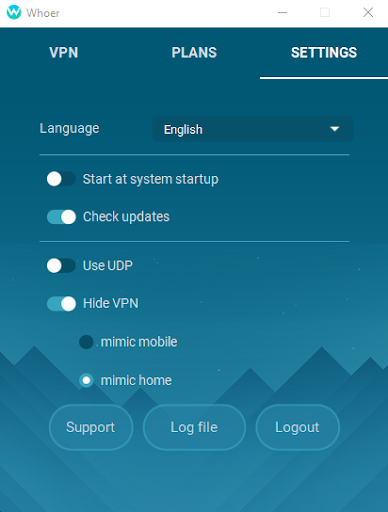
If you need any customer support services, you can send feedback on the website or direct message the customer support services to get instant services.
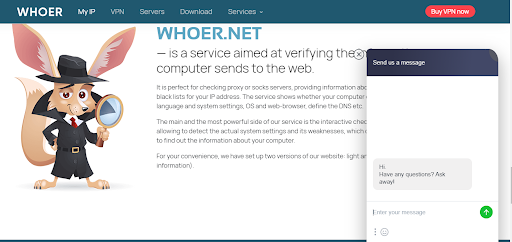
Facilities Whoer VPN provides
Secure surfing
VPNs need to provide solid privacy policies to get their job done. Whoer VPN delivers in that respect. Whoer IP provides you to surf securely on the internet. As far as security features are concerned, Whoer offers Industry-standard OpenVPN protocol, Kill switch, and Double VPN features.

The application does not even keep logs on your searches. Cyprus-based Whoer VPN has strict no-logs policies and is registered in Cyprus. So I think your personal information is likely to remain safe, and Whoer’s no-logs policy seems to be here to stay, at least what their policy states. These are quite a few features in this VPN security package that cover the basics for people who want to protect their browsing habits.
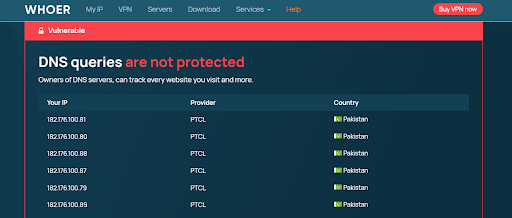
Easy to use
This VPN provider is an easy-to-use application with no complexities; you can use it on your own, not needing a guide or something. It can be used by anyone easily.
You can download the applications from the website or the corresponding application store that the website guides you to. Each has its page where you can find detailed step-by-step setup instructions; pictures for better understanding accompany all instructions.
In other words, you may not even need to look at the instructions because the installation process is very simple and intuitive.
Vast coverage
There are millions of publicly available IP addresses, whether they belong to a website or a user. You can quickly find out anything you want to about an IP address or domain by typing the information into the service.
Also, you can connect to any server in whoer, net service for better services and connectivity. So if a server is overloaded, you can connect to any other available server.
Payment plans
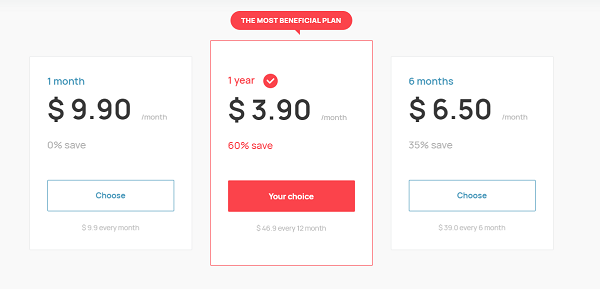
According to the length of a subscription, Whoer offers us three packages. Currently, the shortest subscription period includes a $9.90 per month subscription fee (cheapest option), followed by the 6-month subscription, which receives a 35% discount for availing of the long-term plan.
You can pay $39.00 in one lump sum, which probably costs $6.50 per month compared to a monthly subscription where you have to pay $9.90 for a month. If you sign up for a 1-year subscription, you will pay even less for the long-term, just $46.90 ($3.90 per month), which is a 60% savings compared with a monthly subscription.
If you want to use it free of cost, then that is also available in this application. However, there are few features in the free version, and you can only have limited services.
Different servers
If you’re choosing a VPN, it’s important to look at its server distribution across countries. . As a rule of thumb, faster speeds come with more servers, but eventually, it all depends on if the people are using the same server at the same time so the server with more users connected to it will normally have slower speeds.
It would be best to look for a VPN provider with many servers spread across several countries so you won’t have to worry about overburdened servers or slow countries.
Kill switch
If your VPN fails at any point, a kill switch will disconnect your internet connection to prevent data leaks. Whoer VPN includes an automatic kill switch that you can enable in the settings menu.
Remember that the kill switch must be manually activated after installation. The kill-switch is disabled by default, and you must locate and activate it to ensure complete protection.
We recommend looking into other more reliable options if you want more comprehensive security. We particularly like services with a permanent kill switch, which prevents you from accessing the internet without VPN protection.
Unblocking Premium Streaming Platforms
Whoer VPN allows access to Netflix and Disney+ but not Hulu, HBO Max, Prime Video, or BBC iPlayer.
Despite Whoer VPN’s claims of providing access to major streaming platforms, its performance was disappointing. Only my Netflix US library was consistently unblocked. I unblocked Disney+, but my streaming experience was subpar. Other online streaming services, such as Hulu and HBO Max, would not let me in.
If you frequently travel outside of your area and need a VPN to access your local streaming libraries, Whoer VPN is not the best option for you. Whoer VPN isn’t fast enough to stream without lags and buffering.
Netflix, Disney+: Unblocked
With Whoer VPN, I was able to access my Netflix library instantly. I streamed multiple shows for extended periods of time but was occasionally interrupted by minor buffering. While it did buffer, I was happy to be able to watch any US Netflix show in high definition.
When I asked colleagues in Canada, the United Kingdom, and the Netherlands to test Whoer VPN, they all confirmed that it worked with their respective Netflix libraries. However, their streaming was interrupted by minor lags, as was mine.
On rare occasions, their internet connection was abruptly terminated because the connection to the VPN network was lost, and the kill switch feature was activated.
Disney+, unlike Netflix, was challenging to access. I could access the homepage but did not log in during my first attempt. After several attempts, I could log in and stream in good quality, but not without constant buffering.
Hulu, HBO Max, Prime Video, BBC iPlayer: Blocked
Hulu successfully detected that I was using a VPN. The detection was accurate even when I switched servers or enabled the proxy feature. Amazon Prime Video, like Hulu, detected that I was using a VPN.
HBO Max would not connect. The 404 error indicated that HBO Max was having difficulty accessing my account. However, once I disconnected from Whoer VPN, I could easily access my account.
My friend in the UK ran streaming tests on BBC iPlayer to see if Whoer VPN could unblock content on UK streaming platforms. Unfortunately, Whoer VPN, like other UK-based platforms such as Channel 4 and ITV, was unable to unblock BBC iPlayer.
Whoer VPN is unlikely to be comprehensive enough to meet all of your streaming requirements. Even if it could stream, you would have to deal with frequent interruptions in your connection.
Speed test
You can run a speed test on your network connectivity in a whoer, net server. I ran a speed test, and the results were as follows:
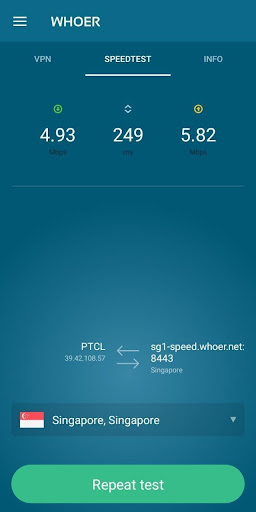
These speed test results show that the performance of Whoer VPN is understandable. If you connect to a nearby location, it should be sufficient for general browsing and medium-quality streaming, and just the right server is needed for a fast speed. Sometimes the app tends to guide for the fastest server in your area.
It is clearly stated on the Whoer VPN website that their service can be safely used for torrent downloading. However, this is only allowed when connecting to the Netherlands, Russia, and Ukraine servers.
Customer services

Whoer VPN customer support is available for several hours of the day. The company offers two options for contacting it, namely: Live Email Chat. You have probably read the reviews of Whoer VPN users regarding its customer support; the reviews are full of praise.
I tested the customer service staff twice on different days. I have mixed feelings about this. The first time I interacted with Whoer’s customer service, it was just amazing. I asked them a few questions. Not only did they give me satisfactory answers, but they were very willing to clarify the information.
Drawbacks that come along provided services
Not many servers
Who provides a small network of servers in comparison to other VPN apps. Only a few of the servers are available, restricting facilities for their customers.
Connectivity issues
One of the major issues whoer net has is that you face connection issues. You are having fewer servers causing some connecting issues for IP addresses, so that you may experience some difficulty.
No money-back guarantee
Even though the company states a 30 days money-back guarantee but giving an honest review, I won’t say that you will get your money back if you have paid and used the application.
Ads in application
The free cost user’s experience unwanted ads in the application. However, the company hasn’t solved this issue, and there is no ad blocker provided.
Whoer VPN For Desktop
The Whoer VPN desktop application is minimalistic. The main page has a connect button plus a list of server menus. Once connected, the VPN displays essential information, including your freshly assigned IP address and bandwidth use.
There are a few things to mention concerning the desktop experience. First and foremost, the server menu is short. It includes only 21 countries on the roster, compared to nearly 100 for most VPNs. Second, the program takes a long time to establish a connection to distant servers, and it occasionally refuses to connect.
If you travel frequently, these issues can be inconvenient. Because of the restricted server network, you may not be able to find a fast server near your location in most countries, plus connectivity troubles may prevent you from using Whoer at all. Whoer’s servers are concentrated throughout North America, Europe, and certain regions of Asia. If you frequently travel outside specified areas, we recommend using a different VPN.
Whoer VPN For Mobile
The mobile apps resemble the desktop application, although with fewer customizations. Mobile apps are no better than desktop software when it comes to connecting to its VPN servers. Connection waits vary between 30 seconds to as much as two minutes, with more extended periods required to connect to servers located further away. The Android app also regularly breaks, especially at launch and when attempting to connect.
However, one thing piqued our interest: the Whoer Android application has a low number of downloads (just over 50,000), and its ranking in the Google Play Store has been less than stellar – 3 stars, with no user reviews. One of the most common concerns in the app’s user evaluations is that it frequently crashes.
Whoer has an even worse rating in the iOS App Store – 1.0; however, it should be noted that just a tiny percentage of people have reviewed it there. Overall, it appears like Whoer’s mobile apps require additional refinement. Nevertheless, the desktop version for Windows works flawlessly, with the exception of an extremely slow connection speed when using the free trial (which is deliberate).
Whoer VPN FAQs
Where can I find Whoer VPN?
The headquarters of Whoer VPN are in Cyprus. Cyprus is typically considerate of privacy. However, it follows a data-retention policy that calls businesses to keep user data for 6 to 24 months. Whoer VPN, on the other hand, does not log its users’ IP addresses or web activities.
Is Whoer VPN available for free?
Yes, Whoer VPN does provide a free trial. You can use it endlessly, but just on one device, along with one server. There is additionally a 1 Mbps speed limit.
Is Whoer VPN compatible with Linux?
Yes, Whoer VPN is compatible with Linux-based platforms such as Ubuntu, Fedora, Debian, and Red Hat. The configuration file should be attached to your welcome message after purchasing a subscription.
Is it possible to get a refund from Whoer VPN?
Yes, you can seek a refund if you have persistent technical difficulties that Whoer’s technical assistance is unable to resolve.
Is Whoer VPN compatible with Netflix as well as other streaming services?
Yes, Whoer VPN is compatible with Netflix and various other streaming services. It only has servers in 21 countries, with the majority of them in North America, Europe, and Asia, so your choices for unlocking content are going to be limited.
Bottom line
Whoer.net VPN is an application that suits your pocket and provides you with many services but lacks some major factors. But we have to admit that if something has some plus points, it is understandable to have some drawbacks. I’ll recommend using this app if you want secure surfing.
Read Also
- How To Use a VPN To Get Free Movies And TV Shows
- Netflix Blocks Residential IP Addresses Throughout Its Newest VPN Crackdown
- Top 5 VPN Protocols
- 8 Best VPN For New Zealand
- ExpressVPN vs NordVPN
- How to Watch Netflix With ExpressVPN
- How to Watch Netflix With NordVPN
- NordVPN vs CyberGhost
- iProVPN review
- PureVPN Review
- ExpressVPN Review
- Should Your Family Use a VPN?
- 8 Best VPNs for Roku
- 5 Best VPNs For Italy
- 6 Best Cheap VPN Services
- AVG VPN Review
- Ivacy VPN Review
- IPVanish vs NordVPN
- Surfshark VPN Review
- Hola VPN Review
- Avast SecureLine VPN Review

