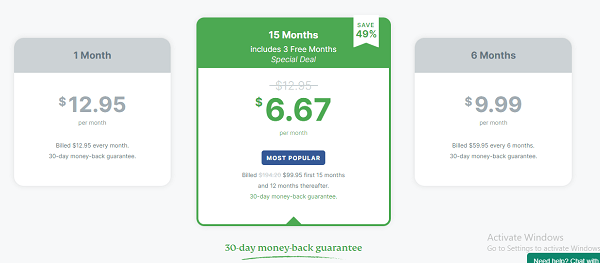If you want to watch movies and TV shows online, but don’t have the time or patience to deal with the buffering issues, then a VPN is for you!
A Virtual Private Network (VPN) is basically a network that connects your device to one of its remote servers.
The server becomes the middleman, so it doesn’t really matter where you are from-you can get access to all of the same movies and TV shows as someone in the USA!
VPNs also help to encrypt and protect your data, making you more secure and safe when browsing or downloading.
This article will provide some helpful tips on how individuals can use a VPN service for their streaming needs.
A good place to start is by subscribing to a VPN service. This way, you don’t have to worry about viruses or malware on your end.
You can also get access to more server positions, which will then allow you to get around region locks that are present in some areas.
However, even if you subscribe, it’s still beneficial to know how to set up a VPN on your device so that you can use it as needed. The steps for this will be outlined below:
VPN Should Be Connected

Make sure that your VPN is connected before going to any streaming site-it’s important that your activity is hidden, and not exposed by an unsecured connection!
Also, make sure that the server location is in an appropriate location.
To hide IP addresses as well as online activity, you need to activate a feature that makes it appear as though you are located somewhere other than where you really are.
For example, if you want to watch a US TV program, make sure that the VPN server is located in the U.S.
This is helpful because your true location will be hidden, so you will have more access to different types of content that are available in certain parts of the world.
Stop ISP Spying

For streaming movies/TV shows online, it’s important that your device is connected prior to opening any pages where you plan on watching anything.
If not, then your ISP will be able to see what you are doing, and the website will most likely block your access to their content.
We all know how important our data security has become-our ISPs are some of the best at getting their hands on our information.
If this is a concern or trying to avoid some other type of digital trouble, make sure that your ISP isn’t keeping track of everything you do online.
Download Apps
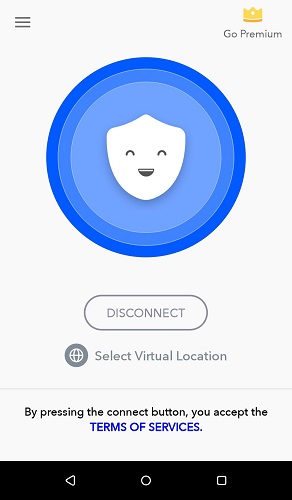
To easily connect a VPN with a few clicks of a button, download a free app like Betternet VPN for Google Chrome. It’s fast and reliable, and best of all it’s free!
The app will automatically connect you with a server that is either close or far from your location, allowing for easy access to VPN everywhere.
In addition to being able to hide your location and true ISP, these types of apps can also protect against malicious websites as well as block ads.
This makes watching movies and TV shows online much easier. It’s almost like you’re getting your own special type of VIP treatment!
But if that’s not enough, using an app to connect to a VPN can also prevent cyber attacks. This way, you don’t have to stress about hackers gaining access to any of your important information or data.
Install Addons
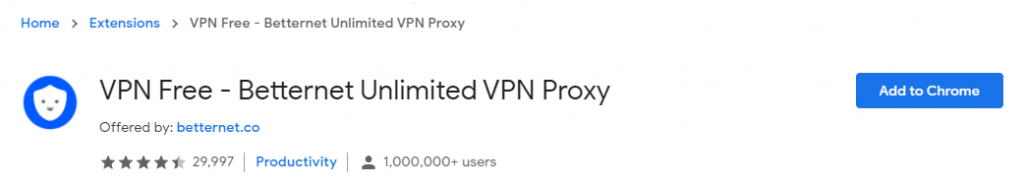
If you are using Google Chrome, then Betternet can be installed on your browser directly. If not, there are other ways to get these add-ons, such as with the help of some extensions or apps.
Make sure that you have all of the necessary add-ons installed in your browsers, such as Ad Block or HTTPS Everywhere. These add-ons can help to ensure that your experience is always safe and sound.
This is important because cyber attacks have become a real issue over the past few years.
Simply being able to gain access to a website or download a file isn’t always enough anymore.
Hackers are getting more and more sophisticated in their attacks, so it’s important that anyone who is streaming movies/TV shows online take these kinds of precautions.
Paying For Premium VPN
If you are going to be watching a lot of TV shows and movies, consider paying for a premium package with the VPN service like ExpressVPN.
This way, you will have access to more servers, which will make it much easier for you to switch between region-locked programs.
Premium VPNs will also give you much faster download speeds, and access to different types of content.
Not only that, but it’s also a good idea to subscribe to the premium package if you want to make sure that your data is as safe as possible.
There are some completely free VPN service that provides unlimited traffic and connection speeds, and Improves online security and privacy for everyone. The product has received excellent reviews in all app stores and works with all popular devices.
Conclusion
If you really want to go all out, download a VPN service on your TV! This way, watching free movies and shows online is as easy as turning it on! No matter where I am in the world, I can watch what I want without getting blocked.
And that’s all there is to it! You can now watch free movies and TV shows online from anywhere in the world by setting up a VPN service on your devices.
Just remember-always connect first, then open up your browser before you try streaming. If you’re not using a VPN, your ISP can see what you are doing and where you are watching from.
With the safety of your data in mind, download either an app or extension that will help to protect against malware or malicious websites.
These types of attacks are becoming more and more common, so it’s important to take every precaution possible.
Your data, security, and privacy are important, so never try to watch free shows without first connecting to a VPN!
Not only does this help you stay safe online, but it also gives you access to more of the movies and TV shows that you want.
Keep in mind that most streaming sites will not work overnight-it may take up to a few hours before the VPN is ready.
Read Also
- Netflix Blocks Residential IP Addresses Throughout Its Newest VPN Crackdown
- Top 5 VPN Protocols
- 8 Best VPN For New Zealand
- ExpressVPN vs NordVPN
- How to Watch Netflix With ExpressVPN
- How to Watch Netflix With NordVPN
- NordVPN vs CyberGhost
- iProVPN review
- PureVPN Review
- ExpressVPN Review
- Should Your Family Use a VPN?
- 8 Best VPNs for Roku
- 5 Best VPNs For Italy
- Ivacy VPN Review
- AVG VPN Review
- Whoer VPN Review
- 5 Reasons to Start Using a VPN
- 10 HBO Max Tips Every Streamer Should Know