A few years ago, the idea of having most of the company’s staff and employees work from home seemed like a stretch for many businesses. Despite the growing technological advancements, few organizations were ready to let their employees work away from the office. However, the spread of the COVID-19 pandemic changed everything. Due to restrictions put forth by governments and health agencies, millions of people have had to adopt the work-from-home setup.
As you’d expect with any new strategy, this move comes with both pros and cons. One benefit is that employees have some freedom, which can have a positive impact on their productivity. However, if you’re just starting off, the challenges can outweigh the benefits as you struggle to find a working strategy.
Perhaps the biggest problem facing most work-from-home teams is communication. Unlike traditional setups, all meetings in this setup are done virtually. So, how can you improve the interactions within your remote teams? Read on to learn more!
1. Choose Ideal Communication Channels
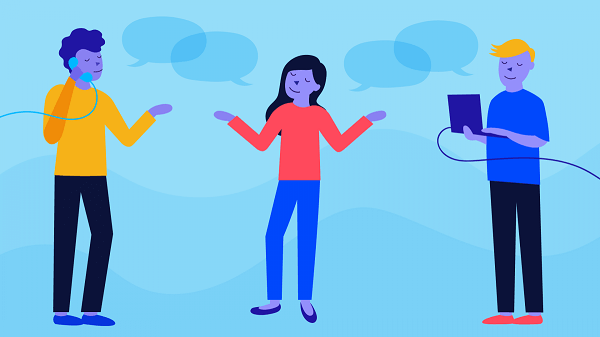
The first thing you should consider when you get into remote working is the communication channels you’re going to use. Email, faxing with Google, and G-chat, are some of the most commonly used forms of communication by businesses today. As you shift to a work-from-home arrangement, however, you’ll need additional tools to compliment whatever you’re currently using.
Remember, now that everything is done virtually, you might need to do video calls from time to time. Voice calls may also come in handy, especially when it’s communication between two or three members. So, what are the factors to keep in mind when choosing the right communication channels?
Your Budget
How much are you willing to invest in this area of your operations without breaking the bank? The good thing with the current market is that there are many service providers. As such, you have a variety of options based on your budget and needs.
The Size Of Your Team
Speaking of needs, a good communication channel should be able to accommodate all your employees. For instance, some platforms have a maximum number of people allowed per meeting. Others require you to pay more for extra people to join. Therefore, be sure to consider all these factors before making the final decision.
Reliability
Again, not all communication service providers can provide you with a reliable system throughout your meetings. This can be frustrating because it reduces your team’s productivity.
Available Features
Last but not least, you’ll also need to consider what every service provider offers. Most communication channels today like Microsoft Teams, Hangouts, and others allow you to make video calls, voice calls and share your screen with the rest of the team.
If you need all these features, you might want to find the best service provider in the market that offers them affordable rates. Keep in mind that whatever features you choose should be in line with your needs and within your budget.
2. Choose The Appropriate Collaboration Tools
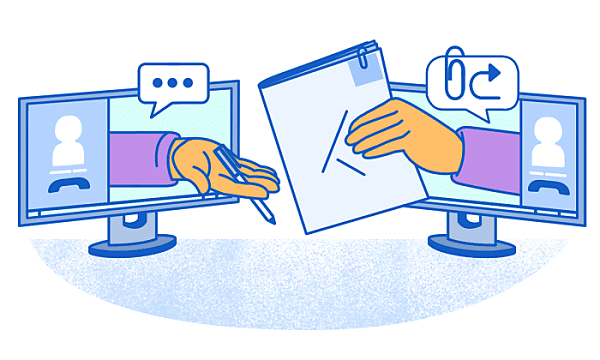
In an ideal office, various teams work together to accomplish a common goal. However, with people working from their homes, it might be difficult to continue upholding that culture. But is it impossible? Absolutely not!
With the right collaboration tools, your teams can continue working together like before. These tools allow employees to work on one project together without any confusion. For instance, software development requires a lot of teamwork. Therefore, you’ll need a platform through which all developers can collaborate and share ideas.
The best business collaboration tools will help you in that regard. With these collaboration channels, team members can monitor the progress of their projects. They can also use the chat section to discuss important details. At the end of the day, you’ll have an organized team since everyone will be on the same page.
However, there isn’t one collaboration tool that’s ideal for every business. Depending on your needs, you might need to experiment with some of these channels and see which one works for you.
3. Encourage Regular Voice And Video Calls

In a traditional office setup, people are bound to meet and interact with each other one way or another. As such, it’s easier to catch up with whatever is going on within the company. However, with remote working, many things could go wrong. For instance, if you missed an email, changes can be made without you knowing.
Therefore, to ensure that communication between the management and employees is effective, it’s important to conduct regular meetings. You can use any communication channel that allows for either voice or video calls.
Perhaps the best way to go about this is to post a schedule so that everyone will be aware of upcoming meetings. For instance, you can decide to hold it every Monday or Friday. The importance of such meetings is that it gives all employees a platform to air their voices. This is also the best way to check on each other’s work and ensure that everybody’s doing fine.
4. Decide On Agendas Beforehand

The organization is key, not only in a traditional office but also for remote workers. So, how do you uphold this standard? One way is by letting everyone know about the meetings in advance and what the agenda will be.
The biggest mistake that people make with remote meetings is that they make the calls just for the sake of it. At the end of the day, you might end up discussing just one thing or nothing at all.
It’s therefore wise to come up with a list of important topics before you start the meeting. In fact, it would help a great deal if you sent out that information a few hours or a day before the scheduled meeting.
5. Segregate Your Teams

Sometimes, holding meetings with small teams is more effective than having everyone on board. So, if your team consists of many workers, then you’re better off dividing them based on their duties. For instance, you can have a meeting with your developers and a separate one with the content writers.
So, what’s the essence of this separation? Well, the idea is to have everyone involved in the decision-making process. Obviously, when you have a large number of team members, it can be quite challenging to encourage everyone to talk and contribute. In addition, it can be quite challenging to control a large group of people in one meeting.
6. Avoid Unnecessary Meetings

Hosting regular meetings is a good gesture for anyone who wants to boost the productivity of their remote team. However, ‘regular’ here doesn’t mean every day of the week. Unlike in the office, online meetings can be notorious time wasters.
For one, you’ll need to wait for everyone to log into the right platform, which could be too technical for some employees. Occasionally, you could find yourselves dealing with some technical hiccups, which means more time will be needed to resolve the issue. At the end of the day, you might spend hours on something that would’ve been covered within a few minutes.
Apart from wasting time, too many meetings suffocate morale. If you’re doing it every day, then be ready to attract fewer members in subsequent meetings. At some point, employees get tired of these virtual conferences. So, even if they attend, they’ll be looking forward to the closing remarks more than anything else.
In such a scenario, you can be sure that your meetings will become less productive with time. Therefore, the best option is to establish a regular—but not too frequent—schedule. Meeting once or twice a week should suffice.
7. Set Guidelines

Perhaps communication policies were less of a concern in your physical office space, but not anymore. With a team of remote workers, you have more reasons to implement a set of guidelines. Remember, you’re now dealing with people from different locations working at different speeds.
So, the next time you host a meeting with your employees, be sure to relay all expectations and responsibilities with regards to communication. For instance, you can ensure that all team leaders check in every weekday or send project updates on a weekly basis. Just choose one strategy that works best for you and your team.
Conclusion
Nearly every company today has adapted to remote working in one way or another. Following the impact of the COVID-19 pandemic, some have decided to make it a requirement that their employees should be flexible to such changes. One important thing that’s still quite difficult to uphold, though, is communication.
Unlike in traditional office setups, communication with remote workers can be quite tricky. However, with the right strategies and goals, you can come up with an effective communication system.
The tips provided in this article can serve as a foundation to help your team members interact and collaborate efficiently during projects. Start by investing in good communication channels and collaboration tools. These are the key features of any work-from-home system. When it comes to meetings, make sure to organize regular calls to check up on your teammates and the progress of the project. However, don’t overdo these meetings because they can become counterproductive.
Read Also
- 4 Must-Have Features in a Video Calling App
- 13 Ways Mobile Apps Can Grow Your Business
- What Your Business Needs To Better Reach Your Target Audience
- Internet Marketing Strategies to Make Your Business Stand Out in 2021
- How to Determine The ROI of your B2B eCommerce Project
- How to Make a Chatbot App in 2021
- How to Fill in Lean Canvas for Your Startup
- You Want to Try a Random Video Chat – What Should You Do?
- Top 10 Challenges Faced By Entrepreneurs Today
- How To Build Email List From Scratch

