SurfShark and NordVpn, are some of the most popular virtual private networks. The two platforms are pretty reliable and provide encrypted access to the internet. The VPNs are ranked in the top 10 VPNs list and known widely, but what makes them stand out individually? Let’s find out. Read on to find out the price, security, and all the essential features of both the VPNs
NordVPN vs SurfShark: A Quick Comparison
Before we dive into the nitty-gritty details of the VPNs, here’s a quick comparison between the both:
| SurfShark | NordVPN | |
| Overall ranking | 2 out 32 | 1 out of 32 |
| Pricing | $2.05/month | $2.99/month |
| Rating | 4.7-star rating | 4.9-star rating |
| No logs policy | None | None |
| Servers | 3200+ servers in 100 countries | 5500+ servers in 59 countries |
| Protocols | OpenVPN, IKEv2, WireGuard | OpenVPN, WireGuard, IKEv2/IPsec |
| Connections (simultaneous) | Unlimited | 6 |
| Platforms | Windows, Linux, Mac, iOS, Android, Firefox, Chrome | Windows, iOS, Mac, Linux, Chrome, Android, Firefox |
| Support | Email support, Live chat available 24/7, knowledge-based | FAQs, 24/7 live chat, email support |
| Streaming service | Netflix, Disney+, Amazon Prime Video | Netlfix, Disney+, BBC player, Hulu and more |
NordVPN vs SurfShark: Speed Test

The recent test examined the standard deviation of the ten different sites to establish whether the VPNs have a consistent ranking or the values varied with additional viewers.
NordVPN had a lower standard deviation and a higher overall average ranking. Your NordVPN performance should be excellent wherever you are. The performance of Surfshark, on the other hand, will probably be far less predictable. So you can count more on NordVPN in terms of a smooth and speedy experience!
NordVPN vs SurfShark: Pricing

These figures are subject to change since VPN providers always adjust their prices. However, Surfshark is more affordable. The $2.49 per month plan that Surfshark offers as its greatest value costs $59.76 for two years of subscription. When signing up for two years of service, Nord asks for $3.71 (or an outlay of $89 from your wallet).
With Surfshark VPN service, you get the option to use an infinite number of devices, but Nord only allows for six simultaneous connections—far fewer than SurfShark’s unlimited devices restriction. They offer a 30-day money-back guarantee for users who do not wish to use their services anymore.
NordVPN vs SurfShark: Interface and Setup
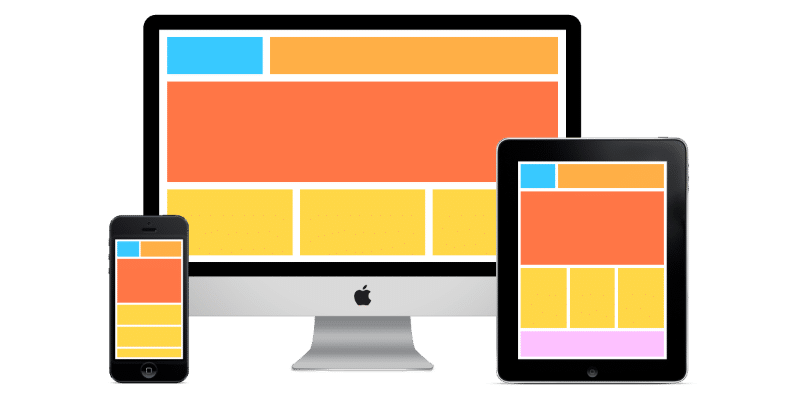
Both of these VPNs include easy-to-use desktop applications. The NordVPN app instantly lets you connect to specific servers (including those for torrenting or better privacy) from the home page and enables you to select a server location from a list or map. Advanced settings are entirely separated and can be updated on a separate page, reducing the chances of changing something.
On the other hand, the desktop version of Surfshark’s app follows the concept of “less is more.” On its home screen, you can quickly access a handful of the servers you’ve most recently used, as well as a primary quick-connect button with the option to select the quickest P2P server automatically. The sole drawback of Surfshark’s user interface is how settings are divided amongst three tabs, one of which includes two additional submenus. This is a minor issue, but it does make locating a certain set a little more challenging.
The map-based interface from the desktop version is transferred over to NordVPN’s mobile app, but the sidebar is gone in place of the quick-connect option and a list of recent servers that are front and center. A complete list of available nations and specialized servers may be found by scrolling below. The kill switch (on Android) and the option to utilize encrypted servers have been removed, although ad-blocking and automatic wifi protection are still available.
With the exception of the sidebar, which stretches all along the bottom of the screen, the Surfshark mobile app is highly similar to its desktop counterpart. Most of its security features are accessible and, in some cases, even enhanced, which is more crucial. When using mobile wifi, for instance, the Android app allows you to send smaller packets to save bandwidth, and you may select between Surfshark’s kill switch.
NordVPN vs SurfShark: Special Features

NordVPN and Surfshark have outstanding cross-platform compatibility, especially with major online platforms. These providers’ useful privacy features share automatic virus scanning, ad filtering, and extensions for both Firefox and Chrome. It’s important to note that these browser extensions do not provide anonymous use of P2P clients or messaging services; instead, they merely protect the traffic within your browser.
Nevertheless, each service provides a feature that the others do not. You can, for instance, connect with NordVPN whenever you use an unsafe wifi network. Whitelisted, a split tunneling function in Surfshark, allows you to decide which websites and programs can pass the VPN. W Importantly, while NordVPN only makes this feature available on Windows and Android devices, this feature is accessible on all platforms.
The connectivity cap is where NordVPN and Surfshark vary the most. Up to six connections can be enabled simultaneously with NordVPN, slightly more than the industry standard of five. Contrarily, Surfshark lets an infinite amount of connections, making it an appealing choice if you’re trying to safeguard numerous devices simultaneously.
NordVPN vs Surfshark: Security Protocols
The two market leaders, NordVPN & Surfshark, have security protocols that are of the highest grade. They both work on RAM-only servers, but when it comes to data encryption, they both use AES-256-GCM. They also offer security against DNS leaks and contain a killswitch. In contrast to NordVPN, Surfshark is a part of the 9-Eyes Intelligence Alliance, which brings up a few concerns with regard to the confidentiality of user information.
Apart from that, both VPN services publicly offer information about their security audits. Based on this information, we can observe that Surfshark has undergone three no-logs policy audits, whereas NordVPN has undergone two audits. Surfshark’s server infrastructure, extensions for browsers, and overall security were the focus of two separate assessments. The no-logs policy of Surfshark was the subject of the most recent audit. Both services employ SHA-512 for their hash algorithm, and they come equipped with ad-blocking and malware-checking software. In terms of security protocols, NordVPN comes out on top thanks to its comprehensive superiority.
DNS Smart
The vast majority of video streaming devices do not support VPNs. Thus, NordVPN & Surfshark use a technology called Smart DNS to simulate the performance of a VPN on these devices. If you use NordVPN, you will have access to SmartPlay. This feature will immediately kick into action whenever you use a VPN to unlock restricted material on a streaming website. In a manner not dissimilar to that of the tool mentioned earlier, Surfshark likewise possesses one. The solution that Surfshark offers is known as SmartDNS, and it provides the same level of effectiveness as SmartPlay.
Obfuscated Servers
Both suppliers of the VPN service offer customized servers that can provide additional advantages in certain circumstances. You receive Multi-hop, Static IP, and P2P access when you use Surfshark. P2P assures that you get the fastest speeds, and Static IP provides you with an identical IP address each time you connect to the VPN service. In contrast, Multi-hop allows you to connect to two servers for optimal anonymity and protection.
When it comes to particular servers, NordVPN does not fall behind, and the company also offers some similarly excellent solutions. The operations of its Dual VPN servers are identical to that of its Multi-hop servers. In addition, you will be able to link your connection to the Tor network when you use Onion over VPN. Obfuscated servers are another helpful tool since they encrypt your communication and make it appear as though you are not using a virtual private network (VPN). You are going to be the sole user for the IP addresses that are issued to you when you connect to one of NordVPN’s specialist servers, which come at an additional cost.
Splits Tunneling
Split tunneling is a beneficial technology since it lets you precisely route the traffic on your internet connection. You are able to route any application through a VPN with either NordVPN or Surfshark, and you also have the option to specify specific exceptions to your VPN. When utilizing an app in direct connection with the feature, you won’t have to worry about having to disconnect from the VPN anymore. Unfortunately, split tunneling is just available on Windows and Android through both providers. If you are using an iOS or a Mac device, you will not have access to this function.
Web Filters
Both of these services include web filters that safeguard your browsing activity. Clean Web is the name of Surfshark’s web filter, which successfully blocks annoying trackers and advertisements before they reach your computer. This purpose is achieved by the feature preventing all accessible adware hosts, malware, or trackers from running. CleanWeb is a plug-in that may be added to your browser. Threat Protection is the name given to NordVPN’s implementation of this feature, which, when browsing, disables all advertisements and trackers. The detection of malware by Threat Protection shields users from exposure to potentially harmful websites.
Ads and Malware Blocking
Both Surfshark & NordVPN come equipped with an ad and malware blocker after the initial purchase, which is one of the most noticeable aspects of both services.
Before they can access your device, the cyber dangers, trackers, and invasive advertisements are blocked by the Threat Protection feature of Nord VPN.
CleanWeb, a similar function offered by Surfshark, blocks unwanted advertisements and spyware while simultaneously defending you from online assaults.
The most significant distinction here is that the CleanWeb function of Surfshark is compatible with a variety of streaming devices, including Firestick, among others.
Another reason Surfshark is ranked higher than NordVPN on our list of VPN providers is that NordVPN does not have threat protection within their VPN app for the devices mentioned above.
Kill Switch
It is essential to have a Kill Switch in order to guarantee a safe connection while you are using the internet.
You may have the peace of mind that comes with knowing that in the event that your VPN Connection drops for any reason, your access to the web will be cut off automatically thanks to the Kill Switch that you have configured.
Kill Switch is a feature available with NordVPN & Surfshark VPN; nevertheless, Surfshark VPN also has an advantage in this regard.
Kill Switch is a feature that is not present in the majority of VPN apps. However, it is available in the Surfshark app for Android TV and Firestick.
The majority of VPN services state that it is difficult to provide a kill switch feature for Android TV and Fire TV Devices. However, Surfshark has worked out a way to make it work!
When selecting which Virtual Private Network (VPN) provider is the greatest option for them, a lot of people will check for this fantastic feature first.
NordVPN vs Surfshark: Real Debrid Compatibility

The vast majority of those who ditch their cable subscription stream their favorite shows and movies through a variety of apps and APKs.
The integration of real-debrid, which provides the highest possible link quality, is the most effective approach to streaming video-on-demand content using these programs.
While real-debrid has a list of VPN Providers that are Non-Cooperative with the service, Surfshark and Nord are on the list of VPN Providers that are Cooperative.
This indicates that you are able to stream high-quality links, like 1080p and 4K, while maintaining a secure internet connection.
NordVPN vs Surfshark: Server chains
Server chains are a feature of virtual private networks (VPNs) that allow users to increase their privacy and security by routing their personal data across multiple VPN servers located in different geographic areas. While Surfshark refers to this capability as their MultiHop feature, NordVPN refers to it as their double VPN feature. In any scenario, even in the event that one of your VPN servers becomes inaccessible, you will still be fully protected by the other VPN server.
NordVPN vs Surfshark: Independent assessments and audits
Employing an independent auditing company is one way for a virtual private network (VPN) provider to establish their legitimacy in the eyes of potential customers by demonstrating that their service is legitimately safe, that they do not log the data of their customers, and that they ensure their customers’ right to privacy.
The results of Surfshark’s audits, which were carried out by the German cybersecurity company Cure53 after the company was contracted for those services, were quite positive. PriceWaterhouseCoopers (commonly known as PWC), which is one of the most prominent auditing businesses in the world, was chosen by Nord to carry out its independent auditing, and the results were also quite favorable for the company.
Are both VPNs headquartered in countries that do not allow surveillance? (Yes)
In terms of legal jurisdiction, NordVPN is subject to the laws of Panama, while Surfshark is subject to the laws and regulations of the British Virgin Islands. Both of these areas are considered “privacy-friendly” territories because no data retention rules apply to businesses in the technology sector.
The monitoring networks known as the Five, Nine, and Fourteen Eyes do not include Panama or the British Virgin Islands in their coverage area.
Having said that, just like any other VPN service provider that has servers in multiple locations, Surfshark & NordVPN are without a doubt susceptible to frequent data requests from a variety of authorities. And precisely for reasons like these, ‘no-log’ regulations are an absolute necessity for virtual private networks (VPNs).
The positive news is that both Surfshark and NordVPN have passed privacy audits, which means that they do not store identifying logs of their customers’ online activity. This was highlighted earlier.
Have these two VPNs ever been hacked?
Only NordVPN has been involved in a data breach-related issue, while Surfshark has not. In 2018, it was uncovered by information security researchers that hackers got access to Nord’s Finland exit nodes, which overlooked the users’ IP addresses for two months.
In the immediate aftermath of the discovery, these servers were taken offline, and Nord severed its cooperation with the data center. Despite the event, The service provider indicated that the attackers did not gain access to user data. As soon as the event occurred, NordVPN shifted its operations to run on RAM-only servers, which do not physically store any data on their systems.
It is crucial to take into consideration the fact that Surfshark also operates its service on servers with RAM only (volatile memory).
NordVPN vs Surfshark: Server Locations and Count
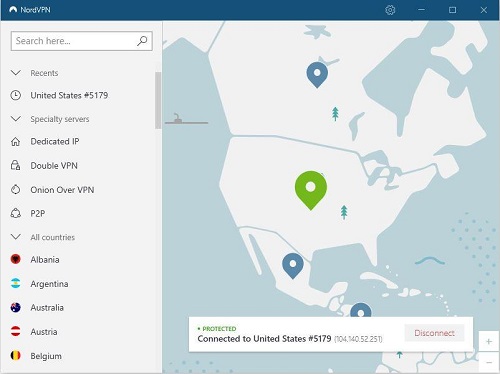
NordVPN, as well as Surfshark, offer a large number of VPN servers spread throughout many different countries. Because of these servers, connecting from anywhere in the world and gaining access to their material is straightforward. Although NordVPN has an incredible number of servers (5600+), they are only dispersed throughout 60 countries. On the flip side, Surfshark possesses more than 3,200 servers located in 100 different locations. While one company offers services in more countries but with fewer servers, the other offers services in fewer countries but with more servers.
In addition, unlike NordVPN, Surfshark allows users to connect from a variety of virtual places. However, the number of servers that NordVPN offers in Europe and the United States is greater than the total number of servers that Sursfshark offers. This means that when you use NordVPN, you will have an incredible amount of variety, and it is the winner in this category.
NordVPN vs Surfshark: Torrenting Compatibility
Both VPN providers include P2P servers, making downloading torrents possible. The torrenting functionality is available on all of Surfshark’s servers. However, the speeds are not quite as fast as those provided by NordVPN, which comes with a SOCKS5 proxy for free, providing even quicker connections. Even while NordVPN is likewise restrictive, as soon as it recognizes P2P traffic, it instantaneously reconnects to a P2P server, which results in safer file sharing and improved download speeds. The winner in the torrenting category is NordVPN.
NordVPN vs Surfshark: Platforms and the Ease of Use
Both VPNs offer outstanding performance in terms of their use and friendliness to end users. They offer a diverse range of user-friendly programs that are simple to understand and operate. NordVPN does not provide a graphical user interface for its Linux client software for users of the Linux operating system. On the other hand, Surfshark offers a specialized application for Linux, which features a pleasant graphical user interface.
NordVPN and Surfshark give Windows customers preferential treatment due to the fact that both services feature user interfaces that are aesthetically pleasant. Split Tunneling is one of the features exclusive to the Windows versions and not included in the Mac versions.
Surfshark is available in two distinct formats for Mac users: the Apple Store and the online versions. The version available on the App Store includes all of the tunneling protocols. However, the version available on the website only provides IKEv2. Mac users enjoy an identical experience as Windows users when they utilize NordVPN because the two operating systems share similar features. However, NordVPN is available in two different versions, with OpenVPN tunneling only available on the internet. Nevertheless, the majority of NordVPN’s most current changes are available on this website version.
Both Virtual Private Networks (VPNs) have developed excellent mobile applications (apps) for Android users. In contrast, the iOS version of Surfshark only has CleanWeb, a kill button, and auto-connect. Other versions of Surfshark, such as those for Android, have functionality such as Bypasser and GPS spoofing. The Android version of NordVPN is likewise very user-friendly and offers the most features available. The iOS version, on the other hand, lacks a number of functions, such as a kill switch, monitoring for the dark web, and a favorites tab.
NordVPN vs Surfshark: Customer Support

When it comes to providing customer, we take into consideration two different aspects. The first type of support is static support, which is typically a help center that provides users with articles, tutorials, and frequently asked questions (FAQs) that they can consult for assistance using their VPN. In addition to this, we examine the direct assistance alternatives that a provider provides, as well as the provider’s responsiveness and level of expertise.
Both offer live chat assistance around the clock, but we never had to wait a few minutes for a response from either service. Questions asked via email were responded to in a timely manner within 12 hours for NordVPN and 7 hours for Surfshark, respectively.
The email response times offered by Surfshark are marginally more efficient than NordVPN.
Both providers offer comprehensive static support areas filled with frequently asked questions and explanations of the most significant features. The two virtual private networks (VPNs) are virtually identical; however, Surfshark has a slightly improved email response time, which provides it a slight advantage over NordVPN.
NordVPN vs Surfshark: Streaming

Most of the major streaming platforms are supported by both NordVPN and Surfshark, two of the most popular VPN services. They have excellent performance while streaming on services such as Netflix, Amazon Prime Video, Disney+, and HBO Max. Both VPNs are also capable of readily streaming material on platforms that are geo-restricted, such as ITV.
On the other hand, items on BBC iPlayer could not be streamed using Surfshark, but NordVPN had no trouble accessing the service. In spite of the fact that Surfshark streams on nearly every platform without a hitch, the service comes in second place in this area to NordVPN due to NordVPN’s support for a wider variety of platforms, such as Sky, Vudu, and Showtime.
NordVPN vs Surfshark: Gaming
Ping, which is short for “gaming latency,” is an essential consideration for video game players. The majority of virtual private networks (VPNs) have a poor image among gamers as a result of the fact that they increase latency. In the majority of tests, Surfshark has been found to have lower ping levels than NordVPN. However, we are unable to recommend either of these VPNs for use while gaming; however, for our comparison, Surfshark has emerged victorious.
NordVPN vs Surfshark: Device Compatibility
Both services are compatible with a large majority of the widely used devices and computer operating systems. On the other hand, Surfshark supports a broader range of devices than NordVPN does. Windows, macOS, Android, iOS, Blackberry, Raspberry Pi, Fire TV, Chrome, Firefox, Nintendo Switch, Xbox One, Routers, and Android Smart TV are all operating systems and devices supported by NordVPN. Windows, macOS, Android, iOS, Raspberry Pi, Fire TV, Blackberry, Xbox One, Nintendo Switch, Chrome, Firefox, Android Smart TV, Kodi, Routers, and Opera are some of the operating systems and mobile platforms that Surfshark supports.
FAQs
1. Is SurfShark owned by NordVPN?
NordVPN and SurfShark just made a merger, and Nord Security became the owner of both companies. The company operates both of them with separate VPN infrastructures.
2. Is there anything better than NordVPN?
Even though NorsVPN has a good amount of servers that include 5500 servers in 59 countries, ExpressVPN provides global coverage with up to 3000+ servers in 94 locations worldwide. You can choose between the two, and you will get access to numerous servers and locations.
3. Is SurfShark any good as a VPN?
SurfShark is widely known as an excellent VPN service that offers unlimited access to different devices with MultiHop features and rare split tunneling. It also provides a no-log and RAM-only service with various transparent privacy policies.
4. Is it possible for the police to track VPN?
The authorities are unable to monitor encrypted live VPN traffic; however, if they have a court order, they are able to request connection or use records from your Internet Service Provider (ISP). Since they know that you are making use of a VPN, your internet service provider is in a position to provide relevant information to the appropriate authorities.
5. Can I access content that is geographically prohibited by using a VPN service like NordVPN or Surfshark?
Yes, customers of NordVPN and Surfshark are able to access content that is geo-restricted since the services route their traffic via servers located in a variety of locations. Although NordVPN has a broader range of server locations, Surfshark’s servers are typically less congested, which can lead to quicker download and streaming rates.
6. Which Virtual Private Network (VPN), NordVPN or Surfshark, is easier to work with?
Both NordVPN and Surfshark feature user-friendly interfaces as well as are straightforward to operate, making them suitable for novices. Surfshark has a more streamlined interface with less advanced settings than NordVPN does, which may be daunting for specific users. On the other hand, NordVPN has a more significant number of sophisticated features and options.
7. Is there a free trial version of NordVPN or Surfshark available?
Free trials are available from both NordVPN and Surfshark, although the terms of each trial may differ depending on the provider. For mobile customers, NordVPN provides a free trial that lasts for 7 days, and the company guarantees full refunds for a period of 30 days on all of its plans. Surfshark offers users for Android and iOS a seven-day free trial, and all of its plans come with a thirty-day money-back guarantee.
In Short
You know all about the different VPN platforms; they are popular and provide impressive services. You can indeed choose with so many servers and locations in store for you. Choose either one based on the comparison and in-depth significance that we have provided you with. But from both VPNs, NordVPN undoubtedly stands out, offers impressive service to users, and ensures a smooth and speedy experience!
Read Also
- ExpressVPN vs NordVPN
- IPVanish vs NordVPN
- NordVPN vs CyberGhost
- How to Watch Netflix With NordVPN
- 6 Best Cheap VPN Services
- ExpressVPN Review
- How to Watch Netflix With ExpressVPN
- 5 Best VPNs For Italy
- PureVPN Review
- What Is The Best VPN For Mobile?
- StrongVPN Review
- ‘iTop VPN Review
- AstrillVPN Review
- Betternet VPN Review
- Whoer VPN Review
- AVG VPN Review
- 10 Best Free VPN Services

