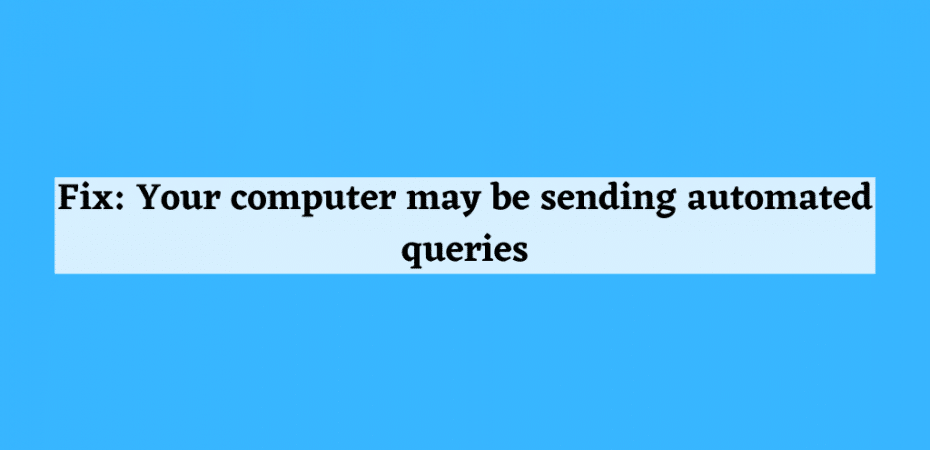Captcha automated queries are quite common to all internet users. You may have often come across a very communal issue while accessing certain websites; the browser you use displays the message “your computer or network may be sending automatic queries…” and in other cases, it redirects you to re-captcha filling more often.
This is the right place for the users searching for “my computer is sending automated queries” on browsers. Here we have discussed this “computer sending automated queries” issue in detail with few working solutions to resolve it as soon as it occurs. Before proceeding to solutions to the issues, it is better to understand the problem and the situations triggering such a problem.
What are automated queries?
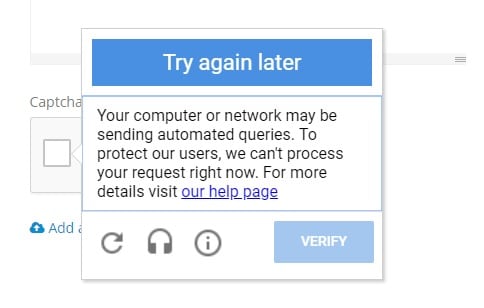
When someone interacts with the browsers more frequently without any interval, browsers interpret this kind of activity as suspicious and automated.
To eradicate such automated queries, the browser displays an error message on screens and requires the user to fill in captchas repeatedly to confirm either the internet user is a human or a robot.
What are the advanced search commands available on Google?
Google search operators have the ability to use advanced Google search commands, which include the effect of a colon or quotation marks on a search, to obtain more reliable ways to get better search results with fewer items that aren’t relevant to their queries. These commands are simple to execute, and after a few times using them, you won’t be able to forget them even though they aren’t widely known.
What Does The Error Mean?
To explain it simply, the Automated queries error occurs when Google detects suspicious activity from your public IP address to its servers. Automated queries are seen in large numbers and rapid succession.
Although the server won’t block you, you will be required to enter a code or complete a visual/audio verification, which attempts to stop the mass queries from plaguing the server with information requests. In the worst-case scenario, you might have to complete multiple verification challenges to get work done at all.
Nipping the problem in the bud is crucial because it’s annoying and makes working online more difficult, but it is also worrying that too many requests from your system blast the server. It might be a one-time occurrence or a false positive, but this issue can also mean that there is a bigger problem at your end.
Reasons for automated queries
There may also be few other general reasons, along with the primary cause as stated above, for the problem of automated queries.
Browser compatibility problem
Sometimes, the browsers you are using may not support the browsing advancements and may be outdated. This incompatibility of browsers may lead to the automated query problem also.
Malware
Any kind of malicious software or corrupted file running in the background of your device may resist any of your processes or activity. The same may cause errors related to automated queries.
Corrupted cookies
Your device stores many cookies each time you access any website automatically. You may not be sure about the kind of cookies your device stored. Some corrupted cookies badly impact your browsing activities and can cause the problem of automated queries too.
Internet connection
There is a possibility that the problem might lie in the internet connection provided by any ISP. A bad internet connection can also cause this problem.
Fixes to the computer sending automated queries
We have integrated few genuine and effective fixes to the problem computer sending automated queries. But before practicing any solution stated below, try to refresh your browser by simply closing it once and then open it again. This can work too in some cases.
Change browser
As we have explained that the reason behind the automated query problem is mainly linked with the browser, so firstly, you need to fix the browser complexities, if any occur. If you are using an outdated browser, simply upgrade it via its official website.
If you are already using an updated browser, then you may need to change the browser. Suppose, if you are using Chrome or Mozilla Firefox, you may migrate to the kiwi browser or Opera browser. Both browsers have the best features in their own way. These 2 may resolve your many other problems too.
Kiwi browser is one of the best browsers if your device is running android. It provides unique and efficient features like ad. blocking, notification blocking, pop-up blocking, trackers’ blocking, incognito mode for a secure browser. It allows you to add various extensions in mobile versions also.
Opera is very efficient in terms of speed & performance. It offers many exciting & advanced features covering VPN for privates & secure browsing, data migration, ad. blocking, fast speed, etc. It is compatible on cross platforms and superbly works on variant devices.
Both of the mentioned browsers provide a communal and excellent feature of data import & export. It means you migrate your important files & data linked with the browser, such as bookmarks, history, downloads, etc., from one browser to another. Internet users can easily install any of these browsers from the official websites.
Device Scanning
Device scanning is one of the best ways to detect any kind of corrupted file or malicious software running in the background of your device. You can manually scan your devices comprising all files & software by default windows defender software of your computer.
- Simply navigate to your Window settings.
- Select the “updates & security” setting option.
- Click on Virus & threat protection.
- Here, you can scan your device thoroughly by the “Quick scan” option.
- If you found any threat, you can remove it instantly with one click.
If you don’t have any Windows defender software in your Windows version, you can install any reliable antivirus app. From an online store and can complete the process of scanning. For example, the AVAST & AVG are quite a common antivirus software available in free versions too and are very efficient in detecting & removing infected or corrupted files.
Clear cookies
It is always a good practice to clear the browsing history, including the cookies or any other corrupted files, for better performance of your browsers. Follow the steps stated below to delete the cookies & browser history if you are using a Chrome browser.
- Open your Chrome browser.
- Click on the dotted icon in the top right corner.
- Click on the “Settings” option from the displayed menu.
- You can also access the “Settings” by simply entering this link chrome://settings/ in the search tab of the browser.
- Select the “Clear browsing data” option under the “Privacy & Security” tab.
- Here checkmark browsing history and cookies & other site data, and then click on the “Clear data” button.
Change internet
Sometimes, changing the internet connection can solve many issues with even internet surfing. You can try out this tactic to resolve the issue of automated queries also. Changing your internet services provider can also fix this issue instantly. It is also suggested to use a stable internet connection always while browsing.
Conclusion
It is not always compulsory that automated query problem occurs for a common reason like internet connectivity, there may lie any other reason too. You need to focus on the reason behind your case and then fix it out accordingly with stated possible solutions.
Read Also
- Antivirus vs Internet Security
- How to Convert RCA to USB Adapter Cables
- How To Fix Twitch Black Screen
- How to Fix Avast Not Opening on Windows?
- Bitdefender vs Avast
- 8 Suggestions to Improve Safari Browser Performance
- Windows Defender vs Avast
- TotalAV Review
- Malwarebytes vs Avast
- McAfee vs Avast
- Avast SecureLine VPN Review
- NordVPN Free Trial
- NordVPN vs CyberGhost
- PureVPN Review
- Betternet VPN Review
- Hola VPN Review
- ExpressVPN Review
- AVG VPN Review