With the ever-increasing rate of cybercrimes, there is no denying the fact that our devices are at more significant risk of being affected than ever before. A Device security software is now an integral part of your device’s protection, especially with the rise of unexpected new viruses and malware.
We are all connected to the internet that makes our devices more vulnerable to malware threats. Leading anti-viruses software have become more proficient than ever before at improving their overall security and malware detection.
The list of the best anti-viruses may be lengthy. However, whenever it comes to deciding the best of the best anti-virus, Avast vs McAfee comparison is on the top of the list. The battle between both of these software never concludes. So, Reviewsed has not decided to settle the McAfee vs Avast battle for once and for all by crowning the “Best Anti-virus”.
McAfee

McAfee is leading cybersecurity software that is popular for its all-around defense for all major device compatibility. This software is widely respected and trusted across the globe for its uncompromised security. Advanced features and advanced encryption options make McAfee a competitive player on the anti-virus market.
Why should you choose McAfee?
- The 30-day free version allows bonus features
- Compatible with Android, iOS, Windows, and Mac
- Excellent customer support service
- A more affordable option
Why shouldn’t you choose McAfee?
- Limited features available that may compromise malware detection
Some of the other awesome added features McAfee available to premium users:
True Key
This ranks among the most impressive features we’ve witnessed from an antivirus program. True Key enables users to sign into applications, websites, and tools using an authentication method other than the login and password.
For example, if you visit your online banking service all the time, yet it consistently requires you to log in, you could put in place a True Key to recognize the site and auto-log you in. You may also use features like facial recognition or fingerprint matching to allow you to use the website without logging in. Aside from being efficient, it is a good defense against spammers who could be using software to capture your logins as you enter them.
Encryption software
McAfee employs encryption software to ensure that all your data on the computer or any info you access online is protected, making it more difficult for hackers to access your data.
Digital file shredder
Most people don’t believe this is a feature they need, but it can play a significant role in data security. When you transfer something to your computer’s Trash, you erase it, yet there are traces of it on the device, which means hackers can still access it. When you shred a digital file shredder, it entirely eradicates all remnants of your file as well as data.
Multi-device protection
This is a significant benefit for McAfee. At the same time, other antivirus program services may include multi-device security in more expensive complete protection plans, but only some, if any, do so in basic antivirus software. McAfee is one of them. Other services limit the amount of devices, but McAfee does not.
The majority of these benefits are only available on McAfee’s Internet Security or Total Security packages, so bear that in mind when deciding which product to purchase.
Avast
Avast is hands down one of the most trusted software in the world. Through the years, we have witnessed Avast improving its software by adding advanced features; that have made seamless security possible for users all over the world.
We can take a simple example of the “Do not disturb” feature that allows a better gaming experience by blocking notifications. Similarly, Avast has introduced several features that allow optimum protection and seamless performance.
Why should you choose Avast?
- Software updates are automatic
- Numerous tools and features that offer extreme protection
- Easy to install
- Easy to use and navigate user interface
- Lifetime FREE protection
- “Do not disturb” feature
Why shouldn’t you choose Avast?
- The free version only offers a few basic of features
- Incompatible with iOS
- Slightly more expensive than McAfee
Avast provides the following terrific advantages in conjunction with its free basic safety:
Master password
Avast will assist you in creating a master password for the device that you can use to access any of your beloved websites or apps. It’s nice not to have to recall all of your passwords.
Sandbox
Sandbox enables you to conduct unsecure operations in a controlled setting. Simply stated, if you are unsure about opening an email or launching an application, you can take that into Sandbox and launch it first to ensure it does not carry any viruses or malware that could infect your computer. You can try it on your active device if it’s secure.
WiFi Inspector
This is a new tool made available by some of the leading antivirus software providers. To ensure its safety, the WiFi Inspector will examine any WiFi signal you attempt to connect. It is helpful if you frequently connect to WiFi signals on your smartphone or tablet.
Browser Cleanup
This tool is designed for performance rather than security, but it is applicable to both. Browser Cleanup will assist you in removing any browser extensions or add-ons that you no longer require or may be harming your machine in any manner.
SafeZone Browser
A similar tool is included with the majority of security software programs. SafeZone Browser enables you to conduct financial transactions and internet banking in a secure browser setting, preventing hackers from accessing your financial and personal data.
These benefits are not available in the free edition of Avast but are available in the majority of paid software versions.
McAfee vs Avast – Feature Comparison
|
Detailed Comparison | McAfee |
Avast |
|
Ease of use | 4 out of 5 stars |
5 out of 5 stars |
| PRICING | ||
|
Starting Price | $44.99 per year |
$59.99 per year |
|
Free Trial | 30 Days | Lifetime |
| Money back Guarantee | Yes |
Yes |
| SECURITY | ||
|
Auto Virus Scanning | Yes |
Yes |
|
Boot-Time Scan | No | Yes |
| Firewall | No |
Yes |
|
IPS | No | No |
| IDS | No |
Yes |
|
Manual Virus Scanning | Yes | Yes |
|
Real-time Antivirus | Yes |
Yes |
| Registry Startup Scan | Yes |
Yes |
|
Scheduled Scan | Yes | Yes |
| USB Virus Scan | Yes |
Yes |
| PROTECTION | ||
|
Adware Prevention | No | Yes |
| Anti-Phishing | Yes |
Yes |
|
Anti-Rootkit | Yes | Yes |
| Anti-Spam | Yes |
Yes |
|
Anti-Spyware | Yes | Yes |
| Anti-Trojan | Yes |
Yes |
|
Anti-Worm | Yes | Yes |
| ChatIM Protection | No |
No |
|
Email Protection | Yes | Yes |
| Macro Protection | No |
Yes |
| COMPATIBILITY | ||
|
Android | Yes | Yes |
| IOS | Yes |
No |
|
Mac | Yes | Yes |
| Windows | Yes |
Yes |
| SUPPORT | ||
|
Email support | Yes | Yes |
| Live Help | Yes |
No |
|
Phone support | Yes | Yes |
| Ticket support | No |
Yes |
| ADDITIONAL FEATURES | ||
|
CLOUDAV | No | Yes |
| Device Tune-up | Yes |
No |
|
Email Security | No | Yes |
| Gamer Mode | Yes |
Yes |
|
Parental Control | Yes | No |
| Safe browser | Yes |
Yes |
|
Smartphone Optimizer | No | Yes |
| VPN Service | No |
Yes |
Protection

Both McAfee and Avast come neck and neck when it comes down to the protection against malware.
On the one hand, McAfee offers advanced cybersecurity solutions that are compatible with all major devices and systems. On the other hand, Avast does not support iOS, but it provides a spectrum of advanced security options that guarantee malware protection.
System impact
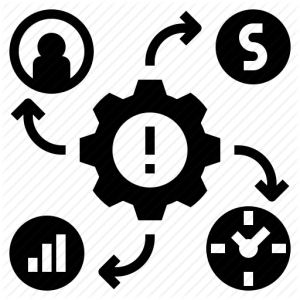
.If you are looking for a reliable antivirus that does not slow down your devices, especially while scanning, Avast should be your ultimate choice. Although you should expect both antivirus applications to slow down your PC performance to some extent; however, Avast Avast has surprised us.
The software is lightweight, and it does not compromise system performance while actively scanning the device. Avast’s quick scan took less than a minute using almost no system resources. The full scan took 12 minutes and 49 seconds, operating from 0% to 10% CPU. That’s unusual because you expect antivirus programs to dig deep into the system.
Whereas McAfee can slow down your device and heavily consumes system resources. The quick scan took 3 minutes and 15 seconds, using 4% to 8% CPU. The full scan disappointed us by taking 51 minutes and 55 seconds, using between 8% to 14% CPU.
Avast previously had a bad reputation for putting the load on the system resources and ruining PC performance. Maybe the developers have improved Avast’s performance with the recent updates.
User Interface
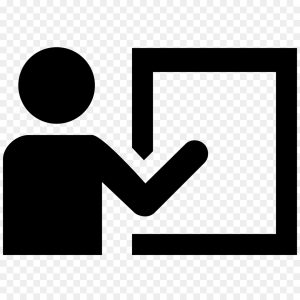
For most users, a complicated and cluttered user interface is a major deal-breaker. Avast offers a clean, simple, and easy to use interface. Although, McAfee also has a user-friendly interface; however, it does not compare to the ease of use of its rival Avast.
Pricing
McAfee offers three packages
- Individual – 1 device / 1-Year Subscription for $34.99/year
- Multi-device – 5 devices / 1-Year Subscription for $39.99/year
- Household – 10 devices / 1-Year Subscription for $44.99/year
All of the subscription packages come with a 30-day 100% money-back guarantee. McAfee also offers a 30-day free trial offer.
Whereas, Avast offers
- Premium Security, Single Device package for $59.99 /year
- Premium Security, Multi-Device package for $79.99 /year
- Ultimate Package for $99.99 /year
All the packages come with multi-payment options that allow you to save a little more on each purchase. Avast also offers a Free 30-day trial on Premium Security, Single Device, and Multi-Device packages. You can also opt for Avast Lifetime Free Basic package if you want basic protection features for your device.
Although McAfee may offer more affordable packages, however, when it comes to price vs. feature comparison, Avast takes the lead.
Customer Support

Customer support is an essential part that can ultimately make or break the user experience. Avast offers free hotline support, so you can call and discuss your queries with Avast’s experienced customer support representatives. Although, Avast’s helpline does provide excellent customer support service; however if you want the live chat option, that you can only find with McAfee.
Faqs
Which antivirus software is better: Avast or McAfee?
Both antivirus applications have their pros and cons. Avast stands out for its system performance; however, it stands out for its slightly better virus detection test results. In retrospect, Avast is a better antivirus software than McAfee.
Is McAfee Antivirus free?
McAfee does not have a free version. You can opt for its 30-day trial if you want to test out the program before purchasing its paid version.
Is Avast Antivirus free?
Yes! Avast offers a lifetime free version. However, Avast’s free version comes with limited features. To enjoy Avast’s ultimate device security, you would have to purchase its premium plans.
Who Takes The Crown?
It all comes down to the anti-virus software that takes the crown of the “best anti-virus.” Although it is quite challenging to select only one amongst the two anti-virus software that has not failed to impress us, however, you certainly cannot have two winners in a battle!
After analyzing the features, pricing, and pros and cons of both Avast and McAfee anti-virus software, I have concluded that Avast takes the crown.
Why so? Because Avast offers more advanced features that make this software not only an excellent option for battling malware and protecting your devices in the present, but Avast is also future-ready.
Read Also
- AVG Vs Avast
- How to Fix Avast Not Opening on Windows?
- TotalAV Review
- 10 Best Free Antivirus Software
- 7 Tips to Keep Your Computer Secure
- Windows Defender vs Avast
- Malwarebytes vs Avast
- How To Fix Twitch 2000 Network Error
- What is FileRepMalware And How To Remove it?
- Avast vs Avira
Featured image source: top10antivirussoftware


