Malware attacks are becoming increasingly common and dangerous. Today’s online threats are more complex and can wreak havoc on your device and threaten your online security. Reliable antivirus software is your first line of defense against malware and other online security threats.
You need to install a robust antivirus that offers versatile supervisor protection while allowing your system to perform its best. Today we compare Avast and Avira antivirus software to help you figure out which one is the better choice. We will examine the similarities, strengths, and weaknesses to make an informed choice about how to protect your PC and other devices.
Avast

Avast Antivirus Software is one of the most popular AVs that offers some decent features to premium and free plan users. Trusted by millions as the best protection against online attacks for your system and servers, Avast has mastered the art of providing effective tools such as their browser certificate that serves as a security check for your web traffic on your browser. Thus inspecting your web traffic as well. Their service is compatible with different devices, including smartphones.
The software is easy to download, install and set up on multiple devices, where it serves as active and effective protection against malware through its premium security features. Most importantly, the Avast antivirus free plan user enjoys a variety of its best tools, including the vulnerability scanner that identifies any weaknesses that your online security threats can exploit.
Another standout feature that may appeal to many young users is the Avast antivirus’s Gamer Mode, which enables the software to automatically delay scans while playing games to avoid lags, allowing you to play unbothered. Rest assured, the AV will continue protecting your system from malware while the game is running.
Pros
- Multifaceted protection for different aspects of your system.
- Unique and practical features like gaming Mode and SafeZone.
- Provides remote access to your PC.
- Easy installation and setup.
- Pleasing, user-friendly interface.
- Free version offers better features than Avira.
Cons
- Can slow down the system
- Pop-up threats while browsing can be an annoyance
Avira

Avira Antivirus is a decent and reliable malware protection software equipped with all the tools necessary to protect your system from online threats. It’s efficient and dependable for identifying vulnerabilities and threats without compromising the performance of your device.
The software provides multifaceted protection by finding viruses in files and keeping an eye on suspicious web traffic. It will alert you about any threats and unsafe websites and files while blocking them to protect your computer from hidden malware.
You can also rely on Avira Antivirus to identify phishing schemes and protect your data and identify from being stolen. The software also includes a password manager tool, VPN, and a system vulnerability detector.
Pros
- Ample protection against different malware.
- Comes with exclusive features such as VPN, password manager, etc.
- Lightweight doesn’t slow down the system.
- Easy to install.
- Helpful Do Not Track feature including.
Cons
- Slow system scans.
- Outdated user interface.
Best features
Avast
Following are the primary standout features of Avast Antivirus are:
- Deep Screening: DeepScreen feature automatically deep screens the system to provide protection from threats.
- SafeZone: Offer maximized security for online banking websites to prevent potential phishing scams.
- Remote Assistance: Premium plan users enjoy remote troubleshooting of issues on a system.
- Access-Anywhere: Access your system remotely and securely with the help of Avast Antivirus.
- Password Manager: Suggests secure passwords and allows you to store passwords under maximum security
- Wi-Fi Inspection: Detects loopholes in your router and WiFi and secures them to ensure malware does not attack your systems.
- SecureLine VPN: Allows you to browse the internet anonymously ensuring a more secure internet connection.
Avira
Following are the standout features of Avira:
- Phantom VPN: A reliable VPN service with a limit of 500 MB of internet traffic to protect users from personal data theft
- Do Not Track Plus: This feature allows you to stay anonymous and blocks ads on the browser.
- Software Updater: automatically updates software after scanning for possible threats.
- Experts Market: A helpful resource of information about Avira especially for free users. The crowdsourced forum has troubleshooting information to fix issues without technical support.
- Safe Shopping: As the name implies, this feature protects you from suspicious shopping websites that are trying to steal Credit card or payment information.
- Password Manager: Keeps all passwords secure and organized.
- System Speedup: optimizes CPU performance to prevent lags.
- Connect Remotely: Enables users to remotely connect to and monitor their devices.
Feature Comparison
| Detailed Comparison | Avast | Avira |
| Ease of use | 5 out of 5 stars | 4 out of 5 stars |
| PRICING | ||
| Starting Price | $39.99 per year | $57.99 per year |
| Free Version | Available | Available |
| Free Trial | 30-day | No free trial with premium packages |
| Money back Guarantee | Yes | Yes |
| SECURITY | ||
| Auto Virus Scanning | Yes | Yes |
| Firewall | Yes | Yes |
| Manual Virus Scanning | Yes | Yes |
| Real-time Antivirus | Yes | Yes |
| Registry Startup Scan | Yes | Yes |
| Scheduled Scan | Yes | Yes |
| USB Virus Scan | Yes | Yes |
| PROTECTION | ||
| Adware Prevention | No | Yes |
| Anti-Phishing | Yes | Yes |
| Anti-Rootkit | Yes | Yes |
| Anti-Spam | Yes | No |
| Anti-Spyware | Yes | Yes |
| Anti-Trojan | Yes | Yes |
| Anti-Worm | Yes | Yes |
| ChatIM Protection | No | No |
| Email Protection | Yes | No |
| COMPATIBILITY | ||
| Android | Yes | Yes |
| iOS | Yes | Yes |
| Mac | Yes | Yes |
| Windows | Yes | Yes |
| SUPPORT | ||
| Email support | Yes | Yes |
| Live Help | No | No |
| Phone support | Yes | Yes |
| Ticket support | No | Yes |
| ADDITIONAL FEATURES | ||
| Device Tune-up | No | Yes |
| Gamer Mode | Yes | Yes |
| Parental Control | No | No |
| Safe browser | Yes | No |
| Smartphone Optimizer | Yes | Yes |
| VPN Service | Yes | Yes |
Performance
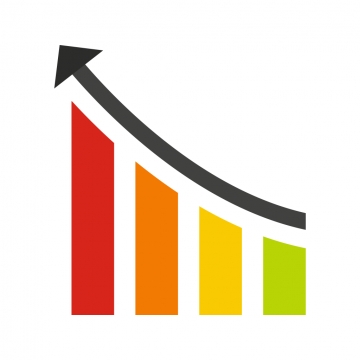
If we compare both antivirus services’ free plans, both seem to be at par with each other. However, on closer inspection, you will notice that one software outdoes the other by a large margin. Unfortunately, Avira is unable to find more complex and severe modern online threats that can cause substantial harm to a system.
During our testing, Avast produced impressive and consistent results of 92%, whereas Avira scored an average detection rate of 70%. This difference of about 22% is substantial because many threats were able to slip through on Avira. In comparison to other top free AV services, like Norton, Avira’s score is dangerously low.
Furthermore, the issue of high false favorable rates also negatively affects Avira’s chances against Avast. Although Avira has been trying to resolve these issues, Avast is still superior with reliable results.
To top it all off, Avast offers its users helpful security features such as the DeepScan, which isolates unknown files to scan for malware and other threats. Unfortunately, Avira does not offer this tool.
Thanks to its superior performance, impressive features, and top detection rates, Avast is a clear winner of the performance category.
Interface
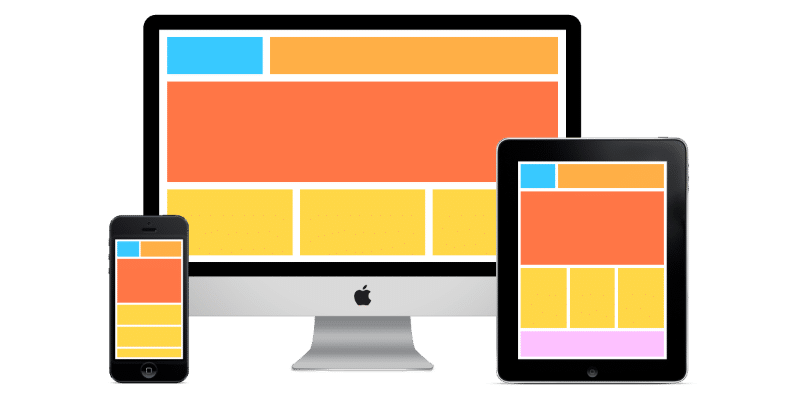
Whether you are a free or premium plan user, the user interface for both services differs greatly. Unfortunately, Avira is unable to match the user-friendliness and ease of use. Firstly, Avira’s interface fails to impress because it looks and feels outdated. Things are not as neatly organized for users who are unaccustomed to using antivirus software.
In contrast, Avast’s interface is more pleasing to the eyes and easier to use, especially if you are a beginner. The layout has been cleverly divided into “shields,” which makes things easier to find because everything is well organized. The look is also modern and contemporary. New users will not be intimidated by the software.
In terms of the layout and overall feel, Avast’s interface is easy to use, looks great, and is well designed, which is why it is our winner.
System Impact
System impact is one of the most important factors to consider before selecting antivirus software. We did a side-by-side comparison of Avast vs Avira, and we observed that it takes up to 31 seconds to boot up windows with Avast installed. Whereas with Avira, it takes up to 29 seconds for the Windows to boot up.
There isn’t a significant difference between the two, and 29-35 seconds is the average time it takes for the system to boot without any antivirus. So, we can conclude that neither of the two antivirus software have a significant impact on the system.
Although Avast is a little slower than Avira and slightly heavier as it takes 2 minutes while running a quick scan as compared to Avira, that takes about 1 minute.
When it comes to system impact, both Avast and Avira offer a promising performance with minimal system impact.
Minimum system requirements – Avira vs Avast:
| Minimum system requirements | Avast | Avira |
| Windows | 7-10 | 7 or higher |
| RAM | 2GB | 256MB |
| Hard Disk Space | 2GB | 2GB |
| Intel Pentium | 4 or above | 4 or above |
Pricing
| Antivirus Software | Package | Price | Devices |
| Avast | Free Antivirus | Free | Unlimited |
| Premium Security* – 1 Device | $39.99 per year(Price for the first year only) | 1 | |
| Premium Security – 10 Device | $49.99 per year(Price for the first year only) | 10 | |
| Ultimate – 1 Device | $69.99 per year(Price for the first year only) | 1 | |
| Ultimate – 10 Device | $79.99 per year(Price for the first year only) | 10 | |
| Avira | Avira Free Security for Windows | Free | Unlimited |
| Avira Internet Security for Windows | $57.99 per year | 1 | |
| Avira Prime. For all your devices. | $99.99 per year | 5 |
*Premium Security package comes with a 30-day free trial
All of the premium packages of both Avast and Avira come with a 30-day money-back guarantee. Although, Avast offers more affordable rates as compared to Avira; however, the prices are for the first year only.
Even if you do a price versus device comparison even after the first year, Avast offers more value for money. Overall, Avast impressed us with its pricing, especially when it comes to selecting the best antivirus software that supports more devices for reasonable prices.
Main Similarities And Differences
Both Avast and Avira offer reliable antivirus protection; however, there are a few similarities and differences between the two software. Let us find out Avast and Avira’s main similarities and differences:
| Main Similarities | Main Differences |
| Free Pricing Plan | User Interface: Avast is simpler than Avira |
| Premium Protection for Windows, Mac, Android, and iOS | System Impact: Avira is lighter on the system |
| VPN with Free Version | Features in Free Version: Avast offers more features with its free version |
| Password Manager | Free Trial with Premium Package: Avast offers 30-day free trial with its Premium Security Package |
| Browser Extensions Avast offers SafePrice and Online Security extensions Avira offers SafeShopping and SafeSearch Plus extensions. | Support: Avast offers a better customer system and tech help service. |
If you compare the main similarities and differences between Avast and Avira, you will observe that Avast appears to be a better antivirus software than Avira.
Similarities Between Avira vs. Avast
Avast and Avira are both great antivirus programs, so it should not come as a surprise that they have some similarities.
They are as follows:
Free Plan: The key difference is that both software applications include a free price plan with a variety of exclusive features such as antivirus, anti-spyware, rootkit scanner kits, on-demand scanning, and real-time protection. Avast ranks higher in this category because it has P2P protection, a network shield, chat protection, gaming mode, and an intelligent scanner.
Premium Paid Protection: Each piece of software has different roles for protecting your computer or smartphone from dangers.
VPN: AA virtual private network preserves your online privacy. Avira and Avast have a good restricted virtual private network (commonly known as VPN) capability in their free editions.
Managing Your Passwords: Both apps have a password manager function. This way, you can store different passwords in a secure location at any time.
Browser Plugins: Both apps provide two complimentary browser extensions. Avast includes the add-ons SafePrice Plus Online Security, whereas Avira includes SafeShopping and SafeSearch Plus.
Differences Between Avast vs. Avira Antivirus
Although both software secures your device adequately, they do have some peculiarities.
These are some examples:
User interface: The user interface from Avast is more straightforward and user-friendly. The Avira user interface, on the other hand, is quite convoluted and harsh.
System resources: In comparison, Avira is a bit lighter on the system and has no significant influence on system performance. It even includes capabilities for avoiding system delays. On the other hand, Avast is a bit heavier, even though it only uses 256 MB of memory.
Features In Free Versions: Although both provide a free version, there appears to be a significant difference between the two. Avast’s free edition offers additional features than Avira.
Customer Support: Avast provides free assistance to all users, but Avira exclusively supports its other subscriptions. On the other hand, Avira has a tech forum where you may receive help from other users.
Pricing: When comparing price plans, it is evident that Avast is slightly more expensive. However, it has more functions. Thus the higher price may be justified.
Customer Support

It’s highly unlikely to find an excellent customer support service with a free service. Thus, Avira’s lack of customer support does not surprise us. The only form of customer support you will find is the FAQ page. If you end up facing any issues, you can look for its solution in the FAQs or find it online.
However, you get better customer support service options with the paid Avira service. You can contact Avira’s expert team via email, phone, or ticket service. Unfortunately, Avira does not have a live chat option; however, they respond pretty quickly to the email support service.
Like Avira, Avast does not offer a satisfactory customer support service with its free version. The paid version comes with email and phone service, and no ticket service is available. Avast’s phone customer service representatives are well trained, so you always get easy and simple solutions to your Avast-related issues and questions. We overall prefer Avast’s customer support service over Avira.
Avast vs Avira – FAQs
Which Is Better? Avira or Avast?
Both Avast and Avira efficiently protect your system and data from virus and malware attacks. However, if you had to pick one between the two options, Avast performs better at detecting malware, and it provides premium features for no additional cost.
Avast provides premium antivirus protection all around with excellent detection rates and premium features with the free version. However, the free version does not come with antivirus definition updates; therefore, if you forget to do it manually, your device can remain vulnerable to virus and malware attacks.
Verdict
No matter if you plan to get the free version or the paid version of Avira or Avast, both antivirus software are efficient and safe to use. Both of them provide premium protection on all kinds of devices and systems. Avast offers more features, and it is simpler to use. Whereas Avira is lighter on the system and more affordable.

If you talk about one device packages. Since the price difference is negligible, Avast is a better option as it offers better security features than Avira. It overall performs better when it comes to stopping viruses and malware attacks and protecting sensitive data.
Read Also

