For many of us, antivirus protection has become an afterthought. We are okay with whatever we get inside our operating systems. We think the built-in antivirus will protect us. Yet, it does not.
Smart internet users understand the value of using independent antivirus software, but most security suites cost a pretty penny. This is where new entrants like Total AV antivirus come in to save the day.
In this Total AV antivirus review, you will learn about all the features you can get in Total AV. However, before we start with the formal review, we should look into the system requirements.
Recent Updates to TotalAV
After its launch and a few years on the market and a few angry customers, TotalAV improved its software, billing practices, and refund policy. It’s now one of the most user-friendly services on the market, prompting us to reconsider our previously negative assessment of the service.
Because the value for money is an essential factor in our ratings, we decided to raise the rating based on the reduced pricing and money-back guarantee.
When the price is removed from the equation, there are alternatives we prefer. However, TotalAV should be on your shortlist if you want a solid, easy-to-use solution that comfortably outperforms all of the free (and some of the paid) antivirus software we have tested.
In our previous update, we reduced TotalAV’s score due to customer complaints about consumer-unfriendly business practices, particularly unintended payments, higher-than-expected bills, and an unclear auto-renewal policy.
TotalAV has since listened to those complaints and taken positive steps toward becoming more consumer-friendly. As a result, we’ve raised the score to reflect the company’s positive change.
While the auto-renewal policy is now more transparent, renewals are now more expensive than the initial price.
We’ll keep an eye on customer feedback, including comments here, to see if more ethical billing practices are maintained.
TotalAV Antivirus Requirements

When you are choosing an antivirus app for your devices, try to pick one that works on all popular platforms. The great thing about TotalAV is its support for a variety of operating systems, including Windows, macOS, iOS, and Android.
TotalAV System Requirement for Windows
When it comes to supporting a Windows PC, Total AV is very accommodating as it supports Windows 7 SP1 (or higher). This is just the start.
When you see the hardware requirement, you will be pleased to know that this antivirus is compatible with legacy processors like Intel Pentium 4 or AMD Athlon 64. It only needs 2 GB of RAM and 1.5 GB of disk space to run.
Therefore, you can protect your grandma’s PC for free. Yes, there is a free version of TotalAV, and you will learn about it in a moment.
TotalAV System Requirements for macOS
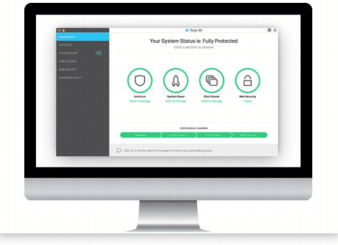
The system requirements for macOS do not change much. You need 2 GB RAM and 1.5 GB disk space with macOS X 10.9 Mavericks or higher.
Considering Macs are expensive computers, we should appreciate that TotalAV is protecting seven-year-old machines by providing affordable protection pricing plans.
Total AV Antivirus Security Features
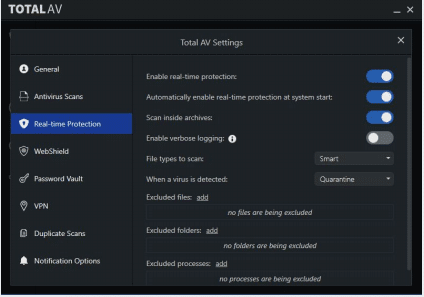
TotalAV is regarded as an “antivirus” software, but it’s more than that. In addition to shielding your devices against viruses, TotalAV provides a full set of protection tools that prevent and deter spyware, adware, and ransomware attacks.
However, you must understand that you will not get all of these features in the free version of Total AV. To get the most of this software, you should subscribe to one of the paid plans where you can get the following features:
- Advanced Virus Scan: Checks your devices for viruses and malware.
- Realtime Protection: Keeps an eye open for incoming threats.
- System Tune-Up: Optimizes the performance of your devices.
- Password Vault: Stores your credentials in a single, secure place.
- Safe Browsing (VPN): Protects your online activities.
- Web Shield Extension: Stops you from visiting malicious websites
- Ad-Blocking: Limits your exposure to intrusive marketing tactics used by internet companies.
Advanced Virus Scan
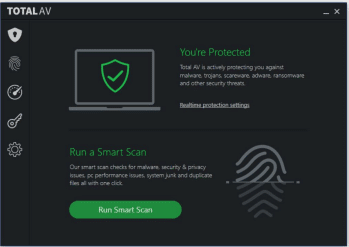
TotalAV is truly impressive when it comes to antivirus protection, thanks to the underlying detection engine by Avira. This feature has two parts: Quick Scan and System Scan.
Quick Scan examines the parts of your hard drive, which are more likely to face threats. This Scan takes only a couple of minutes to finish.
System Scan, on the other hand, looks deeply into all the files present in your disc. Total AV performs this job at an impressive pace as well. The entire Scan takes 10 – 20 minutes to finish.
Once done, the app asks you the next step you want to take. You will have to quarantine, delete, whitelist, or ignore each threat manually. Alternatively, you can clear out all risks by pressing the “Remove Threats” button.
Realtime Protection
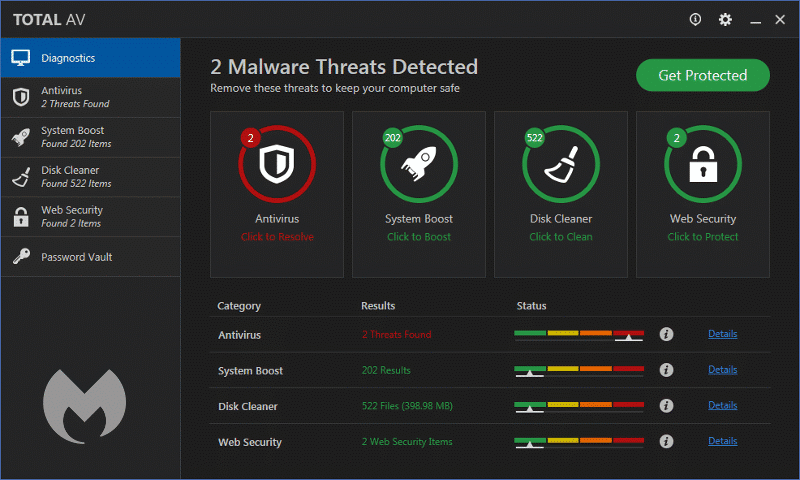
While scanning your system for antivirus and malware threats is always a good practice, stopping them in the first place should always be the priority for an antivirus app.
Total AV totally rocks at keeping virus, spyware, and malware at bay. The built-in real-time protection system can detect viruses even if they are hidden inside software packages or compressed files.
When it comes to ransomware, Total AV does a magnificent job at detecting a ransomware package. The app readily quarantines the data to render it useless. Considering ransomware can take over your files very quickly, this feature totally rocks.
This is why it was awarded VB 100 Certification with a nearly perfect score of 99.9% detection rate and 0% false positives.
System Tune-Up
Internet security programs are always considered to be resource-intensive. They tend to make computers slow and eat up valuable resources at random intervals.
This is not the case with Total AV as it has a few tools that can help you with optimizing the performance of your system.
With the Startup Programs tool, you can see which programs are allowed to be run from the moment you boot Windows. Many will argue that Windows already has startup management features. However, we like the way TotalAV lists these programs inside its software for easy accessibility.
The Uninstall Application tools help you in removing apps that you do not use. This tool is easier to use than the Windows default as you can quickly uninstall apps you no longer use.
The Browser Manager tool is by far the most valuable part of this feature. Every browser creates and manages a small file called “a cookie”. This file records user behaviour data which can be sold off to third-party advertisers.
Sounds scary, right? Well, don’t worry because TotalAV is here to save the day. Just use the Browser Manager to delete all the cookies present on your system.
Total AV Disk Cleaner is also a part of this feature. This tool helps you in deleting junk files that might have been sitting around on your computer. It also helps you in removing duplicate files. Till this day, Windows has not provided excellent disk cleaning capabilities. Therefore, you will appreciate the ones present inside this software.
Password Vault
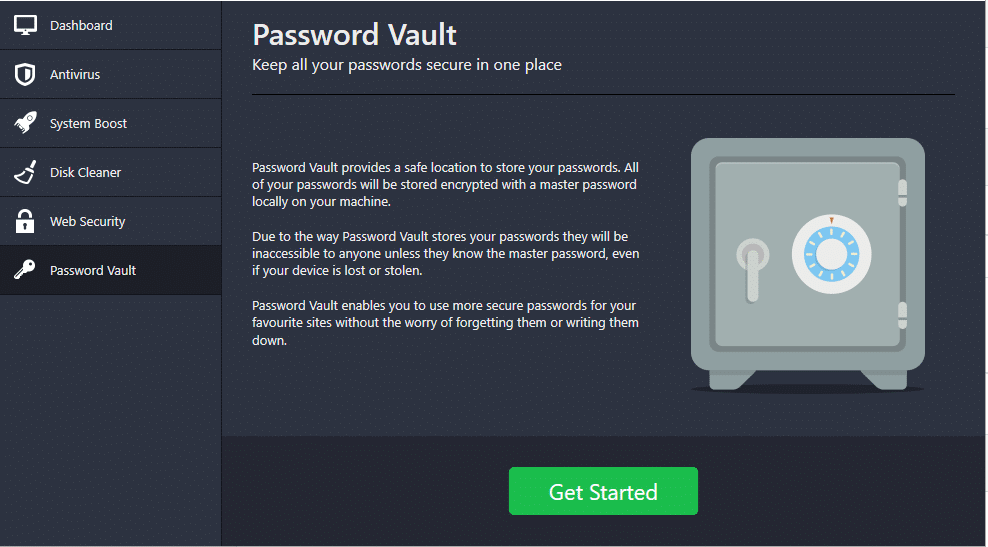
One of the biggest problems internet users face is password management. This is where Total AV Password Vault comes in good use.
While using this feature, the app will ask you to create a Master Password. This password is stored on your device in an encrypted manner. Therefore, it is important to remember the Master Password. If you forget it, you won’t be able to access the Vault and its content.
Once a Master Password is set, you can always store all your credentials inside the Password Vault.
The feature comes with a browser extension that can fill username and password info whenever you need them. The tool can generate strong passwords at the touch of a button.
Safe Browsing (VPN)
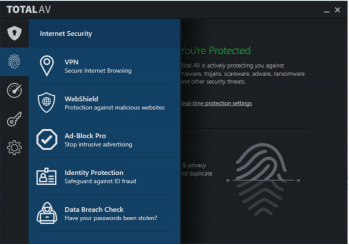
To be fair, the VPN feature inside TotalAV is a white-label of industry-favourite Windscribe VPN. This means you get a substantial secure internet browsing experience without any buffers or lags.
The first thing you will notice with the Safe Browsing (VPN) feature is that you get unlimited data. This means you can protect your internet activities without any worries.
The feature works on one-click, and you can connect to any of the available 50+ locations.
However, you would only get this feature in the top tier plan of Total AV subscriptions.
Web Shield Extension
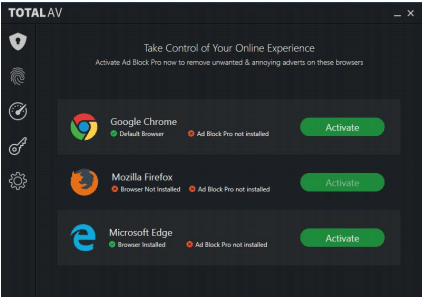
These days, hackers try to fool you off by creating close copies of popular services in order to snoop off usernames and passwords. They can later use this lifted data for whatever sinister plans they may have. This type of activity is commonly known as “phishing.”
With TotalAV Web Shield Browser Extension, you can protect yourself from phishing attempts. The browser extension alerts you if it detects you are on a malicious website.
However, its performance, along with the Safe Search feature was quite lackluster. Most of the time, the extension could not provide any indication if the site was safe to use or not.
Ad-Blocking

In an ideal world, there will be no ads. Sadly, the internet is not that. Millions of websites happen to use intrusive pop-up and pop-in ads for various reasons.
The ad blocker in Total AV can easily block such ads to provide a nagging-free surfing experience. The blocker can also remove banners and video ads from a webpage.
This tool makes sense as TotalAV Antivirus is excellent at killing adware software.
TotalAV Free Review
Like many antivirus products, TotalAV provides a “free” version of its internet security suite. It’s called TotalAV Free. Unfortunately, it’s very limited in features where you can only get two tools: System Scan and Web Shield.
However, TotalAV Free comes with a 7-day free trial of Antivirus Pro where you can test all the popular features of TotalAV without spending anything. Once the trial is over, you will end up having the basic tools which are not very exciting.
If you are interested in testing Total AV for a more extended period, you should subscribe to Antivirus Pro plan without a worry as the software comes with a 30-day money-back guarantee.
Hopefully, after reading this TotalAV Free Review, you will give Total AV a try.
TotalAV Antivirus Plans and Pricing
TotalAV offers more pocket-friendly subscription packages as compared to several other popularly used antivirus software; however, the attractive discounts only apply for the first year. So, it is essential to consider the actual prices before you subscribe to any of the following subscription packages of TotalAV:
- Antivirus Pro (for 3 devices) – $19 per year
- Internet Security (for 5 devices) – $39 per year
- Total Security (for 6 devices) – $59 per year
You get three additional features with Total AV’s Total Security subscription package as compared to the Antivirus Pro subscription package. The three additional features include:
- VPN – Safe Browsing
- Ad Blocker – Stop Annoying Ads
- Secure Password Vault
All-and-all if you do not require the three additional features, the Antivirus Pro subscription package offers better value for money for first-time users than the Total Security package.
TotalAV offers a 30-day money-back guarantee with all of its subscription packages. But the real question is: Does TotalAV genuinely return your money? Well, yes! We tested out their money-back guarantee service, and to our surprise, they returned our money without asking too many questions.
Total AV Mobile Apps
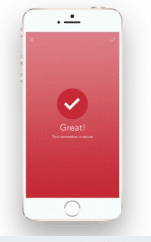
If you want a powerful antivirus and internet security app for your smartphones and tablet, then you should also try TotalAV for Android and iOS devices.
However, the app only works to its full potential when you have a paid subscription or else it’s like many other “free” virus scanning mobile apps on the internet.
The mobile app also offers two unique features:
- Photo Manager (Android)
- App Vault (Android)
The Photo Manager helps you find and delete any similar looking photos you have on your phones. This saves you precious disk space.
The App Vault, on the other hand, hides apps you do not want anyone to access through password protection. This tool is handy for parents as they can restrict access to apps before giving their children to use their phones.
Is Total AV a good antivirus?

It all depends on what you want from your antivirus software. TotalAV builds on the industry’s best antivirus technology from Avira and takes internet security to the next level. With a personal firewall, deep-cleansing anti-malware tool, and robust anti-ransomware protection, TotalAV does a fine job at protecting your connected devices.
Some may argue that TotalAV is not cheap. Truth be told. Good things don’t come cheap. However, TotalAV has three very affordable plans which start at $99, but with this exclusive TotalAV discount coupon, you can save up to $80 on your first year of subscription.
For as low as $19 per year, you will get a feature-rich internet security solution for all of your connected devices with powerful anti-malware protection and real-time deterrence.
Is TotalAV totally free?
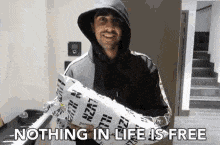
The free version of TotalAV aims to show a customer how the software works.
TotalAV Free has two primary components: System Scan and Web Shield. The System Scan is a basic antivirus and anti-malware scanning engine whereas Web Shield is a browser extension that prevents phishing attempts and provides “Safe Search”.
Simply put, TotalAV Free is a “trial” software.
Having said that, you should check the full version of TotalAV Internet Protection suite since the software comes with a solid 30-day money-back guarantee.
This means you will have a month to test how good TotalAV is at safeguarding your devices against the virus, malware, adware, and ransomware attack.
Is TotalAV a superior antivirus than McAfee?
McAfee has been in the internet security business for more than 30 years. Therefore, comparing it with TotalAV may seem unfair. Even though TotalAV is a relatively new product, the software provides proper protection against known virus, malware, and ransomware attacks.
When you compare the two products, you will notice that TotalAV provides all of the features you can find in any top-of-the-line internet security product but at a lower cost. So, between the two, TotalAV is a clear winner as it provides top-notch internet security service at an affordable rate.
Is TotalAV a superior antivirus than Norton?
Without a shadow of a doubt, Norton by Symantec is one of the most well-known and widely used antivirus and security software providers in the world. It is a branch of Symantec, and its headquarters are located in Mountain View, California, but it provides services all around the world. Norton provides a comprehensive selection of products and services relevant to digital security. Norton has a long history of being a renowned player in the security software market and has received multiple accolades throughout the years.
It might come as a surprise to you to learn this, but we think the brand-new TotalAV is superior to the tried-and-true Norton Antivirus. There is not much difference between them in terms of the protection they provide against viruses.
However, the majority of Norton’s premium features aren’t included in the less-priced plans, which means that if you want the entire spectrum of Norton’s services, it can be pretty costly to do so. Norton is the superior product, and it unquestionably has a greater number of features. TotalAV, on the other hand, may have fewer features and a lesser reputation, but due to the straightforward nature of its price schemes, we find ourselves favoring it overall.
Is TotalAV a superior antivirus than Avast?
Avast is one of the largest global providers of antivirus software, and it employs the most cutting-edge technologies to combat cyber threats in real-time, making it one of the most successful companies in this industry. Avast’s cloud-based machine learning system receives real-time data from the millions of users linked to it. This enables the system to continually modify itself and maintain its high level of security at all times.
A battle between Avast and Total AV would, of course, appear to be unequal because Avast is analogous to an experienced and knowledgeable white-bearded man. At the same time, Total AV is comparable to a youthful and naive youngster. In comparison to Total AV, the Avast software does seem to have seen better days. Pricing is another benefit that comes with using Total AV. When it comes to dependability, Avast is in front of the pack. Despite this, Total AV is a quick learner, as seen by the company’s meteoric rise to prominence.
Is TotalAV a superior antivirus than AVG?
Avast’s sister company, AVG Technologies, is the company that created the antivirus program known as AVG. AVG is one of the most well-known names in the world of antivirus software. The market has a highly favorable impression of the solutions provided by AVG because they are acknowledged to be effective in eliminating malware and to have a robust feature set.
TotalAV & AVG are fantastic, feature-packed antivirus programs performing exceptionally well in identifying malicious software. On the other hand, I believe that TotalAV has a slight advantage because it provides a number of incredible additional features, including outstanding online security, system optimization functions, and a pretty powerful VPN.
And despite the fact that the customer service can be delayed at times (and there are limitations placed on the countries from which users can utilize the live chat feature), the outstanding and easily accessible phone help makes up for this shortcoming. The virus protection offered by AVG is on par with that provided by TotalAV, and my interaction with the company’s customer service department was excellent; nevertheless, I do not appreciate how the company’s features are dispersed throughout a number of various applications. You have nothing to lose by giving either product a shot because it has a money-back guarantee for the first thirty days.
Is TotalAV a superior antivirus than Malwarebytes?
Malwarebytes & TotalAV are well-known antivirus programs with reasonable rates of detecting malware, as well as real-time defenses and other features. TotalAV is an all-inclusive security suite that offers users protection against invasions of privacy, safeguards against identity theft, tools for system cleanup, and a variety of other additional functions. On the contrary, Malwarebytes is streamlined and simply offers the most fundamental forms of protection against malware.
When compared to Malwarebytes’ total performance, TotalAV was shown to be more successful, making it the clear winner in this competition.
Malwarebytes has outstanding capabilities for detecting malware despite the fact that TotalAV is now the market leader in this space. It produces nearly perfect results and provides excellent protection against real-time threats thanks to detection rates that are far higher than industry standards. On the other hand, it is frustrating that neither of the antivirus solutions includes a parental control panel or a firewall.
In general, TotalAV comes out as the more comprehensive antivirus solution since it offers a multitude of security measures to safeguard the user’s safety both offline as well as online. In addition, the antivirus software provides a risk-free service with an ironclad money-back guarantee for the first thirty days of use. This gives users plenty of opportunity to investigate and test out all of the software’s capabilities in depth.
Is TotalAV a superior antivirus than Bitdefender?
Both Bitdefender & TotalAV are now the most successful companies in the market for antivirus software. It should come as no surprise why this is the case, given that both of these security products for your gadgets are excellent and packed with a variety of features.
Both antivirus programs are generally very good; nevertheless, Bitdefender has the slight advantage required to establish itself as the industry leader in antivirus software. The findings of independent security testing show that this antivirus software provides the highest level of protection available. Bitdefender’s many features, which are included in all of the company’s plans, cannot be matched by the company’s competitors. These features include security for webcams and microphones, as well as a firewall, VPN, and password manager. In addition to this, the price point offered far greater bargains than TotalAV.
Now that we have TotalAV in the spotlight, it is time for this antivirus software to shine. Comparatively speaking, TotalAV is simpler to use on any device compared to Bitdefender. Additionally, it possesses outstanding applications for mobile and desktop users, and its features are extensive despite the fact that they are fewer in number than those offered by its rivals.
The competition between Bitdefender and TotalAV may have concluded with Bitdefender emerging victorious. Still, any of these two antivirus software companies is a safe and dependable choice for safeguarding your device. You will have protection that is active all the time, a variety of reasonable scanning solutions, and additional functions that will strengthen the safety of your device.
Pros of TotalAV
- Freemium model which allows you to test the basic functionalities of the app
- Affordable pricing plans
- Wide variety of protection tools
Cons of TotalAV
- Limited free version functionality
- Browser extension needs a lot of work
Recent Updates And Changes
After TotalAV was launched in 2016, it has 5 years on the market, and it is fair to say that the customer experience hasn’t been smooth and trouble-free across the board. Soon after its launch, some users complained about essential aspects of the service, including billing practices, refunds, and software issues. Thankfully the people behind the AV were listening and made necessary changes that caused users to reconsider their negative reviews and see the service in a more positive light.
We believe that it is essential that developers pay close attention to what is being said about their software and have contingency plans prepared to resolve issues that users are facing. We recently noticed that TotalAV has upped its game as far as prices and value for money is concerned by offering more affordable packages and offers. They also provide a better money-back guarantee that provides customers the assurance that their investment is safe and will be returned if they are not satisfied with the performance.
Are there better antivirus services out there? Yes! A few will easily outperform Total AV, but TotalAV offers great value for money as an easy-to-use solution once you factor in the price.
Unfortunately, due to multiple negative reviews from genuine users of the service, TotalAV was unable to score high in our list of top antivirus software. There were reports of consumer-unfriendly business practices, especially about ambiguous auto-renewal policy, unclear unintended payments, which resulted in higher-than-expected bills.
Fortunately, TotalAV took the complaints in stride and switched to a more consumer-friendly direction, which has greatly helped its standing in our list of the best antiviruses. The latest auto-renewal policy is less ambiguous and more transparent. However, we are still not pleased with the prices of auto-renewed plans, which are more expensive than the initial price.
Read Also
- 10 Best Free Antivirus Software
- 7 Tips to Keep Your Computer Secure
- AVG Vs Avast
- Windows Defender vs Avast
- Malwarebytes vs Avast
- Ivacy VPN Review
- Surfshark VPN Review
- Avast SecureLine VPN Review
- NordVPN Free Trial
- Antivirus vs Internet Security
- What is FileRepMalware And How To Remove it?
- How To Fix Twitch 2000 Network Error
- How To Fix “Steam Content File is Locked” Error
- Avast vs Avira

