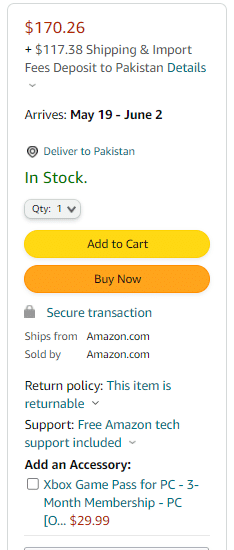For
- Dedicated macro and media controls.
- Responsive, smooth keys.
- Attractive aluminum build.
- Easy yet customized utility.
- 16.8 million color options.
- Military-grade aluminum frame.
- 32-Bit Arm Cortex Processor
- 8MB Profile Storage
- Great RGB lighting.
- Comfortable wrist rest.
- Low actuation force.
- Cherry MX Speed switches
Against
- Quite expensive
- No audio-pass through
- Complicated software
- Rubber palm rest gets grungy sometimes
- Need to customize another OS before using Linux.
- Limited switches options.
If you’re a fan of Corsair, you have never heard something bad about their masterpieces, including keyboards, and the K95 RGB Platinum is no exception. I know it’s no denying that it is pretty expensive, but it feels right at home, having a few more requested features.
In The Box, you will get…
- Corsair K95 PLATINUM Bundle Picture
- Corsair K95 RGB PLATINUM keyboard
- Extra textured keys (F,D,E,R,Q, 2x W, A, S, D)
- Keycap remover
- Detachable wrist rest
- A couple of manuals
Unboxing
First and foremost, let’s examine the package and the contents that come with it. Corsair has maintained the look of the box the same as it has with the majority of its gaming keyboards.
That is not to say that the package is ugly. In fact, it is one of the prettier ones we have seen for a gaming keyboard. It has all the necessary information about the keyboard printed on the back, with the keyboard’s picture and information about the switches provided on the front side of the box.
The front side of the keyboard contains very little information. However, there is some helpful information about the keyboard on the back.
You’ll see another black box with a stylish matte finish and the Corsair iconic logo embossed in the center when you open the box. This made me fall in love with the unboxing experience, as the box itself was impressive.
When this black box is opened, it reveals the Corsair K95 RGB Platinum, silently waiting to be plugged in and turned on.
When you remove the keyboard, there is another small yellow box containing warranty information, a user guide, and additional keycaps, as well as a keycap puller. The yellow box was missing from our review unit, but the contents were present. However, the retail units do come with small yellow boxes, so there is no need to worry.
Last but not least, the box includes a detachable wrist rest. The frame that houses the wrist rest is hinged to the keyboard, but the wrist rest itself is magnetic and has two sides: one coarse and one fine. All you have to do is to turn it over, and you’re done. I like Corsair’s approach because everyone has different preferences when it comes to wrist rests.
Price to Value Ratio
Corsair is not only responsible for bringing RGB keyboards into the mainstream. Its K95 Platinum can take your gaming experience to a new level; you will love its integrated light bar.
Now, consider the high $170.26 (£140.58, AU181.67) price tag that this elegance brings with; I know it’s a ton of money for a gaming keyboard. And, the sad part is – Corsair’s ‘iCUE’ software is still a pain to use.
Now, let’s talk about Corsair K95 RGB Platinum’s Design… starting from some basics!
Dimensions
- Height – 1.3″ (3.4 cm)
- Width – 18.3″ (46.5 cm)
- Weight – 2.65 lbs (1.200 kg)
- Depth – 6.6″ (16.8 cm)
- Depth (with wrist rest) – 9.1″ (23.0 cm)
Yes, you’re right… This keyboard is big and follows a full-size design, so ensure you’ve enough space if used with its detachable wrist rest.
Are cable and connector detachable?
No, both cable and connector are non-detachable; the Corsair K95 RGB PLATINUM’s cable length is quite long – 7.2 ft (2.2 m) – with two USB plug ends, having two plugs means you can use the USB passthrough on the keyboard.
Other wireless compatibility;
- Bluetooth – No
- Bluetooth Multi-Device Pairing – No
- Proprietary Receiver – unavailable
- Battery – No Batteries
Corsair K95 RGB Platinum – Overall Look & Feel



To make your gaming life super-smooth and quick, the durable keycap, though it seem a bit cheap, is made out of ABS, following a better build quality, whereas the board is of a solid plastic base topped with a military-grade aluminum plate.
The reworking of Corsair’s predecessor, the K95 RGB Platinum keyboard, has a slight, comfortable layout with authentic Cherry MX Speed linear switches and six dedicated macro keys. Worry not; due to its low pre-travel distance, the switches feel quite responsive and quick!
Want to adjust the backlight brightness, switch between onboard profiles quickly or disable the Windows key? Let a trio of buttons let the magic work.
Meanwhile, its aluminum chassis is sturdy. The given reversible/detachable/magnetic wrist rest (a rougher texture on one side and a smooth micro-finish on the other) is also a good addition – great for both – on-desk and on-lap gaming.
Unfortunately, this wrist rest gets easily dusty, oily, crumby, oils, and all manner of detritus – so get ready for constant cleaning.
Talking about its ergonomics…
- Board Design: Straight
- Minimum Incline: 3°
- Maximum Incline: 8°
Ergonomic keyboards are OK with an incline setting and open sideways so that it won’t meet the ground if you put too much pressure accidentally or un-accidentally.
Oh yes, how could this Corsair K95 RGB Platinum review be completed without mentioning my favorite thing – Backlighting – about the keyboard?
So…
- Color: RGB
- Backlit Keys: Yes
- Effects: Yes
- Color Mixing: OK
- Programmable: Yes
Lighting, well, it has been upgraded with a new 19-zone light bar that runs along the top of the frame; you will love its eye-catchy if excessive touch and how the way colors wash across the Corsair’s logo.
You will all agree to the fact that the Corsair K95’s backlighting is quite amazing; each key is lit, even a strip of underglow as well. The good part is that you can control the brightness on the board.
Cables, Cables, Cables
- Cable Length: 7.2 ft (2.2 m)
- Detachable: No
- Connector: Not Detachable
The Corsair K95 RGB PLATINUM’s cable is extended, ending with two USB plugs so that you can also use the USB passthrough on the keyboard.
Corsair has added an “X” arrangement of two cable channels, which can be molded underside; they’re not for routing the keyboard’s cable but keeping your headset wire out of the way.
In contrast to the RGB-weaved USB cable found on the Corsair K65, the one found on the Corsair K95 is robust and inflexible, making it hard to move around on certain workstations and in specific play locations and because of this, adjusting the keyboard’s location was difficult and, honestly, not very enjoyable.
However, it would appear that Corsair was listening (perhaps not to us in particular, but to the gaming community as a whole) and has mostly fixed the problem with the K95. I only had two instances where I couldn’t correctly set the keyboard on one of my many gaming surfaces. However, if your desk is even just a bit cluttered, you will still have a few troubles maneuvering around the high-quality cord. This is due to the fact that even while it is significantly more flexible than the cord that comes with the K65, it still has some hardness to it.
Oh, and just in case you missed that, I referred to cords in the plural, didn’t I? You can effortlessly connect your headphones or charge your phone when playing, thanks to the pass-through feature that the K95 has. Additionally, you can use the pass-through capability to charge your phone. The primary connector for this kind of connection is handily situated at the point where the cord emerges from the chassis of the keyboard.
Something more than just KEYING
- Macro Programmable Keys: Yes
- Dedicated Media Keys: Yes
- USB Passthrough: Yes
- Trackpad / Trackball: No
- Windows Key Lock: Yes
- Wheel: Yes
- Numpad: Yes
- Lock Indicator Caps, Scroll & Num lock: Yes
The Corsair K95 has a nice wheel to control volume with a dedicated Windows lock and media keys at the top right – so that your game doesn’t accidentally minimize instantly.
Exceptional Programmable MACROS
The K95 RGB enables users to completely customize every key on the board, just like many other devices that Corsair offers. This includes the six macro-specific G-keys that run along the left-hand side of the board, as well as the numeric keypad that is located on the far right. In all honesty, you have total control over the actions that each key does as well as how it operates.
When you make use of CUE, you are able to:
- You can remap the keys on this keyboard to do specific mouse operations, such as the “left-click” button or the scroll wheel.
- Disable particular keys, like the annoying “Windows” key, for example.
- Utilizing the Timer Countdown tool, you can program keys and macros to activate at a predetermined time period.
- You can remap the keys on the keyboard to launch shortcuts to your preferred games, apps, and email clients by utilizing the corresponding keys.commands for the exe file.
- Adjust the settings for the media controls.
- Make a single key out of multiple keystrokes, such as the CTRL+ALT+Delete combination.
- You can use a single key to insert entire paragraphs of text into word-processing documents or as chat windows.
That’s a lot to take in, whew.
But there’s one more really (seriously) fantastic function that the macros on the K95 are capable of doing as well. The K95 allows you to trigger numerous macros with a single key press, which is a significant improvement over other keyboards, which only permit you to record keystrokes to a particular key. It takes a little getting accustomed to (we messed up a couple of SMITE matches trying it out), but you are able to write macros to activate on key press along with the key release, providing you even more choices per key.
Lastly, the K95’s expanded termination options provide you with increased macro control, which brings us to the end of our discussion. This prevents macros from playing out repeatedly before they have run their course.
Everything Comes Down to Gaming
To begin, let’s talk about first-person shooters, which is my favorite genre. Because of this, I decided to engage in a more intense competition by playing the popular video game Counter-Strike: Global Offensive. The keypresses were as smooth as they were on the Corsair K70 RAPIDFIRE (thanks to the linear movement), and we have to agree that they were significantly faster. In a game like Counter-Strike: Global Offensive, where quick reactions are of the utmost importance, even a seemingly insignificant modification in how far it traveled to the actuation point made things feel noticeably faster and more sensitive.
After playing a dozen rounds, we had the impression that the keyboard was living up to its reputation. Even though the macro keys weren’t very useful in this game, it was still enjoyable to bind different taunts to them so I could constantly harass my opponents. Never again will you have to worry about ghosting or other problems while pressing a large number of keys in rapid succession since this keyboard features full NKRO, which ensures that none of the keys will fail to register completely, no matter how many are hit at once.
The keyboard really shines in Real-Time Strategy, which is where it should be used. Due to the often-complicated nature of the keyboard commands required for this genre (such as setting build queues or picking a variety of unit groups), macro keys are an excellent choice for controlling the game. The game Supreme Commander 2 is one of my favorites since it can be pretty competitive and is actually rather tricky to handle on a huge scale over multiple planets.
For these reasons, it’s one of the reasons why I like it so much. It was helpful to bind a few keys in order to build specific troops and issue commands, as this significantly reduced the amount of work that was required. The multiplayer online battle arena (MOBA) genre is among the most popular as well as one of our personal favorites. In this assessment, our pick is Dota 2; as you might expect, being able to manufacture things and having them delivered by courier was a breeze thanks to the macro keys, which allowed us to finish our preferred build rapidly.
The macro button also allowed us to issue orders & warnings with the touch of a single button, in addition to the taunts. Although I did not notice a significant improvement in the reaction times when playing this type of game, the additional keys were a welcome bonus.
Let’s type with Corsair K95 RGB Platinum
Talking about its overall typing experience… It is excellent, thanks to its stable keys and the spacing between keys – this will help you avoid typos. The linear switches are quiet and easy to function.
On the other hand, the actuation point is quick to reach, so get ready for multiple mis-inputs.
The KEYSTROKES are;
- Key Switches: Cherry MX Speed
- Operating Force: 45 gf
- Actuation Force: 42 gf
- Feel: Linear
- Pre and total Travel: 1.1 mm and 3.4 mm respectively
When it comes to speed, the K95 RGB Platinum keyboard follows in the footsteps of Corsair’s K70 RGB Rapidfire, featuring Cherry’s latest, highly responsive, linear MX Speed switches; press them lightly to actuate – just 1.2mm of movement and 45g of force will be required.
The keys will require less pressure and bottom-out faster, well suited for twitch shooters or those that require fast reflexes.
Software
- Software: iCUE
- Profiles: 6+
- Account Required: No
- Cloud Sync: No
- Onboard Memory: Yes
- Macro Programming: Software and Onboard
The iCUE software is customizable, letting you have as many profiles, but you can only save only three on the onboard memory.
FAQ: Last, not least… How compatible is the Corsair K95 RGB Platinum?
- Windows Full
- Android No
- macOS Partial
- iOS No
- iPadOS No
- Linux Partial
Being fully compatible with Windows, some of its keys don’t work on macOS (the scroll lock, pause, print screen, and the G1-G6 macro buttons) and Linux (keys work, but the software, so you can’t customize your keyboard and the G1-G6 macro keys).
However, there’s an onboard memory, which can let you program them on macOS or Windows and use them on Linux.
Corsair K95 RGB Platinum Keyboard – Video Review
My Verdict
Even more than just standard and just six macro keys, the Corsair K95 RGB Platinum is the Rolls Royce of gaming keyboards – both in its styling and its price tag.
The K95 Platinum isn’t the most costly keyboard we have ever seen, but neither is it the cheapest. You are getting a lot for your money with this keyboard, including additional keys, whole individual key illumination that can be modified, performance MX switches, and, of course, the highly effective CUE software. However, in this situation, we find the pricing to be very reasonable considering the fact that you are receiving one of the most remarkable feature-packed keyboards currently available. Mechanical keyboards are notorious for being on the more expensive side of the market when it comes to peripherals.
If you’re also using Corsair K95 RGB Platinum, feel free to share your reflections or ping me with your favorite gaming keyboard in the comment section below.
Read Also
- Homall Gaming Chair Review
- 9 Best Gaming Mouse Under 50
- Merax Gaming Chair Review
- 9 Best Gaming Earbuds
- Kinsal Gaming Chair Review
- 8 Best Gaming Glasses
- Ficmax Gaming Chair Review
- 3 Reasons to Switch to a Wireless Mouse for Gaming
- AMD Radeon RX 480 Review
- Top 5 Electronic Earplugs
- Optical vs Laser Mouse
- 7 Best PS4 Themes