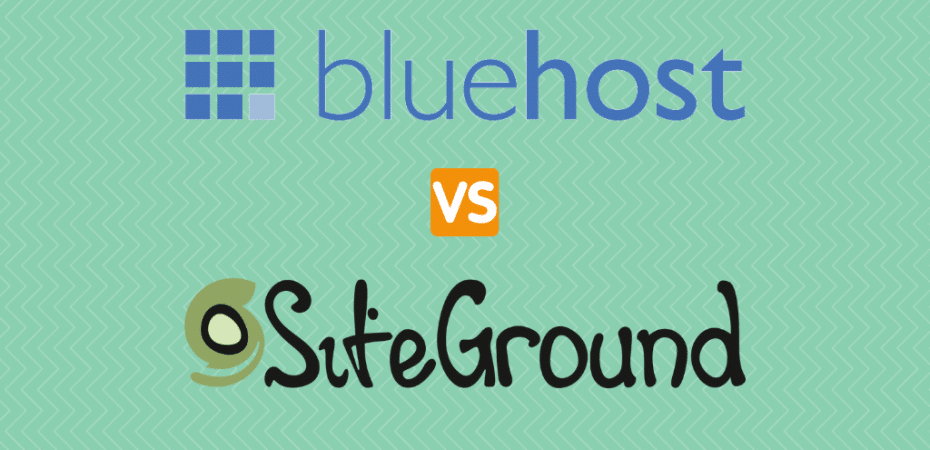Searching for a reliable comparison of two of the most popular web hosting services – SiteGround vs. Bluehost?
These leading WordPress hosting firms come highly recommended by a large number of experts and are trusted by millions of users worldwide, which makes selecting one all the more difficult.
Today, we tackle the difficult task of choosing a winner between Bluehost vs. SiteGround. We have used our personal experience, considered expert advice, and weight customer reviews to bring you the ultimate comparison between two giants.
So, without further ado, let’s start:
About SiteGround and Its History

SiteGround web hosting has the distinction of being the top-rated hosting services for WordPress. In fact, it has earned the recommendation of WordPress, which proves how well the service is doing. Their strength lies in their superior performance, responsive customer support, and a user-friendly hosting setup that is ideal if you’re new to the world of hosting.
Founded in 2004 in Bulgaria, SiteGround has grown exponentially over the last decade. In 2020 January, it was reported that the service hosts 2,000,000 domains worldwide. SiteGround’s WordPress hosting platform stands out for being highly optimized with custom performance optimizations, which you can use to make your site more user and SEO-friendly.
Pros
- Automatic free daily backups
- Quick uptime of 99.98%
- Recommended by WordPress
- Outstanding customer support
Cons
- Free domain not provided
- Disk space limited
- Subpar value for money when compared to competitors
About Bluehost and Its History

One of the most popular and largest web hosting organizations globally, Bluehost has a strong following and a shining recommendation by WordPress. They are known for offering fast servers, efficient performance, and optimized hosting plans for WordPress.
Bluehost officially started in 2003 as a shared hosting plan service by Matt Heaton and Danny Ashworth. Today they host over 2 million websites globally. When compared to SiteGround, their prices are more affordable, making them ideal for SMEs and beginners.
Pros
- Reasonably priced plans with good value for money
- 99.98% Uptime
- Recommended by WordPress as the top hosting provider
- Offers Free domain
- Easy to use
Cons
- Customer support not as good as top competitors
- Costly add-on options at checkout
Key Features
| SiteGround GrowBig | Bluehost Plus | |
| Websites | Unlimited | Unlimited |
| Domains | Unlimited | Unlimited |
| Space | 20 GB | Unmetered |
| Bandwidth | Unlimited | Unmetered |
| Site Builder | Yes | Yes |
| Control Panel | cPanel | Enhanced cPanel |
| Free SSL | Yes | Yes |
| Free Backups | Yes (Daily) | No |
| Free Migration | Yes | No |
| Free Email Accounts | Yes | Yes |
| Verdict | Best Premium Hosting | Best Cheap Hosting |
FEATURES [IT’S A DRAW]
Speed and Uptime
For any hosting service, speed and uptime are two of the most crucial components for ensuring that your website will be reliably online and load quickly. It is essential to learn about the infrastructure used by hosting services and the speeds they can provide during tests.
SiteGround
Technology And Infrastructure
SiteGround has SSDs exclusively for all plans, which is a good sign since even the lowest tier plans will provide faster speeds than hard disk drives. SiteGround gives you a choice between five data centers located around the world on three continents. The closest data center to your location will provide the fastest times.
SiteGround has Linus container-based technology, which is stable, efficient, and resilient. Their CDN is Cloudflare. Finally, SiteGround uses the latest HTTP/2 network protocol, which is the fastest.
Uptime
We found out that SiteGround has an impressive 99.98% uptime.
Speed
SiteGround provides fast and stable speed in all locations, especially in the US and Europe. The speed dropped in slightly in some locations, including Singapore, due to its physical server distance. All-in-all, the speed and connection stability impressed us. Thus SiteGround justifies its premium price when it comes to speed and connectivity.
Bluehost
Technology And Infrastructure
Bluehost offers SSD for the VPS and WordPress plans. Although we cannot say for certain how many data centers Bluehost has, it is speculated that they have 23 centers located in various countries worldwide.
All servers are Tier 3, the second-highest certification, meaning users get fast uptime and great reliability. Furthermore, the servers are powered by Quad-processor, uninterruptable power supply, generator backup; they have CDN by Cloudfare and mirrored storage backup. Finally, VPS hosting and WordPress hosting accounts have HTTP/2-enabled servers.
Uptime
According to our research, Bluehost’s uptime clocks in at 99.98% and a 1.6 average downtime per year.
Bluehost Speed
Although, Bluehost also lived up to our expectations and performed excellently in all the tested locations. We observed a minor speed drop in Europe; however, if you compare the two services neck by neck, there is no noticeable difference in the speed and connectivity.
It’s a draw if you compare the speed and connection stability of the two services.
UPTIME [WINNER: SiteGround]
SPEED [IT’S A DRAW]
Website staging environments
SiteGround features website staging beginning with GrowBig, whereas Bluehost lets you create staging environments even on the most basic plan.
You can build a perfect copy of your site in a staging environment. If you make changes and make a mistake, the initial site is not harmed. After you’ve achieved the desired outcomes, you can publish the alterations to the live website, and you’re done.
SiteGround has a fantastic WordPress staging setting. All you need to do is name it and hit the Create button.
The provider will make a backup copy of your site on which you’re able to work freely. Once you’re satisfied with the adjustments, publishing them is as simple as creating the copy that was initially in place. This is all done through the Site Tools management panel.
Bluehost’s staging tool is directly integrated into WordPress and therefore is equally simple to use. You simply initiate the construction of the copy, work on that, and then push the adjustments to live once you’re satisfied.
We would like to give HostGator high marks for this one. Even though staging is one of the functions that can actually save your site from breaking, including it in the cheapest model is extremely uncommon. SiteGround is also fantastic, but at minimum, you must have a mid-tier account to use the tool.
Overall, both SiteGround as well as Bluehost have great interfaces and website administration tools. However, there are a few distinctions. SiteGround provides an all-in-one custom panel, whereas Bluehost leads in site staging, general simplicity, and usefulness.
Winner: Bluehost
Pricing Plans
| Price Per Month | Web Space | Websites Hosted | |
| Siteground | |||
| StartUp | $6.99(Discounted from £11.99) | 10GB Space | 1 |
| GrowBig | $9.99(Discounted from $24.99) | 20GB Space | Unlimited |
| GoGeek | $14.99(Discounted from $39.99) | 40GB Space | Unlimited |
| Bluehost | |||
| Basic | $2.95(Discounted from $8.99) | 50GB Space | 1 |
| Plus | $5.45(Discounted from $11.99) | Unmetered | Unlimited |
| Choice Plus | $5.45(Discounted from $16.99) | Unmetered | Unlimited |
When it comes to pricing, the winner is obvious, Bluehost offers more affordable price plans and a ton of essential features even with the basic plan. Therefore, Bluehost provides excellent value for new small businesses, portfolios, bloggers, and other websites.
PRICING PLANS [WINNER: Bluehost]
Performance And Control Panel
To be an efficient hosting service, an easy-to-use, well-designed, and intuitive user interface is crucial.
SiteGround’s user interface presents many options in the beginning, which makes navigation straightforward and quick. The layout is beginner-friendly, and finding what you are looking for is easy.
SiteGround has introduced ‘SiteTool,’ a customizable control panel with a variety of amazing features, better safety, and reliability.
Bluehost offers one of the most user-friendly interfaces in the industry. From their website to their control panel, the ease of use never fails to impress. The cPanel interface is intuitive and suitable for people who are new to running a website.
We are to say that both SiteGround and Bluehost offer a well-thought-out user interface with excellent ease-of-use options and features. However, Bluehost had a slight edge in our experience thanks to its seamless DNS setup and 1-click WordPress installation.
PERFORMANCE AND CONTROL PANEL [WINNER: Bluehost]
Money-Back Guarantee

Thankfully, both services provide customers with a money-back guarantee. Bluehost offers a 30-Day money-back guarantee for all its web hosting plans, so you can claim your money back if the service fails to meet your expectations. In the case of SiteGround, things are a little more complicated, and their 30-day money-back guarantee is limited to shared hosting plans only. Cloud hosting plans come with a 15-day money-back guarantee.
Furthermore, most value-added services are excluded from the guarantee, so you might not get your money back on those if you don’t like them.
Simply put, we prefer the straightforwardness of Bluehost’s money-back guarantee. They will give you back your hard-earned money, no questions asked, if you chose to leave within 30 days of purchase. It’s risk-free and reliable.
MONEY-BACK GUARANTEE [WINNER: Bluehost]
Customer Support

We compared user reviews and opinions of the two services to understand which company offers better customer support. During our research, SiteGround came out on top.
Thanks to the quick response time of live chats, tickets, and the phone, SiteGround was the overall winner. The company is serious about maintaining excellent customer care services. All types of queries were responded to within ten minutes, which is truly impressive.
CUSTOMER SUPPORT [Winner: SiteGround]
What To Look Out For In A Website Hosting Service?
If you are comparing web hosting services, the chances are you have selected the best ones you can find for your needs. Every hosting web service should have a handful of essential features. Bluehost and SiteGround are two of the leading web hosting providers that are constantly head to head, and many people compare them to know which is better.
Here we will be looking at the essential features that are critical when selecting a web hosting company.
The web hosting service you pick will directly impact your website in multiple ways, including its speed, scalability, usability, and security. For this reason, we recommend that as an owner of a site, take your time learning about different web hosts before selecting one.
Every web hosting service is different from the other, especially in terms of its features. Consider the disk space, security, bandwidth, and other things they offer. Figure out what you need and what are your absolute essentials. We have shared some essential aspects of a web hosting service that you should look at:
- WordPress
- Beginner Friendliness
- Security
- Speed & Uptime
- Customer Service & Support
Faq
FAQ: Is SiteGround better than Bluehost?
Both SiteGround and Bluehost come neck and neck when it comes to providing reliable hosting services. However, SiteGround is the best premium hosting service as you get a range of features resulting in an overall better web hosting experience.
Who Takes The Crown?
It is challenging to select a winner between SiteGround and Bluehost because both the services come neck and neck regarding the overall service, features, speed, and price. For beginners with a limited budget, Bluehost provides an excellent service. On the other hand, Siteground justifies its premium price by offering a reliable, feature-packed service to its users.
 |
| Winner! |
In conclusion, both services deserve the crown, but there can only be one winner! And Bluehost deserves the crown for its affordable prices and impressive range of features that make hosting easy, reliable, and effective for both beginners and professionals.
Read Also