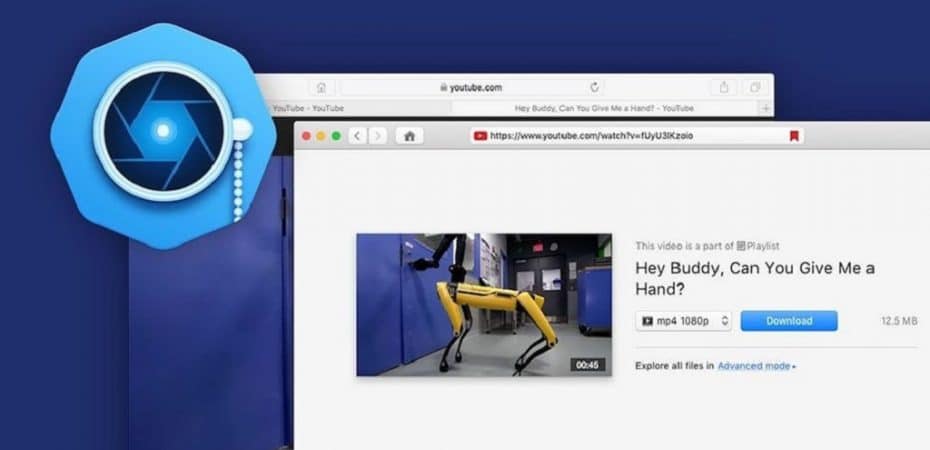A user-friendly yet powerful video downloader for Mac is always in demand due to Apple’s restrictions on downloading software. Thankfully, a handful of reliable software developers have designed and launched programs that serve as a much-needed solution for media consumers that need to download videos from websites like YouTube to their local storage.
Today’s review looks at a recently launched video downloader for Mac that makes some promising claims about what it has to offer. VideoDuke by Eltima is a Mac video downloading software that seems reliable, effective, and affordable.
About VideoDuke
Launched by Eltima, VideoDuke is a video downloader for macOS that allows users to download media to local storage. As a software designed by a reliable source, it provides Mac users a safe alternative to suspicious websites that, besides downloading the video, can also put the system at serious security risks.
VideoDuke offers a combination of useful and powerful video and audio downloading features that most free sites cannot provide.
Pros
- Quick high quality video and audio downloads.
- Easy to use tool with 1000+ website compatibility including Facebook, YouTube, Dailymotion and others.
- Straightforward and user-friendly interface with fast access to popular sites.
- Works with most video formats (WebM, MP4, 3GP, MP3, M4A) and resolutions (1080p, 720p, 480p, 360p, 240p, 180p).
- Two modes: simple and advanced.
Cons
- No browser add-on for easy and convenient downloads directly on the browser
About Eltima
Established one and a half decades ago, Eltima develops apps for Mac and Windows and Mac. They offer a range of small but useful utility apps for modern internet users, including SyncMate – a data syncing for Mac and many more. VideoDuke 1.0 is their latest offering.
Compatible Websites
VideoDuke is designed to work with over a thousand video and audio sharing platforms, including the most popular – YouTube. The program comes with a dedicated “How To Download From Fmovies” tutorial to help you start downloading and understand the power of the software.
The tutorial is a much-appreciated add-on because it breaks down the process of downloading content from hard to use, ad-laden websites like FMovies in a systematic way, reducing confusion and flattening the learning curve.
As mentioned before, 1000+ websites that this program is compatible with is impressive because it includes support for big names like YouTube, Facebook, Instagram, Daily Motion, etc.
Multiple Formats & Resolutions
The source predetermines the format of the video you will download; therefore, VideoDuke can’t allow users to choose the format. Nonetheless, the software has the ability to download nearly all possible video formats and resolutions with ease.
Most video-sharing sites allow uploads of a wide-range of universal formats such as MP4, WebM, and FLV. The site’s compression algorithm then decreases the file size but doesn’t change the video format.
On VideoDuke, you will be able to save the media in the same resolution as it is available on the website. If you wish to change the resolution, then you’ll have to do it after downloading the video through Mac settings.
Audio Downloader
VideoDuke is popular because it accepts a wide range of file formats, including FLV, MP4, WebM, and several others. The compression algorithm of VideoDuke smartly decreases the file size without altering the file format.
You can easily save the files in 144p, 360p, 480p, 720p, 1080p, 2k, 4k, 5k, and 8k. Depending on the file, you can also save the file in 900p. The smart software allows you to set the resolution according to your requirement.
Interface
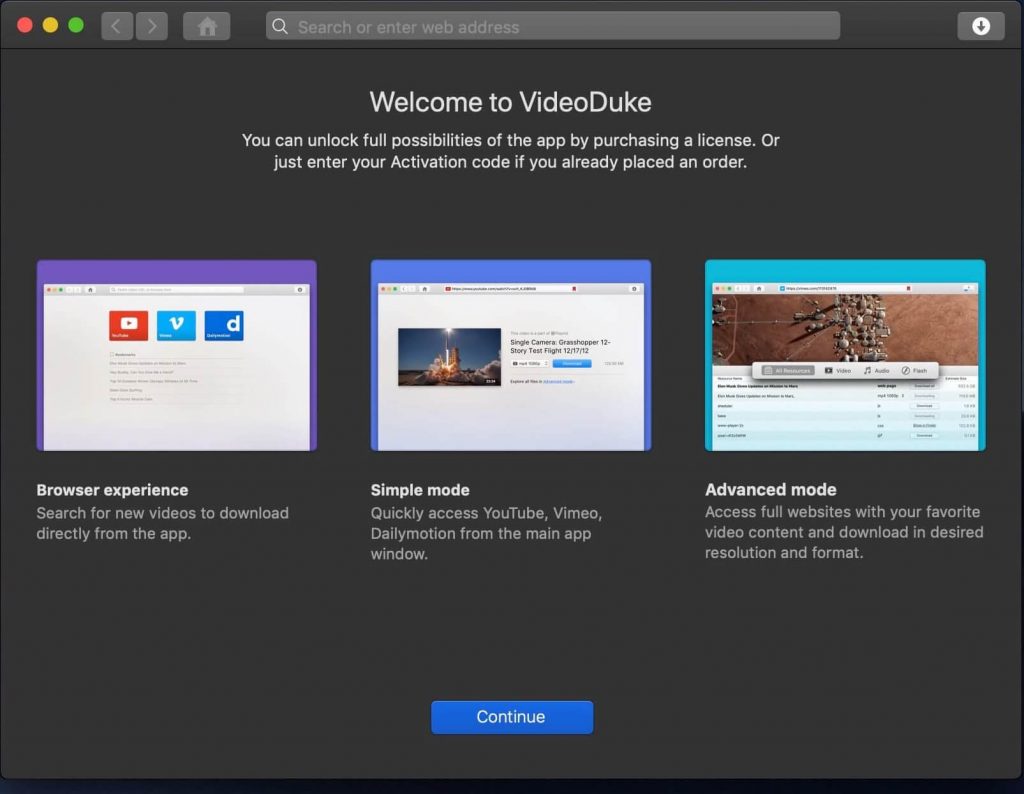
Depending on your requirements, you can adjust the interface from simple to advance. The simple interface only has three basic settings; thus, it is excellent for users who are new to VideoDuke or trying any video downloading software for the first time.
You can paste the YouTube link in VideoDuke’s search bar; the software will display the location and the available sources within a few seconds only. You can select the source and video quality, and press ‘download’ to start downloading the video right away.
If you wish to use the ‘advance’ interface of VideoDuke, then you can get additional download fields that show all available downloadable media on the given location. In this way, you have a better selection of available download options rather than having a single download link. With the advance interface, you have the option of downloading separately available items, including images, scripts, music, etc. of the same link.
Therefore with the VideoDuke advance interface, you can a wider selection of downloadable links as compared to the single downloadable link that is provided by the basic VideoDuke interface.
VideoDuke also allows you to set our ‘preferences’, including where to store your downloaded videos and more.
One of the biggest con of VideoDuke is that it lacks a browser add-on. However, you can add VideoDuke’s bookmark in your browser’s main toolbar. In this way, VideoDuke’s smart software will automatically save you plenty of time and effort as it eliminates manual work.
Pricing

VideoDuke is not free to use the software. Although, you can download two videos for free; however, you would have to pay if you wish to continue using this smart video downloading solution. The best thing about the premium VideoDuke is that it doesn’t have any ads, and your devices are also safe for malware attacks.
You can select between VideoDuke’s two packages, including:
- Personal License for $19.95 per year.
- Family Pack (for 3 Macs) for $39.95 per year.
If you wish to use this smart video downloading solution for life, then you can purchase VideoDuke’s lifetime license for $9.95 with Lifetime Upgrades Guaranteed.
If you think that you might need assistance in making the most out of this smart software, then you can spend an additional $15.00 and get VideoDuke’s Urgent Support Plan.
How to Download Facebook Videos on a Mac Via VideoDuke
Verdict
If you have the budget to invest in a smart video downloading software for Mac, then VideoDuke is an excellent option. The software is available across the globe without any restrictions, so you can enjoy quick and smart video downloading wherever you are.
Have you tried VideoDuke for Mac? Then please share your views about VideoDuke in the comment section below.
Read Also
- Remo Video Repair Software Review
- VideoProc Review
- 4K Video Downloader Review
- 7 Free YouTube to MP3 Converters
- 15 Helpful Mac Tricks You Need to Know
- EaseUS MobiMover Review
- MacDroid Review
- SyncMate Review
- Elmedia Player Pro Review
- FlexiHub Review
- Movavi Screen Recorder Review
- VideoSolo BD-DVD Ripper Review
- Y2Mate HBO Downloader Review
- 5 Best Free Online Screen Recorders
- Top 5 Free Video Mergers
- How to Convert M4A to MP3 On a macOS