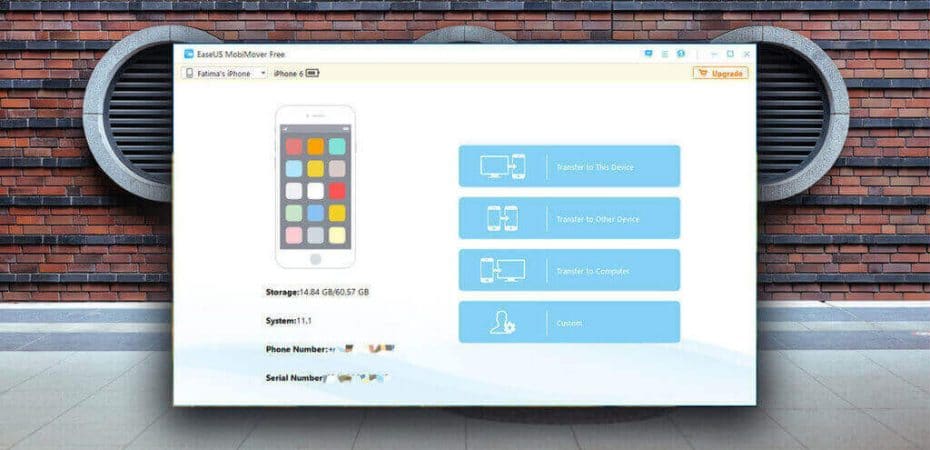When it comes to transferring your data from an iPhone or an iPad to another device, the process can be a struggle if you don’t have the right tools to help you. One newly launched software that claims to offer reliable, convenient, and free iPhone transfer – EaseUS MobiMover.
The EaseUS MobiMover is a software developed by EaseUS to offer an easier and cost-free way to back up your iPhone or iPad and transfer data between Apple devices. The only drawback of the free version of the software is the limit on functionality or the amount of data you are able to transfer and manage.
The developers claim that MobiMover is a comprehensive answer for iPhone data management issues. The software allows users to duplicate files from an iPhone to a computer or to an iPhone from a computer or another phone. Currently, the EaseUS MobiMover is available for Mac and PC. The MobiMover works with all iPhones with the latest iOS.
In this EaseUS MobiMover review, we are Going to take a thorough look at the EaseUS MobiMover software, its various features, user experience, and pricing. This is a completely unbiased review that seeks to inform readers about the strengths and weaknesses of one of the best iPhone transfer software out there.
How Does EaseUS MobiMover Work?

During our experience of using the Mobimover, we found the software to be easy to use and beginner-friendly. We were able to manage data on our iOS devices with little to no hassle. Transferring files between devices was also seamless and can be easily done by connecting your iPhone using a USB data cable to the computer. Unfortunately, the lack of wireless connection was a letdown. You will be able to see connected devices in the tab bar.
After establishing the connection between the devices, we were able to directly manage the phone’s content, by simply picking the category. From there, we selected the files we wanted to edit, copy, or delete.
Similar to the data management function, transferring data to and from devices is also simple and quick. Furthermore, it requires only a few clicks. The software enables you to choose the devices that you want to transfer data to and from.
With the MobiMover, you can select different categories, single or multiple files, and an entire folder. There is also a video downloader incorporated in the software.
Features
EaseUS MobiMover is one of the best iPhone data transfer software with a wide range of features, including:
Easy data management and transfer options: EaseUS MobiMover allows you to manage and transfer (import/export) data from iPhone to iPhone, iPhone to computer, and computer to iPhone within a few simple clicks.
Cost-effective data transfer: EaseUS MobiMover Technician Edition allows you to enjoy all the features and transfer unlimited data within no time.
EaseUS Mobimover Technician: You can easily remove the lock screen without a hassle in different situations, including password, Face ID, and Touch ID.
Transcode and transfer: With EaseUS MobiMover, you can download any video just one URL. It also allows you to transfer and transcode the video at the same time.
Sync contacts from iPhone to Mac: You can easily transfer/export contacts from iPhone to vCard/CSV/Excel and iPhone to iPhone/PC/Mac.
Pricing, Payment, and Money Back Guarantee
EaseUS MobiMover offers a free subscription package that comes all the basic features and a 20 files per day data transfer limit. However, with the free package, you will not get to enjoy additional features, including Unlock unlimited iOS locked screens, 24 X 7 technical support, one license for multiple PCs, and multiple client support.
If you wish to enjoy the above-mentioned features, you would have to buy the EaseUS MobiMover Technician (1 – Year Subscription) for $399.00.
However, if you are willing to compromise on features like one license for multiple PCs and multiple client support, then opt for the EaseUS MobiMover Pro package.
The pro package is available for Windows and iOS devices, and the subscription pricing are as follows:
- EaseUS MobiMover Pro Windows offers:
- 1-month free upgrades for $19.95
- 1-year free upgrades for $29.95
- Lifetime free upgrades for $69.95
(All of the subscription packages offer one license for three computers)
- EaseUS MobiMover Pro Mac offers:
- 1-month free upgrades for $29.95
- 1-year free upgrades for $39.95
- Lifetime free upgrades for $79.95
(All of the subscription packages offer one license for three Macs)

If you talk about the money-back guarantee, then you will not be disappointed as EaseUS MobiMover offers a 30-day money-back guarantee.
EaseUS MobiMover also assures uncompromised, advanced payment security, and data privacy with its advanced encryption and fraud protection. You can make a 100% secure purchase via 256-bit SSL, and after completing the Payment procedure successfully, you will receive your license code to activate the software right away.
Although purchasing subscription packages and making the payment is both safe and simple, however, for further assistance, you can contact EaseUS MobiMover free tech support.
Verdict

EaseUS MobiMover has made data recovery, backup, transfer, and managing iPhone content as simple as 123. We highly recommend EaseUS MobiMover as it is a highly dependable data recovery application that helps you retrieve most of your lost data within a few simple clicks.
Although, the subscription packages may seem a little expensive in the beginning, but it’s highly impressive data transfer, backup, and recovery features and its ease-of-use will convince you to re-subscribe and recommend EaseUS MobiMover.
All-in-all, EaseUS is an excellent data backup, transfer, and recovery application. However, we hope that EaseUS MobiMover offers Android support in the near future to gain another point from us!
Read Also
- 6 Free YouTube to MP3 Converters
- Remo Video Repair Software Review
- Coolmuster Android Backup Manager Review
- Coolmuster Mobile Transfer Review
- MobiKin Assistant for Android Review
- 7 Solutions To Fix SD Card Recognized On Windows
- VideoDuke Video Downloader Review
- MacDroid Review
- SyncMate Review
- Commander One Review
- FonePaw iOS WhatsApp Transfer Review