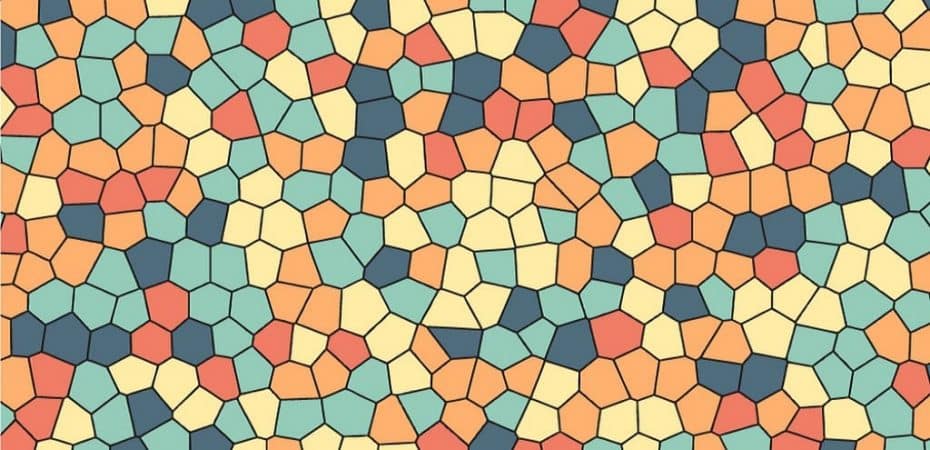The LunaPic photo editor is unquestionably one of the best choices available online if you want to edit and enhance images. Best of all! LunaPic is also a free application. You can do pretty much anything if you have the LunaPic photo editor.
This program has everything from basic features like image rotating and cropping to sophisticated ones like image sharpening and photo-to-art converter. However, several design considerations make the LunaPic photo editor seem weird. With that said, let’s take a deeper look at the Luna Pic picture editor in our LunaPic review.
What is the LunaPic Photo Editor?
Lunapic is a 100% free web-based picture editing platform that allows users to edit photographs without the need for a password, registration, or program installation. Users can either enter the URL of the photo they wish to edit or upload it directly from Chrome Extension, Facebook, Stocks Photos, or their computer.
After uploading the photo, the user can edit it using the edit area, which includes tools such as resizing, cropping, scaling images, rotating, magic wand, and so on. To enhance the photo, users can apply various effects such as color correction, substitute color, flip, blur, mirror, copy, focus adjustment, sharpen, and so on.
Users can also modify the background, add a watermark, blur a face, and apply numerous animation effects such as Zoom Animation, Color Cycle Animation, Sunburst, Rotating Cube, and more. Users can use Lunapic to apply various borders and filters to their images. Once the photo editing is complete, you can download and save the image in multiple formats, plus easily share it with others on their network.
Pros
- Content Import/Export
- Content Sharing
- Real-Time Editing
- Free online photo editor
- 100’s of effects and tools
- Excellent for beginners
- Cloud, SaaS, Web-Based
- It does not have intrusive ads
- Tutorials available on the website
Cons
- Some tools could be updated
Top Features of LunaPic

- The ability to undo changes and view the history of modifications in chronological order.
- The navigation structure, including the menu, is similar to Photoshop or Corel.
- It has over 200 effects that you can apply to an image.
- It also provides basic picture editing functions such as image cropping and scaling.
- You can upload photographs from your PC or use images from a URL, Facebook, or other popular image-sharing websites like Flickr.
- It has convenient tutorials and a help section that may be useful for individuals who require step-by-step guides for special effects or picture editing techniques.
- The user interface is also quite simple. If you’re used to using photo editing software, LunaPic should feel extremely similar.
- Large formats of images and videos are supported, including GIF, MOV, BMP, PNG, AVI, JPG, MPG, FLV, and RM (and most others).
How Does LunaPic Work?
LunaPic is a 100% free online picture editing platform that allows users to edit photographs without the need for a password, register, or program installation. Users can either enter the URL of the photo they wish to edit or upload it directly from Chrome Extension, Facebook, Stocks Photos, or their computer.
After uploading the photo, the user can edit it using the edit area, which includes tools such as resizing, cropping, scaling images, rotating, magic wand, and so on. To enhance the photo, users can apply various effects such as color correction, substitute color, flip, blur, mirror, copy, focus adjustment, sharpen, and so on.
Users can also modify the background, add a watermark, blur a face, and apply numerous animation effects such as Zoom Animation, Color Cycle Animation, Sunburst, Rotating Cube, and more. Users can use LunaPic to apply various borders and filters to their images. Once the editing is complete, you can download and save the image in multiple formats, plus easily share it with others on their network.
Photo Editing Features
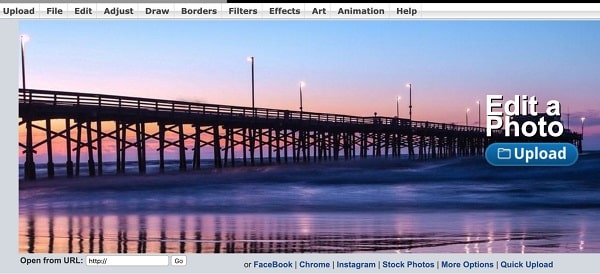
On LunaPic, you will experience an abundance of photo editing features. We will highlight a handful of these functions to give you a sense of how effectively this online service functions.
The LunaPic homepage lets you upload the photo you want to edit; you can also drag and drop the image for editing or simply enter the URL of your desired photo.
The most frequently used editing tools are displayed in the center, just over the image. Each of these functions is accessible via the toolbar menu at the top or on the left. With LunaPic the options are limitless, you can add motion blur effect, black and white filter, add a border to photo, apply heatmap effect, and more. Let’s discuss some of the most common LunaPic features;
LunaPic Transparent Backgrounds
We choose “Translucent” from the tools to test LunaPic’s transparent image background feature. It lets you pick the color to remove or let the editor do it for you.
When you modify the transparency threshold, you are able to urge the editor to remove different shades of the color you wish to remove.
Ideally, you should use the LunaPic transparent tool several times over the region before proceeding to the editing stage.
At this stage, you should take the help of the transparent background maker manual tool for cleaning up. LunaPic provides a few options (see “Other Transparent Tools…”). To complete the artwork, we used the eraser tool.
During editing, you can adjust your manual transparency as needed. You may also see your editing history and return to a prior version of your edited image in case you made an error.
With LunaPic transparent background tool, you can quickly get professional-looking transparent background removal comparable to Lightroom or Adobe Photoshop. The transparent image maker by LunaPic is simple and effective to use.
LunaPic Photo Resizing
If you’re a web designer or content developer, you may need to resize your images periodically to ensure that your website loads quickly. The photo resizing feature in LunaPic is simple and quick.
You can add a new picture or continue editing the previous one. All you have to do is to go to the Edit menu to find the resize image tool. There you will find two resizing options: modify the width and height parameters or move the yellow dots to the desired size.
If you want to adjust the ratio to stretch the image, LunaPic automatically unlocks the ratio for you. However, if you wish to enlarge an image without causing ratio distortion, ensure you know the image ratio.
Once you’ve adjusted the size of the image to your liking, click “Resize Image” to save and download it.
LunaPic Photo Cropping
LunaPic, like any other good picture editing software, allows users to crop their images. You can choose any fresh image for cropping or crop the one you are currently editing. You can select the “Crop” tool from the options available above the image after uploading a fresh photo or choose it from the “Edit” tab in the top toolbar. The crop tool is also available in the quick access toolbar on the left side of the editing screen.
There are several crop tools, including the Crop Tool, Simple Crop Tool, and AutoCrop Tool so that you can drag the desired shape across the image with your cursor. You are free to make as many changes as you want. When you have the desired shape, click “Crop Image” to save and download it.
LunaPic Change And Replace Color
You can get creative with LunaPic’s change and replace color feature. You can change and replace the color on a new picture or the one you are currently editing. Go to the Adjust tab in the top toolbar to find the Adjust Colors tool.
LunaPic allows you to choose a new color using the Replace Color tool. You can then use your cursor to select and adjust the colors. With the help of the color adjustment tool, you can adjust the colors of your image within ten minutes. The color adjustment tool is simple, fast, and efficient.
The color adjustment tool is fun to use, so you can get creative and create uniquely colored images with LunaPic.
Is LunaPic Safe?
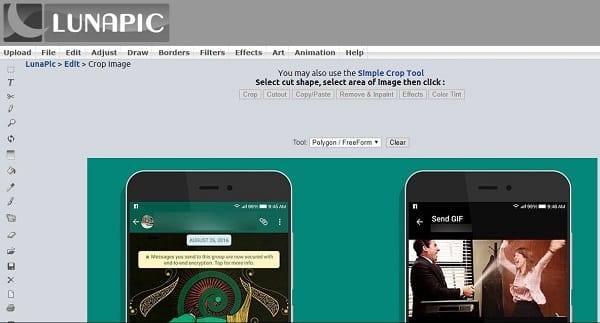
The outdated website interface makes you question the security features of LunaPic.
On World of Trust, LunaPic has a 4.5-star rating, which goes to show that the app is fully secure and trustable. There have been no reports of adware or spyware.
The website doesn’t bombard you with ads, and to further control the frequency of the ads, you can use ad blocker software. We didn’t use an ad blocker while editing pictures and have no complaints about ad interference.
Furthermore, you do not need to download any software to use the platform; thus, there is no risk associated with transferring data to your device. There have been no reports of privacy concerns with the “LunaPic Right Click Edit” Chrome Extension.
Does LunaPic Need Any Improvements?
You can’t complain much since LunaPic is free software that provides professional-level photo editing features. However, we have one major complaint; we hope that LunaPic offers a better arrangement of editing tools.
The website has hundreds of tools, but using them becomes challenging because they are scattered throughout the tabs. Introducing more tabs and subcategories, also a search bar to make the tool search quicker, can significantly improve the editing experience. With a better-organized website and a search tool, the users will be able to use and appreciate a broader range of tools that go unnoticed because of the lack of tool organization.
Closing Words
Overall, LunaPic is super easy to use and user-friendly editing software. We love that LunaPic offers professional-level photo editing features for free without tons of ads. Its suite of features is way better than many paid graphics software applications.
Some effects and the website interface could be updated, but for what it is right now, LunaPic is an outstanding web-based photo editor that deserves more recognition. We highly recommend LunaPic if you want free online photo editing software for both basic and professional photo editing.
Read also: