When it comes to online gaming, a lot of gamers are frustrated by lag-related problems. Lag is caused when there’s an issue with your internet connection or when your computer isn’t powerful enough for the game you’re trying to play.
In this post, I’ll give you some tips and tricks for reducing lag in games so you can enjoy playing without any annoying pauses.
Tips to Reduce Lag While Gaming Online
When playing video games online, many people experience lag that can be a significant pain in the neck. I have dealt with the issue of how to reduce lag when online gaming and found some ways to solve your lagging problem.
You might think it is just a problem on your end, but many different factors can cause high latency or lag. The good news is that you can apply the following tips to resolve the problem:
- Check the speed of your internet connection
- Update your computer’s software
- Update your graphics card drivers
- Reduce the number of programs running in the background
- Reduce the graphics quality of the game you are playing
- Make sure you have enough memory on your device for running games and other apps
- Check for viruses and malware
- Clear your computer’s cache
- Disable power saving settings on a laptop computer
- Use an ethernet cable for faster speeds when gaming online
Check the Speed of Your Internet Connection

Some games require a lot of bandwidth to run correctly. This is why gamers with slow internet connections might experience even more lag than others with faster speeds.
If the connection with your internet service provider is strong, but there’s still lag during online gaming, you might have a problem at home. Try checking out what other people are saying about how fast their connections are via forums or websites that offer information about broadband speeds.
You could also determine if any of your other appliances are using up bandwidth and therefore slowing down your connection. You can also change your ISP if your speed is too slow.
If this is your case and the tips mentioned above don’t help, you should consider upgrading your internet browser.
Update Your Software
Make sure you have the newest drivers for your computer. If there are newer versions than what is installed on your computer, install them. Also, make sure to update any software that can improve performance if available, such as Adobe Flash Player.
You can also try running an application such as Speccy or CPUID to check the performance of your computer. If there are any issues, you should try updating or uninstalling unnecessary applications that might be slowing down your PC.
Update Your Graphics Card Drivers
Another way to reduce lag is by changing some of the graphics settings in-game. You should try lowering them if you notice lags during gameplay.
You can also reduce lag by turning off features such as Vsync and Triple Buffering in games. These two options affect how smoothly the game runs on your computer; sometimes, they’re helpful, but other times they can cause problems.
Reduce Programs Running in the Background
If you have programs running in the background that are unnecessary, your computer will slow down and cause lag. Close any unnecessary programs before playing online games.
Reduce the Graphics Quality of the Game You Are Playing

Reduce graphics settings on some games to increase speed. If you can run a game at low quality without sacrificing too much detail, try doing so, as this can increase your speed. This will help reduce lag when gaming online by limiting how much information has to be sent between your device and the game servers.
Make Sure You Have Enough Memory
When playing online games, you should have at least 20% or more free space on your hard drive. If you don’t have much storage left, your computer might slow down because of this reason. You should also keep the game’s system requirements in mind when trying to play online games.
Not all computers can run every game available on Steam or other similar platforms, so if a particular game seems to lag a lot, you should check the requirements before buying it.
Check for Viruses and Malware
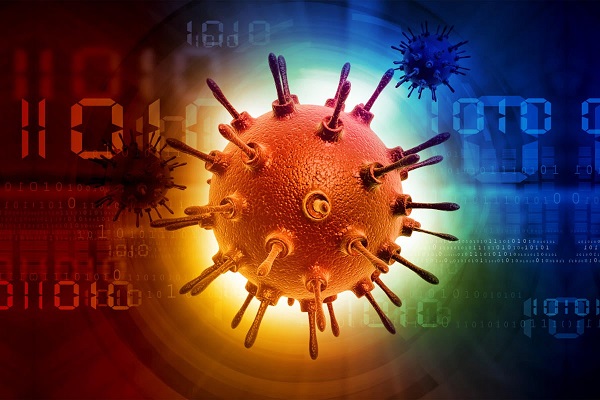
Before you play your game, run a virus scan. Viruses can sometimes slow down or completely halt the speed of games on an ISP.
You can reduce lag even more by having antivirus software installed on your computer. This is because some viruses and malware might be sending packets for them to stay active, which can slow down your computer.
Clear Your Cache
Clear your computer’s cache and cookies: this helps the internet browser you use to load files more quickly and efficiently.
Disable Power Saving Settings on a Laptop
Power saver settings are designed to save battery life, but they can reduce your computer’s ability to handle graphics-intensive applications such as online games. Therefore, disable power-saving settings on a laptop computer to prevent lag while playing online games.
Use an Ethernet Cable for Faster Speeds

Use an ethernet cord instead of a Wi-Fi connection when possible. If you need to use Wi-Fi, try to stay as far away from the router as possible.
Use an ethernet cable for faster speeds when gaming online. If you do not have an ethernet port on your computer, purchase a good quality USB-to-ethernet adapter. This will ensure that all of the bandwidth is going directly from your router to your PC and allows for the best possible speeds when online gaming.
Most routers allow you to prioritize specific devices or users by setting up quality of service (QOS) rules. This ensures bandwidth is prioritized for the games, consoles, and other devices that require faster speeds when gaming online.
If this does not work, try updating the network drivers on your PC or console if possible, as out-of-date computer components can cause lag issues even with high-speed internet connections.
Wrapping Up
One of the most common causes of the lag is your network connection or computer’s performance. The best way to deal with this problem is by getting a new router with a better range than your current device.
This will give wireless signals more space before they hit obstacles such as walls or other electronics. You can find the best routers for this at Networks Hardware if you are interested.
Another solution is to update your computer’s software to accommodate the game you want to play.
And lastly, don’t forget about updating all of your drivers (including those on your motherboard) as well as installing antivirus software before playing games online.
If you’re having trouble with lag, try these tips and tricks. You’ll be able to play without any annoying pauses when you learn how to reduce lag when online gaming.
Read Also
- What is Anti-Aliasing and Why Is it Important for Gaming?
- 3 Reasons to Switch to a Wireless Mouse for Gaming
- Kinsal Gaming Chair Review
- Merax Gaming Chair Review
- 9 Best Gaming Keyboards Under 100
- 9 Best Gaming Earbuds of 2021
- 9 Best Gaming Mouse Under 50
- Homall Gaming Chair Review
- 8 Best Gaming Glasses
- Ficmax Gaming Chair Review
- Batman Arkham Games in Order
- Epic Seven Tier List
- How To Fix Geforce Experience Error Code 0x0003
- How To Reduce Ping In All Games
- IPS vs. TN vs. VA

