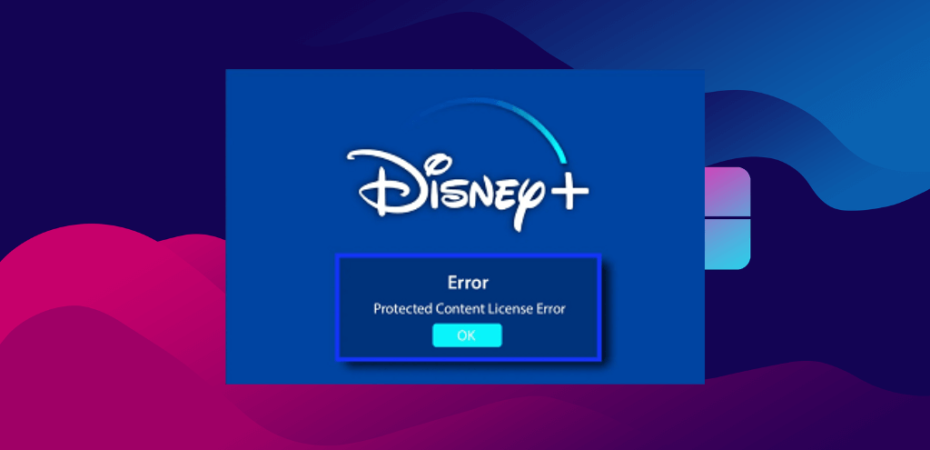Disney Plus and Roku have become staples in countless households, offering a vast array of entertainment. However, the dreaded “Protected Content License Error” can disrupt your streaming experience. In this article, we’ll delve into the intricacies of this error, its root causes, and effective solutions to ensure uninterrupted enjoyment of your favorite shows and movies.
Understanding the Protected Content License Error
Protected Content License Error Defined: Imagine settling in for a movie night, only to encounter a cryptic error message preventing playback. This is the Protected Content License Error, a hurdle in the seamless streaming experience provided by Disney Plus and Roku.
Common Scenarios Leading to the Error: Whether you’re binge-watching a series or catching the latest blockbuster, the error can strike unexpectedly. Understanding the scenarios that trigger this issue is the first step toward resolution.
Root Causes of the Error
- Incompatibility Issues Between Disney Plus and Roku: The harmonious coexistence of Disney Plus and Roku is occasionally disrupted by compatibility conflicts. We’ll explore how these clashes manifest and disrupt the content license.
- Outdated Software and Firmware: An often overlooked but critical factor, outdated software and firmware can contribute significantly to the Protected Content License Error. Stay tuned to discover how keeping your devices updated can save your streaming experience.
- Network Connectivity Problems: The lifeblood of streaming is a robust internet connection. Discover how network hiccups can lead to the pesky license error and steps to ensure a stable connection.
Troubleshooting Steps for Disney Plus and Roku
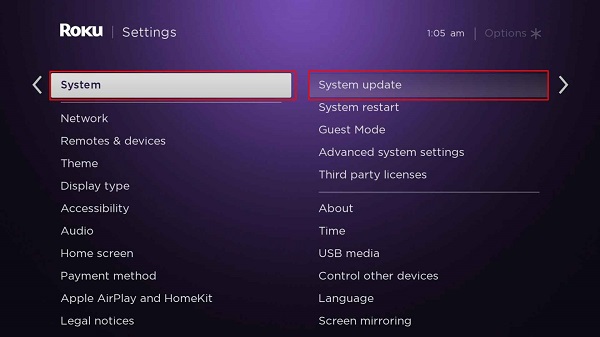
Check for System Updates
Regularly updating your devices ensures compatibility and resolves potential software-related issues. Head to your device settings and check for any pending updates for both Disney Plus and Roku.
Verify Network Connection
A seamless streaming experience relies on a stable internet connection. Confirm that your network is robust and that there are no interruptions. Try restarting your router if needed.
Ensure Compatibility Between Devices
Sometimes, it’s a matter of devices not speaking the same language. Ensure that both Disney Plus and Roku are compatible with each other and meet the necessary technical requirements.
Clear Cache and Cookies
Over time, cached data can lead to conflicts. Learn how clearing the cache and cookies on both Disney Plus and Roku can pave the way for smooth streaming.
Reinstall Disney Plus and Roku Channels
When all else fails, a fresh start might be the solution. Discover the steps to uninstall and reinstall Disney Plus and Roku channels to eliminate any lingering issues.
Contacting Support
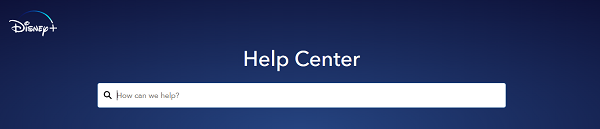
Reaching out for assistance can be a game-changer. Explore the various channels through which you can contact Disney Plus and Roku support. We’ll guide you on providing the essential information to expedite the resolution process.
Preventing Future Errors
Streaming bliss isn’t a one-time achievement. Learn about proactive measures to prevent future encounters with the Protected Content License Error.
Regularly Updating Software and Firmware
Stay ahead of potential issues by incorporating a routine check for updates on your devices. We’ll discuss the importance of staying current with the latest software and firmware releases.
Monitoring Device Compatibility
Compatibility is key. Understand how keeping an eye on device compatibility can save you from future headaches.
Using a Stable and Secure Network
The foundation of a seamless streaming experience is a stable and secure network. Uncover tips for maintaining an optimal internet connection for uninterrupted entertainment.
User Experiences and Solutions
Real-life stories often provide the best insights. Dive into user experiences with the Protected Content License Error and discover the solutions that worked for them. From frustration to triumph, these stories offer hope and guidance.
Tips for a Seamless Disney Plus and Roku Experience
Maximizing your streaming setup is an art. Gain insights into optimizing device settings, utilizing high-speed internet, and keeping your devices in sync for a truly seamless Disney Plus and Roku experience.
Common Misconceptions About the Error
Separating fact from fiction is crucial. We’ll debunk common myths surrounding the Protected Content License Error, clarifying the role of licenses in the streaming realm.
The Impact on Streaming Quality
Beyond mere inconvenience, the error can have a lasting impact on the overall streaming quality. Understand the risks involved in ignoring the Protected Content License Error and why swift resolution is paramount.
Comparing Similar Errors on Other Platforms
A broader perspective can be enlightening. Compare how other streaming services handle licensing errors and contrast these approaches with Disney Plus and Roku.
Industry Standards for Content Licensing
Streaming platforms adhere to specific guidelines and standards. Explore the principles governing content licensing, and understand how users can ensure compliance for uninterrupted enjoyment.
Future Developments and Updates
In the dynamic world of streaming, changes are inevitable. Stay informed about any upcoming fixes or updates from Disney Plus and Roku, ensuring you’re always ahead of potential issues.
FAQs
- What is a protected content license error?
- A brief explanation of the error and its implications.
- Why does the error occur specifically on Disney Plus and Roku?
- Insight into the unique factors contributing to this error on these platforms.
- How can I contact support for assistance?
- Clear steps on reaching out to Disney Plus and Roku support.
- Are there long-term consequences of ignoring the error?
- Addressing potential risks and impacts on your streaming quality.
- Can using a VPN resolve the protected content license error?
- Discussing the effectiveness of VPNs in resolving this particular error.
Conclusion
In summary, the Protected Content License Error is a roadblock that can be overcome with the right knowledge and actions. By understanding the root causes, troubleshooting effectively, and implementing preventative measures, you can ensure a consistently enjoyable streaming experience on Disney Plus and Roku.
Read Also