Gone are the days when only well-known people were targeted online to obtain valuable information. Hackers cast a wider net now and target almost everyone with access to any device connected to the internet. Hackers specifically search for devices with weak security systems, which makes it all the more crucial for every device to have a malware detection software in place to fight such attacks.
Smartphones and Portable Devices at an Increased Risk
An Israeli Security Company called Check Point has recently discovered a new malware that goes by the name “Agent Smith,” Which replaces the existing applications on your mobile devices with mockup versions that contain ads in a profit-making scheme. Now, these ads are all fraudulent and are used to access the users’ personal information on a device. Based on research, this malware could potentially be used for more harmful purposes such as identity theft or the theft of sensitive financial information.
After everyday desktop devices, smartphones and portable devices are at the most amount of risk. Smartphones have now begun to be lucrative targets for hackers globally due to what is stored on them, and how frequently. “Agent Smith” is just one keen example of how smartphones and portable devices can easily be infected. This comes as alarming news to a world that is dominated with the everyday use of smartphones.
Online Security Now More Critical than Ever
Malware detection has become more crucial than ever as several dangerous malware prevails on the internet. A reputable malware detection software such as either Malwarebytes or Avast can prove to be an early warning system against such online threats, giving online security the importance that it deserves. This can include the following;
- Signature-based Detection
- Heuristic Analysis
- Sandbox Application
- Threat Removal
Malwarebytes and Avast continue to be within our top picks for online protection for 2022 because they provide some of the best features, customer services, and superior performance for affordable prices. It’s also important to mention that these two services stay current and relevant by incorporating advanced and innovative technology that keeps users protected from online threats.
Today two of the most reliable anti-malware detection applications are being compared against one another. By the end of this comparison, we will know who is a clear winner, whether it is Malwarebytes or Avast.
Features Overview: The Essentials
When evaluating cyber security tools, some features are more important than others, which you should be mindful of. If your two choices are Malwarebytes and Avast, the latter provides a more comprehensive service. However, the feature you will get will wholly depend on the plan you subscribe to; considering this, Avast has more to offer.
While both antivirus providers have a free version, they offer basic features and are pretty limited in what they can do and how much protection they provide. The free Malwarebytes tool only has a virus scanner. On the other hand, Avast gives you malware and ransomware protection and a firewall.
The paid plans of Malwarebytes are Premium and Premium + Privacy. Unfortunately, they aren’t inclusive in terms of features. However, Avast has two more tiers – One and Premium – which are distinct in what they offer.
Avast also differs significantly from Malwarebytes in what it offers to its paid service users. Avast’s paid tiers include real-time protection and a range of other useful features and tools for online security.
Malwarebytes: Overview

Malwarebytes was released in 2006 and, till date, retained its position as one of the most reliable malware-fighting software in the world. The reason for its popularity is not only its security features but also its ability to support multiple platforms such as Windows, Mac, and Android.
Security specialists at the headquarters of Malwarebytes have taken your security to the next level with their latest product updates. Malwarebytes is one of the few antiviruses in the market that makes you invulnerable to the most advanced of online threats.
Its most recent update Malwarebytes 3.0 is the next generation update, which replaces its predecessors Malwarebytes Anti-Malware and Malwarebytes Anti-Exploit. Don’t get us wrong; it doesn’t just replace them and makes them obsolete; it provides you all of their highlighted features and much more.
Highlighted Features
- Anti-Malware Protection: Advanced
- System-Performance Impact: Advanced
- Security and Privacy Features: Somewhat Limited
- User Interface: Simple and Intuitive
- Scanning Performance: Fast with a Negative Impact on a System
Pros:
- Offers users with active browsing protection on-the-go
- Has adapted to Machine Learning to avoid everyday threats
- It is a multi-platform security software
- Has scheduled timings for scans
- Easy-to-use interface
- Has an extensive community full of resources
Cons:
- The free version doesn’t have many features
- Can often be overzealous in its security services
Avast: Overview

Avast has one of the most comprehensive and efficient antivirus features. Much like Malwarebytes, Avast is one of the best antiviruses in the world. Avast utilizes the next-generation technologies so that its users gain only the most advanced security software out there capable of protecting them against any online threat.
Statistics & Supported Devices
On average, Avast offers its security services to over 435 million customers in more than 186 countries. Avast’s average cyber-attack rate worldwide is 3.5 billion per month. Avast is quite popular as well due to its coverage of major operating systems such as Windows, Mac, and Android.
What Puts Avast Ahead and Is It Enough?
There is something that puts Avast one step farther than its competitor Malwarebytes, and that is its performance tools Avast CleanUp and Avast SecureLine VPN that can easily be used across all devices connected to the internet.
Highlighted Features
- Anti-Malware Protection: Good
- System-Performance Impact: Better than Average
- Additional Features: Many
- Security and Privacy Features: Average
- User Interface: Modern and Simple
- Scanning Performance: Average Scan Speeds with No Negative Impact on Systems
Pros:
- Offers Wi-Fi security scanning
- Has a password storage system
- Has the detection of phishing sites
- Gives you the option to run certain apps in a “sandbox”, so your device remains protected
- Intelligently blocks malicious softwares
Cons:
- It is heavier than Malwarebytes
- You need to purchase the software to do a system-wide cleanup
- All the bells and whistles are behind a paywall
The Comparison You Have Been Waiting For
Malwarebytes
Malwarebytes is a reputable name in the industry due to its free version and highlighted features that protect them against cyber threats, PUPs, and other infected devices. The two versions of Malwarebytes; Malwarebytes Free and Malwarebytes Premium provide you with an ample amount of protection online.
Malwarebytes Free and Premium offer you the following features;
- Identity Theft Protection
- File Protection against Hacks
- Protection of Files Against Ransomware
- Fraudulent Site Prevention
- Malware Protection
- Notification Prevention
- Clean Up of Infected Devices
The paid version provides you with a 14-day trial period so you can make up your mind.
Avast
Avast offers you a good set of security features in its free version, which can include a secure web browser, password manager, Wi-Fi scanner, and a hardened browser. These features are often only found in paid versions of most security applications, whereas Avast cares for its users and gives them out to them in its free version. With Avast you also get;
- Avast Internet Security
It is suitable for individuals who wish to conduct online banking transactions or shopping transactions. It has premium features such as the Sandbox for suspicious applications, a secure firewall, and spam and phishing filters.
- Avast Primer
Perfect for protection against webcam spying.
- Avast Ultimate
It includes all the features mentioned above and more such as Avast SecureLine VPN, Avast CleanUp Premium, and Avast Passwords Premium. If you want the best of three worlds, this is the right option for you.
Avast’s three versions all offer you the following features;
- CyberCapture
- Smart Scan
- Wi-Fi Scan
- Passwords Storage
- Behaviour Shield
- Intelligent Antivirus
- Game Mode
- Sandbox
- Browser Cleanup
- Passive Mode
- Real Site
- Firewall
- Ransomware Shield
- Anti-Spam
- Webcam Shield (Only in Premier and Ultimate)
- Data Shredder (Only in Premier and Ultimate)
- Automatic Software Updates (Only in Premier and Ultimate)
- SecureLine VPN (only in Ultimate)
- Cleanup Premium (Only in Ultimate)
- Passwords Premium (Only in Ultimate)
Antivirus Protection

Malwarebytes is quite powerful and generates results to qualify that statement further. According to the tests we ran, it detected more than 98% of all malware on our test device. It has an AV-TEST score of 99.8% protection against malware attacks, which includes website and email threats. It scored more than 99.5% detecting the latest malware created in the world of possible threats.
Avast’s AV-TEST scores were excellent, as well. It detected 99.4% and 99.3% of all 0-day malware attacks, and surprisingly, it beat Malwarebytes by detecting all 100% of the latest and prevalent malwares.
Even though Malwarebytes has a strong malware detection rate, when put against Avast in the round of antivirus protection, it loses.
Winner: Avast
User Interface
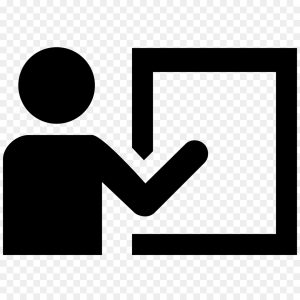
When you first open both of these antiviruses, they can appear to be a bit complex due to their various details, buttons, icons, and tabs. Once you get the hang of it all and start using them regularly, you will understand the need for everything that exists in these applications. In both antiviruses, Avast and Malwarebytes, the user interface is easy to understand, modern, and intuitive. Both win this category.
Winner: Both
System Performance Impact & Scans
If you are considering Avast or Malwarebytes, you must remember that while both are pitted against each other in this comparison, none will violate your trust or the integrity of your data. That being said, we must compare the system performance impact of both on your systems.
Malwarebytes offers you fast scans, but it can weigh a little heavy on your system, causing it to experience lags. This is because it utilizes more resources to provide you with a comprehensive scan of your entire system.
Based on our tests, it was evident that Malwarebytes had a 30% impact on our test device, which is more than the average rate in the industry. It offers you three types of scans after the full scan; Threat Scan, Custom Scan, and Hyper Scan.
However, it is notable that during our tests, Avast did not lag our test device as it used less of the system’s resources for its full system scan. Overall, it can be seen that Avast had little to no impact on the speed of the test device during the scan. Let’s look at a few of the AV-TEST results to determine who wins in the race of Avast vs Malwarebytes.
Slowing System While Using Popular Sites
Malwarebytes: 11%
Avast: 20%
Slower Download of Applications
Malwarebytes: 0%
Avast: 1%
Slower Launch of Standard Softwares
Malwarebytes: 23%
Avast: 13%
Slower Installation of Applications
Malwarebytes: 70%
Avast: 19%
Slower Copying of Files
Malwarebytes: 0%
Avast: 1%
Overall Rating:
Malwarebytes: 9
Avast: 9.4
Malwarebytes has not poorly done for itself, except that it showed a slow launch of applications and even more time-consuming installation of applications against Avast, which has been rendered a clear winner.
Winner: Avast
Desktop Client
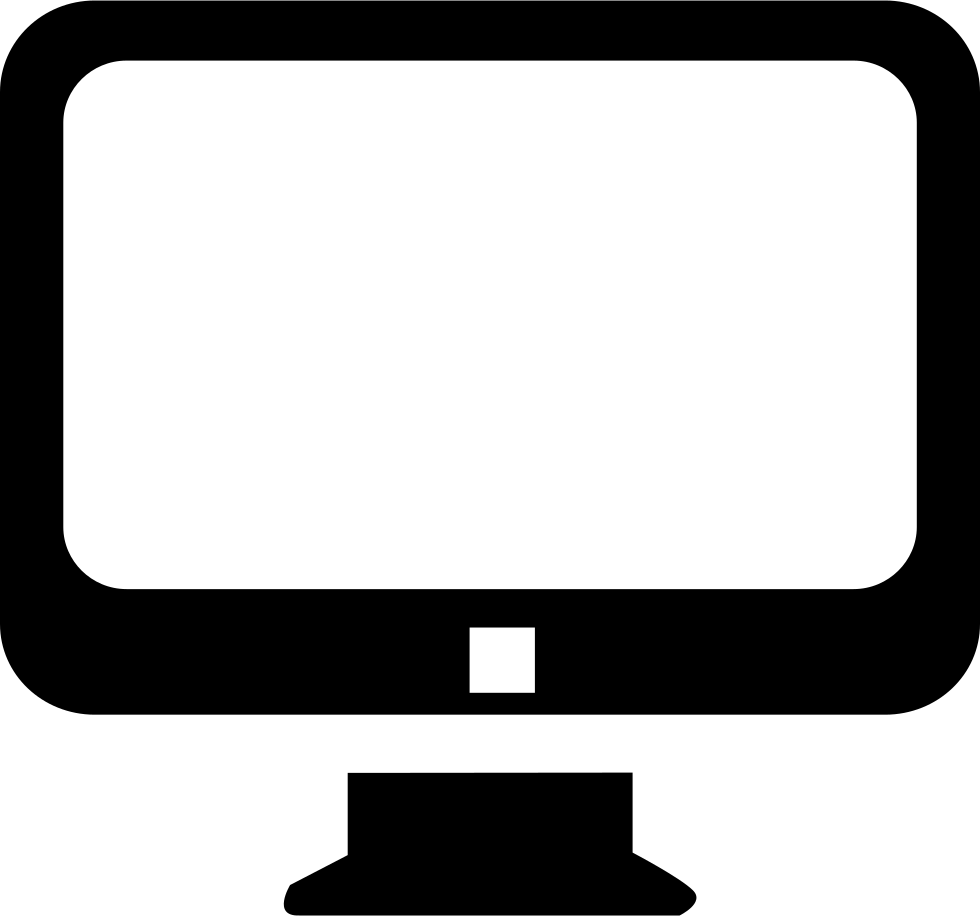
If we compare the interfaces of Malwarebytes and Avast, our vote will go with Malwarebytes. Allow us to clarify why.
To begin, it is typically suggested that antivirus software is simple. The services in this analysis are as well. But what we like best about Malwarebytes is that it has everything. Because everything is on the primary dashboard, you don’t have to spend time searching for basic elements or functionalities.
Furthermore, if you require anything that is not available on the primary page, you can access all of the settings in the top right-hand corner of the window. Furthermore, the primary dashboard is very sleek and contemporary, with blue and white as the dominant colors.
We liked how the main tools are divided into white blocks, which reduces the hassle of searching for things. All of this makes it possible to run Malwarebytes without any effort, which is fantastic.
Similarly, Avast is simple to use yet includes numerous more parts. Whether this is, a positive or negative element is entirely up to you. We like to have everything readily available. However, if you’re looking for a more comprehensive application, Avast may appeal to you. Despite having numerous parts and menus, it is well-organized.
The “Run Smart Scan” button in the center of the primary window is convenient, but if you would like to discover more scanning choices, you must switch to the “Protection” tab. There are also options in the “Privacy” section. Our favorite thing about Avast is its dark look. The primary colors are dark blue (gray) and green, resulting in a more simplistic and clean design. Even if there are more areas, figuring out where everything is located takes little time.
Winner: Malwarebytes
Mobile application
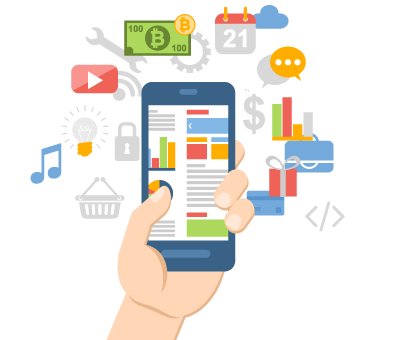
When it involves smartphone applications, the Android and iPhone clients of Malwarebytes vary significantly. The iOS app for iPhones is only accessible in a few countries, including the United States, Canada, and others. If you need clarification on whether it’s accepted in your area, see if it’s available in the Apple Store. An ad blocker and tracker blocker, fraudulent text forwarding to the trash tab, and malicious site and scam security are among the iPhone’s features. It also prevents contact with the alleged scammer. The app has a lovely color palette with a pleasant background picture of (what seems to be) a mini virus, which we like. The essential features are still on the main screen. The whole thing makes the application appear more orderly and modern.
The Android program is a little more basic. Despite the fundamental white backdrop, you get a convenient interface with the scan button in the center. Furthermore, the Android app provides threat removal, privacy audits, and detection of phishing websites for all applications.
Avast’s apps, like Malwarebytes’, vary depending on the platform. While Avast’s iOS app isn’t among the best iPhone antivirus apps, it’s still quite excellent. Dark themes are clearly Avast’s trademark, and the scan choice is right under your fingertips. The iPhone app is simpler than the desktop version, and you’re able to reach functions by scrolling down the primary screen. The iPhone app allows you to activate a VPN and check Wi-Fi protection. You will also receive identity theft security as well as an unlimited photo vault.
Avast’s Android app is a little more thorough. Although the design is simple and lacks graphic images, the app contains more features than the iOS version. You can, for example, block all types of threats, enable a VPN, enhance device speed, and even track your browsing habits. You can also remotely safeguard your phone in the event of theft or loss.
As a result, the Android app is unquestionably more secure than the iPhone app.
Winner: Both
Pricing

When choosing an antivirus, one of the most significant factors to be considered is the pricing of the product. Any antivirus, whether Avast or Malwarebytes, should offer you cost-effective features so that you know you didn’t waste the money you spent. Let’s take a dive into the price points of both softwares.
Malwarebytes Premium costs you $39.99 annually, and its license can be used on all operating systems that it supports. The downside to Malwarebytes pricing is that $39.99 per year only gives you security for one device.
The second tier product of Malwarebytes, which is Malwarebytes Premium for Home, costs
you $59.99 annually, but it covers 10 of your devices, which is a more convenient
package for anyone to choose.
Avast’s premium package, which is Avast Internet
Security, charges you $59.99 annually for one device of any operating system, which is
even less attractive than Malwarebytes Premium. Its other packages are not so attractive
either.
Avast Premier and Avast Ultimate will charge you $69.99 and $119.95 annually, and even they will not support more than one device at a time for you. Malwarebytes Premium for Home wins this category.
Winner: Malwarebytes
Customer Satisfaction

For every organization and brand out there, customer satisfaction is what ultimately makes or breaks a business. It has a significant impact on user experience, and it goes to show that users are heard and their concerned are addressed.
Let’s see where Avast and Malwarebytes stand in terms of customer satisfaction. According to a website called Consumer Affairs, Malwarebytes holds a rating of 4-sars out of 5, whereas Avast stands one point behind at 3-stars out of 5. The winner of this category is also Malwarebytes.
The race between Avast and Malwarebytes was neck and neck until the very end. However, we can’t deny that there are certain aspects where Malwarebytes emerged as a clear winner. Malwarebytes took the lead in Customer Satisfaction and Pricing, which tipped off the scales in its favor. Its overall ratings are higher than Avast due to its support for up to 10 devices annually, which is something Avast does not support. When users go seeking for a software, the first two factors they consider are its price and how the company treats its customers, both of which Malwarebytes has earned wins in. Malwarebytes offers you a better price point with coverage for up to 10 devices a year, enhanced customer satisfaction, and a user interface that speaks modernity and class.
Avast and Malwarebytes were not created to target a specific demographic, and they were created to be used by all individuals of every age and walk of life. As can be seen from our detailed comparison of both antivirus softwares, Malwarebytes wins even though Avast stands in the position of a close second.
Read Also
- 10 Best Free Antivirus Software
- How to Fix Avast Not Opening on Windows?
- 7 Tips to Keep Your Computer Secure
- AVG Vs Avast
- TotalAV Review
- McAfee vs Avast
- Windows Defender vs Avast
- Antivirus vs Internet Security
- How To Fix Twitch 2000 Network Error
- What is FileRepMalware And How To Remove it?
- How To Fix “Steam Content File is Locked” Error
- Avast vs Avira

