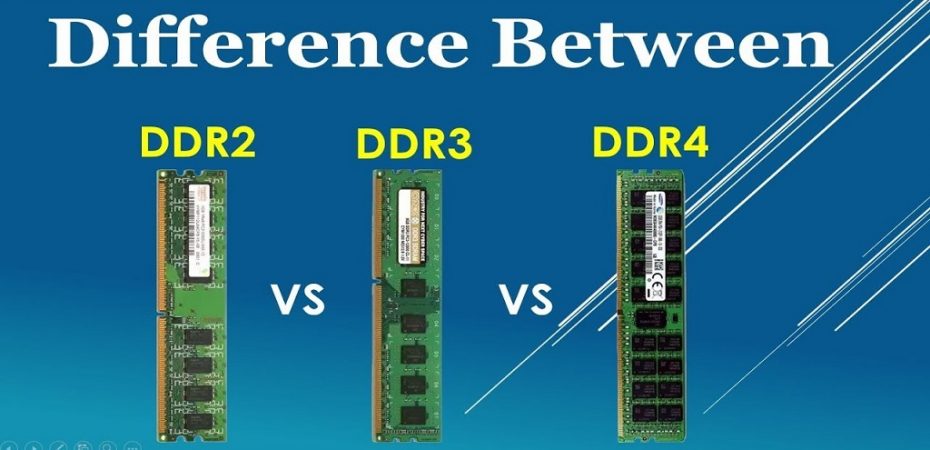Saying RAM these days is not enough; with the updates in technology, you now have to be very specific. So it’s not just RAM; there is DDR3, DDR3, and DDR5 too! RAM improves in frequency and speed while using less power with each iteration.
Increasing the RAM in your computer is the easiest technique to speed up a slow computer because computer hardware is interconnected and dependent on one another, which can also boost the speed of other parts. Because a new generation of RAM becomes the acknowledged standard every few years, paying attention to the RAM specifications on your computer is essential.
Keep reading as we go through the variations between various RAM protocols and their differences.
Evolution of RAM
Double Data Rate is what DDR stands for. In a technical sense, the full name for a RAM stick is Double Data Rate Synchronous Dynamic Random-Access Memory. However, it is abbreviated or shortened to DDR SDRAM.The first generation of enhanced RAM was DDR or DDR1. RAM is used to operate at Single Data Rate or SDR. DDR2, DDR3, and DDR4 came out later. Every generation advances in terms of productivity and efficiency. DDR5 is already being developed as the following RAM generation.
Most current computers are not compatible because they were designed to use DDR4 RAM. Therefore, you cannot effectively install DDR4 RAM on an older motherboard that uses DDR3 RAM without changing the complete motherboard. The majority of contemporary motherboards may also not use DDR3 or DDR2 RAM.
Since the other RAM protocols are ineffective for gaming, we will only be going in-depth with DDR3, DDR4, and DDR5 RAM in this article. Even though DDR4 RAM is more prevalent, you may still come across some working pcs that use DDR3 RAM.
Although DDR5 RAM technology is currently accessible, only a small number of businesses have worked on developing it. Moreover, it will take some time before motherboards that support the DDR5 protocol are released by Intel and AMD.
What is DDR?
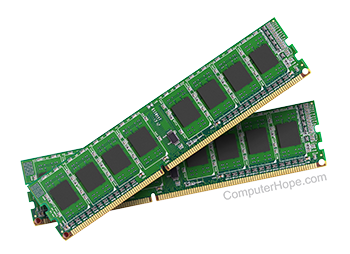
The next version of RAM after SDRAM, known as DDR, was launched in 2000. DDR sends data to the processors twice on each cycle, the upswing and downbeat of the clock signal. DDR memory is much faster than SDR memory because it transfers data using both beats of the clock signal instead of SDR memory’s single beat.
The 2-bit prefetch procedure refers to the DDR’s transfer of two data bits from the memory array to the internal input/output buffer. The typical DDR transfer rate ranges from 266 to 400MT/s. Remember that dual-channel memory is distinct from double data rate DDR technology has advanced over time to accommodate upgrades to other components and has improved overall computer performance.
Double Data Rate (DDR) version 5:
Synchronous Dynamic Random-Access Memory with a Double Data Rate of 5 is known as DDR5 (DDR5 SDRAM). Since DDR5 or GDDR5 has a faster memory rate and bandwidth than DDR3, it is preferred for gaming over DDR3. DDR3 is also utilized in PCs, whereas DDR5 is solely used in graphics cards. Although DDR3 has low latency, DDR5 performs better than DDR3.
Double Data Rate version 3 (DDR3):
Synchronous Dynamic Random-Access Memory is sometimes known as DDR3 (DDR3 SDRAM). DDR3 uses self-refreshing and automatic refreshing to update its data. DDR3 uses less power because it doesn’t employ self-refresh, typically used for lower power usage. DDR3 has a slower clock speed than DDR5, which ranges from 800-2133 MHz.
Differences between DDR3, DDR4 and DDR5
You can see from the details we have provided above that the DDR protocol consistently outperforms the previous generation in terms of performance. When compared between generations, some statistics, like bandwidth, can virtually quadruple, while others, like the voltage, continue to grow but with diminishing returns.
The purposes of each of the characteristics listed vary. We will discuss these differences in details below.
1. Latency
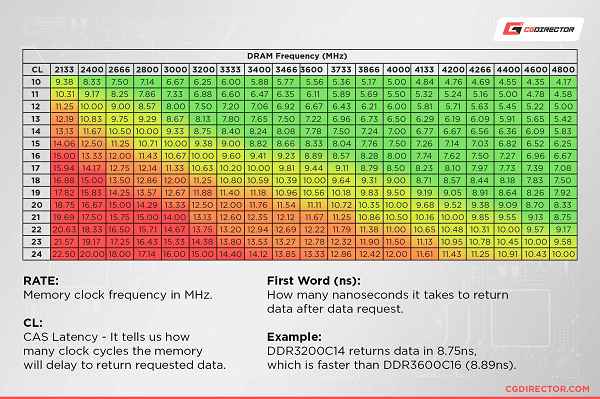
The latency of a RAM chip is used to estimate its bandwidth. However, it is not included because the difference in latency between DDR3 and DDR4 processors will be essentially unnoticeable to most users. The majority of DDR4 chips do, on average, have a little bit more latency than equivalent DDR3 processors, but other performance improvements usually balance this out.
2. Prefetch
The phrase “prefetching” is a computer science term that you may be already familiar with. However, the term “prefetch” with RAM relates to Prefetch Architecture. RAM with a 2n prefetch buffer size accesses memory twice as fast as SDRAM with a 1n prefetch buffer size or one data unit.
To elaborate, each data unit is read by SDRAM one at a time. DDR1 RAM, on the other hand, reads two udata unit at once and has a prefetch buffer of 2n. Because it anticipates that the CPU will require that data, the RAM reads two nearby data units. In reality, this is frequently the case.
Naturally, your RAM will read more data in one pass especially with how higher its prefetch buffer is. Reading more information in one go is far more efficient than reading it in two, even if the majority of the data is something your computer doesn’t require.
As a result, because DDR4 RAM contains an 8n prefetch buffer, it works eight times quicker than SDRAM. As opposed to SDRAM, DDR5 RAM can be sixteen times faster. The prefetch buffer that DDR4 RAM uses also applies to DDR3 RAM.
3. Size
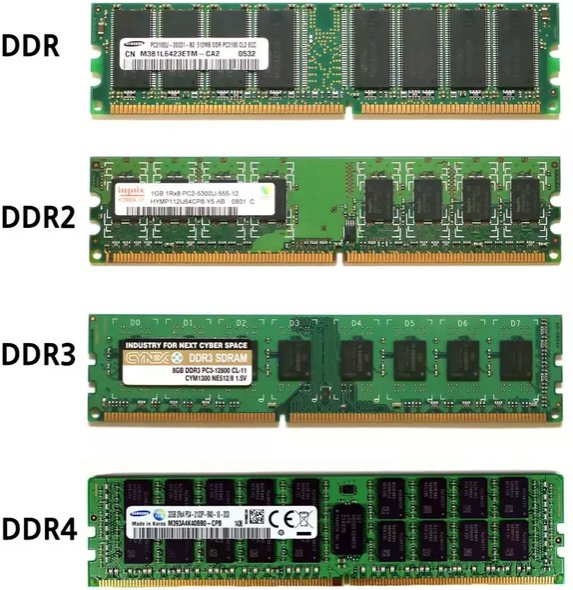
DDR4 and DDR5 RAM have unique shapes. Of course, this is done to prevent customers from installing RAM that is the incorrect size for a particular motherboard. To make sure the RAM you wish to buy is suitable for your motherboard, you must first make sure that you have previously purchased a motherboard.
4. Bandwidth
Your computer’s bandwidth is determined by taking into account several distinct factors. To simply put it, your RAM will be more functional when the speed is higher (measured in MHz). However, remember DDR4 RAM is virtually always quicker than RAM from any previous versions.
Additionally, bear in mind that your RAM’s capacity also matters. Most of the time more RAM will be preferable to a speedy RAM. For instance, 32GB of RAM running at 2400 MHz will usually perform better than 16GB of RAM running at 3600 MHz.
For a while, after they first became available, the present DDR4 RAM capabilities needed to be more pricey for most everyday users to choose over DDR3 RAM. This will most likely be the case as DDR5 becomes available to regular consumers.
5. Voltage
As a general rule, RAM performs better when the voltage is higher especially within a generation. RAM with higher voltage will likewise generate more significant heat. However, the voltage of the RAM and the motherboard must be compatible.
You may have more RAM options if your motherboard enables voltage changes, but in case of any doubt, stick with RAM that complies with your motherboard’s limitations. To give you more alternatives, specific RAM protocols also provide low-voltage or ultra-low-voltage versions.
Summary
In short, you have to consider multiple things while choosing between DDR3, DDR4, and DDR5 RAM. As of now, DDR5 RAM is comparatively expensive, unaffordable, and unreliable, and if these problems are fixed, it will have significantly better performance gains over DDR3 and DDR4.
You can only use DDR3 RAM by default if your machine is more than ten years old. However, there is only one reason to opt for DDR3 RAM if you are primarily looking for low-latency RAM. Your best option now and for the foreseeable future is DDR4 RAM.
Read Also
- RAM Upgrade for the Rumoured Pixel 7a Could Make It the Best Budget Phone Yet
- How to View Private Instagram Accounts
- What is the Purpose of Mac Start-Up Programs?
- Sony PS4 Pro vs Sony PS4 Slim
- Intel Core i7-9700K vs Core i7-8700K
- Dell Inspiron 15 7000 2-in-1 Black Edition (7506) review
- Alienware Aurora R7 Review