This article will discuss in-depth an exciting 3D gameplay, namely fallout 3, encompassing its downsides. Let’s initiate the discussion by diving into a basic introduction of fallout 3 and all its related aspects.
Fallout 3 Story

The third installment of the highly successful game franchise Fallout developed by Bethesda Games Studio, Fallout3 is an action role video game that combines survival and horror for a thrilling experience. The game was distributed by Bethesda Softworks, released in 2008, and is set in the post-apocalyptic USA.
Thirty-six years after Fallout 2 takes place and about 200 years after the apocalypse, a lot has changed in the year 2277 after a nuclear holocaust. China and the US are at war, which has resulted in an international conflict and you, the protagonist, live at a survivor shelter called Refuge 101, which is a safe place for humans from the havoc created by a nuclear war.
The main character’s father disappears under mysterious circumstances, forcing you to leave the shelter and embark on a quest that starts in what is left of Washington DC.
Introduction to Fallout 3
Fallout 3 is an action role-playing video game in single-player mode with a combination of 3d & 2d graphics to give a clear space view. During its development period, the developers also specified the specific system requirements vital for its proper working. It is considered an equally fascinating game for all ages. As it was developed back in 2008 so it is closer to older versions of Windows operating systems such as Windows XP & windows vista.
The variant problems can occur in any kind of game, software, or digital program depending on their compatibility & usage; the same is the case with the fallout 3 video game. The most common among related issues is the one with its proper working & running. Many fallout 3 users have faced a problem in running it on their PCs. This crashing issue associated with fallout 3 can occur in any version of windows. Still, we have found the complete reports of its crash in Windows 10 more frequently. This is precisely what we will explain to help out all the players of Fallout 3 on windows 10 experiencing this error.
Fallout 3 running error
Fallout 3 Windows 10 crashing ISSUE IS Common to most of the players with the windows 10 operating system. The cause of this issue is very straightforward; as we stated before that this fallout 3 games was developed more than a decade ago, so it was high was highly compatible with the Windows versions that were in use during that development period. Generally, you don’t face any issue during its installation & downloading on a system with Windows 10 operating system. Because this is actually a run-time error that occurs each time you try to play the game by clicking on the “new game” option displayed on the fallout 3 interface.
Fixes to running issue of fallout 3 on windows 10
This is a fact that Your fallout 3 game won’t run on the Windows 10 operating system because it is not compatible with this version of windows. You would experience an error on your each tries to play this game. But there are also some tactics of fixes by which you can overcome this issue compatibility issue quite easily. We have deeply search out this issue and integrated the best & efficiently working solutions to this running issue of fallout 3 on windows 10.
Fallout 3 in compatibility mode
As the fallout 3 edition was primarily designed for older versions of Windows OS, so if your computer is also running Windows 10 operating system, you can manually run your fallout 3 game app in compatibility mode. Just follow the stated step in similar order to run fallout 3 in compatibility mode.
- Navigate to the local disk C, where all your essential installation files reside.
- Open the main folder Program files (x86) and navigate to the fallout 3 folder by going through the following subfolders’ order.
- Program files (x86) > steam > steamapps > common > fallout 3
- Open fallout 3 folder and right-click on fallout 3.exe file to access the properties of fallout 3.
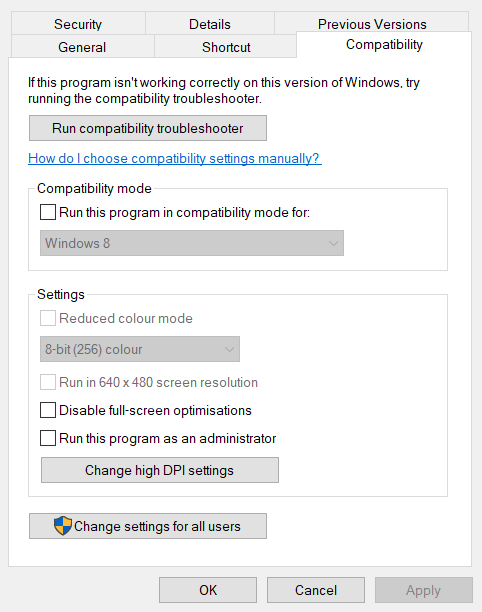
- Click on the compatibility option available in the top-displayed menu.
- Checkmark the option “Run this program in compatibility mode for:” and select the option Windows XP (service pack 3) from the dropdown menu.
- Click on the “apply” option and then click “ok” to save changes.
Note: If this particular windows version option doesn’t work in your case, you can go on by selecting variant windows version options such as Windows 7 or Windows XP with either service pack 1 or 2 instead of service pack 3.
Run as administrator
This is the second solution you can try out to fix the running issue of fallout 3 on your computer system with windows 10. As you may already know, administrator mode grants some additional privileges to programs or apps. So, you can also expect fallout 3 to start working smoothly when you run it in administrator mode. To run your fallout 3 in administrator mode, you need to practice the following steps.
- Click on the “This PC” icon available on the desktop to access the local disk C.
- Open the Fallout 3 folder located in a subfolder of local disk C.
- Navigate to fallout 3.exe file in fallout 3 folder and right-click on it to access its properties.
- In the properties interface, click on the option “compatibility” from the top menu.
- Checkmark the option “Run this program as an administrator” available below the settings tab in the compatibility interface.
- Proceed on by clicking the “apply” button and then click “ok” to save applied changes.
Download & install GFW
GFW or GFWL stands for “games for windows live.” It is windows live software that helps in launching the gaming apps in windows. This can work even if you are facing a running issue in the fallout 3 gaming app. The following steps will help you to go through the GFW process more conveniently.
- Search for the “games for windows live” app in your browser.
- Download it on your computer system and install the downloaded file by performing the entire installation process.
- Launch the GFW window live app after its complete installation process.
- This “games of windows live” software will automatically download all the essential files your fallout 3 game app needs to run efficiently on Windows 10.
- Then rerun your fallout 3 app to check whether the problem is resolved or not.
Frequently Asked Questions
Does Fallout 3 Have Compatibility With Windows 10?
Answer: It is possible to play Fallout 3 on Windows 10, although you may need to take additional precautions to guarantee that the game continues functioning correctly.
In order for Fallout 3 to run correctly on Windows 10, what measures do I have to take?
Answer: The first thing you need to do is check that you are using the most recent version of Fallout 3 available. Depending on the version you currently have installed on your system, you may have to upgrade the game to a more recent version. After that, you must ensure that you are running the latest Windows 10 version on your computer. Following that, you should check to see if it is essential to update the drivers for your GPU. Last but not least, you could try playing the game in compatibility mode intended for Windows 7 or Windows 8.
Is There a Particular Release of Fallout 3 Compatible with the Windows 10 Operating System?
Answer: Yes, the most recent version of Fallout 3 is the version that has been confirmed to run correctly on Windows 10. This compatibility has been tested and validated. Fallout 3: Game of the Year Edition (GOTY) is the name of this particular edition of the game. It can be purchased from digital shops such as Steam, GOG, and others.
Is There Anything Else I Should Do to Guarantee That Fallout 3 Will Run Smoothly on Windows 10?
Answer: Absolutely. There are a few extra things that you can do in order to ensure that Fallout 3 functions appropriately on Windows 10, and you can take these measures right now. First things first, check to see that you have the most recent version of DirectX loaded on your computer. The next thing you need to do is check that you have the most current edition of the.NET Framework installed on your computer. You should also check that you have the most recent version of Windows Installer running on your computer before moving on.
Are Any Mods or Patches Out There That Will Allow Fallout 3 to Run on Windows 10?
Answer: Indeed, there are a few tweaks in the form of mods and patches available for download that can assist in ensuring that Fallout 3 functions appropriately on Windows 10. Bugs and glitches, which may occasionally prevent the software from operating correctly, are typically fixed by these patches and mods. These fixes and mods are available on websites like Nexus Mods and Steam Workshop.
Is a 64-Bit Installation of Windows 10 Capable of Running Fallout 3?
Answer: It is possible to play Fallout 3 on a 64-bit version of Windows 10, as the response states. Nevertheless, you might need to check that you have the most recent version of the game loaded on your system and that the drivers for your graphics card have been brought up to date if that is required. In addition, it is possible that the game will only function correctly if it is launched in compatibility mode intended for Windows 7 or Windows 8 on your computer.
What Causes Fallout 3 to Crash on Windows 10 Continuously?
Answer: There are a few possibilities why Fallout 3 can crash when running on Windows 10, such as old graphics drivers, game files that aren’t compatible, or an installation of the game that’s been tampered with. In order to diagnose and fix the problem, take the following steps:
1. Ensure that your GPU drivers are up to date: Crashes can be caused by outdated or corrupt graphics drivers. Visit the official site of your graphics card manufacturer and download the most recent drivers for the GPU to bring your drivers up to date.
2. Make sure all of your game’s files are accurate: Incorrect game files are a common cause of crashing. Launch the Steam client, right-click the Fallout 3 icon on your desktop, and select the “Verify Integrity of Game Files” option from the context menu.
3. Perform a new installation of the game: It is possible that you will need to perform a fresh installation of the game if the game files have been corrupted. First, remove all of the game files from the computer, and then use Steam to redownload and reinstall the game.
Conclusion
In the above discussion, we have explained the fallout 3 gaming app’s basics, especially its running problem that users face in computer systems with windows 10 OS. We have stated the working solution that is quite feasible to try out and is efficient enough to make fallout 3 run smoothly on your Windows 10 operating system.
Read Also
- 7 Best Fallout Games
- How To Fix PayDay 2 Mods not Workings
- 5 Essential Tips & Tricks for New Rust Player
- 7 Best Sims 3 Mods
- Paladins – Which Champions Are the Best To Use?
- Epic Seven Tier List
- How To Delete a Roblox Account
- How to Fix “System Thread Exception Not Handled” Error on Windows 10
- How to Fix Windows 10 Audio Services Not Responding Issue?
- How to Change Your Account Name on Windows 10
- 9 Best Gaming Keyboards Under 100
- How To Uninstall Internet Explorer Windows 10
- 5 Best Android Games to Play on PC
- How to Get Free V-Bucks In Fortnite
- Are Tryhards Ruining Video Games?
- The Alchemist Code Tier List
- Halo 5: Forge (for PC) Review
- How To Get An S Rank In League of Legends

