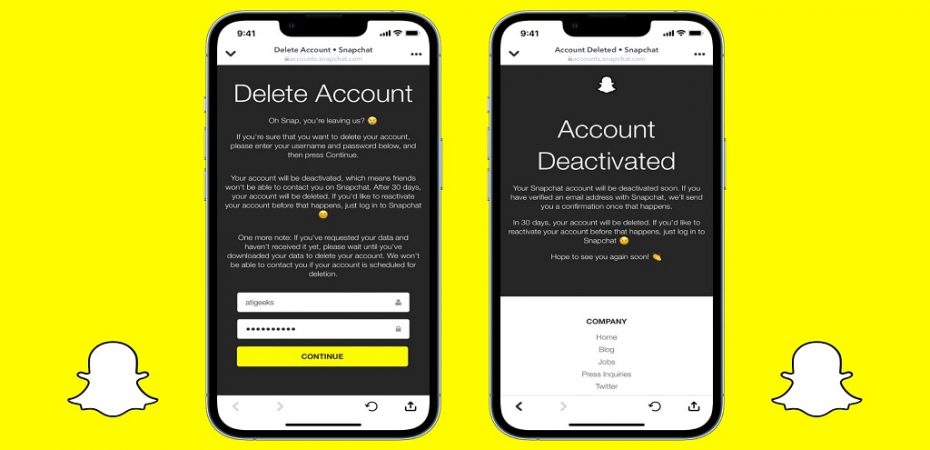The top-rated multimedia instant messaging service and application Snapchat is favored by youngsters and people of different age groups around the world. The service makes it easy to communicate through pictures and videos that are viewable for a designated time. One of the reasons Snapchat is so widely used is its users’ FOMO or Fear Of Missing Out, which keeps the users glued to the app or leads them to check the service every few minutes, keeping them hooked.
Although Snapchat has millions of highly satisfied global users who engage, consume, and create content daily, not everyone has a pleasant experience on the app.
One of the most prevalent concerns of Snapchat users is that recipients can capture screenshots and screen recordings of snaps without the consent or knowledge of the sender. Although Snapchat alerts the sender if someone on the other end takes a screengrab of Snaps using proprietary software, there are some methods and apps that allow recipients to sidestep this feature.
For users who are serious about their online privacy, this can be a significant concern that can lead them to break from the service by deactivating their account or abandoning the app entirely by permanently deleting their account and app. If you are among those people, this article will guide you on the right methods of how to delete Snapchat and deactivate Snapchat accounts.
The Phases Of Account Deletion On Snapchat:
The process of permanently deleting a Snap account is in two phases:
- 30-Day Temporary Account Deactivation
- The Permanent Deletion Of The Account At The End Of 30-Days Deactivation
The first 30-day deactivation phase is when the account is essentially put on hold, but friends of the user will not be able to contact or view the user profile. Chats might also disappear after an account is deactivated. However, the account isn’t completely gone, and the user of the account can choose to reactivate it if they want to come back to the service within 30 days. Once the 30-day time period is over, the account is automatically deleted, and the following data will be lost from your Snapchat database:
- Account details and settings
- Friends and contacts
- Snaps
- Chats history
- Stories
- Device data information
- Location data information
It is important to remember that Snapchat has permission to keep certain information on its database for security, legal, and business needs.
The retained info is typically listed in Snapchat’s Terms of Service agreement that the users agree to when creating the account and its privacy policy, etc. The data may include:
- User information that was provided to Snapchat at the time of account creation or installation of the app.
- Info about user device, data logs, and location.
- Third-party information, including the list of contacts, data from advertisers, or other third-party information.
Download the Snapchat Data of the User
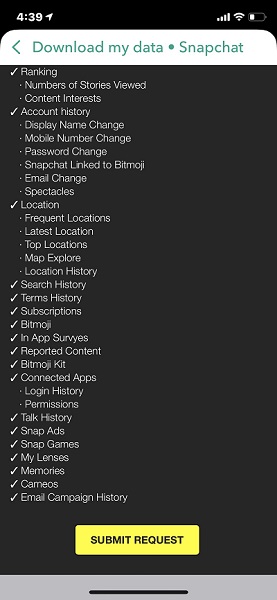
Remember that your Snapchat carries a ton of your personal and private data, including login details, account information, search history, login history, chat history, profiles, snaps, memories, friends’ details, Bitmoji, and more. Before you proceed to the Snapchat delete account, ensure that you have downloaded a backup of your Snap data. If you plan to delete the account permanently, you may want to download your Snapchat data and erase the data permanently. Follow the steps below to download your Snapchat data.
Note: Remember that you can only request data backup on your Snapchat verified email address.
- Launch your browser, go to the Snapchat website, and log into your account.
- Once you log in, head over to My Data.
- Find the Submit Request option.
- Now wait for 24hrs, and your Snapchat data will be emailed to you on your Snapchat verified email address.
- Use the link in the email or the attached ZIP file to download your Snapchat data.
You will find the following data in the Snap data attachment:
- Login and account information
- Log in and search history
- Snap and chat history
- Purchase and shop history
- Snapchat support history
- User and public profiles
- Friends
- Memories
- Location
- Bitmoji
If you want a particular picture or video from your Snap data, you can manually download it to your device/system.
How to Delete Snapchat Account
To simplify the Snapchat account deletion process, we have shared simple steps to delete your Snapchat account from your smartphone and PC.
How to Delete Snapchat Account on Phone
- Open the Snapchat app on your smartphone.
- Log into your Snapchat account (if you’re not logged in already)
- Find and select your avatar at the top left corner of your Snapchat homepage. Tap open the Gear icon on the top right.
- Please scroll down to find the Support section and click on I Need Help.
- Type Delete My Account in the search bar and hit enter. Select Delete My Account from the drop-down menu.
- You will be redirected to the Account Deletion Support Page. You will find all details related to account deletion on this page. Find ‘How to Delete your Snapchat Account’ and click on Accounts Portal.
- All you require is to enter your username/email ID and password to complete the Snapchat account deletion process.
How to Delete Snapchat Account on Computer:
- Launch your browser and go to Snapchat’s website. Log in to your Snapchat account.
- Find and select Delete My Account in account settings.
- Enter your account details to initiate the deletion process and confirm the deletion.
Although Snapchat account deletion is doable from both the smartphone app and PC website, we recommend users to delete their Snapchat account via the website. The Snapchat account deletion process is simpler and quicker if you use the website.
How To Delete Snapchat Account Permanently
Unfortunately, it is not possible to delete a Snapchat account immediately, so you will have to wait for the 30-day deactivation period to lapse. The Snapchat deactivation phase begins on the day of confirming the account deletion.
So, if you are confident that you do not want to return to Snapchat or your old account, don’t log back in for the next 30 days, and in the end, the account will be deleted permanently. As we told you earlier, some of your account details will be kept by Snapchat.
Snapchat’s privacy guidelines state that they have the right to retain specific data on users for security purposes. That information includes:
- The user willingly shares personal information when creating an account or installing the Snapchat app on their device.
- Some information regarding user devices, data logs, and location.
- Third-party info data (collected from advertisers), third-party linked information, and data from advertisers.
How to Reactivate Snapchat Account Within 30 Days
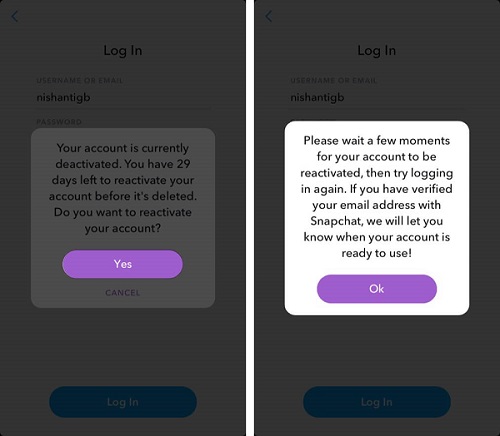
In case you decide to go back to Snapchat after deleting your account, the only option you have is to reactivate the account within 30 days of the day of deletion. You can reactivate your Snapchat account by following the instructions:
- Launch your browser and go to Snapchat’s website.
- Log in to your account by using your username and password.
- Confirm reactivation of the account by clicking on Yes. Your account will automatically reactivate.
Note: The reactivation process takes about a couple of minutes to 24 hours in rare cases. We recommend you wait patiently while your account gets deactivated automatically.
You can now use your Snapchat account as usual. Remember to write down your Snapchat account before deactivating it because you can’t change the password after account deactivation.
How to Reactivate Snapchat Account After 30 Days
If you change your decision after 30 days of deletion of the account, unfortunately, there are no ways of recovering your Snapchat account. We hope that Snapchat will soon offer a way of reactivating the Snapchat account after 30 days of deletion. The only choice you are now left with is to create a new Snapchat account.
How to Protect Your Privacy Social Media Platforms
If you are concerned about your social media privacy but don’t want to give it away entirely by deleting Snapchat accounts, there are a few ways you can protect yourself. Online privacy concerns are genuine, and you must stay safe while using Snapchat and all other social media services.
We have assembled a list of six expert-approved selfie-security steps to minimize the chances of your sensitive media ending up in the wrong hands. Additionally, look out for the following six social media mistakes that make you more vulnerable.
We recommend that you set a strong password and avoid the common mistake of using the same password to secure different accounts.
Learn about phishing that targets mobile users to reduce the chances that you will fall prey to a scam. Finally, ensure that your Android or iOS devices are protected against stalkerware.
Why Should I Delete or Deactivate My Snapchat Account?
If you no longer send or receive snaps or conversations with friends, view snaps or chats from friends, create stories, or look at other people’s stories on Snapchat, you may choose to deactivate your account and then delete it entirely. You may also choose to do so for the following reasons:
- You wish to alter the username associated with your Snapchat account.
- Because you have way too many friends, you’ve decided to create a new account rather than sorting through the existing ones and removing each one individually.
- You have decided that you no longer wish to use Snapchat for a variety of reasons, including but not limited to a lack of interest; unpleasant encounters; an extended digital detox; a shift in your priorities; etc.
Note: If you are concerned about sharing excessive amounts of information on Snapchat, you can adjust some of your privacy settings to make the manner in which you connect with others and the information that you share more private. You won’t have to start over and create a new account if you choose to do it this way.
FAQ
How can I erase messages from my Snapchat account?
To erase messages sent through Snapchat, navigate to your Profile and select Settings from the menu. Clear the conversation by scrolling down to the Account Actions section and tapping on it. To remove a conversation, tap the cross icon that appears next to it.
What is the best way to search for a Snapchat account?
Tap the “Profile” button, then “Add Friends,” and then select “Invite your friends” to identify people you already know on Snapchat. You can also search for people by tapping the magnifying glass at the top of the page, scanning someone’s Snapcode, and selecting the Add Friend option.
How can I create a second account for the Snapchat app?
You can add a second Snapchat account by going to the “Profile” section of the program, selecting “Settings,” “Log Out,” and “Sign Up.” There is only permission for a single Snapchat account per email address, but you can sign up for a new account with the same phone number if you already have one.
How can I get in touch with the customer care team at Snapchat?
Click your Profile> Settings > Care> I Need Help > Contact Us to get in touch with Snapchat’s customer care team. Pick a category, and then fill out the form related to it.
Closing Words
We hope that the tips and instructions in this Snapchat account deletion article will help you delete and reactivate your Snapchat account successfully.
We sincerely advise you to think twice before deleting your Snapchat account. If you are second-guessing your decision after deleting the account, reactivate within 30 days of deletion, or you will never be able to reactivate your Snapchat account.
Do you want to learn more about Snapchat? Please share your Snapchat-related questions with Reviewsed in the comments section.
Read Also