We assume that every computer incorporates Bluetooth technology. After all, Bluetooth is built into every laptop, game console, smartphone, and even certain coffee makers!
However, if you own a desktop computer, chances are it does not come with Bluetooth out of the box. Wondering how to get Bluetooth on PC? It must be added via a PCIe add-in card or, more straightforwardly, a USB Bluetooth adapter or “dongle.”
While these are generally inexpensive, it’s easy to purchase a dongle that ends up being thrown away (or sent back to Amazon) because it needs to be more effective. Reviewsed has compiled a list of the top models so you can get the right dongle the very first time.
What to Look for When Purchasing a Bluetooth Adapter
A USB Bluetooth dongle for PC must always strike a balance between size and range. Micro adapters contain a small internal antenna and are nearly flush with the USB port. They’re an excellent option for anyone who wants to use a gaming controller or wireless Bluetooth headsets at their workstation.
If you wish to use Bluetooth over longer distances, look for a device with a wide antenna. This increases the signal range as well as allows you to modify the directional intensity of the signal.
In terms of technical specifications, choosing an adapter that supports the most recent Bluetooth Standard is nearly always the best option. That is Bluetooth 5.2 at the time of writing. Bluetooth 2.0 and later versions enhance bandwidth, reduce power consumption, provide less delay, and are capable of handling more devices simultaneously.
Because most modern PCs feature a few USB 2.0 ports, you don’t have to give up a USB 3 port for your Bluetooth adapter. Furthermore, it has been discovered that USB 3.0 can lead to radio interference, which specifically causes problems with Bluetooth so you won’t see many USB 3 dongles. Bluetooth standards that are newer are backward compatible with previous standards.
EDR, or Enhanced Data Rate, is advantageous because it supports higher-quality audio due to substantially faster data transfer rates. You’ll also notice less audio interference and stuttering.
We’re focusing on Windows adapters here, but many of them will also work with macOS, Ubuntu Linux, and other operating systems. So, before making a purchase, double-check compatibility.
The Best Bluetooth USB adapters for PC in 2023
No matter if you are buying a Bluetooth USB adapter for the first time or you are looking for the best replacement of your current USB Bluetooth dongle, you will surely find it with the help of the following list and buying guide:
- TP-Link USB Bluetooth Adapter for PC(UB400)
- Avantree DG45 Bluetooth 5.0
- ZEXMTE USB Bluetooth Adapter 5.0 Bluetooth Dongle
- Techkey Mini Bluetooth 5.0 EDR Dongle transmitter
- ASUS USB-BT400 USB Adapter
- Avantree DG80 Bluetooth 5.0
- Maxuni Bluetooth Dongle 5.0
1. TP-Link USB Bluetooth Adapter for PC(UB400)
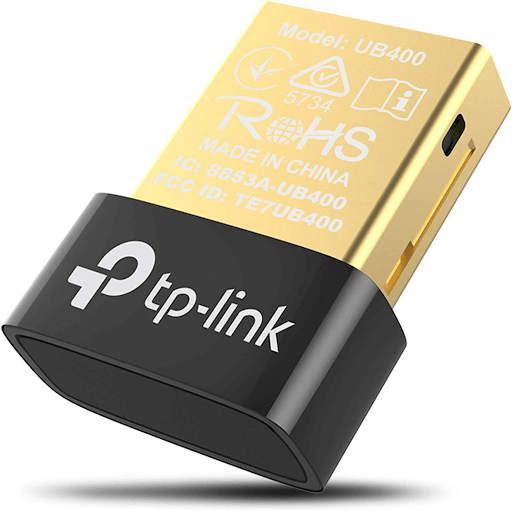
The first item on our list is the TP-Link USB Bluetooth 4.0 adapter. We chose this one to give you the most reputable yet inexpensive version of the dongle, which you can use if you are on a tight budget.
According to the company, it is a plug-and-play device that does not require a device driver. Because TP-Link is a well-known company, you can put your trust in this device.
It costs roughly $9.99. It works with Windows 10, 8, and 7, as well as XP. Our is the only Bluetooth adapter for receiver on our list that supports the Windows XP OS.
It is ultra-sleek, with a compact design that enables you to connect and forget it on your laptop or computer. It has a 65-foot range. Later in this piece, I’ll include a specific number indicating the coverage it offered.
A mouse, keyboard, speakers, headphones, PS4, Bluetooth printer, and even an Xbox controller may all be connected. It’s worth noting that this is the only dongle on our list that also works with Xbox controllers.
This also allows long-distance lossless audio transmission to equipment like speakers and headsets. As a result, you may not constantly keep an eye on your PC or laptop.
It also supports EDR (extended data range) with up to 3Mbps speed for faster data transfer plus high-quality audio streaming.
Pros
- Supports Windows 7 and later versions.
- Provides decent sound quality.
- Amazing range of up to 55ft
- inexpensive and reasonable pricing.
- A device driver is not required.
Cons
- Does not support PS4 or a PS5 for audio streaming.
- MacOS or Linux devices are not supported.
- Inadequate technical support.
- When using a gaming controller, the connection frequently drops.
2. Avantree DG45 Bluetooth 5.0

Avantree DG45 is next on the list. It is DG80’s little brother. It, like the DG80, supports Bluetooth 5.0 and is tiny in size.
However, unlike its successor, it does not support lossless audio streaming. On gaming consoles, it also does not support audio streaming.
You get features like the capacity to connect PlayStation 5 and PS4 gaming controllers. It can be used on PCs with Windows 7 and higher operating systems.
According to Avantree, it has a limited range of roughly 30 feet. As a consequence of my testing of this device, I will be able to tell you the specific range later.
Once connected to a PC or PS5, or PS4, you can connect devices such as Bluetooth headphones, keyboards, speakers, mice, gaming controllers, and printers.
Pros
- Windows 7 and later are supported.
- There is no need for a driver.
- Pairs with many devices at the same time.
- Pricing is low and cheap.
Cons
- Connecting a PS4 or a PS5 for audio streaming is impossible.
- There is a limited range alongside zero support for higher audio codecs.
- There is no support for macOS or Linux devices.
3. ZEXMTE USB Bluetooth Adapter 5.0 Bluetooth Dongle
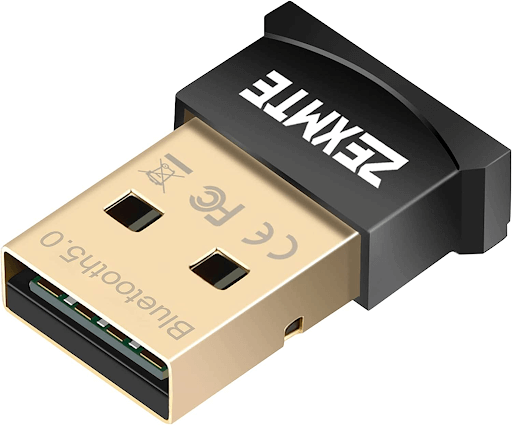
The Bluetooth USB dongle CSR 4.0 is a decent choice for a USB dongle with a maximum transmission distance of 33ft/10m and a transfer rate of 3Mbps. The USB Bluetooth adapter for PC is compatible with a wide range of Windows operating systems.
This model needs drivers for Windows 7 and earlier versions to connect audio devices. The good news is that you are not required to install a driver to use a cell phone, mouse, or keyboard. For low energy consumption, the USB Adapter CSR 4.0 employs BLE (Bluetooth Low Energy), and it is Bluetooth V3.0/2.0/1.1/2.1 backward compatible. This Bluetooth dongle is small and easily connects to a PC or laptop.
Bluetooth USB Adapter CSR 4.0 is among the top USB Bluetooth adapters with an ISM band of 2.402-2.480GHz. This dongle is capable of providing high data throughput. It gives the fastest audio transmission.
Pros
- Installation is simple and plug-and-play.
- The product that is good value for money.
- It has a high data transfer rate.
Cons
- It is only compatible with Windows and does not function with iOS or Mac.
4. Techkey Mini Bluetooth 5.0 EDR Dongle Transmitter
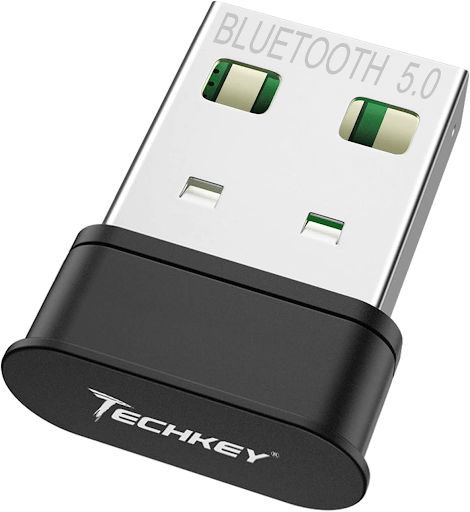
If you want a PC Bluetooth adapter with the most outstanding overall Windows-related portability, this is the best choice for dongles on the market.
Even though it is quite compact in size and is commonly referred to as a nano-dongle, it provides excellent connectivity along with a wide range. It is, in essence, a repackaged ASUS USB-BT500 dongle.
You don’t need to have installed drivers for it if you intend to use it on the Windows 10 operating system. Most Bluetooth devices have their drivers installed automatically by Windows 10.
If you intend to use it on a PC, this Techkey adaptor performs well. It should be noted that this device does not officially support Mac or Linux operating systems. So, based on our testing, it appeared to work on Linux but not on Mac OS X.
It’s a little gadget that you’ll forget about once you plug it into your computer. It is compatible with all Bluetooth devices, including headphones, Bluetooth speakers, smartphones, printers, tablets, mice, and keyboards. It allows you to pair with up to seven other devices at the same time, and it changes between them nicely, muting other peripherals when not needed.
Techkey also offers an excellent technical support team. If you have an issue, you can get in touch with them, and they will resolve it within 24 hours. You can also seek a refund if your product does not work.
It is highly reliable and provides a stable connection that rarely drops out. This gadget also has a good range of 30 feet and a fast data transfer rate of 3Mbps. On paper, 3Mbps appears and is low, but when compared to all other Bluetooth devices on the market, it is the greatest you can get at this price point.
Pros
- Excellent Connectivity and Support Bluetooth version 5.0
- Superb usability and a tiny size.
- Multi Pair can connect a maximum of seven devices.
- Compatibility with previous versions.
- Excellent customer service.
Cons
- Mac and Linux operating systems are not supported.
- Only USB 2.0 is supported.
- Device drivers can be challenging to install.
5. ASUS USB-BT400 USB Adapter
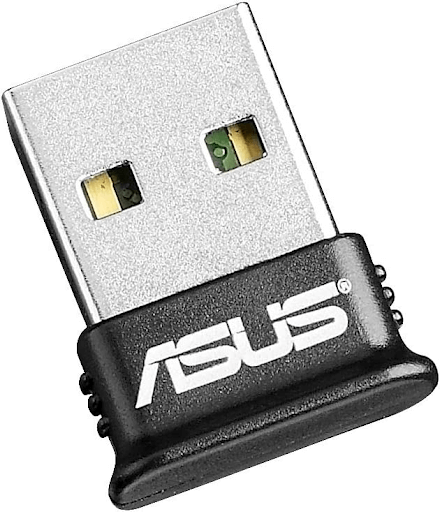
Asus is a well-known and widely used brand of PCs, PC components, parts, and related accessories, such as the Bluetooth dongle adapter shown here, which is ideal for long-term use.
The Asus USB-BT400 Bluetooth adapter for the PC is an excellent choice for people looking for a long-lasting and dependable Bluetooth adapter. It is a rather capable Bluetooth 4.0 adapter in terms of performance and compatibility. While it does not support older versions, it does provide good compatibility with Windows 7, 8, 8.1, and 10 operating systems.
In terms of performance, this Bluetooth adapter has a maximum transmission speed of up to 3 Mbps. Not only that but its range of connection is rated for a maximum of ten meters, which is somewhat limited for the price. Fortunately, for its high cost, you get excellent construction and a 2-year warranty, making it ideal for long-term use.
Pros
- You can connect many devices.
- It works with all current Windows operating systems.
- This Bluetooth adaptor can be installed with minimal effort.
Cons
- It does not support any other operating systems.
6. Avantree DG80 Bluetooth 5.0

Avantree is an internationally recognized brand, and if you prefer to buy branded items, Avantree is the way to go.
The Avantree DG80 is a tiny Bluetooth 5.0 device. This dongle only works with audio devices. Because it works with aptX low latency as well as fast-stream codecs, there is no lip-sync delay.
DG80 is also compatible with PS4 and PS5. It can be plugged into gaming devices and used to provide audio as you play games. As Techkey previously said, no device drivers are required to be installed.
In an open line of sight, it has a greater range of about 60-100ft. However, this is the company’s standard range; We will determine the exact field in our testing later in this post.
It also supports multiple operating systems, including Windows, macOS, and Linux, because only a handful of Bluetooth devices are compatible with all platforms.
Pros
- Windows, macOS, and Linux are all supported.
- There is no need for a driver.
- There is no lip-syncing delay or audio streaming.
- Support for aptX for high-quality audio and low latency.
- Excellent customer service.
Cons
- The mouse, keyboard, as well as gaming controllers, cannot be connected.
- Gaming headphones have limited compatibility.
- Data Transfer is not supported.
7. Maxuni Bluetooth Dongle 5.0
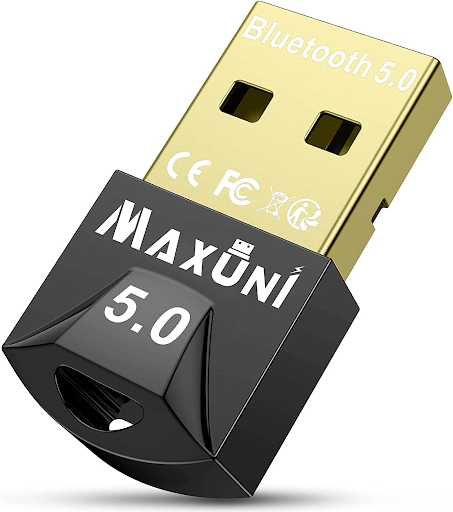
The Maxuni Bluetooth adaptor ranks fourth on our list. This is the most affordable Bluetooth 5.0 gadget on the market right now.
It features the most recent Bluetooth technology, as well as EDR (enhanced data rate) capabilities. Data rates of up to 3Mbps are supported. It also supports Bluetooth 4.2/4.0/3.0/2.1 backward compatibility.
This adapter also works with a 2.4GHz band for enhanced transmission efficiency, connection reliability, and signal interruption prevention.
This dongle is compatible with Windows 10, 8, and 7. With this dongle, you can connect up to 7 devices. It should be noted that this dongle is incompatible with macOS, Linux, and car stereo systems.
It is incredibly portable due to its relatively tiny design and size. If you leave it attached to your laptop or computer, it will go unnoticed.
This includes a mini-CD, including device driver software. If necessary, you are even able to download the device driver from the official website.
So, according to their instructions, you must install the software prior to using it. We’ll go through how we did it in our testing later in this piece. Let’s start with some advantages and cons of this model.
Pros
- Windows 7 and later are supported.
- It has a good sound quality.
- Excellent Bluetooth connectivity.
- Pairs with many devices at the same time.
- Pricing is low and cheap.
Cons
- It is not possible to connect a PS4 or a PS5 to stream audio.
- There is a limited range, plus no compatibility with higher audio codecs.
- MacOS and Linux devices are not supported.
- The device driver must be installed.
- Inadequate technical support.
- When coupled with multiple devices, the switching is poor.
Buying Guide For Picking The Best Bluetooth Adapter For A PC
Even if your computer’s motherboard does not support Bluetooth, installing it externally via adapters is an excellent choice. If you wish to use Bluetooth peripherals such as mice, keyboards, and speakers, as well as other accessories, such adapters can come in helpful. As a result, we have already examined the top Bluetooth adapters for PCs in this article.
All of these Bluetooth adapters for PC have critical aspects and details listed alongside them to help you choose the best one. If you want to learn more about adapters or dongles, check out this comprehensive shopping guide for selecting the best Bluetooth adapters for your PC:
1. Bluetooth Version
One of the most important and first things to consider when purchasing a Bluetooth adapter for your PC or another Bluetooth device, in general, is the version of Bluetooth. This is vital not only for good connectivity with other Bluetooth devices but also for the performance of your Bluetooth adapter for your PC.
Even though a Bluetooth 4.0 adapter should suffice in terms of compatibility and performance, some Bluetooth 5.0 adapters for PC are also available. Such adapters provide the user with improved compatibility, speed, and range, making them the superior version. Whether you choose a Bluetooth 4.0 or a Bluetooth 5.0 adapter, they will all be backward compatible with prior Bluetooth versions. When purchasing a Bluetooth adapter for a PC, it is strongly advised to go with a newer version of Bluetooth.
2. Supported Operating System
When purchasing a computer peripheral, accessory, or adapter, you desire it to be fully compatible to guarantee that it performs properly and offers all of its capabilities. To confirm the same for a specific Bluetooth adapter for PC, check the operating systems it supports.
The Bluetooth adapters for the PC listed above all support Windows 7, 8, 8.1, as well as 10, which are the most popular operating systems that most people have installed on their PCs. Indeed, few Bluetooth adapters for PCs available in the market currently support older Windows versions such as Windows XP and Windows Vista, which can be helpful if you have an old PC that does not have Bluetooth connectivity built into its motherboard.
3. Transfer Speeds

Bluetooth, as expected, has a limit to the transfer speed or bandwidth that it is able to provide. While this rating is unimportant for connecting devices such as mice, keyboards, and speakers, it can have an impact on your experience when connecting to the internet or transferring small files via Bluetooth tethering. Luckily, nearly all Bluetooth adapters for PC are certified at 3 Mbps or higher transmission speeds. And, given that you’re using a Bluetooth adapter rather than a WiFi adapter, this should be sufficient for the vast majority of users.
4. Connection Range
Because Bluetooth is a wireless connection method for connecting various devices and peripherals with your PC, it is critical to check the connection range of your Bluetooth adapter. This is done to make sure that users can use a wireless device from a distance if necessary. Concerning the connection range ratings available with Bluetooth adapters for PC, they are typically rated for either 10 meters or 20 meters, which should be sufficient regardless of the device that you are using in conjunction with your desktop computer.
5. Warranty
Much like every other piece of equipment or adapter you may purchase for your PC, and you would like your Bluetooth adapters to last as long as possible without malfunctioning. While they all have very comparable and solid construction, you can check their covered warranty to get a sense of their durability. Although a one-year warranty accompanies many Bluetooth adapters for PC, you may also find much more dependable options with a two-year warranty, making them even better for long-term use.
FAQs
What is a Bluetooth adapter for a PC?
A Bluetooth adapter for PC is a gadget that enables you to connect your PC to other devices wirelessly. You can use it to connect wireless headphones, keyboards, and mice, among other things.
How do Bluetooth adapters for PCs work?
A Bluetooth adapter for PC communicates with your computer through a USB port. It then connects to other devices using Bluetooth technology, like mobile phones, printers, and headsets.
What are the five advantages of using a Bluetooth adapter for a PC?
- A PC’s Bluetooth adapter can connect wirelessly to other devices, such as a mouse or keyboard.
- A Bluetooth adapter for PC is compact and portable, so you can take your adapter with you wherever you go.
- It enables several PCs to share a single printer.
- You can transfer files wirelessly through a Bluetooth Adapter For Pc from one computer to another.
- If both of your computers have built-in Bluetooth adapters, they can connect with each other immediately.
Who needs a Bluetooth adapter for their PC?
Anyone who needs to connect any Bluetooth device to their computer, such as a headset or mouse.
What Bluetooth adapters for pc types are there in the market?
There are a couple of kinds of Bluetooth adapters for PCs.
USB adapter
The first kind, which we shall examine here, has grown in popularity in recent years since it allows users to link their PCs to any Bluetooth-enabled device (such as smartphones). This means they won’t have to purchase additional devices simply to utilize with a PC or laptop. They only require a small piece of hardware known as a “Bluetooth Adapter For PC,” and everything else runs automatically!
Internal card
The other kind is the form of an internal card that you have to install inside the computer.
What are the substitutes for Bluetooth adapters for pc available in the market?
If you’re seeking a substitute for a Bluetooth adapter for a PC, we recommend reading reviews of the top USB WiFi adapters and wireless routers.
What features does a good Bluetooth headphone adapter have?
The range of an excellent Bluetooth headphone adapter for a PC should be pretty long. You don’t need to be in the same room as your computer while using it, do you? It must also work with Windows 10 as well as other commonly-used operating systems. Well-known companies like Logitech or Microsoft usually produce the greatest Bluetooth adapter for headphones.
Conclusion
Most desktop PCs, unlike smartphones or laptops, lack basic wireless networking options such as WiFi and Bluetooth. Although you can use ethernet instead of WiFi to connect to the internet, you cannot use Bluetooth peripherals.
As a result, you should think about obtaining anything like the best PC Bluetooth adapters mentioned previously in this article. You must have come across their key features and options, as well as full buying advice, with these many Bluetooth adapters for PC.
Read also:

