Ready to buy a new professional work laptop?
It may be time to update to a new laptop that is more suited to your job. The latest Lenovo Laptops offer exceptional performance and functionality. Lenovo is a premium brand with several high-end solutions for anyone in a programming, creative, or processor-intensive task industry, such as coding, editing, or graphic design.
The most recent Lenovo laptops include the greatest processors as well as dynamic graphics. It enables you to install the games you love or work on software while on the go. Such features are required if you intend to use a laptop on a regular basis.
There are already several Lenovo laptops on the market. Sorting them out based on their specifications as well as performance is also vital. Choosing the best one is always time-consuming. Don’t worry! We’ve compiled a list of Lenovo’s very best Laptops available in 2023. Just go through the list in this article and choose your favorite best Lenovo laptop.
Lenovo Laptop Buying Guide
But before we get started, let’s examine what you should look for when purchasing a Lenovo laptop. Many factors should be considered, and if you’ve gone through any of the other buying tips from us, you’ll be aware that having the correct characteristics within the laptop can help you do any type of task. Throughout our research, we’ve come to the conclusion that there are four significant factors to consider:
Budget
While there are still many machines whose prices make you feel like you need a second mortgage just to afford them, an outstanding laptop has never been cheaper. Unless you want a computer for a particular purpose, you would be able to get a good laptop at a reasonable price. If you want a laptop that can replace a desktop computer while having the power to compete, you should expect to pay a little more for the features you want.
Intended Use
It is critical to know what you intend to use your laptop for before purchasing one. If you’re searching for a computer to edit images or movies, you probably won’t buy one that lacks the processing ability to do so. The ideal laptop for you is the one that does precisely what you need it to do, not what someone else does.
Portability
The most appealing aspect of owning and utilizing a laptop is its portability. While two similar computers may be found, the smaller and lighter ones will be the more costly alternative. If a portable laptop is essential, you may need to raise your budget to purchase one.
Graphics
Integrated graphics are among the key characteristics included in the majority of Lenovo laptops. Because of these features, the system can run games such as Fortnite and Minecraft. However, if you intend to play demanding games, you might go for a laptop with dedicated graphics. The Lenovo Legion 5 Pro is one example of a computer with discrete graphics.
What is the main difference between Lenovo laptop models?

Lenovo is a significant tech manufacturer that has produced some of the greatest laptops in the past few years. Their product portfolio ranges from simple, low-cost Chromebooks to heavy-duty portable workstations intended for the particularly demanding creative professionals. However, if you need help determining which line of Lenovo laptops is ideal for your requirements (plus your wallet), it can be challenging to identify your best choice. Fortunately, we’ve got you covered with a quick summary of the many types of Lenovo laptops to assist you in deciding which one is suitable for you.
ThinkPad: These are among Lenovo’s business laptops, which are distinguished by their matte black surface. They typically have excellent keyboards and high battery life, indicating that they are designed for productivity. They also include a number of IT-friendly features, making them an ideal option for organizations or institutions that supply laptops to their employees or pupils, but that doesn’t imply they’re too expensive for the average person to purchase on their own. There are subclasses within this line denoted by a letter, such as the elite ThinkPad X and X1 series, the ecologically friendly ThinkPad L series, as well as the ThinkPad P series of portable workstations. Additionally, there is the Lenovo ThinkBook, a distinct line of more affordable laptops.
IdeaPad: In contrast to the ThinkPad’s purpose as a business laptop, this is Lenovo’s range of laptops marketed directly to the general consumer. ThinkPad vs IdeaPad, Lenovo IdeaPads range from simple and inexpensive to high-end Ultrabooks. This range also offers a variety of Lenovo IdeaPad Chromebooks for people looking for a low-cost laptop solution. They run Google’s streamlined Chrome OS, which is primarily web-based, and so lack the processing capability to execute large programs. They are, nevertheless, an excellent choice for children and students of all ages who require a lightweight partner for writing papers, taking notes, doing homework, or conducting web research.
Yoga: Lenovo’s hybrid mobile computers, which are convertible. Technically, they are 2-in-1 computers, but their 360-degree solid hinge allows them to handle a wide range of configurations. You can work and browse in the standard laptop position; switch to tablet mode for a full touchscreen experience or drawing or note-taking; fold it like a tent for a better view of streaming content; or use it in stand mode to play games or show off presentations without the keyboard getting in the way. You can rely on the Lenovo Yoga series to provide good battery life and beautiful displays regardless of mode. You may also notice the Lenovo Flex laptop range, which is a less-priced convertible laptop with many of the same capabilities as the Lenovo Yoga series.
Legion: This is Lenovo’s specialized gaming laptop range. They provide respectable performance in even the most demanding video games at their top settings, and they are available at a variety of inexpensive rates. Lenovo laptops for gaming used to be part of the IdeaPad series. However, they have now moved to their own dedicated line. They clearly outperform their rivals’ gaming laptops in terms of capability, although some users may find their design to be a bit bland in comparison.
Overall, Lenovo isn’t as successful as other laptop makers (particularly Dell) at clearly naming their products so that interested customers can identify the exact size as well as the pricing tier they desire with a quick glance. Lenovo’s naming conventions have varied numerous times over the years and appear to change on the spur of the moment. So, while you may not be able to tell what a Lenovo laptop model offers merely by its model number, you can trust that the separate ThinkPad, Yoga, IdeaPad, and Legion lines will steer you in the general direction you desire as you begin your laptop search.
Are Lenovo laptops suitable for gaming?
Lenovo was a touch late to the race, releasing its line of gaming laptops in 2017. Before that, Lenovo’s laptops for gaming were part of the IdeaPad brand, but it was difficult for customers to distinguish which computers were designed explicitly for gaming. As a result, the Legion family was created to distinguish these powerful behemoths from the average, everyday devices intended for general users.
You may customize your very own Lenovo Legion with premium specifications to make a genuinely tremendous laptop, such as an incredibly powerful Intel Core i9 processor, a leading-tier Nvidia GeForce graphics card, plus a massive quantity of storage space well above 1TB. This enables you to play some of the most demanding titles on the market at their maximum settings. (You know, like they were supposed to be played.) Of course, this type of luxury laptop construction comes at a premium price, so you can absolutely reduce the tech features a little for a lower price and some compromise in performance.
Picky gamers may be disappointed to discover that Legion gaming laptops aren’t as sleek and attractive on the outside as some other brands, so you might want to take into account the best gaming laptops from a variety of different brands to find one that looks as good on the outside as it functions inside.
15 Best Lenovo Laptops You Can Buy in 2023
1. Lenovo Flex 5 14 2-in-1 laptop
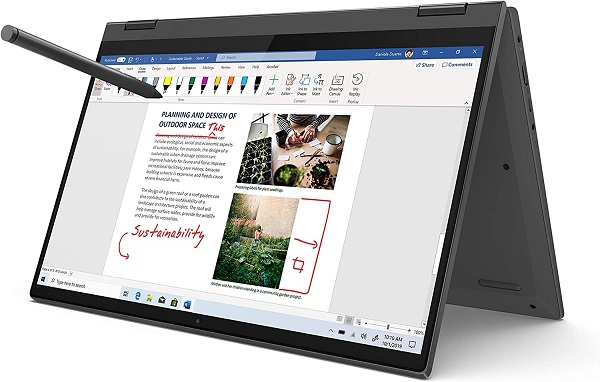
The Lenovo IdeaPad Flex 5 14 convertible laptop is a 2-in-1 convertible notebook that offers exceptional computing capabilities that would cost twice as much as other producers. The Flex 5 is a very well-designed alternative with superb networking options, a robust chassis, and a comfy keyboard.
The display, while a decent size at 14 inches, the brightness could have been better, and the total weight of the laptop could be lighter. Still, the Flex 5 is a terrific laptop at an incredible price, making it one of the most economical laptops for creatives and coders. Because of its exceptional balance of power, versatility, and pricing, we consider this laptop to be the best-value Lenovo laptop for designers.
Pros
- Slim, light, and contemporary
- Battery life of ten hours
- Narrow bezels on four sides
- reasonably priced
- Lightweight
Cons
- RAM cannot be upgraded
2. Lenovo Chromebook C330 2-in-1 Convertible Laptop
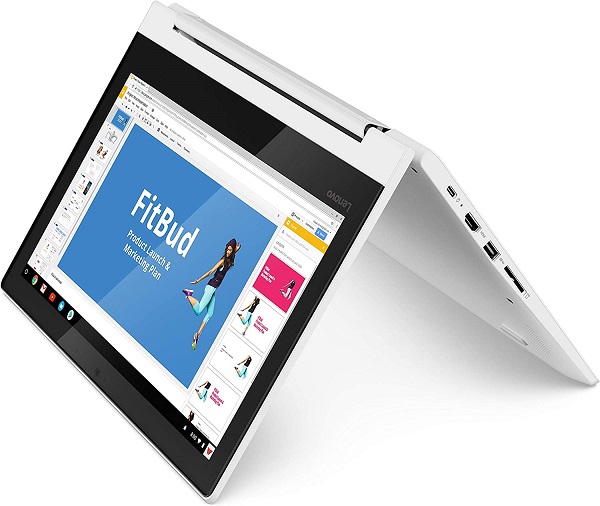
The Lenovo Chromebook C330 is ready to use right away. This device is designed for immediate usage and requires no setup. The C330 is outfitted with a user-friendly Chrome OS. This laptop offers Bluetooth 4.2 as well as USB ports for connectivity.
The Lenovo Chromebook C330’s lengthy battery life is another fantastic feature. When compared to other models, this smartphone has a somewhat longer battery life.
According to customer feedback, the Lenovo Chromebook C330 has a simple foldable mechanism. As a result, moving the notebook from one location to another becomes less complicated. Most customers said this item was light in weight plus small in size.
When you have a lot of in-demand work, the 11-inch Lenovo touch screen laptop model is all you need. This Lenovo laptop is an excellent option if you want to utilize a touchscreen laptop.
Pro
- Complete laptop convertible
- Designed to connect
- There is no need for any setup.
- Integrated virus protection
- Various USB ports
- Popular for providing “high-end features at a low price.”
Cons
- The keyboard could have been better
3. Lenovo 2023 Ideapad 3 Notebook

If you’re a freelance writer, you know that money wasn’t always easy to come by when you first started out, and you wanted to discover the best technologies you could to further your profession. The Lenovo 2023 Ideapad 3 Notebook can help you get started in the correct direction. Featuring an AMD Quad-Core processor, the IdeaPad can easily handle everything from internet research to writing your next great post.
Thanks to the 1TB of storage, you’ll have plenty of room to save photographs and videos for future projects. Despite being a low-cost laptop, it doesn’t skimp on connectivity, having two USB 3.0 and one USB 3.0 Type-C connector, an input/output audio combo, HDMI, ethernet, plus a 4-in card reader. You honestly owe it to yourself to look into this laptop if you’re on a tight budget.
Pros
- Plenty of ports, including 2 USB 3.0, 1 USB 3.0 Type-C, one input/output audio combo, HDMI, Ethernet, and card reader
- AMD Quad-Core Processor
- Affordable Price
- 1TB of storage is more than plenty.
Cons
- Battery life is mediocre.
- The screen could be brighter.
4. Lenovo Ideapad L340 Gaming Laptop

The Lenovo Ideapad L340 Gaming Laptop is an excellent gaming gadget. It has the most recent NVIDIA GeForce Graphics, which is handy for any gaming needs you may have.
When it comes to connectivity, this laptop supports the USB 3.0 module, which is simple to configure with the products. The FHD IPS display makes it even more enjoyable to utilize this computer while playing games at high frame rates.
According to consumer feedback, the Ideapad L340 Lenovo Gaming Laptop performs brilliantly. The Ideapad L340 has a new sonic depth that is enjoyable to listen to. The sound haptic is quite evident while editing any audio file.
As a consequence, you will always have the impression that this laptop is extraordinary to use. It comes with powerful Dopoundsy audio technology, which is excellent for the gaming experience.
Pros
- Comes with Dopoundsy Audio Technology
- The 6-inch screen is excellent for gaming.
- Power-saving gaming
- Full HD IPS Display
- Includes 8GB DDR4 RAM
Cons
- There are few Amazon reviews.
5. Lenovo Chromebook Duet Laptop

The Lenovo Chromebook Duet Laptop has a good performance and an excellent display. The screen is almost 10.1 inches in size, making the device portable.
The option of having a gorgeous IPS monitor simplifies video editing requirements significantly. A 1920 x 1200 IPS monitor can provide an FHD screen. The laptop also supports a 5-point pogo pin and magnet design for the modern system.
According to customer feedback, the Lenovo Chromebook Duet Laptop has a user-friendly mechanism. It also has a dual-tone design that is simple to use.
We love that using or carrying this product outside appears entirely professional. According to most users, the Lenovo Chromebook Duet Laptop is lightweight, foldable, and compatible with Chrome OS.
Pros
- Quick, safe, and simple to use
- Touchscreen with ten points of interaction
- Reliable and fast plug-and-play detachable keyboard with a sophisticated fabric feel
- Lightweight and thin
- Excellent graphics
- Affordable
Cons
- There aren’t many Amazon reviews.
6. Lenovo Yoga 730
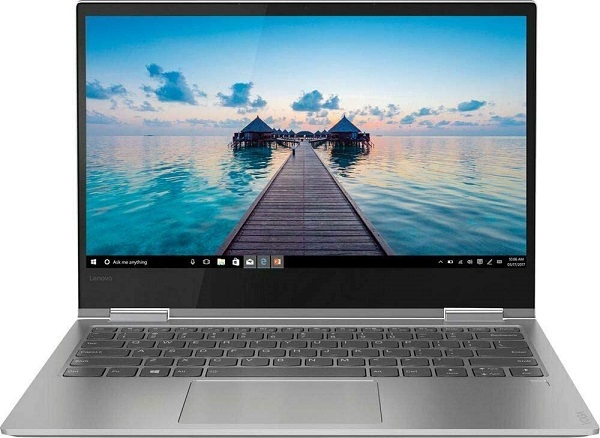
Lenovo Yoga 730 is an outstanding laptop by Lenovo that comes at a hefty price. The Yoga C730 is an excellent premium laptop for those searching for a long-lasting, reliable system. With respectable battery life, a brilliant touchscreen, plus a trackpad that performs smoothly and without latency, this laptop will surely impress you with its design and performance.
The laptop also has a multi-touch display, a fingerprint reader, a backlit keyboard, and two speakers. The Yoga C730, with its excellent, lightweight build quality and super-flexible hinge, is also a perfect choice for use on a flight, as it works with Windows-specific gestures.
Pros
- Features of Thunderbolt 3 USB-C ports
- Fantastic build quality
- Razor-thin 5 9mm bezeled screen
- Amazing productivity performance
- Rapid Charge technology
- 300 nits screen brightness
Cons
- Expensive
7. Lenovo Legion 5 Gaming Laptop

The Lenovo Legion 5 Gaming Laptop is a straightforward gadget with exciting specs. This device is equipped with an AMD Ryzen 7 4800H mobile processor, which is quite powerful. It also includes a sophisticated GP, which is ideal for everyday use.
The Lenovo Legion 5 Gaming Laptop is popular because it includes thermal optimization. This device has excellent multitasking capabilities.
According to Lenovo laptop reviews, the Lenovo Legion 5 Gaming Laptop is among such products that produce excellent results after a lengthy period of use. The Lenovo Legion 5 Gaming Laptop model is popular among consumers since it is ideal for extended hours of work or gaming. The option to include Dual burn support improves the frame rate. Even if you’re multitasking, this gadget will come in handy.
Pros
- Legion Coldfront 2.0 is a thermal tweaking tool.
- Outstanding gaming performance
- Dual burn memory compatibility of 16GB 3200MHz DDR4 memory
- Fantastic Legion TrueStrike keyboard
Cons
- Bulky
- Expensive
8. Lenovo YOGA C740-14 Laptop

The Lenovo YOGA C740-14 Laptop is equipped with 8 GB DDR4 RAM, which is a terrific option. It has a high performance as well as a convenient carrying feature.
Yoga laptop includes Intel Ultra-HD Graphics, which is great for both everyday work and gaming. The package consists of a 6 MB cache, which is sufficient for speedy browsing. Even if you don’t get the best graphics, this gadget is adequate for gaming.
According to consumer reviews, the Lenovo YOGA C740-14 Laptop is a product that everyone wants. A 14-inch screen appears to be very pleasant for everyone to use. People thought this device was a little light in weight.
As a result, transporting the computer from one location to another becomes considerably more manageable. The aluminum body makes this device lightweight and portable, making it the ideal Lenovo yoga.
Pros
- LED backlight with 360° flip-and-fold design that saves energy.
- Noise and heat output are reduced.
- 4-cell Lithium-ion battery
- Integrated HD webcam featuring dual array microphone
- Fingerprint reader
- IPS technology that allows wide viewing angles
Cons
- Not ideal for gaming
9. Lenovo Yoga 920

When you describe yourself as engaged in a creative field, you might include a wide range of activities. Whether you work in graphic design, architecture, fashion, or even picture and video editing, having the right technology is essential.
The Yoga 920 is just the machine to help you get that work done. So much more, as its 8th-generation Intel Core processor handles multiple tasks efficiently, the 14-inch 4K display ensures that every photo or video looks fantastic, especially when the 920 is flipped into tablet mode. You use the Active Pen with the device.
You can work late into the night with a backlit keyboard and 10 hours of battery life on a single charge.
Pros
- Stylish, lightweight design
- Quick SSD
- It comes with a Stylus included
- Features 2 Thunderbolt 3 ports
Cons
- It does not have HDMI
10. Lenovo ThinkPad X1

At times, no matter what industry you work in, you need the best available, and Lenovo’s ThinkPad X1 is one of the greatest laptops the company produces. All your work can appear impressive on a 15.6-inch screen with an accessible 4k resolution. It can quickly run numerous programs and edit images or movies thanks to its 8th-generation Intel processor and Nvidia GeForce graphics card.
All of this power comes at a cost, which may be beyond your means. This isn’t the lightest laptop, so we recommend investing in a sturdy backpack.
Pros
- An SD card slot with a high build quality.
- There are a couple of Thunderbolt 3 ports available.
- DDR4 memory capacity of 64GB
- Front Camera/Webcam
Cons
- Subpar sound quality
11. Lenovo ThinkPad P15 Mobile Workstation

With a battery life of 16 hours, the ThinkPad P15 Mobile Workstation is among the best choices for traveling. It also has Rapid Charge technology, which allows it to charge the battery to 80% in just a single hour.
Lenovo provides a wide range of CPUs for the ThinkPad P15, ranging from the Intel Core i5 processor with an impressive maximum clock speed of 4.60GHz to the Intel Core i7 processor with a maximum clock speed of 5.00GHz.
The screen is 15.6′′ Full HD with a 19201080 resolution. RAM can range from 8GB to 64GB, while hard drive storage can range from 256GB to 1TB, according to your requirements and budget.
Pros
- Fantastic CPU and GPU performance
- Bright and vibrant 4K display
- A couple of Thunderbolt 3 ports available
- Good battery life
Cons
- The Fingerprint reader does not have LEDs
- Although it has a Dolby Atmos label, the speakers are mediocre
12. Lenovo Miix 520

Thanks to its removable keyboard, the Lenovo Miix 520 can function as both a laptop and a tablet. Its 12.2-inch display has a 1920 x 1200 pixels resolution, making it an excellent choice for watching webinars or doing Skype sessions with clients.
The 520, which an Intel Core i5 processor powers, provides 520 GB of storage space for all of your files. When used in conjunction with Lenovo’s Active Pen 2, which can be bought independently, you can draw directly on the screen, making it simple to sketch ideas for customers or take notes during large meetings.
Pros
- Features MicroSD, USB Type-A, and Type-C reader
- It comes with NVMe SSD
- works with Lenovo’s Active Pen 2
- Whisper thin and lightweight
- HIghly portable
Cons
- It does not have a fingerprint Sensor
- Mediocre battery life
- Fan is noisy
13. Lenovo Legion Y7000P

Many of the tools you might use while working on your latest creative ideas are highly graphically and processor-heavy. Having a laptop that can’t keep up makes things more complicated, which is why the Legion Y7000P is a fantastic alternative. This laptop is a good performer with an excellent design.
It has an excellent battery life as well as a reasonable price. The laptop is powered by a 9th-generation Intel Core processor and an Nvidia GeForce graphics card, and with its low price tag, you can have a powerful laptop without breaking the bank.
Pros
- Impressive cooling system
- Amazing battery life
Cons
- Does not have an SD card reader
- Thunderbolt 3 is not available
14. Lenovo Yoga C930 2-in-1 Laptop

Lenovo’s Yoga Book C930 is all about ingenuity. While it looks to be just another 2-in-1 laptop featuring a tablet screen on the top of the exterior, the lower half of the laptop will appeal to many.
An E-ink display can be used as a sketchpad, keyboard, or even an E-reader for business papers. Although the FullHD display is impressive, the E-ink display elevates this laptop to a new level. It is built for Windows Ink, which makes it a perfect option for students and artists as you can easily take notes on the screen, mark up photos and screenshots, or create content through Ink-enabled apps. It is perfect for on-the-go use due to its IPS technology for wide viewing angles and energy-efficient LED backlight.
Pros
- Built-in stylus
- Sleek and light.
- Dolby Vision
- Webcam privacy filter
- Excellent battery life
Cons
- There is no SD card reader.
- Expensive
15. Lenovo ThinkPad P1

The Lenovo ThinkPad P1 is an excellent workstation for professional designers. This laptop is powerful, thanks to the Intel Core i7-12800H, Nvidia GeForce RTX 3070 Ti 8GB GDDR6 graphics, RAM of up to 32GB, and 1TB SSD.
The ThinkPad P1 performs admirably for a feature-rich desktop workstation. This machine has a stylish design, a slim chassis, a 4K display that covers 100% of the Adobe RGB spectrum, and 500 nits bright screen.
What else, you may wonder? Two USB 3.0 ports, two USB-C Thunderbolt 3 connectors, an HDMI 2.0 port, an SD card reader, and a DisplayPort port are also included. It’s a little costly, but it’s well worth it.
Pros
- Sleek design
- Lightweight
- Fantastic 4k display
- Superior build quality
Cons
- Mediocre battery life
Frequently Asked Questions
Are Lenovo laptops a good choice?
Is Lenovo a good brand or not? Lenovo computers have become among the greatest in the world. Lenovo, on the other hand, has a fantastic brand reputation. As a result, computers from this company are reasonably priced. They also provide high-quality products that can produce excellent performance. You can easily select among the available premium laptops.
Which is the latest laptop offered by Lenovo?
When it comes to selecting the appropriate laptop, Lenovo has an incredible product lineup. Every new Lenovo computer listed below has the most recent specifications as well as fantastic features. There are several choices, including:
- Lenovo Chromebook C330
- Lenovo Legion 5 Gaming Laptop
- Lenovo Ideapad L340 Laptop
- Lenovo Flex Laptop
Why are Lenovo laptops so inexpensive?
When it pertains to the cost of top-rated Lenovo laptops, there are various aspects to consider. The price is also affected by the manufacturer and model of the motherboard. The cost of processors, graphics cards, and RAM is also significant. Lenovo ensures that the parts, as well as the other features, are reasonably priced.
What is the most recent version of the laptop?
The most recent laptop concept depends entirely on emerging tech and the characteristics that are now in use. This item is perfect for purchase due to features such as an FHD screen, 4K video resolution, and more. It would be beneficial if you were cautious about the features—options such as Windows 10 new Gen Core Processor, which will enhance your laptop.
While hunting for these models, make sure that you obtain these premium aspects so that they are regarded as updated models.
How do I select a new laptop for my needs?
If you want to best buy lenovo laptop this year, you should consider various factors. A few of them are as follows:
- Examine the laptop’s operating system to ensure that it meets your requirements.
- You can then consider the installed Processor and GPU.
- After that, select the screen size that would allow you to use this gadget comfortably.
- Finally, you will employ a device with advanced characteristics, such as backlit choices.
Which laptop from Lenovo should I select?
Your needs will determine the best Lenovo laptop for you. You must have higher graphics and processing specifications if you want a professional machine. If you want a simple home-use model, get one with a user-friendly operating system. Budget is another important consideration.
The Best Lenovo Laptops in 2023 – Conclusion
Lenovo is well-known for producing a wide range of high-quality laptops to meet a wide range of requirements. Lenovo has reached a position where any professional searching for a new technology should consider one due to its build quality and low pricing. We hope our selection of the Best Lenovo Laptops in 2023 sheds some light on a fantastic brand.
Do you own a Lenovo laptop that you highly recommend? Is it missing from our list? So please share your review with us in the comments section.
Read also:
- 9 Ways To Strengthen The Security Of Software Systems
- How to Use AirDrop on iPhone and Mac
- What is Anti-Aliasing and Why Is it Important for Gaming?
- 17 Best ROM Sites in 2023 – 100% Safe and Working
- Why Ransomware Protection Is Vital for Businesses
- How to Manage the Main Risks of Outsourcing
- 8 Best X Rocker Gaming Chair 2023

