So many people out there are creating beautiful digital art with bright colors, small animations, and videos. This is possible if you have the right tools, such as access to Photoshop applications and a decent laptop. Having a laptop plays a massive role in how your art comes out because it helps you get the work done fast, analyze colors better, and produce decent-quality output.
If you work in the creative industry and are on the lookout for a laptop for Photoshop, then you have landed on the right page. You can buy different laptops, but the tricky part is figuring out if the specifications work in your favor. Laptops can usually handle Photoshop apps, but handling larger files is where the work lies.
So before you decide, here’s a list of some of the best laptops for Photoshop!
The Best Laptops for Photoshop
Explore different options and choose the one that’s perfect for your usage.
1. Dell XPS 15

The Dell XPS 15 (9530), designed for creative professionals, delivers an easy-to-use platform for bringing your Photoshop fantasies to life. Even though its 15.6-inch 3.5K OLED display’s average brightness is as low as 371 nits, it impressively reproduces 137.9% of the DCI-P3 color palette. The attractiveness of the OLED panel makes up for this deficiency.
The XPS 15 runs on a 13th-generation Intel Core i7 processor and an Nvidia RTX 4070 GPU and supports photo editing, smooth video streaming, and Google Chrome multitasking without lag. Even AAA gaming is supported, so this is a plus if you’re a gamer on the side.
However, remember that the laptop has a high-resolution screen and a demanding GPU; it can endure up to 8 hours of battery. This might not be ideal for many people with excessive workloads.
Pros
- It manages heat efficiently
- Impressive performance level for day-to-day tasks as well as gaming
- The design is very stylish and updated
- The audio quality is exceptional
- Get vibrant visuals with an outstanding OLED display
Cons
- The battery life falls below average.
2. Apple Macbook Pro

The powerful M2 Pro processor, which powers the MacBook Pro and contains up to 12 CPU cores and 19 GPU cores, is now available for you to use. This exceptional processing may enable flawless handling of resource-intensive operations; you can do everything from filter applications or elaborate image editing.
The 512GB SSD storage provides blazing-fast access to large photo and video libraries, while the 16GB unified memory keeps multitasking smooth and seamless. The 14.2-inch Liquid Retina XDR display, revolutionizing professional editing, has 1000 nits of brightness and Extreme Dynamic Range for outstanding color accuracy.
The MacBook Pro weighs only 3.5 pounds and has a battery life of up to 18 hours, allowing unlimited creativity while on the go. The connectivity is simplified by three Thunderbolt 4 ports, an SDXC card slot, an HDMI port, and a 3.5mm headphone socket. With excellent six-speaker audio, external microphones are advised for critical audio jobs. If you have a demanding job as an editor, this laptop is the perfect one for you.
Pros
- Perfect for on-the-go users who need sleek and lightweight laptops.
- The Retine XDR display allows accuracy in colors and display.
- Micro M2 chip ensures a powerful performance.
Cons
- This laptop is on the pricier side.
3. Razer Blade 16
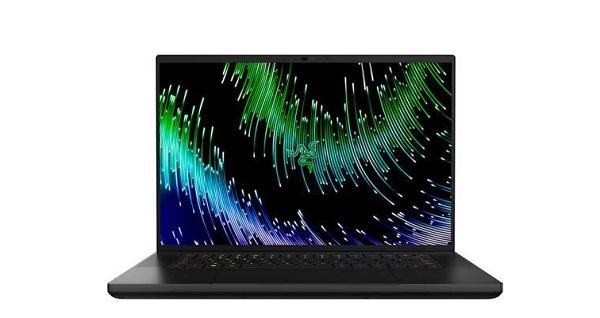
Are you looking for a laptop that has a tonne of power and can tackle demanding tasks? The Razer Blade 16 (2023) is a fantastic option.
Its NVIDIA GeForce RTX 4090 graphics card, whose performance is far better than that of similar 16-inch gaming laptops, makes it unique. It works well for photo editing and creating aesthetic effects. The 13th Gen Intel Core i9 13950HX processor, which powers the laptop, can easily handle a wide range of tasks.
The screen is excellent. For working with colors, it can be quite clear, and for playing games, it can be speedy. The laptop is built of a unique metal, which makes it durable and light in weight. It lacks an Ethernet port, but you may add one using a specialized adaptor. You can restore its shine with a little towel if it becomes soiled.
Pros
- The laptop construction is sleek and stylish
- The GaN charger ensures a speedy charging process and portability
- The mini LED display with 4K resolution offers high refresh rates for users
Cons
- The laptop is prone to fingerprint marks.
4. ASUS ZenBook Pro 14

The ability to multitask is essential for editors. With a unique dual-screen configuration, the ASUS ZenBook Pro 14 Duo OLED boosts your productivity to a whole new level.
The main feature is the ScreenPad Plus, a 14-inch 4K touchscreen that increases your workspace. It is ideal for adding shortcuts, using tools, and dividing windows. A 15.6-inch OLED FHD NanoEdge touchscreen serves as the primary display. With precise colors, editing pictures, graphics, or designs looks fantastic. Having a touchscreen enhances precision, especially for people who love to get handsy.
It has an Intel Core i9 processor and an NVIDIA GeForce RTX 3060 GPU inside, which makes editing seamless. It works well with well-known editing software such as Adobe Photoshop. It incorporates Thunderbolt 4 USB-C connection ports, allowing for quick data transfer and additional screens.
However, the second screen makes the keyboard and touchpad seem cramped, and monitoring the battery life may be necessary. However, the ASUS ZenBook Pro 14 Duo OLED is a game-changer for editors who want to do more.
Pros
- Multitask smoothly with the dual screens
- Outstanding visuals with the vibrant OLED display screen
- ZenBook Pro 14 offers optimized cooling options
Cons
- The battery life isn’t the best
5. Microsoft Surface Laptop 4

For busy professionals who require a portable Windows laptop for editing jobs, the Microsoft Surface Laptop 4 is a great option. It’s excellent for work on the go thanks to its clever design and powerful performance.
It utilizes an 11th Gen Intel Core processor, which offers up to 70% faster speed than the previous generation. This makes multitasking with programs like Photoshop seamless.
Depending on your needs and preferences, you can choose a display size of either 13.5 inches or 15 inches. The Surface Laptop 4 includes a crisp PixelSense touchscreen that works well for Photoshop image editing. Multiple jobs can be readily handled with its 16GB RAM.
For online meetings, the HD camera’s crisp video, even in low light, is fantastic. Your editing experience is improved by the tremendous sound provided by the laptop’s speakers. You receive a Surface Connect port for charging and connecting in addition to USB-A and USB-C connectors. Although it is portable, it has limited ports; thus, you might require adapters for different gadgets.
Pros
- Portable and is perfect for people on-the-go
- PixelSense touchscreen, which increases precision when using touch controls
- Dolby Atmos speakers for an outstanding audio experience
Cons
- Limited ports in the laptop
Bottom Line
Now that we have provided you with the top 5 options, you can choose the best laptop for photoshop in 2023. Get to work and design some of your best work using these fast and outstanding laptops. These devices have high-tech specifications that will convince you to get one. So choose wisely and add the one that outshines your cart.
Read also:

