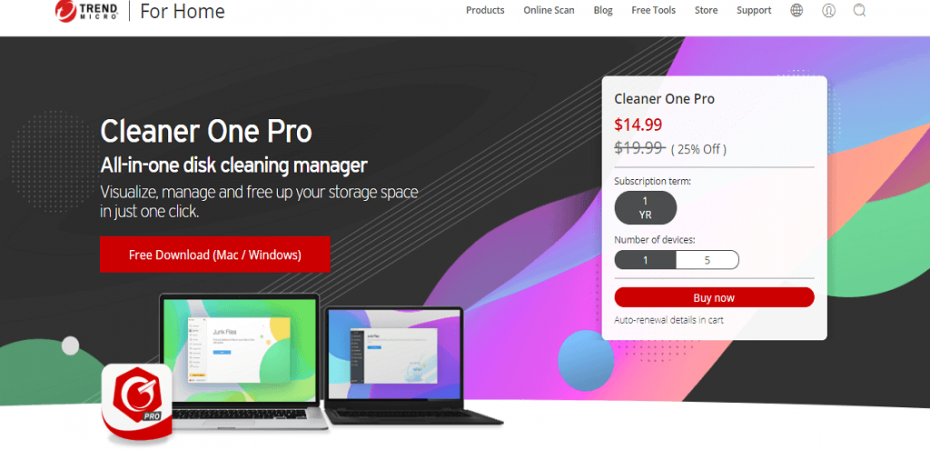Is your PC having performance issues, acting up, or suffering from space problems preventing you from installing new apps or saving files? Are you urgently needing to clean up your system to make space for new software or improve its speed?
Such performance-related issues can be caused by a number of things, including clutter and poor maintenance, which can easily be resolved with reliable PC cleaner software. We are reliant on PCs and laptops for more than just work; our computers have become one of the main sources of entertainment for us; we use them to safe-keep memories in the form of pictures and videos, and lots more.
If your computer is not running optimally, several potential reasons are poor maintenance, and lack of a proper file organizer are the most frequent. Now that most of us have to work from home, our laptops and personal computers have to bear even more stress. We now use them for professional tasks as well as handling personal files, which can have a negative impact on the device’s performance.
You might be using a high-powered machine with high-performance specs, but it is essential to remember that even the best computers intended for consumer use have limitations. Every computer requires maintenance and optimization to ensure that it’s running at its full potential.
Despite Mac computers’ high reliability and power, these systems also need proper file management and organization to keep them clutter-free and to work optimally. When you use your Mac computer for different purposes – personal, professional, leisure, and more, large files, high amounts of stored data, and tons of apps can quickly accumulate and cause system slowdowns and freezing problems. This calls for a clean-up app such as Trend Micro’s Cleaner One Pro to keep things organized so you can use your laptop and other devices without worrying.
So, what is Trend Micro Cleaner One Pro? What does it do? And why should you choose it over the other choices available on the market?
Today’s blog aims to give you the answers to all these questions and more, so you can make an informed choice for your PC’s optimization and clean-up needs.
What Is Cleaner One Pro?
To keep your computer in a tip-top, well-organized, and optimized state, you will need the help of reliable software like Trend Micro’s Cleaner One Pro. Simply put, an optimized system faces little to no performance issues and glitches because the data stored on the device has been adequately compartmentalized and managed to make sure that it does not hamper the computer’s performance. Files and apps are easy to find.
This is where Cleaner One Pro comes in with its impressive combination of features designed specifically for optimizing Mac computers. The intelligent Mac cleaner software will help you keep your system in great shape by clearing junk files, managing complex data, organizing browsing history, staying on top of cookie management, and many other helpful functions.
Thanks to its efficient design and user-friendly interface, even non-tech savvy people will be able to access and use all the features without any trouble. Cleaner One Pro is powerful and versatile, with a unique set of features that you won’t find in any other PC cleaning software for Mac. It is truly a must-have if you want to boost your system’s performance.
Cleaner One Pro Features
- Removes Junk Files: cleans up leftover files without any hassle.
- Cleans Up Large Files: locates and deletes big files that take a lot of space and bog down performance.
- Delete Duplicate Files: Find, organize, and remove duplicate files.
- Remove Similar Photos: identifies similar images and allows you to delete them with a single click.
- Create Disk Map: Constructs an interactive map of your memory disk for easy navigation and management.
- Convenient Startup Manager: This allows you to organize your startup apps to reduce boot time.
- Remove Invalid Registry Entries: Finds invalid leftover registry entries and deletes them to increase system efficiency, security, and stability.
- Powerful App Manager: Allows you to manage apps and sort them according to name, size, or date. Ensures easy removal of unwanted apps.
- Easy Access Toolbar For Mac: Gives you easy access to performance indicators of your Mac by analyzing CPU, Network, and Memory Usage. It allows easy, one-click clean-up of Junk Files.
- Efficient File Shredder For Mac: An easy, secure, and efficient function that removes leftover files from the trash or deleted apps. Safe Erase Setting ensures deleted files are unrecoverable.
Junk Files

When we overuse our computers, it tends to create a lot of junk data and files, which, if left unchecked, will slow down the system. Mostly, we are unaware of how much useless data we have accumulated and tend to learn the hard way when performance issues come up or the system freezes.
Trend Micro’s Cleaner One Pro junk files removal feature makes easy work of addressing data clutter and file disorganization. It identifies and deletes unnoticed, trash, incomplete files, as well as those left behind from an uninstalled app.
By removing junk files, Cleaner One Pro frees up much-needed storage space and improves performance.
Large Files

Using our computers for office work, entertainment, school assignments, and storing personal files means that we usually forget about the large files that we no longer need. These files continue to take up storage space on your computer, but thankfully, Cleaner One Pro’s large file management tool provides an effective solution.
It allows you to quickly find any files on your system, including the big ones, by saving files according to their size. Once you have located forgotten big files, you can quickly delete them or organize them as per your need.
This feature is excellent for freeing up a lot of space. We usually overlook the importance of this, but doing so can often cause your system to run more slowly or other issues.
Disk Map
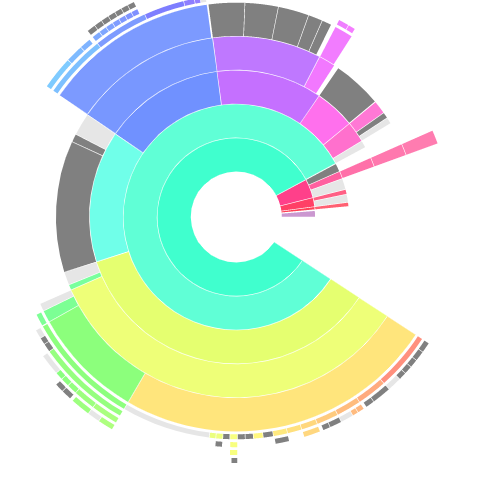
For most of us, keeping close track of the technical specifications of our computers or knowing much about them in the first place is difficult. Staying on top of how much space each file will occupy and how much storage space is left can be virtually impossible unless you have software like Cleaner One Pro to help you.
The Disk Map tool offers you a visual analysis of the data stored on your computer and how much storage space you have. The information is presented in an easy-to-understand, colorful chart, which makes identifying files and managing storage much easier.
Startup Manager
Some apps and files can cause your computer to boot slower. A startup manager tool can help you identify what is causing the issue and optimize the process.
Although your Mac computer will come with its Activity Manager tool, which can be used as a startup manager, Activity Manager can be rather complicated for inexperienced users that aren’t tech-savvy.
Cleaner One Pro Startup manager is designed to be simple and effective so you can avoid complicated system prompts and get things done more efficiently.
To decrease boot time, the tool will analyze, optimize and manage the programs that run when the system starts to enhance speed and avoid any errors.
Similar Photos

Digital photos and videos occupy a lot of space on our computers simply because they are personal and essential. We often keep duplicate or similar images that we can get rid of to free up storage space.
It is important to note that similar photos are not the same as duplicate files, which is why Cleaner One Pro offers a separate tool for locating pictures that look the same, have the same size and format. Thanks to the intelligent similar photo analysis and identification method, you can find and delete photos you don’t need.
Duplicate Files
Duplication of data files is a common issue. We often save the same file multiple times in different folders. Locating duplicate files individually and deleting them is a tedious task. Trend Micro’s Cleaner One Pro makes handling duplicate files easy and quick by helping you find the files in your device’s memory.
The best thing about Trend Micro’s Cleaner One Pro is that it does not replace, duplicate, or delete files; it only identifies the files for you to manage. After Cleaner One Pro identifies the duplicate files, you can then delete and organize the files as you require.
App Manager
Trend Micro’s Cleaner One Pro can manage and uninstall all the apps on your device. Cleaner One Pro informs you about the leftover files and other technical issues after uninstalling an app and enables you to resolve them.
With Cleaner One Pro, you can also locate all the apps on your device and arrange them according to size and date. With all the apps listed on the same dashboard, you will be able to see the apps’ sizes, installation dates, and the dates they were last opened. For those apps that are not frequently used, you can bulk remove them from your computer with ease.
File Shredding
We often think that merely deleting a file is enough to get rid of it! This is not true because most files go to the trash / recently deleted/recycle bin and stay there for up to 30 days or until you permanently delete them. Leaving files in the trash bin can be very dangerous, especially if you want to delete sensitive information because it can stay on your device unknowingly and potentially get into the wrong hands.
Trend Micro’s Cleaner One Pro’s File Shredding feature allows you to delete files entirely from your device in no time and ensure that there are no chances of your files being recovered at any cost. This feature allows you to have complete peace of mind because the confidentiality of your files is never at risk.
Note: Confirm and reconfirm multiple times before using this feature because once you shred any file with Cleaner One Pro, it can never be recovered.
Cleaner One Pro Pricing
Trend Micro’s Cleaner One Pro offers a free version of their all-in-one disk cleaning manager for Windows and Mac. For complete features, you can purchase the software at the following price packages:
| Package | Price for 1 Device For One Year | Price for 5 Devices For One Year |
| Cleaner One Pro for Windows / Mac | $14.99 | $29.99 |
Cleaner One for Windows
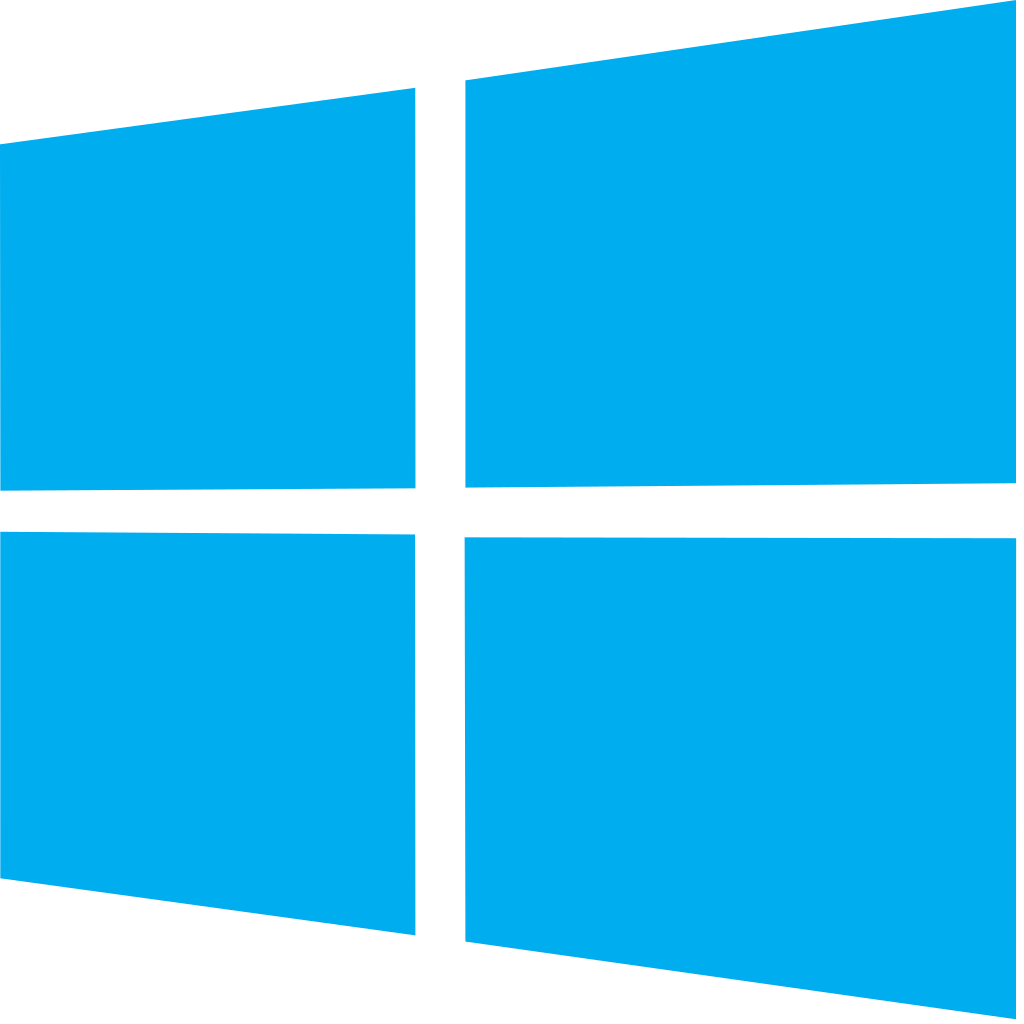
What makes Trend Micro’s Cleaner One Pro the best data management solution for Windows is the fact that it is compatible with all mainstream Windows operating system versions. The simple-to-use dashboard of Cleaner One Pro PC storage cleaner allows you to manage all data files with only a single click.
With Trend Micro’s Cleaner One Pro Windows Version, you can easily find and delete duplicate files, useless registry items, organize files and folders, permanently delete files, navigate through your folders and files with Disk Map, and optimize disk storage space without any hassle.
Cleaner One for Mac

Trend Micro’s Cleaner One Pro for Mac has a similar interface as the Windows version. You can start managing your device efficiently with just a single click. Most features on the Mac version are the same as the Windows one, so you can manage data, free up device storage space, and optimize your PC without wasting a lot of time.
Trend Micro’s Cleaner One Pro Mac Cleaner also comes with a feature that monitors Network, Memory, and CPU usage and helps you remove junk files with a single click.
The best thing about Cleaner One Pro is that it has repeatedly appeared in the top app manager lists of several reputable tech review websites for the past ten years. That goes to show that Cleaner One Pro has developed and maintained its efficiency and effectiveness with time.
How to Install Trend Micro’s Cleaner One Pro
STEP 1 – Download and save Trend Micro’s Cleaner One Pro on your computer. To initiate the installation process, double-click the installer.
STEP 2 – After the installation process completes successfully, the Privacy and Personal Data Collection Disclosure window will open. Click on the “Accept and Continue” option to proceed.
STEP 3 – Once that is complete, a “Welcome” message will appear. Next, accept the Trend Micro License Agreement terms by clicking on “Accept and Continue.”
Trend Micro’s Cleaner One Pro – Pros and Cons
Pros
- Easy to use interface with several features to help you visualize, manage, and free up your devices’ storage space in a single click
- Duplicate files/photos cleaner is highly efficient and accurate.
- Quick and accurate scan speed
- Deep monitoring and cleaning to help you identify and delete junk files
- The folder or file shredder feature deletes files completely and safely.
- Boosts system performance and doesn’t interrupt other device functions while running a device scan
Cons
- Malware cleaner is not included
Verdict
Trend Micro developed Cleaner One Pro as a powerful PC storage clean-up software with comprehensive yet versatile features that clean up junk files, useless data, and unnecessary apps that negatively affect the system’s performance. Suffice to say, Cleaner One Pro meets its claims and exceeds expectations.
Not only does the software clean up and organize the storage, but it also does not take up too much space on your PC. Furthermore, it is available for various operating systems. Although Cleaner One Pro offers excellent features, it could benefit from the addition of a few more security features.
Read Also
- Halo 5: Forge (for PC) Review
- 5 Best Android Games to Play on PC
- How to Recover Deleted Photos from an SD Card
- Corsair iCUE RGB 5000X Review
- Dell Inspiron 15 7000 2-in-1 Black Edition (7506) review
- How to Fix Broken Registry Items In Windows 10
- DriverFix Review
- MacDroid Review
- 15 Helpful Mac Tricks You Need to Know