Swifdoo PDF is a helpful software packed with multiple features that assist you in reading, editing, and managing various documents in PDF format. This program provides many tools that allow you to handle all kinds of tasks related to PDFs, which include merging, compressing, inserting or cutting text, annotating, and converting from various formats such as Word and images. So if you’re someone who has to work a lot with PDFs, this is your chance to learn all about this impressive software and its capabilities to customize your files according to your liking!
What is Swifdoo PDF?
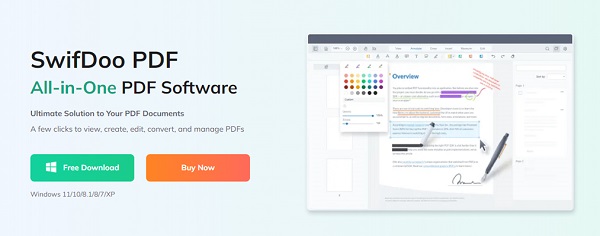
Sifdoo PDF enables its users to produce high-quality reports and presentations by allowing you to insert graphics and the content of your choice. This is a very useful and easy-to-use program because it has a great feature that lets you convert a PDF into different formats such as Word, PPT, HTML, CAD, and TXT. The users of this app can also benefit from the feature, which allows you to rotate the pages within a PDF file and merge many pages into one file.
This program comes with another unique feature that gives you access to an advanced search function, which helps you search for and locate specific text within a large file, which is often an issue people face when reading large files. It is also a great help for professionals as it has a feature that lets you sign a digital document, so you don’t have to worry about accessing a document on the go. You can also work remotely without concern about the lack of signatures on important documents.
All in all, Swifdoo is a great software and an excellent option for people looking for a full package and one place to go for all your PDF-related work; with its multiple features and tools, you will surely need to edit and merge your PDF files. It caters to not only normal user’s needs but is also a great software that professionals could add to their desktops to make their lives a little easier by not wasting too much time reading through, merging, or editing PDF files and at the same time not compromising on the quality of their work.
Swifdoo PDF Features
We have listed all the features offered by Swifdoo below:
- Helps customize elements in the file
- Allows you to crop your files
- Easy editing of your PDF
- Optical Character Recognition (OCR)
- Allows you to turn your attachments, emails, and folders into PDF
- Quick merging of PDF documents
- Offers you three ways of signing a PDF without much hassle
- Allows you to Split PDF documents swiftly
- It lets you batch-convert PDFs all at one time
- Enables you to add links and images to PDF as well as whiteout PDF content.
How to Install Swifdoo
InstallingSwifdoo is an easy process that can be broken down into three steps, which are given below:
- Visit the official website of Swifdoo to get the process started
- Click on Free Download to begin installing the software
- Once it is downloaded, open the software and get to work
Requirement to Download Swifdoo PDF
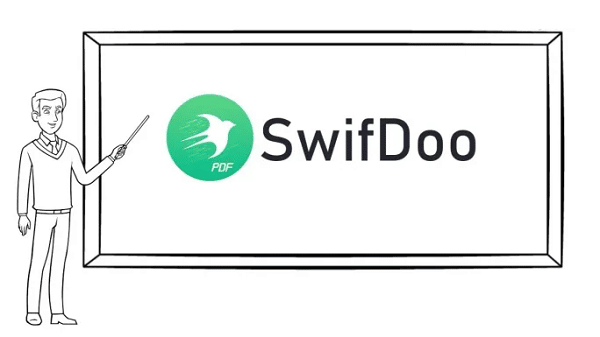
To have the software work efficiently and properly on your device, you need to keep specific hardware requirements in mind. These simple and basic requirements are listed below:
- The processor must be 1 GHz or above it
- The RAM must be 1 GB or above
- The Operating System must be Windows 11/10/8/7/XP (32 and 64)
- The Disc Space should be 150 MB or more
Pricing of Swifdoo PDF
The starting price, excluding the set-up fee, is $8, but you can also avail yourself of the opportunity of a free trial to get a better understanding of the program and its features before you start paying for it.
Pros and Cons of Swifdoo PDF
To get a better overview of the software and understand whether or not it is the app for you, we will discuss several of its pros and cons now.
Pros
- Ease of Use
- Great for editing PDF files
- Cheap
- Free trial
- Makes searching for specific text easier
- Allows you to insert images
- E-signatures
- Top-notch data protection
- Lightweight Software
- User-friendly Interface
- Easy Translation of text
Cons
- The licensing process is a mess
- Customer Support isn’t great
- It can lag at times
- It does not enable you to paste pages to another document without merging the two documents.
Final Verdict
To conclude our review of this software, we can state that it is pretty versatile and comprehensive with all the features and tools that it provides and caters to its users’ wide range of needs. Its various features ensure data protection, e-signature, and user-friendly interface, ensuring that it will be the top choice for professionals and businesses.
Read also:

