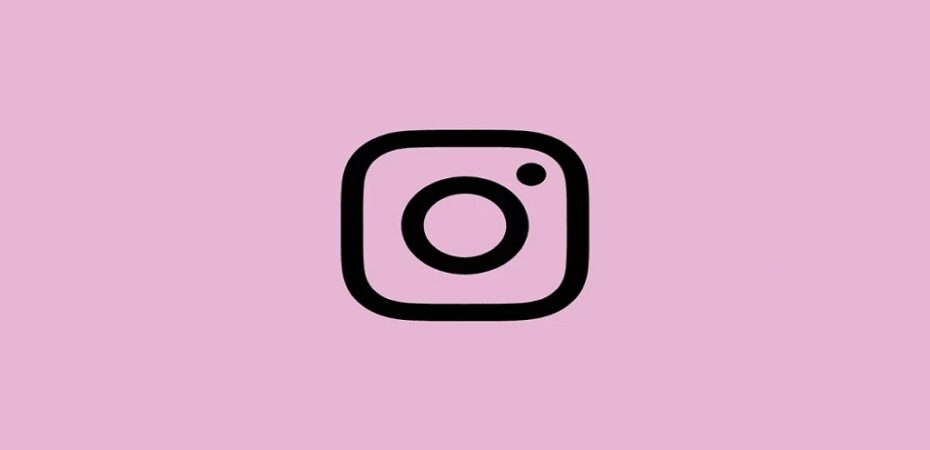Instagram is a widely used social media platform with users from different parts of the world. Users connect, share different posts and stories, and even interact through comments and likes. Amidst all this, you might come across people who are creepy or spam you with likes, messages, and comments. In this situation, Instagram allows you to eliminate them with just a few taps.
But the million-dollar question is, has Instagram finally launched the feature that allows us to see who has blocked us? You’ll have to scroll below to find out!
Share Other Blocked on Instagram: What is it?
If you’re an Instagram user, you probably have seen the Share Other blocked feature circulating on various social media applications. Through this, you can learn how to know if someone has blocked you on IG.
Rumor says that users can go to the profile of the person who has blocked them and choose the Share button. They can then tap on the Other to view a list of other users who have blocked them.
However, the Share Other Blocked feature is yet to launch and does not exist right now. This feature is just a rumor, and Instagram still hasn’t developed a feature that allows users to check who has blocked them. According to the privacy policy of Instagram, they do not disclose information about who has blocked whom. They have launched the blocking feature to maintain the users’ privacy and ensure they have a smooth experience.
So, all the news circulating on social media is fake until Instagram releases a statement and updates the feature on the application.
Blocking and Unblocking Process on Instagram
If you’re an Instagram user, you get the option to either block or even unblock someone. The blocking feature is helpful because you can easily plug out someone you dislike or are troubling or spamming.
If you do plan to block someone on Instagram, here are five easy steps to do it:
- Start by opening your Instagram application and search for the user you plan to block.
- When you open the profile, in the top right corner, you will see three dots. Tap on the dots, and a menu will pop up.
- From the menu, choose the Block option. Confirm your decision by tapping on the Block option again.
- And voila! The user is now blocked.
Once the user has been blocked, they can no longer see your profile, DM you, or even follow you—no tagging, no liking and commenting on posts and stories.
If you want to unblock a user on Instagram, the process is straightforward and can be quickly done through the application. Follow the steps listed below:
- Open your Instagram application and go to the Profile you previously blocked and wish to unblock.
- Just tap on the dots in the right corner, and from the options displayed, choose the Unblock option.
- Voila, they are unblocked.
- The user can see your profile, message you on Instagram, follow you, like your posts, leave comments, and vice versa.
After you have unblocked the user, they can now get access to all the comments left by you previously.
How Do You Know Someone Has Blocked You On Instagram?
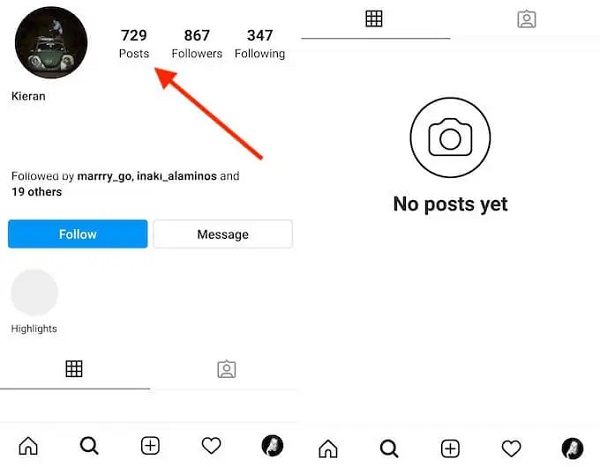
It’s common for people to block others on Instagram with or without any reason. Unfortunately, when someone blocks you, Instagram will not notify you. However, a few factors indicate if you really are blocked on Instagram by someone or not.
1. Access to the Profile
If someone has blocked you on Instagram and you search their names through the search option, you won’t be able to access their profile. Accessing their files will provide you with a message that says User Not Found, or you will be redirected to the home page on Instagram. This is indication enough that Instagram has blocked you.
2. You Cannot DM
If someone has blocked you on Instagram, you won’t be able to dm them on Instagram. Whenever you try to send them a message, you will be notified with a message that says Message not Sent, or there will be a failure to deliver the message. This is another indication factor telling you that you have been blocked.
3. Search for Their Username
If you want to find out instantly if someone has blocked you on Instagram, you can search for their names. If the profile does not appear in the results, then there is a high chance you have been blocked. However, do keep in mind that there may be a chance a profile isn’t showing in your search results because they have either changed their Instagram user name or even deleted their Instagram account.
4. Can’t View Likes and Comments
If someone has blocked you on Instagram, you cannot view the comments and likes they leave on any posts. This works both ways; you won’t receive any notifications if they left a comment or liked your posts.
5. No Mention and Tagging
If someone has blocked you on Instagram, you won’t be able to tag all those users in your posts and even on your stories. Even if you attempt to tag these people on your story, their usernames won’t appear even if you search for them or in your suggestions. The same goes for them; even if they tag you, you won’t be able to see or be notified of it.
In summary, if someone blocks you on Instagram, you won’t receive any notifications or messages. They can just quietly block you without you knowing about it. These are just some indicating factors that you can use to check if someone has blocked you.
Bottom Line
After reading this article, you probably realize that many news posted on social media can be rumors. So, it’s imperative to double-check before sharing it with other people. According to the privacy policy of Instagram, they do not allow users to discover who has blocked them and who hasn’t. So you might have to resolve to the other ways of checking if someone has blocked you. We have mentioned the five indicating factors that help you check if you’re blocked by someone or not!
Read also:
- Instagram Sets up Amber Alerts to Help Find Abducted Children
- 7 Steps to Drive Engagement on Facebook Through Instagram
- 8 Instagram Features that Every Influencer Should Use
- How to Hack Someone’s Instagram Without Them Knowing
- How to Turn on Dark Mode on Snapchat?
- 4 Reasons Why Your Facebook Page Needs 500 Likes