Roblox is highly popular in the online gaming world. Roblox is more than a video game; in fact, it is a gaming emulator. More straightforwardly, we can say that it is a platform that also provides the opportunity to creative users to build games for themselves and others.
The games developed by Roblox can be published and turn out to be a way to earn revenue if they gain popularity. You can easily install & run the Roblox application on any device due to its cross-platform compatibility. The users new to Roblox might be interested to know more about it.
Roblox hashtags numbers

An interesting thing happens in Roblox chat, that is, when a user types any number in conversation, the Roblox encrypts it to make it incognizable for the other user, and it gets displayed on the screen as hashtags ##. For instance, if you type 2345, it will show as ####. This chat filter doesn’t allow the Roblox users to share any number with others.
Why Roblox doesn’t allow numbers?

Whenever you type numbers in Roblox chats and get displayed as Hashtags, this is probably the most frustrating situation. Roblox doesn’t even allow users to type numeric digits in conversations. Of course, there would be a solid reason in the background for this limitation.
Actually, Roblox does so mainly for the security of users because the user might be underage or below 13, and such users can share their details such as addresses or contact no. with others in Roblox chats. Given the user’s privacy & security perspective, Roblox tags the numbers.
For sure, the Roblox users may not always be underage, some eligible users may need to share important information in numbers, and this chat filter might bother them.
Let’s have a detailed discussion over the most significant factor of Roblox how to say numbers in chats.
How to type numbers in Roblox?
Various working tactics come up every year to eradicate the numeric limitations in Roblox games. Still, with the passage of time, their effectiveness vanishes because the Roblox algorithm censors such tactics, and consequently, these get patched. For instance, in the last years, the players put UN as a prefix to the numeric value but said numbers are no longer working.
However still, there are variant ways to cancel the numbers prohibition in Roblox games. In the next debate, you will come across various working ways to say numbers in Roblox chats.
1. Type “Inches” before numbers

In the context of flagged numeric digits in Roblox chat, numerous quick approaches come & go, and very few of them last longer to work up. When it comes to bypassing this chat filter, various people have claimed to get out of this problem by using the word “inches” before numbers.
The respective tactic is a bit tricky, as initially, you would have to send a random word in the first message. Then in the second message, you can type Inches followed by numeric values, but you would have to use that random word again as a prefix to Inches.
This strategy has been explained below by considering the word “Level” as an instance. You need to follow out the given steps precisely.
- Open the Roblox application on your device.
- Open the Roblox chat.
- Type the word “Level” in the first message and press Enter.
- Then retype “Level” in the second message with the addition of the word “Inches” followed by numbers you are intended to say.
- Again, press Enter and the numerical digits will get delivered in the same format successfully.
2. Enter Roblox game URL before numbers
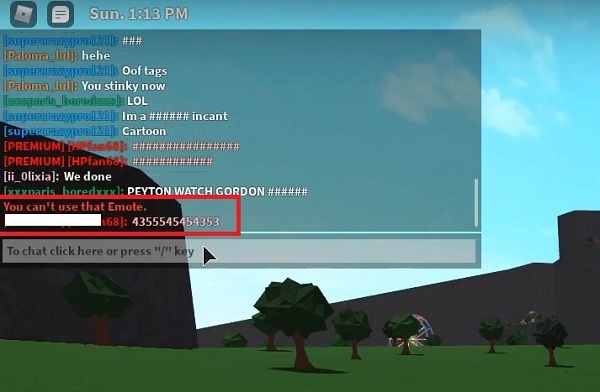
Using the URL of the Roblox game to unblock the numeric digits is one of the most effective ways that was initially practiced by a Youtuber Jaxme. It is potent enough to remove the chat filter from subsequent messages.
The operational effectiveness of this tactic is unchallengeable, but it may not work in a few rare cases; however, if this works in your case, you are allowed to type as many numeric digits as you want. Here the proper way is given to use Roblox game URL in chats.
- Launch the Roblox app.
- Type the following URL in Roblox game chat. /ehttps://roblox.com/games/ (you can copy this URL and then paste it in the conversation)
- Press Enter.
- You’ll see a message saying ‘You can’t use that Emote” on screen, but this is not a thing to concentrate on, so ignore it.
- Now, you can enter any numeric number in the following message; it won’t get hashed this time.
Note: If you want to say numbers multiple times in messages, then each time, you would have to use this Roblox game URL similarly.
3. Use SEK word before numbers

As you have noticed in the above-explained discussion, using certain words before typing the actual numbers can work if you intend to say numeric digits in Roblox chats.
This tactic of SEK might be practiced in a variation to the listed ones such that you can say numbers in Roblox quite easily without the need of sending any random word in the first message, instead here, you would have to use that random word in the same message before numbers followed by the word SEK.
So, nothing wrong with trying this out in your respective problem. By following the few quick steps stated below, you can hand down this scenario. Again, we have used the “Level” as an instance of the random word.
- Open the chat in your Roblox app.
- Type Level 77 SEK and press Enter to proceed on.
- Now, you’d be able to see your desired results.
4. Type Music before typing numbers

In the list of words helpful to unblock the numbers in Roblox, Music is the most effective one that is still working smoothly if practiced accurately. Fortunately, it involves relatively more straightforward implementation.
The entire operation can be performed in a single step in the first message; merely typing the word Music before numbers is sufficient to send numeric digits successfully to any other player.
What you need to do is:
- At first, open the chat of your Roblox app.
- Type Music 200 in the message and press Enter.
Note: Usage of the word Music isn’t a thumb rule, you can use any other suitable word in this regard, such as cup, car, etc., but with these kinds of words, you can only say a 1-digit number, i.e., cup 3, cup 1, car 2, car 1 and so on.
5. Type SS before typing numbers

SS is another word that can be used to say numbers in Roblox chats just like the words Inches, SEK & Music that has been explained earlier; Like “Music” word, “SS” also involves a simpler implementation process; you just need to type SS followed by numeric digits.
However, you may notice its drawback in terms of number limitation; the numeric value you are intended to say should be a 2-digit number only. Secondly, it may not be readily interpretable by the Roblox players on the other end of the chat. To try this out, you need to:
- Launch the Roblox chat on your device, firstly.
- Then simply type SS 27 and press Enter.
6. Use of Roman Numbers

Being commonly used, Roman digits are comprehendible to everyone and can generally be used as an alternative to numeric digits. Even if you use these in Roblox chats, the entered roman digits won’t get flagged by Roblox. You can successfully send your numbers information this way; the roman numbers can be easily interpreted on the other end of the chat.
This is probably the easiest way you can try out to bypass the Roblox chat filter without the fear of getting flagged; however, the only inconvenience you might encounter is that it will consume enough time to type Roman numbers from on-screen keyboards.
7. Exit the safe chat mode

It might be possible that you have entered your age below 13 when getting registered on Roblox and now are confined in safe chat mode. Safe chat mode comes with certain limitations; the ban on numbers is one of them.
You can try to request Roblox to change the chat mode of your account; for this, you can approach the support team of Roblox. At once, it may seem wired, but it has already worked in many cases. So:
- Access the Contact US page of the Roblox app.
- Accurately enter the required details like name, username, email address, device type (PC or Mobile), and in the section of “Type of help category,” choose the option Change Child Age.
- Then in the description box, type a valid & convincing reason, you’d have to plot a proper strategical sense of how you entered the wrong age at the time of creating the Roblox account, and in actual you are above 13; that’s why you are requesting to change the age so that you can get out of safe chat mode.
8. Create a new Roblox account

Suppose you are registered as underage on Roblox either intentionally or unintentionally and couldn’t convince the Roblox support team to switch safe chat mode to a normal one. In that case, the only option you will have is the creation of a new account.
Note that it should be considered a last option, especially if you need to say numbers in Roblox chats and find no other way. Then at the time of creating a new Roblox account, you can choose the accurate date of birth; if you are above the age of 13, you can use the Roblox with a regular chat mode.
Conclusion
Roblox games are pretty popular in the gaming community; users worldwide play Roblox games online and also communicate with other players via Roblox chats. Although Roblox chats offer a good user experience, a downside most people complain about is its limitation on saying numbers in chats.
Actually, Roblox doesn’t allow the users to say numbers in chats, given the users’ security & privacy aspects. If users attempt to type any number, it gets displayed as Hashtags. But there are also ways introduced by users to bypass this limitation.
You can take a quick overview of above stated entire discussion to learn about the tactics to say numbers in Roblox. Quite common tricks might work efficiently to unblock the numbers in Roblox, such as typing the words like Inches, SS, or Music before numbers.
Read also:
- Kinsal Gaming Chair Review
- 3 Reasons to Switch to a Wireless Mouse for Gaming
- 6 Best Gaming & Tech Gadgets
- How To Reduce Ping In All Games
- Motherboards: ATX vs Micro ATX vs Mini ITX
- How To Fix Xbox One Controller Won’t Connect To PC
- Batman Arkham Games in Order
- How to Check How Much VRAM You Have on Windows 10?
- King’s Raid Tier List

