Apple introduced the AirTag, which would go on to become one of the most widely used tracking devices, in April 2021. The fact that it is water resistant to an IP67 standard and has ultra-wideband connectivity sets it apart from other portable trackers on the market, despite the fact that other mobile trackers are also available. In addition to this, Air Tag Apple interfaces seamlessly with iOS.
How does AirTag work? To connect them, you will first need to detach the battery cover from the accessory and then bring it close to your iPhone. You should see a dialogue box appear on the screen of your iPhone within a few seconds: tap on connect, select a name, and you should be ready to go. After you have completed these steps, the device will be linked to your Apple ID. Thus, it will become visible in the “Find My” app.
Apple’s AirTags are miniature trackers around the size of a button that may be fastened to a variety of items, including a keychain, a bag, a bike, or anything else of your own personal stuff. After being configured, you will be able to locate them using the Find My app on your iPhone. In the event that you misplace, lose, or have your AirTag stolen, you will be able to locate whatever it was attached to.
Naturally, just as with every new piece of technology, there is an appropriate amount of curiosity, skepticism, and general doubt, so AirTags is not an exception to this rule. Because of this, we have compiled a variety of inquiries on Apple’s AirTags that were asked by our Instagram followers and answered in the following section.
How far does an AirTag’s signals reach?
How far do AirTags work? Talking about Apple AirTags range, Because they operate inside the coverage area of Apple’s Find My network, AirTags do not have a set range they work within. This implies that as long as an AirTag stays within Bluetooth range of any iPhone (or another Apple device), it may passively connect with that iPhone and help you locate it. This is true even if the iPhone is being used by someone else.
Is it possible to locate an AirTag even when it’s miles away?
Can you track AirTag miles away? If the Apple Tag tracker in question is within the Bluetooth range of another iPhone, then the answer is yes; it is possible to track down an AirTag that is hundreds of miles or even globally away. If you forget an AirTag in a cafe on the other side of the planet, you will still be able to find it because the store is likely to be in close proximity to the iPhones of a large number of other people.
However, if you misplace an AirTag in an isolated spot that is still quite close to your home, such as a wooded area behind your house, it will show “AirTag not reachable” and you will not be able to locate it unless someone using an iPhone walks into the Bluetooth range of the AirTag.
What maximum distance can be tracked using an AirTag Bluetooth?

Apple has not provided any information regarding the precise Bluetooth Apple AirTag range; nevertheless, it is believed that all AirTag range support Bluetooth 5.0 (the same as the most recent iPhones), which indicates that it should be trackable within a distance of 800 feet.
Is there a fee for using an AirTag?
You don’t have to charge an AirTag, but its battery must be replaced regularly. AirTags are powered by a circular CR2032 battery, which can be purchased online for just a few dollars on Amazon.com. In order to take out the battery, you must first invert the AirTag so that the shiny metal side is facing up, then press down and twist the device clockwise.
How long does the battery last in an AirTag? How long is the lifespan of an AirTag?
Apple states that the juice in the battery of an AirTag ought to last for around one year. However, the actual lifespan of an individual AirTag’s battery might vary greatly depending on how actively it has been used over its lifetime.
Can I check the remaining battery life on the AirTag?
Yes. Go to the Find My AirTags app, pick the “Items” portion at the bottom of the screen, and then choose the AirTag whose remaining battery life you are interested in learning about. This will show you how much battery life the AirTag has left.
Can I see where an AirTag has been throughout its history?
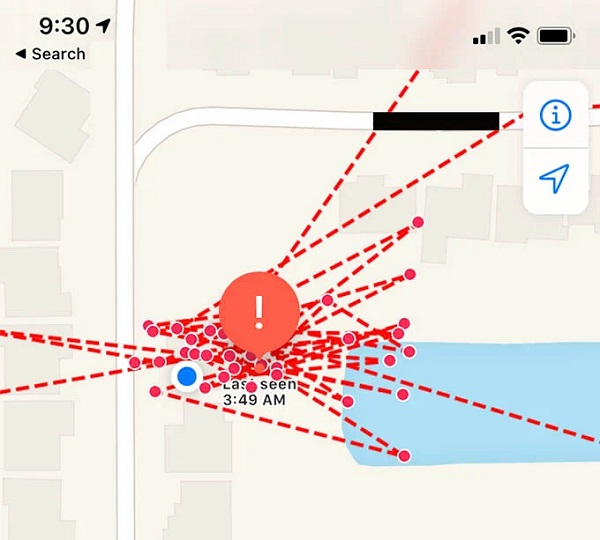
No. You can only view the present location of an AirTag linked to your account when using the FindMy app. You will not be able to observe the path that an AirTag has taken over time, nor will the tag carry any information regarding the AirTag’s location history.
Apple is attempting to limit the usefulness of AirTag as a tracking device in part by implementing this feature, as well as a few other security features, which, when combined, will detect and alert you to adjacent AirTags that are not yours, unless the owner of those AirTags is also in the area.
Is it possible to keep track of pets with AirTags?
AirTags were not developed for the purpose of tracking pets. This is due to the fact that an AirTag won’t be of any help if your pet travels entirely off the grid unless they happen to cross paths with somebody who has an iPhone. Nevertheless, you are able to use an AirTag to keep tabs on your pets, although Apple does not precisely suggest doing so.
Is it possible to follow someone using their AirTags? (How exactly does Apple plan to prevent people from abusing this?)
Apple has built several safeguards to each AirTag that prevent it from being utilized for surveillance purposes such as tracking individuals. If you own an iPhone running on iOS 14.5 or later and an AirTag that has not been registered with your Apple ID is “following” your location, then the Find My app will alert you by sending you a push message when it detects that an AirTag is “following” you.
You’ll still receive a warning regarding orphan AirTags that might be in the vicinity, even if you’re using an older iPhone that does not run iOS 14.5 or an Android smartphone. This is because any AirTag that has been beyond the range of the parent phone for three days or more will begin making a noise on its own when that period of time has elapsed.
Apple made the announcement that it would implement additional security measures for AirTags at the beginning of 2022. This came after an increasing number of instances in which AirTags had been misused to monitor people (as well as a lot of pressure from the public).
A person will be notified sooner if a random AirTag is following them, and if they have an iPhone 11 or a later model, they will be able to make use of precision locating to pinpoint the precise location of an unwanted AirTag that has been following them. These enhanced security features are designed to keep people safer.
Is it possible to locate an unknown AirTag by using your iPhone?
The quick answer is “Yes.”
Apple has released two new firmware upgrades, version 2.0.24 and version 2.0.36, in November 2022. These updates enable iPhone owners to use the Precision Finding feature to locate an unknown AirTag “following” them. They even have the ability to instruct the AirTag to produce a sound in order to facilitate their search for it. The update was released to combat those who were utilizing AirTags as a means to stalk other individuals.
Note that for this function to work, you must be using an iPhone 11 or later model as the one you are using. This is due to the fact that Precision Finding necessitates the use of an iPhone model that possesses Apple’s unique U1 processor, which is capable of supporting Ultra Wideband technology.
How frequently does an AirTag refresh its location information?

It is conditional. AirTags will not communicate their location to your phone in an immediate manner. Instead, they share their whereabouts with other iPhones or Apple devices that are nearby that are part of Apple’s Find My network. After that, those devices will automatically transmit that info to you safely and reliably. It is possible that your AirTag’s location will be refreshed as frequently as once every minute or two if it is situated in a busy area that sees a high volume of iPhones entering and exiting the region. However, if the AirTag you’re using is in a rather desolate region, it is possible that you will no longer receive any location updates at all. This is due to the fact that the AirTag will not be able to contact you because there aren’t any other Find My devices within its range.
What exactly does it mean when it says “last seen”?
Since AirTags do not constantly broadcast their position directly to your phone, their precise whereabouts are updated only when another gadget using the Find My network comes into proximity to them. The “last seen” message reflects the most recent time that a particular AirTag established a connection to another Apple device and could thus broadcast its location to the more extensive network. This is the recent time that another Apple device spotted an AirTag.
If the “last seen” time displayed on your AirTag was a long time ago, this indicates that your AirTag is in a somewhat remote area where few iPhones (or even other devices) can report its whereabouts. It’s also plausible that your AirTag has moved from the spot where it was last seen, but there hasn’t been any technology in the area that can offer an update on where it has moved. In this scenario, the info about its location would remain outdated.
How many AirTags are you allowed to have at once?
There is a limit of sixteen AirTags that can be connected to a single Apple ID at any given moment.
Is AirTag accessible in every area of the world?
If the AirTag is in an isolated location devoid of any Apple devices, the Find My network will provide you with information regarding its most recent tracked location along with a timestamp. On the other hand, you will be notified as soon as the site is once again open for business. Regarding the technique known as Precision Tracking, it should be noted that the service is unavailable in some nations, including Armenia, Belarus, Nepal, Russia, and Ukraine.
Are AirTags resistant to water?
They are not identical, but very similar. Each AirTag has a water and dust resistance certification of IP67, which indicates that it can survive being submerged in water up to one meter deep for up to half an hour. This water-resistance certification is almost the same as the iPhone SE 2020, although it is not as strong as the IP68 rating of the most recent iPhones, allowing them to be submerged in water up to six meters deep for up to half an hour.
Is it possible for me to activate an AirTag such that it makes a sound?
You are able to make your AirTag produce a sound if it is within Bluetooth range of your phone. This will assist you in locating your AirTag if it is misplaced. This is especially useful if your phone doesn’t have the more powerful “Precision Finding” capability available on some newer models.
To have your AirTag create a sound, open the FindMy app on your device, navigate to the Items tab, select the AirTag you are trying to locate, and then choose the Play Sound option.
You can also command Siri to perform this task by asking, “Hey Siri, locate my [object].” in the appropriate context.
What features of Tile trackers and AirTags are common?

In reality, Tile’s trackers and Apple’s AirTags are pretty comparable to one another. Both of them are very small devices that can track your location and function through the use of a Bluetooth connection. You can instantly locate the tracker by opening an application on a smartphone or tablet within Bluetooth range, approximately 30 feet.
You can set the tracker to a “Lost” mode so that it will anonymously communicate with other people’s devices when it is out of Bluetooth range of your device. When these other people’s devices come into the Bluetooth range of the tracker, you will receive a notification with the tracker’s whereabouts without the other person ever knowing that they helped you find it.
Only you are able to view the location of your AirTag. Your location history and data cannot be saved on the AirTag device itself at any point. If you misplace your AirTag, you can put it into Lost Mode.
Are the functions of AirTags different from Tile trackers?
Two key distinctions exist between the trackers offered by Apple and those provided by Tile. AirTags can connect anonymously to any Apple device that uses the Find My Network feature. This includes any iPhone, iPad, or Mac. Tile, on the other hand, is dependent on devices having their software installed. Since there are far more iPhones (and Apple devices) than there are smartphones with Tile’s software downloaded, this indicates that AirTags are going to be superior at tracking in these particular instances.
Another significant distinction is that AirTags come equipped with a technology known as Precision Finding, which uses Apple’s U1 processor (in addition to the accelerometer and gyroscope already present in your iPhone). If you are within Bluetooth range of your AirTag, the Find My app will display an arrow that will direct you to its precise location when you are within that range. The hitch is that just the iPhone 11 & 12 models, which are the only iPhones now available, are equipped with Apple’s U1 chip, meaning they are the only ones that can use Precision Tracking.
Using the Precision Finding feature on your iPhone, you may navigate directly to your AirTag. You will be able to see the proximity to your AirTag as well as the direction to head in thanks to the technology known as Ultra Wideband.
How do you attach AirTags to items?
You will almost certainly need to purchase an attachment built explicitly for an AirTag unless you can place the AirTag into a purse or your wallet. There is a complete ecosystem of accessories created by Apple or by third parties that can be used with AirTags. Tape is also included in this!
What is the thickness of an AirTag? Does it easily fit in your wallet?
A puck-shaped device called an AirTag has a diameter of 1.26 inches, and it measures 0.31 inches in height. It can be used to store and transfer data. In the grand scheme of things, it’s roughly the dimensions of a piece of Mentos. It will be possible to carry it in most wallets. However, the fit won’t be as comfortable as if it were slim as a quarter or the size of a credit card.
Is it possible for numerous members of the same family to share one AirTag?
The simple answer to that question is no.
Since each AirTag is limited to being linked to the Apple ID of a single user, it is unfortunately impossible for family members to share AirTags among themselves. If, on the other hand, you were to lend anything to a member of your family that was equipped with an AirTag, you could use the Find My app to access the settings of the AirTag and select “Pause Safety Alerts.” This would prohibit the AirTag from sending you safety alerts or producing a sound when it detected that it was lost.
Is it possible that someone took my AirTag?

When an AirTag is registered to your account, another person cannot use it, even if it is lost or stolen. This is due to the fact that you require the permission of the individual whose Apple ID the AirTag is filed under in order to do a factory reset on it. In the event that you do not have permission to do so, your only legal option is to remove the battery from the AirTag. If you choose to proceed in this manner, the person who owns the AirTag will just be able to view its most recent location.
Is it possible to locate your phone by using an AirTag?
Suppose you attach an AirTag to a phone that does not already support the FindMy app (such as an older iPhone or an Android phone). In that case, you will be able to find your phone via the associated AirTag by using any other device with the FindMy app, such as another iPhone or an iPad, or by going to iCloud.com if you attach an AirTag to a phone that does not already support the FindMy app, such as an earlier iPhone or an Android phone.
You cannot use an AirTag to track down an iPhone that it is associated with; this functionality is not available.
Does an AirTag have a keychain hole or other means to mount a keychain, clip, or hook?
No, the AirTag was not designed to function as a keychain; to do so, you will need to acquire one of the numerous available holders sold separately. However, if you are feeling brave, it is possible to create a hole in an AirTag, which will allow you to attach it straight to a keychain. This option is only available to those willing to take the risk. This will not, in and of itself, prevent the AirTag from functioning correctly if it is carried out in the appropriate manner. However, it might be simpler to purchase a keychain, place the AirTag in a pocket that is already present on the user’s clothing, or even utilize some tape.
Final Words
How far does AirTag work? As soon as the AirTag you are keeping track of is no longer inside the Bluetooth range of your iPhone, the distance is no longer relevant. The distance from the AirTag and the other device connected to the Find My network is the sole criterion that is taken into consideration.
You can put an AirTag-enabled item into Lost Mode if you misplace it. Because of this, you will be able to keep track of it and communicate with the person who eventually finds it. The message will include either a phone number or an email address so that they may get in touch with you and assist you with returning the item.
The growing prevalence of the culture of working from home raises the question of whether monitoring tags are required in the first place. When purchasing a product such as AirTag, one should have the hope and expectation that its usefulness and importance will continue to increase in the years to come.
Although it is a surveillance tag, the Apple AirTag is a very cool gadget that offers a surprising amount of value for the money.
Apple users are going to find this item to be an absolute delight, and it is unquestionably superior to any other surveillance tag on the market in terms of its range and the functions that it provides.
Do you believe that AirTag will be beneficial to you in some way? Leave a comment below and tell us what you think about this topic.
Read also:

