In this post, you will learn video editing with the help of premiere pro templates. Many video editors, especially beginners, consider templates shortcuts to video editing. They emphasize starting from scratch since templates don’t improve the editor’s skills and experience. The fear is that it will replace what video editors or motion graphic artists do.

However, that is not the case. Most of the time, video templates are one of the production components, and they can help you learn. Many video editors download a tremendous amount of templates and learn how to start video editing as a passion, career, or even job.
Many novice video editors don’t know how to create camera layers unless they learn some basics, and playing around with premier pro templates is an effective learning technique. Professional video editors also encourage beginners to learn through blogs and videos to complete their projects using templates.
Where to Find Templates?
Many stock websites offer templates for motion graphics and effects. What’s more, some platforms don’t force you to purchase every template. Instead, you can create an account on their platform and download as many templates as you want. These websites offer various plan options for beginners to professional editors. Whether you want to create a graphic logo or animation, you can choose from a wide range of templates.
How to Edit Your Videos Using Templates
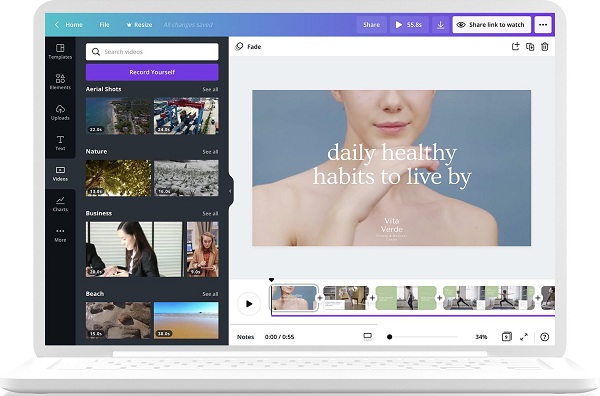
Now that you know the right platform to choose templates, you can get started with the project. To keep things simple, follow this step by step guide to edit your videos with the help of a template:
- Visit the stock website for the template.
- Check the demo of a bunch of templates.
- Once you find a template that meets your requirements for the project, you can click on the download button.
- Also, you can download the audio from the demo if it sounds good to you or chooses from your personal preference.
- After downloading the template and the music track, create a separate folder to keep this organized.
- The folder opens up the file from the template with the premiere pro logo as the icon.
- Once you open the template, you should import the assets. You can do that through the drag and drop feature. For that, open the folder with the assets such as video or images and drag those files in the project panel on Premiere pro.
- Now assess the project and identify each default in the Project panel. You will find different folders in the Project panel, such as colors, assets, and shots. Click the arrow to extend the folder and explore. Keep in mind that you need to find the default assets and replace them with those you want to include.
- When you find the right asset to replace, you must double-click on the file. A separate panel will open in the session view.
- You can drag and drop the video or image to replace and delete the previous clip as you don’t need it anymore.
- You can add and modify the effects from the effects control tab. The tab enables to scale, rotate, and position the video. Also, you can check the changes in real-time through the demo panel.
- If your video clip includes audio, a separate track will appear in the session view.
- Open the final tab in the session view and check whether the shot fits perfectly with the template or you need more adjustments.
- Now update as many clips as you want and adjust every shot in the timeline.
- Once you include the assets, check the final project to see if you miss the important item.
- This is the step where you can include text, logo, and other essential elements that were not included in the template.
- Now that you are done with the video editing using a template, you can render the final file.
You can complete a project within 15 to 20 minutes with video templates. However, in some cases, it might take more time depending on the length and requirement of the video. Compared to starting from scratch, a template reduces a tremendous amount of effort and time. If you want to learn more about video editing or other skills, here is a list of 2021’s top ten learning apps.
Read also:

