Adobe After Effects is compositing software that is extremely popular in the world of motion graphics and visual effects. It is used alongside many other Adobe products to create high-quality films and other graphic projects. Adobe After Effects is usually paired with other Adobe software such as Premiere Pro and Animate. Therefore, the software from its conception in 1993 is a powerful tool that allows filmmakers to excel at their art.
This program mainly serves as a compositing master and is able to layer dozens of layers of effects on top of one another to create motion graphics that are detailed and sharp. Additionally, Adobe After Effects allows its users to create special effects and animated graphics which are widely used in the film industry. Furthermore, it has many other options that are essential for professionals, and are also useful for those who enjoy filmmaking as a hobby.
About Adobe After Effects
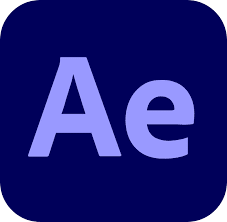
Adobe After Effects is a motion graphics platform that allows you to design animated videos and streamline the process of visual effects. Hence, it is used in professional filmmaking. Adobe After Effects also handles data quite well. When you create a project, it stores the digital content in a centralized repository. From there, you can share files with both internal and external stakeholders.
This software is versatile and allows you to explore many different avenues of motion graphics. It also provides you with the necessary tools needed to create motion effects. You can use Adobe After Effects for basic effects as well as incredibly detailed ones as well. Furthermore, you can enter the world of VFX and create captivating and high-quality visuals that will take your film to the next level.
Adobe After Effects has hundreds of effects and templates that allow you to manipulate imagery as well as combine layers upon layers of video and images to create a single (or multiple) dynamic scenes.
Where is it used?
Aftereffects is an incredibly versatile software, and the work it creates can be seen everywhere. Many popular films used Adobe After Effects to create their iconic scenes. The editors made use of the many features that this software has to offer to create incredibly dynamic scenes that seem otherworldly.
Adobe After Effects is mostly used to add visual effects in films. Since it is a composting software, the post-production process of filmmaking, television production, and even video games often require this software and its many features. It is the perfect software for such tasks as it can do tasks such as keying, compositing, tracking, and animation, which are all needed in the post-production process. Additionally, it is heavily relied on by those who work with VFX. However, it is not the only software used and is used only for specific tasks. The size of the studio also determines the amount Adobe After Effects used. In small-sized studios, Adobe After Effects is the main software as it is both powerful and affordable at the same time.
Adobe After Effects is also heavily used in motion graphics or commercials. It is an industry-standard in this field as it contains all the necessary tools that allow the artist to do their job without much complication. Creating motion graphics is another task that Adobe After Effects is ace at. Because motion graphics combines both 2D, 3D, and other elements that Adobe After Effects can handle, it is the preferred software. There are also a lot of built-in effects and templates that are of great use.
Social Media is another avenue that uses Adobe After Effects heavily. YouTubers often use this software in tandem with others to improve their production quality and take it to the next level. Adobe After Effects’ different templates, effects, and more help create a dynamic video that works wonders in keeping the audience entertained. The option to create simple animations and other effects helps YouTubers make their content more interesting which is why they gravitate towards Adobe After Effects.
Adobe After Effects is also used in composting to bring multiple objects together to create a finished scene. Additionally, After Effects Templates are greatly used, as they help save time and make complex shots without any issues.
Features of Adobe After effects
To know more about Adobe After Effects and whether or not it is useful for you, the first thing you should check out are the main features of this software. Read ahead to find out all the key features of Adobe After Effects.
Animation
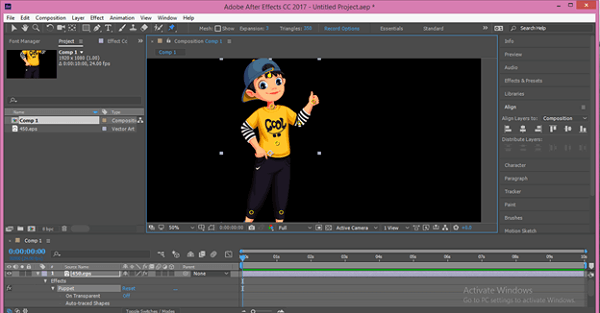
Adobe After Effects allows you to move and transform layers which is instrumental in animation. This software is a digital tool that helps you manipulate and edit different properties. Adobe After Effects offers many ways to create animations. You can even integrate third-party software and create astounding animations using it. In After effects, you can also create 2D vector animation, basic 3d animation, character animation, and more. Visual effects, kinetic typography, and UI mock-up animations are also possible. This small list is not exhaustive, but these are only a few examples of how powerful this software is.
Visual effects
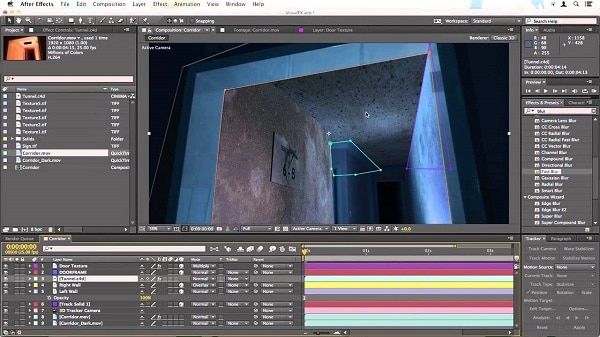
You can also use Adobe After Effects for projects outside of animation. This program allows you to create visual effects workflows. They can manipulate videos and images to add to films. Additionally, there are also many post-production effects in the software that are heavily used in the filmmaking industry as well.
There are many effects that you can add, such as smoke, scene tracking, fire, explosion, and more. Furthermore, Adobe After Effects is also capable of handling and working with green screen technology.
You can also use After effects alongside other programs to maximize what this software can do. Adobe After Effects can also import 3D scenes that can be composted to add an extra layer of finesse.
Key Frames

Key Frames are an important part of creating animation and motion. Keyframes essentially mark the point in time where you select a specific value for the layer property. Therefore, they are a core principle, and their inclusion in this software makes it perfect to be used in motion graphics editing. Furthermore, you can also use keyframes to move animation. Two keyframes are required and are placed both at the start and the end and set for 1-2 seconds. The speed of the motion can be set up later. This speed is specific to the scene or video that you are working on.
Setting up Precomposition
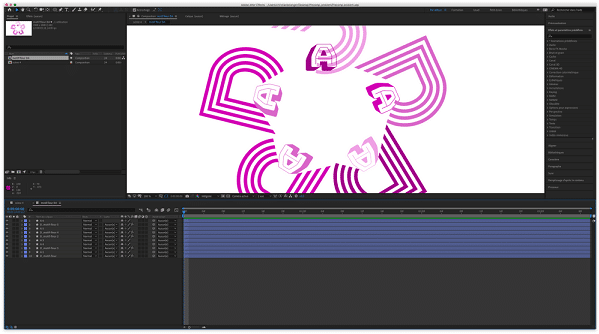
Adobe After Effects also includes the option of setting up pre-compositions. These allow the layering of effects. You can layer many effects at once. Then they will be represented as a single clip on the main timeline. This method is better than using multiple clips and layers at once and is known as nesting or compound clip. If you wish to create pre-compositions, select all of the clips that need to be merged, and then right-click on them. On the menu that pops up, select pre-compose. Once you do this, all the clips will appear as a singular clip in your timeline. With this option, you will be able to organize your timeline well, and there will be fewer chances of chaos and issues when composting your VFX. The simpler and cleaner you keep your workplace, the better it will be for you.
Dynamic Linking
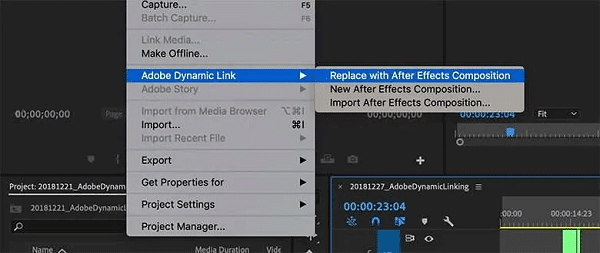
Dynamic linking is another feature of Adobe After Effects that allows the users to explore their creativity in whichever way they can. This feature is very simple. However, when you use it in the software, it can save you a lot of time. This particular feature is useful when you use Adobe After Effects and Adobe Premiere Pro together. Often when you use the different programs side by side, it is difficult to move timelines from one program to another. Additionally, this process also takes a lot of time. To save you the hassle, dynamic link offers you the ability to import timelines directly into Adobe Premiere Pro, which makes your tasks so much easier.
To use the dynamic link, you need to move the file from your After effects projects file from the finder window into the premiere pro window. Before moving it, you will be asked to import the composition of your choice. Here, you can drag the composition into the sequence, and the entire thing will transfer over to Premiere Pro, where you can work on it with ease. This transfer is immediate. Thus, it saves you a lot of time.
Templates

Another popular feature that Adobe After Effects offers is After Effects templates. These templates are essentially pre-animated project files that have interchangeable elements. They have extremely high quality and are designed by professional animators who intend for these templates to be used by beginners as they can help save a lot of time.
These templates are super easy to use as they make it clear which elements can be swapped out for personalized ones. The process may sound as simple as swapping out a picture, but in fact, it is months of work compressed together. Many of these templates come with instructions that help you through the process. These instructions are important as the templates are different, and each one requires unique instructions.
Pros of using Adobe After Effects
Adobe After Effects is one of the best software to edit photos and complete complex editing. It is built with features that allow you to create amazing video edits, among other tasks. One of the biggest pros of using Adobe After Effects is that the features available are such that they can be finetuned. Thus they can be made to fit your project specifically. There are many features available, such as keyframes, templates, effects, and more. These allow you to create animations that are beautiful and clean.
Another benefit of using this software is that it is an industry-standard, and is thus used by many in the filmmaking world. Learning this software is a highly valued skill in the filmmaking world, and a career without knowing this software can be extremely difficult.
Adobe After Effects as software is extremely versatile and works well on both Windows and Mac computers. This software is designed in a way that it excels on both kinds of computers and allows users to use it in conjunction with many other Adobe software. For example, you can use it with Premiere Pro, Photoshop, Animate, and even Illustrator.
The software is easy to use and has a lot of online resources that can be used to understand the ins and outs of it. Adobe has an entire online portal that contains tutorials and other comprehensive manuals. These can answer many of the questions you have. Furthermore, customer care specialists are always there to answer your question. You can even post your issue in a giant community forum and get a response from other users.
Cons of using Adobe After Effects
With certain benefits of using this software, there are negatives as well. One of the biggest cons of using Adobe After Effects is that you cannot purchase the software with a one-time fee. Instead, you have to pay a subscription fee every month. In the long run, this is a lot more expensive as compared to a one-time upfront fee. Additionally, there is no way to obtain Adobe After Effects free as there is no free tier in their subscription plan.
Another con is that Adobe After Effects is not an easy program to learn. You will have to put in a lot of work, read a lot of material and watch many videos to get your bearings around the software. While the feature list is impressive and the software can do many things, a new user can be overwhelmed by the number of features. Therefore, Adobe After Effects has a somewhat difficult learning curve.
Adobe After Effects also has fairly limited options for 3D animation. Even though it was not designed to work with 3D, it still has some options for 3D animations. However, they are limited, and not much can be done in that regard.
FAQs
Is Adobe After Effects worth learning?
Yes, many industries use Adobe After Effects, such as the filmmaking and motion graphics industry. Thus, if you want to pursue a career in this field, then knowing the ins and outs of Adobe After Effects is essential and worth spending the time to learn.
What alternatives are available for Adobe After Effects?
There are a few alternate software out there for Adobe After Effects which include HitFilm, Apple Motion, Nuke, Natron, and Blender, to name a few.
Is Adobe After Effects good for editing?
Yes, Adobe After Effects is a powerful software that has many different features that can be invaluable when editing videos and enhancing the entire process. When you use it alongside other Adobe software, like Premiere Pro, you can create high-quality videos with ease.
Conclusion
Adobe After Effects is one of the best video editing software, so much so that even the filmmaking industry makes full use of it. It allows you to do next-level editing with its many features, and you can even use it with other programs. Thus, it is one of the most versatile and extensive software out there. However, there are some downsides to this software as well. The fact that you cannot buy this software and have to pay a subscription fee every month is a bummer for many.
Therefore, if you are in the filmmaking industry and have projects that require you to do high-quality video editing and composting, this is the software for you.
Read Also

