In recent years, streaming devices have grown in popularity among consumers who want easy and varied ways of enjoying their preferred entertainment content. Apple TV & Android TV are the market’s two primary players, each offering a variety of capabilities and features that cater to diverse consumer preferences. Suppose you are a user of Android and are curious about the compatibility of Apple TV on Android devices or are looking for acceptable alternatives. In that case, this piece will provide you with detailed information and insights.
Learning About Apple TV and Android TV
Apple Television: Apple TV is an Apple Inc. media streaming device. It enables users to stream video from a variety of internet sites, including Netflix, Hulu, and Apple’s own video-streaming service, Apple TV+. Apple TV runs tvOS, Apple’s specialized operating system designed exclusively for its streaming gadget.
Android TV: On the flip side, Android TV is a smart TV system created by Google. It is built into a restricted number of smart TVs and media streaming devices, providing access to a diverse set of apps and content. Android TV runs the Android operating system, which provides a familiar user interface as well as access to popular streaming services including Amazon Prime Video, Netflix, and YouTube.
How to Get Apple TV on Android Phones or Tablets
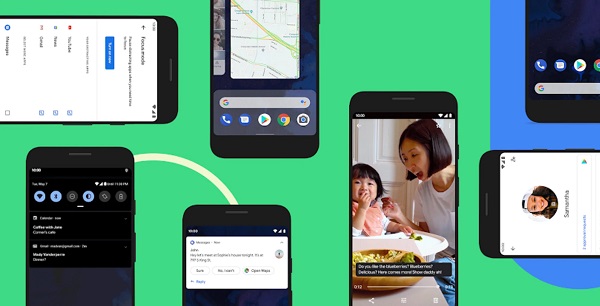
A web browser is required to watch Apple TV on Android or tablet devices. Although it is not exactly ideal, it works, as there are a couple more options for getting that content to the television screen. Learn how to watch Apple TV on Android below:
1. The Apple TV Website
Using a web browser, ensure you have a stable internet connection, and navigate to the Apple TV official website.
2. Sign In
On the right side of the screen, click the Apple TV Sign-In prompt. To proceed, input your Apple ID as well as your password into the respective fields, followed by your 2FA code on the subsequent screen. If you intend to access the Apple TV on this machine frequently, you can configure it to “trust” the browser from this location.
3. Start Streaming From Apple TV
Now that you have complete access to the service select a film and press the play button to start watching it using your Android tablet or smartphone. The three-dot menu offers a few settings connected to your watch list, plus you may tap to open up a few more options while playing.
You can adjust the volume, enable subtitles, and enter full-screen mode. Unfortunately, there is no option to cast. Our team has you covered if you want to send this content to a bigger screen.
How to Cast Apple TV
The procedure will differ depending on the built-in features of your phone. We’re running it on a Samsung Galaxy Ultra, although most phones include a casting option.
If you have content playing via Apple TV on your Samsung phone, pause it. Pull the notification bar down and select Smart View. You can connect to a TV or external display synchronized to the same network from here.
How to Make an Apple ID

We’ll keep this as brief as the process of registering an Apple account. You can utilize the company’s official website or download iTunes from the Windows App Store for Apple IDs. Unless you intend to import songs for iTunes, we recommend this option.
Go to Apple ID and, at the top right of the screen, select Create Your Apple ID. Before choosing a strong password, enter your genuine name, country, and birthday. Select whether you wish to get emails from Apple, after which follow the prompts to complete the account creation process.
Right now, Apple TV doesn’t support Android devices natively. This means you won’t be able to install the Apple TV application directly on your tablet or smartphone running Android. However, workarounds are available that enable you to watch Apple TV content using your Android device.
AirPlay: If you own an Apple TV plus an Android device, you can employ AirPlay to stream video from your Android mobile to your Apple TV. Various Third-Party Apps also allow AirPlay, letting you easily stream entertainment from your Android mobile to your Apple TV.
Third-Party Apps: A number of third-party apps, including AirScreen and AllConnect, enable screen mirroring with media streaming on Android devices.
These apps allow you to mirror the Android handset’s screen over to your TV or access and stream media files saved on your device to your TV.
Other Options Like Apple TV For Android Users
If you prefer a more streamlined and integrated experience, explore Apple TV options built particularly for Android users. Here are a few popular Apple TV for Android alternatives:
Android TV Devices: Android TV devices, like the NVIDIA Shield TV or Xiaomi Mi Box, provide a streaming experience similar to Apple TV. They provide accessibility to the Google Play Store, where you can easily download a variety of apps and games. Furthermore, they enable popular streaming services and frequently have extra capabilities such as voice control as well as Google Assistant integration.
Chromecast: Google Chromecast is a streaming gadget that was created by Google. While it may not have as many capabilities as Apple TV and Android TV devices, it does give a simple and inexpensive way to transmit entertainment from your Android tablet to your TV. You can use Chromecast to stream music, movies and even mirror your Android device’s screen on your TV.
Roku Streaming Stick: Roku devices are another prominent alternative to Apple TV for Android users. The Roku Streaming Stick supports major streaming services and provides an extensive selection of streaming options. It also has a user-friendly UI and an extensive app library, giving you plenty of entertainment options.
Apple TV & Android Compatibility in the Future

While Apple TV Android does not presently support Android devices natively, technological developments and changing market patterns may lead to future upgrades. As streaming becomes more popular, manufacturers and developers may look for ways to improve platform compatibility, providing customers with more integrated and smooth experiences.
You may still watch Apple TV content on your Android device using workarounds such as AirPlay or third-party apps. You might also look for alternatives to the various Android TV products, Chromecast or Roku Streaming Stick. While direct support across Apple TV and Android devices is currently restricted, the expanding landscape of media streaming technologies presents the door to future compatibility advancements.
Disclaimer: This article’s information is based on the present status of Apple TV app for Android support. Compatibility varies according to updated software and device requirements.
FAQs (Frequently Asked Questions)
1. Is it possible to watch Apple TV when not connected to the internet?
Yes, Apple allows people to download original content and enjoy it without being connected to the internet.
2. Is Netflix accessible via Apple TV?
Apple TV supports Netflix along with other streaming services.
3. Is Apple TV a good investment?
It all depends on the type of stuff you prefer. While they don’t have a vast collection of third-party content, they do have high-quality original programs at a reasonable price.
4. Can I use Apple TV to stream movies I bought from Apple?
Yes, any content associated with your Apple account will be available in the Apple TV library.
5. How can I have Apple TV for free?
The best approach is to buy an Apple TV 4K, though carriers frequently provide discounts through promotions.
The Wrap-Up
Apple TV may offer a plethora of entertainment value to its subscribers, but it does not make its service easy to access on Android phones or tablets. Watching material through a web browser is not entirely ideal, but it’s the best answer for the time being until Google and Apple can agree on something. We hope that we have answered your Can you watch Apple TV on Android question; please share your queries related to how to watch Apple TV on Android with the team Reviewsed.
Read also:
- How to Activate HBO Max with Hbo Max TV Sign-in Enter Code?
- How to Watch Hulu in Mexico in 2023?
- How to Watch ‘Love Island Australia’ Season 4 in the USA?
- How to Get Peacock Free Trial in 2023 outside the USA
- What Is AnimeSuge? How To Install Free AnimeSuge.io
- Where to Watch ‘Free Guy’ Starring Ryan Reynolds

