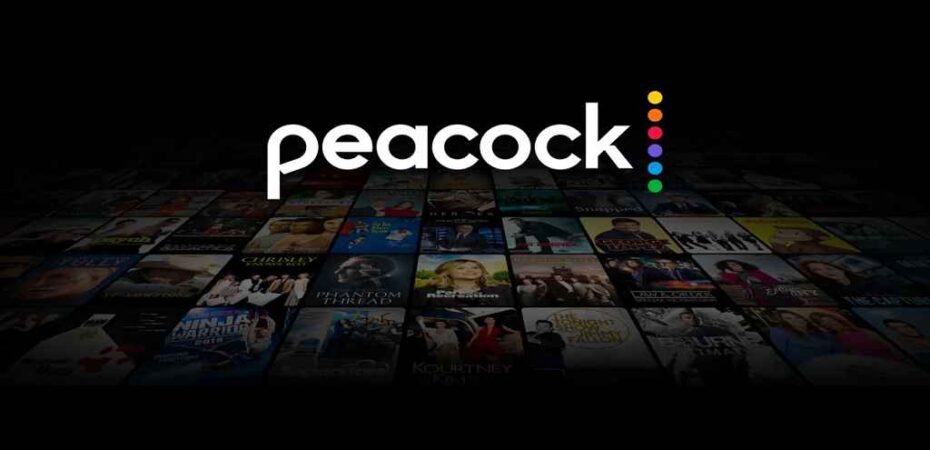Are you living outside the USA and don’t want to miss out on the content at Peacock TV? You don’t have to! We have the easiest way to connect to the Peacock free trial, making your viewing experience smooth and more effortless. But before you get into the details of connecting to Peacock Free Trial, we recommend you go through the benefits you can avail of from the Free trial and then sign up using our steps.
With various materials, including original episodes and films, Peacock TV is a tempting streaming choice, especially if you’re bored with Netflix and HBO Max. A solid collection is available in the Peacock TV free tier, while the Premium version enhances the selection with more options. It appeals to multiple users because of its affordability and the personalized experience.
Thinking of Getting Peacock TV Free Trial? Here’s What It Offers!
To understand what Peacock TV offers in their Premium accounts, you need to try out the 7-day free trial that provides you access to unlimited content. Here are some benefits you can avail from the Premium and Premium Plus accounts:
- Users will get access to an extensive library of shows, movies, and original content exclusively for people using Peacock TV.
- You can have a comprehensive viewing experience and access a library full of complete content.
- As a user, you may encounter ads in between your shows during the Peacock TV free trial.
- It has personalized recommendations based on previous history and preferences, allowing you to easily binge-watch your favorite shows and movies.
- It also allows streaming on multiple devices, including tablets, mobile phones, and smart TVs.
Get Peacock TV Free Trial
If you’re wondering how to get access to Peacock TV for free, we recommend going through the instructions below. These are fool-proof and provide you with the most uncomplicated roadmap to getting Peacock TV without paying any money.
1. Get a VPN Subscription
Before accessing Peacock TV Free Trial, you must sign up for a reliable VPN service. We have provided you with some of the alternatives below; these will make the experience smooth.
2. Sign in to your VPN
Start by signing in to your VPN application; you can also download an extension for your PCs and then connect to a US-based server. Some reliable servers include New York because that will smooth the Peacock user experience.
3. Make an Account on Peacock TV
Go to the Peacock TV website on your computer and then go to the top right corner of the page. Click on the Sign-Up button and Join for free; you will be redirected to the page where you can add your details and sign up.
4. Free Account
You will now have access to the free account for the upcoming seven days; you can renew it and get a subscription by checking out the plans.
Reliable VPN Service to Subscribe to
Some of the most reliable VPN services that you can subscribe to stream shows and movies on the Peacock TV platform are the following:
- SurfShark
- ExpressVPN
- PrivateVPN
Peacock TV Subscription Plans
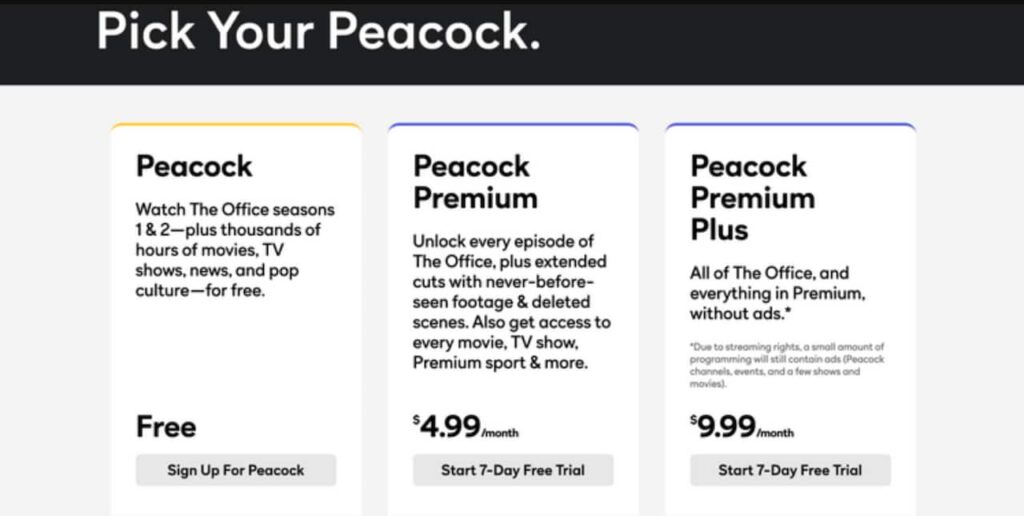
Peacock TV offers a free trial, but you can still look through their subscription plans to get one for yourself for unlimited access to the content library, which is full of movies, original shows, and TV series! Let’s find out what the plans are:
Peacock Premium
To get access to the Peacock Premium plan, you have to pay US$4.99/month. You can then get Premium access to their content library. After seven days, you can eventually plan if you don’t want it, and that too without paying. But make sure you cancel it before the 7th day so no amount is deducted from your account.
Peacock Premium Plus
To access the Peacock Premium Plus plan, you must pay $10.99. The plan will help you view all the content from their platform for free, and when the trial is over, make sure to cancel the subscription so you can avoid paying for it. But the Premium Plus ensures you can view your favorite movies and TV shows without getting interrupted by Ads.
What Comes in the Peacock TV Free Trial?
To cater to a wide range of interests and preferences, Peacock TV delivers a wide variety of material. The website offers various TV programs from various genres, including comedy, drama, crime, and reality TV. The shows include well-known ones like The Office and Parks and Recreation. Additionally, Peacock TV offers access to premium originals like the Saved by the Bell revival and Brave New World remake.
Furthermore, the portal offers a selection of films, including classics, box office hits, and independent productions. Peacock TV also features news, late-night talk shows, and live sports programming. Peacock TV caters to a wide range of audiences because of its extensive library of material, which guarantees there is something for everyone.
FAQs
How can I watch Peacock TV outside the US for free?
With a reliable VPN, you can connect to any server location provided in the application and get an American IP address easily. Once the connection is built, you can easily stream all the shows and movies on Peacock TV.
Can I subscribe to Peacock outside of the US?
Originally, Peacock TV was only available in the US to NOW and Sky subscribers in Italy, Ireland, UK, Germany, and Austria. The application has geo restrictions and blocks anyone streaming outside the USA, but with a reliable VPN service, you can change the server and stream endlessly.
Is there a way to get a free trial of Peacock?
To get a free trial of Peacock TV, go to the website or download the application on your device. Now click the Sign-Up button and enter your email and password to create an account on the Peacock server. Now choose any premium plans from the provided options and click on the payment information. Provide all your card details, and then click on the Start Your Free Trial button to begin your trial period. But remember to cancel the subscription to avoid paying the price of the account.
Bottom Line
Now you have the perfect recipe to stream on Peacock TV Free Trial. The platform is an ideal way to experiment and view different shows, get access to all the live talk shows and NBC originals, and make the most of it at a very small price. So if you’ve seen all the shows that HBO and Netflix have to offer, this is a fun way to experiment with a new platform outside the USA!
Read Also
- How to Watch ‘Love Island Australia’ Season 4 in the USA?
- Why Consumers are Choosing Subscription Services Over One-Time Purchases
- Is It Wrong to Try to Pick Up Girls in a Dungeon Season 2 on Netflix
- How to Watch the ‘Saw’ Movies Series In Order
- What Will Streaming Services bring to Canada in 2022? Here are 5 trends