Say Goodbye to unclear images during videos and welcome the crispiness that the Logitech C920 HD Pro webcam will bring to your screens. If you’re tired of grainy images and want to elevate your experience, then it’s essential you read through the review we have here for you. You can revolutionize your video experience and get your hands on an affordable webcam without spending much money.
Find out what sets C920 apart from the rest, and then uncover the secrets of a decent webcam.
Logitech Webcam C920 Design
Starting with the Logitech 920 design, now it won’t knock you off the chair because it’s just an ordinary design as every other webcam has. But it has a bar design that makes it stand out, and its success has encouraged other brands to create a similar product. Beginning with a camera lens on the bar, LED lights that turn blue when your camera is idle, and microphones on both sides.
Unlike other models, the C920 doesn’t have a built-in lens covering it, but the good news is you can still get your hands on from online if you want to cover your webcam whenever you get the chance or for safety purposes. It does not have a USB-C detachable cable that you can find in other Logitech Brio products, but it does come with a 1.5m USB-A built on the back of the device, which creates a challenge in moving the product from one place to another. The grip is decent, and the claw style makes it pretty snug on all your laptop and PC screens.
The box does not come with a tripod, so if you have one, you can use it for broadcasting and going live, but if you don’t, you’ll have to get your hands on one!
Logitech C920 Software
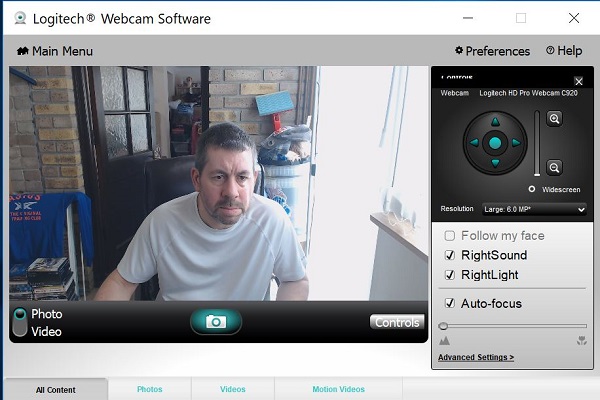
C920 is entirely compatible with the Webcam Software for Windows. The good news is that the company supports Android, Chrome OS, and Max OS X, ensuring all users enjoy the luxury of a properly working webcam. The application allows users to pan the camera left and right and zoom in and out. The software opens up a series of avatars and backgrounds to make video conferencing more fun. In addition to being good webcam software, it also assists people in security, all thanks to the motion detector mode on the software. You can keep it on your desk for a convenient experience. The program can sometimes be sluggish when used for a longer time.
Logitech C920 Image Quality, Audio, and Recording Experience
This webcam is over 8 years old but is still compared with modern webcam devices. Like most webcams, the camera struggles in low and moderate lighting settings. So you might get a grainy and dark output, and you can use the software settings to brighten your image but sit in a brighter light for a better experience. However, with better lighting, your webcam is worth the price. The image quality is soft, especially in comparison to other devices.
If you’re looking for something that will show small details, this isn’t the device for you because it smoothens everything. The color accuracy is also decent, and you can have meetings on Xoom with adequate lighting. And stream on Twitch. You can also use it to go live and even film YouTube videos.
The C920 camera can stream and record clear full HD video at 1080p at 30 FPS. It also offers the choice of lowering the video resolution to 720p and maintaining 30 fps. Even with the mutual angles and similar lighting setup, the colors are vivid, and the image is more precise.
The C920 excels at catching the foreground, but unlike other native laptop cameras, it also maintains the sharpness of the background. The C920 will work wonderfully during Twitch streams, maintaining a constant rate in the frame and providing clear images throughout.
The webcam’s 78-degree field of vision and wide-angle lens make it ideal for video calling friends and family because it can comfortably fit numerous persons in one frame. The C920 has an autofocus characteristic, is exceptionally dependable, and easily adjusts the focus as necessary.
However, getting a separate microphone or gaming headset is advised if you intend to utilize this webcam for streaming. The twin audio sensors on the C920 aren’t the best; often, even a laptop’s internal microphone delivers better results.
Logitech C920 HD Pro Webcam Price

Logitech C920 webcam was launched in 2012 and is available for $80. However, there have been shortages, and finding a fair price might be challenging. Be sure to check out trusted sites and platforms if you want to get your hands on this webcam.
Logitech C920 HD Pro: Positives and Negatives
To summarise the product and to make the purchase easier, here’s a list of pros and cons of the Logitech C920 HD Pro
Pros
- It comes with a long cord.
- The images and video quality is sharp.
- The view is quite wide.
Cons
- The software is quite buggy and can be sluggish sometimes.
FAQs
- Is Logitech C920 HD Pro good?
If you look at the overall product, the C920 webcam is known as the best and most affordable options in the market.
- Is Logitech C920 worth buying?
The Logitech has decent lighting and works perfectly well if you want to use Google Meet, Zoom, and even Twitch for streaming. You can also use it as your camera if you are a beginner YouTuber.
- Does HD Pro webcam C920 have a microphone?
The HD Pro Webcam C920 comes with two microphones and can easily capture a decent amount of sound. Your voice sounds natural and clear, providing a broader angle for all users.
Final Verdict
We all know how the quality of streaming or Zoom meetings cannot always be the best if we depend on integrated webcams on our laptops. Those usually have a bit of distortion, and if you’re seeking perfection and want a webcam that makes you look sharp for your conferences and even Twitch streaming, then the Logitech C920 comes in handy.
The webcam is easy to set up on your PCs and improves the experience. The software might be a bit slow initially, but Logitech provides promising services, and the device will make the experience better and more lasting for you. There are better options in the market, like the Logitech C920e, but if you’re willing to dig deeper in your pockets and pay $98, then it will be perfect. But if not, then for the price, the Logitech HD Pro Webcam C920 is indeed worth it!
Read also:

