The technological landscape is constantly evolving, and advancements are made year after year. Being up to date with the most recent and cutting-edge developments might be a full-time job. Regarding computer monitors, resolutions and refresh rates are continually increasing.
Most of the top‐rated monitors now available on the market have price tags well into the four-figure range, which means that the vast majority of consumers cannot even consider purchasing them. The good news is that even cheap monitors geared toward cost-effectiveness are generally excellent in today’s market. This is because panel technology has advanced to the point where both IPS and VA are currently feasible options.
By gaining a grasp of the essential characteristics, such as the panel type, resolution, refresh rate, and response time, you will be able to narrow down your selections and select the most suitable monitor for your budget.
Consider the possibility that you require particular features, such as a USB-C input, in order to use one of the best laptops as a single cable connection for both the display and the power supply. Or, if you play games with a high level of intensity, you might want a faster refresh rate. If you wish to increase your productivity or play games, we have listed the most excellent monitors available at a reasonable price for you to choose from.
12 Best Cheap Computer Monitors
Choosing the right monitor can be daunting, especially with so many options available. If you’re on a budget, there are still plenty of great choices out there that offer good value for money. Here are 12 of the best cheap monitors in 2024:
| Cheap Monitors | Screen Size | Resolution | Display Technology | Refresh Rate | Response Time | Price |
| Samsung CF396 | 23.5 Inches | 1920 x 1080 Pixels | VA | 60 Hz | 4ms | $119.99 |
| BenQ GW2480T | 24 Inches | 1920 x 1080 Pixels | LCD | 60 Hz | 5ms | $179.99 |
| LG 32GN650-B Ultragear | 32 Inches | 2560 x 1440 Pixels | LCD | 165Hz | 1ms | $259.00 |
| Asus VA24DCP | 23.8 Inch | 1920 x 1080 Pixels | IPS | 75 Hz | 5ms | $132.99 |
| Acer SB220Q | 21.5 Inches | 1920 x 1080 Pixels | IPS | 75 Hz | 4ms | $89.49 |
| HP 24MH | 23.8 Inches | 1920 x 1080 Pixels | IPS | 75 Hz | 5ms | $149.99 |
| Gigabyte G24F 2 | 24 Inches | 1920 x 1080 Pixels | LCD | 165Hz | 1ms | $149.99 |
| BenQ EW2780 | 27 Inches | 1920 x 1080 Pixels | LCD | 75 Hz | 5ms | $209.99 |
| HP VH240a | 23.8 Inches | 1920 x 1080 Pixels | IPS LED | 60 Hz | 5 ms | $299.00 |
| Acer Nitro XFA243Y Sbiipr | 23.8 Inches | 1920 x 1080 Pixels | LCD | 165 Hz | 1ms | $145.98 |
| KOORUI 27 Inch 144Hz | 27 Inches | 2560 x 1440 Pixels | LED | 165 Hz | 1ms | $152.90 |
| HP Omen 25 | 24.5 Inches | 1920 x 1080 Pixels | IPS | 165 Hz | 1ms | $195.95 |
Note: Prices may vary.
1. SAMSUNG 23.5” CF396 Curved Computer Monitor

Pros
- An immersive viewing experience with the 1800R curved screen
- Smooth, lag-free visuals with the Rapid 4ms response time
- AMD FreeSync effectively eliminates stuttering and tearing during gameplay.
Cons
- Variable refresh rates above 60Hz are not supported.
- Built-in speakers not available
Talking about the best budget monitors, Samsung’s 1800R 24-inch curved gaming monitor brings you right into the action from the moment you start playing. A rapid response time of 4 milliseconds and AMD FreeSync allow you to see tear-free and smooth graphics, and you can say goodbye to irritating lag.
You might think that the 24‐inch curved monitor from Samsung isn’t enough, but it packs a pretty solid punch for gaming enthusiasts. Because of the ingenious 1800R curvature, you will have an incredibly engaging experience that will make you feel like you are a part of the game.
You can also say goodbye to the bothersome motion blur and input latency thanks to the lightning-fast reaction time of 4 milliseconds and AMD FreeSync technology, which eliminates stutters and tears. Even when the action gets intense, this decent guy keeps the images completely fluid.
As a result of Samsung’s remarkable 3000:1 contrast ratio and Active Crystal Color, the display brings out the blackest of blacks, the brightest of whites, and the most brilliant of colors. You won’t miss a thing since the subtle details in the shadows and highlights are preserved in their vividness.
As an additional benefit, the eye-saver mode helps avoid eye strain throughout extended gaming periods. With a thickness of less than half an inch, this monitor maintains a sleek and contemporary appearance. We love that the space-saving design allows for ample space for your other equipment.
2. BenQ GW2480T Computer Monitor 24″ FHD
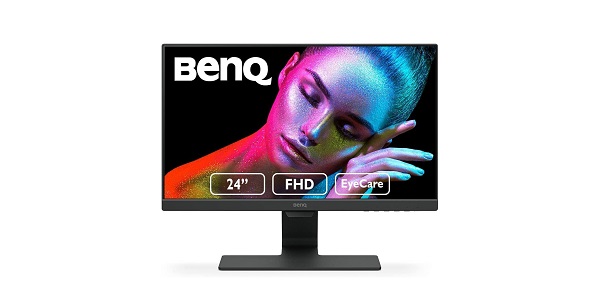
Pros
- Minimized eye strain with advanced eye-care technology
- Optimal viewing comfort with automatic brightness adjustment
- The stable IPS panel enables 178° wide viewing angles
Cons
- With a refresh rate of 60Hz, high-speed gaming is not the best option
- It does not have USB-C connectivity
Looking for the 5 monitors worth checking out for 2024? You should keep an eye out for the BenQ GW2480T if you are the type of person who quickly becomes exhausted after spending a significant amount of time working in front of a screen. BenQ’s GW2480T monitor is amongst the best buy computer monitors that combines eye comfort with remarkable gaming performance.
BenQ’s proprietary Low Blue Light Technology is at the core of this monitor’s eye-care capabilities. This technology dramatically minimizes the emission of harmful blue light, which is known to cause eye fatigue and discomfort. This is complemented by the Flicker-Free technology, which eliminates the flickering of the screen at all brightness levels, further minimizing eye strain.
An additional feature that stands out is the monitor’s Brightness Intelligence Technology, which is responsible for automatically adjusting the monitor’s brightness. This device actively adjusts the brightness and color to the surrounding light circumstances. This feature ensures that the viewing experience is comfortable regardless of the configuration.
Because of its IPS panel, the BenQ GW2480T offers viewing angles that are 178 degrees round. This indicates that you can view an image that is clear and undistorted from virtually any vantage point. It’s beneficial to have one of those slick multi-monitor deals currently available. With the bezels so thin that they are almost invisible, your vision will be almost uninterrupted from one display to the next.
However, it is not flawless in every way. The refresh rate of 60 hertz is sufficient for both work and play. However, gamers who are serious about their competition would prefer something with a quicker rate. With no USB-C port or built-in speakers, you will not have the same simplicity when connecting devices or obtaining sound. The ability to modify the height or the swivel angle is also somewhat restricted. However, it is only a minor inconvenience compared to everything else you get with this beauty.
3. LG 32GN650-B Ultragear Gaming Monitor 32” QHD (2560 x 1440) Display

Pros
- Accuracy in color reproduction
- A refresh rate of 165 Hz coupled with AMD FreeSync
- Quad-HD resolution
Cons
- Low pixel density, which would allow for more legible text
- Narrow viewing angles
Finding a bigger-sized screen on a budget is challenging if that is what you are searching for. One of the few exceptions to this rule is the LG 32GN650-B, which possesses sufficient quality for day-to-day use and is reasonably priced.
It is equipped with a VA panel with a resolution of 2560×1440, which is Quad-HD, and it promises to have deep contrast levels and sufficiently accurate color reproduction. The picture appears washed out from any position other than the central one, which is usual for the panel type. However, it does suffer from limited viewing angles, a problem experienced by most panels.
Additionally, this cheapest monitor features a refresh rate of 165Hz, and it is compatible with both FreeSync and G-SYNC, which allows for changing frame rates to prevent frame tearing. Due to the fact that the 1440p resolution is spread out across a more extensive area, the 32-inch screen has a low pixel density, but it does provide you with plenty of space for multitasking. It is capable of supporting a high dynamic range (HDR); however, its maximum brightness of 350 nits is not sufficient to extract the most out of HDR material.
Regarding inputs, you can access two HDMI 2.0 ports, a DisplayPort 1.4 port, and a 3.5 mm headphone jack. Suppose you desire to make use of the onboard speakers. In that case, you will also be provided with many LG features, such as an onscreen crosshair, motion blur reduction, and a Black Stabilizer, which provides more consistent shadow detail.
4. ASUS 23.8” 1080P Monitor (VA24DCP)
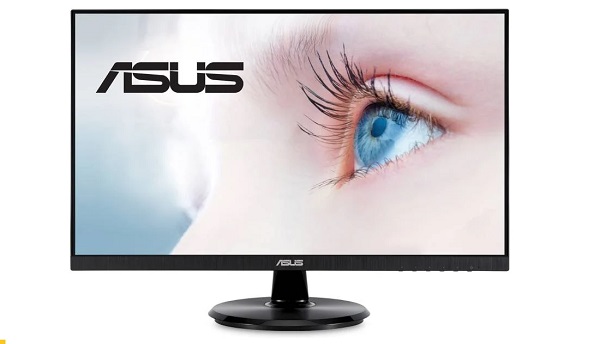
Pros
- DP Alt mode enabled on USB-C,
- A refresh rate of 75 hertz
- mount compatible with the VESA
Cons
- DP Alt mode enabled on USB-C,
- A refresh rate of 75 hertz
- mount compatible with the VESA
Suppose you are considering adding a second screen to increase your productivity, given the growing number of laptops and mobile devices offering USB-C DP Alt mode output. Adding a second screen to many laptops or using an iOS or Android display as a replacement for a desktop can be accomplished with the help of the ASUS VA24DCP, which is an affordable method of connecting a USB-C device to your desktop monitor.
Without a doubt, you have seen that most monitors with a USB-C port are more expensive alternatives; nevertheless, this Asus VA24DCP is not one of those displays.
The 23.8-inch Full HD display utilizes an IPS screen that operates at a refresh rate of 75Hz. Those are already awe-inspiring qualities for a monitor of this budget, but this display also offers a few other genuinely remarkable features. It is compatible with Adaptive Sync, allowing seamless movie playback and lightweight gaming.
Moreover, the IPS display allows for a broad viewing angle, another benefit. Although it only has a brightness of 250 nits, this is perhaps something that one would anticipate from a screen priced at this level. The colors are appealing, and the contrast is outstanding; it is an excellent choice for day-to-day use. This is not the best option for creatives who want accurate color reproduction on their monitor; however, other choices on this list can meet those requirements.
One HDMI connector and a USB-C input are the only connectivity options available on this device. Additionally, the USB-C also provides up to 65W of charging power, which is sufficient for all laptops on the market, with the exception of the most power-hungry ones. The second item you miss out on at this pricing is a fully adjustable stand. There is no ability to modify the display’s height or swivel; the only controls available are the ability to tilt it up and down.
5. Acer 21.5 Inch Full HD (1920 x 1080) IPS Ultra-Thin Zero Frame Computer Monitor

Pros
- Desk space saver Slim 0.24 inch profile
- Full HD 1920 x 1080 resolution gives crisp image quality
- IPS panel display offers vibrant colors and wide viewing angles of 178 degrees
Cons
- 60Hz refresh rate
- Stand has a small footprint and is prone to toppling over
The Acer SB220Q combines a slim profile with stunning visuals. Dynamic Full HD entertainment is provided by the 21.5″ IPS display, driven by a rapid response time of 4 milliseconds and AMD FreeSync, ensuring the action is exceptionally fluid.
If you are looking for a cheap 1080p monitor, the Acer SB220Q proves that you do not have to compromise on either performance or style. This sleek display, measuring 21.5 inches, allows you to add substance and flair to your workspace. Acer’s cutting-edge liquid crystal formulation enables the borderless IPS panel to deliver vivid colors and expansive viewing angles of 178 degrees, making it a visually appealing display.
The response rate of 4 milliseconds and the support for AMD FreeSync, which prevents tearing and stuttering, allow for the smooth handling of games with a strong emphasis on speed. The 1920 by 1080 pixels resolution in Full High Definition, shown on the vast real estate of the screen, adds to productivity and entertainment.
Thanks to the integrated 2W speakers, you can listen to audio without cluttering your desk. The technology known as AcerVisionCare helps prevent eye fatigue over extended periods. By virtue of its ultra-slim profile, which measures only 0.24 inches in thickness, and its modern concentric circle stand, the SB220Q can save space fashionably.
6. HP 24mh FHD Computer Monitor with 23.8-Inch IPS Display (1080p)

Pros
- IPS 1080p panel
- Refresh rate of 75 hertz
- In-built audio equipment
Cons
- The 24-inch display is a tad on the diminutive side
- A lack of adaptive sync
- There are a few problems with the homogeneity of the backlight
There are instances when you only require a simple monitor to get you started or to incorporate a second screen into an already-established configuration. It is our advice that individuals who are on a limited budget go with the HP 24mh because it is an excellent option for this situation.
Despite the fact that it is a straightforward 24-inch panel with a resolution of Full HD (1080p), it utilizes IPS technology, which guarantees wide viewing angles and excellent color contrast. The panel that HP has used operates at 75Hz, providing seamless desktop transitions and animations. This is not something that is guaranteed on any less expensive display.
Regarding connectivity, you have access to HDMI and DisplayPort, as well as a VGA port, which is a rare feature if you wish to utilize an older computer. Because of this, it is a beautiful idea to upcycle an old personal computer into a homework machine in order to rescue it from the scrap heap. Additionally, it comes with built-in stereo speakers, so you won’t have to worry about budgeting for audio output immediately.
Despite the design being somewhat old-fashioned compared to contemporary standards, the bezels on the top and sides are exceedingly thin. The stand is also more fitted than the majority of others since it allows the display to be tilted and adjusted in height, and it can also turn the display through a full 90 degrees. Because of this, it is beneficial for browsing through feeds, Slack, or any other chat programs that you use on a regular basis.
Again, if all you require is a simple screen, there is no reason to spend more money on features you do not need. In addition to meeting all of the fundamental requirements, the HP 24mh is frequently available at a price lower than its MSRP of $150, which is already an excellent deal.
The HP 24mh is an excellent monitor that may be used in conjunction with a primary computer or as an additional monitor for the performance of productivity tasks. It comes with a fully adjustable stand, a 75Hz refresh rate, and an IPS panel capable of displaying Full HD resolution, a rare feature at this price point.
7. GIGABYTE G24F 2- 24″ 165Hz/180Hz(OC) 1080P Gaming Monitor

Pros
- Fast display
- Exceptionally vibrant in color
- Connectivity that is convenient
- A maximum refresh rate of 180Hz
Cons
- Unimpressive HDR
Regarding gaming monitors, the Gigabyte G24F 2 is a powerful example of how good a more affordable monitor can be. This monitor is able to achieve a balance between remarkable color quality and motion clarity that even high-end displays have difficulty reaching. The in-plane switching (IPS) panel that Gigabyte has used has a wide color gamut that is accurate, has decent contrast, and can get far brighter than most of us probably require in a gaming room.
In spite of the fact that 1080p is typically the best resolution that can be obtained from a monitor that costs less than $200, Gigabyte combines this resolution with a maximum refresh rate of 180Hz, which did not have any effects that were visible on other aspects of the monitor’s quality and delivered visually pleasingly smooth gameplay.
In games with a high rate of action, the G24F 2 is dependable because it has a very rapid pixel response time, which helps each frame displayed on the monitor be displayed clearly. Not only does Gigabyte include a stand that can be adjusted in height and tilt, but it also provides two USB-A ports, which are not something that can be taken for granted at this price category. It can sometimes be purchased for as little as $130 when on sale.
8. BenQ EW2780 Gaming Monitor 27″ FHD 1080p

Pros
- Excellent color accuracy for the price
- Built-in speakers
- Fast 75Hz refresh
Cons
- No DisplayPort
- Average HDR mode
The BenQ EW2780 is a monitor that is both attractive and practical. A reasonably easy stand is included, allowing for vertical tilt adjustments. However, you can always switch it out for a VESA mount. It has three HDMI connections, enabling you to connect it to many devices; however, DisplayPort is conspicuously absent from this configuration.
The basic 2.5W speakers included are suitable for creating a more organized arrangement; nevertheless, they are not loud enough to fill an entire room and can be a little harsh when turned up to their maximum volume.
Even if the display panel itself isn’t spectacular, it does deliver what it promises. In our testing, it was superior to BenQ’s specifications in a few different ways. The fact that it was able to cover 97% of the sRGB color space and achieve an average color accuracy of dE 0.74 indicates that this monitor excels in terms of color accuracy for its price point.
In its highest brightness setting, it can even deliver a contrast ratio of 1110:1. Having said that, the display’s uniformity could be improved a little bit, but not to the point where it would be apparent or inappropriate for a display that falls within this price range.
Up to 75Hz refresh rate is possible with the monitor, which offers some headroom for higher refresh rates. Although it is not lightning-quick, having an additional 25% smoothness is always good. You can also use FreeSync with it.
However, you shouldn’t anticipate the HDR feature to be very helpful. Because the display isn’t exceptionally bright, activating the high dynamic range setting causes the colors to become oversaturated, which in turn causes the display to be entirely incorrect.
9. HP VH240a 23.8-Inch Full HD 1080p IPS LED Monitor

Pros
- Offers panel tilting, adjustable height, and portrait rotation
- A 24-inch screen, an IPS panel with a 1080p resolution
Cons
- The screen isn’t bright enough
For this roundup, the HP VH240a stands out as the monitor that offers the most adaptability among the options we tested. The fact that it can tilt and stand in a very adaptable manner is its claim to fame.
This monitor offers a combination of panel tilting, adjustable height, and portrait rotation, making it one of the few computer displays for sale in this price range that combine all three features. This indicates that you will have no trouble locating a viewing position that is comfortable for you, which is essential if you work from home.
In addition, you will receive a screen that is 24 inches in size, an IPS panel, a resolution of 1080p, and response times that are somewhat reasonable for an LCD monitor equipped with an IPS panel. This, in general, lends the VH240a a wide range of appeal, and the display functions effectively in most circumstances.
The monitor’s most significant shortcoming is the contrast ratio, a problem it has in common with other inexpensive IPS monitors. Due to the fact that this monitor is not only unable to display deep black levels but also not very bright, it has difficulty providing a sense of depth when watching movies or playing video games. On the other hand, the HP VH240a is a wonderful cheap desktop monitor option to consider if you are in need of a good monitor for your work.
10. Acer Nitro XFA243Y Sbiipr 23.8” Full HD (1920 x 1080) VA Gaming Monitor

Pros
- 165Hz impressive refresh rate and quick 1ms response time (VRB)
- AMD FreeSync Premium Technology
- Offers an immersive gaming experience
- Connectivity versatility
Cons
- Low contrast ratio
- Poor color accuracy
Acer’s XFA243Y is a gaming monitor that is both unique and reasonably priced. It has a 14-inch display with a resolution of 1080p and a refresh rate of 165 Hz. Full high definition, which has a 1920 by 1080 pixels resolution, produces clear and detailed images, thereby producing an immersive gaming environment. The widescreen high-definition display guarantees vivid colors and a high level of contrast, which makes every game look great.
The Zero-Frame design provides a further enhancement to the immersive experience, which reduces the number of distractions and maximizes the screen real estate to give a broader view.
The elimination of screen tearing and stuttering has been made possible by the AMD FreeSync Premium Technology, which has been a game-changer. The 165Hz frame rate and quick 1ms reaction time (VRB) add to the tremendously smooth and responsive gameplay we experience. The monitor is able to meet the requirements of present-day gaming, regardless of whether the player is participating in fast-paced action or exploring realistic landscapes.
It is an excellent addition that the ergonomic design characteristics are included. Customization is available for the best viewing experience, as evidenced by the tilt range of -5 degrees to 15 degrees, height adjustment up to 4.7 inches, 360 degrees of swivel, and pivot capability.
It is possible to position the monitor according to one’s particular preferences thanks to its versatility, allowing it to accommodate a wide variety of gaming configurations. Because of its adaptability in terms of connectivity, it is possible to easily connect to a variety of gaming platforms, which guarantees a hassle-free connection.
11. KOORUI 27 Inch Gaming Monitor 1440p

Pros
- flexible positioning with the VESA mounting support
- Cleare Minor and shadow details with Game Mode
- 3-year warranty
- 12-month replacement service.
Cons
- Calibration is required to achieve the default color accuracy.
- Average black levels compared to monitors with VA panel displays
Koorui’s 27-inch QHD cheap gaming display is the perfect solution for budget buyers looking for a satisfying experience. With a resolution of 2560 by 1440, your gaming outputs will be displayed with remarkable clarity and detail that will completely grab your attention.
The incredibly fluid gaming experience is made possible by the lightning-fast 144Hz refresh rate and the Adaptive Sync feature, which delivers impeccably smooth frames. When there are no interruptions, such as stuttering, even fast-moving things like vehicle racing or first-person shooters will move smoothly. Moreover, the response time of 1 millisecond ensures that the action is both lag-free and crisp.
To discourage opponents from hiding in shadowy regions, Shadow Boost illuminates certain areas. Crosshair editing gives you the ability to customize aim points, which results in optimization within the game.
Additionally, you will receive a fully adjustable stand that provides ergonomic alternatives such as tilt, pivot, height, and swivel customizable positions. In addition, we have noticed several conventional connectivity choices, such as HDMI, DisplayPort, and USB, which ensure that a wide range of devices are compatible with the system.
In the event that you are interested in experiencing ultra-immersive 2560×1440 QHD gaming that is driven by vibrant DCI-P3 colors and lag-free 144Hz refresh rates at a price that is kind to your wallet, we strongly advocate purchasing this Koorui monitor.
12. HP Omen 25i Gaming Monitor, 1080p IPS FHD Display

Pros
- OMEN Gaming Hub enables extensive customization options.
- upscale retro games to 1080p with the Game Remaster mode
- Eyesafe is certified to reduce blue light emissions.
Cons
- Stand lacks height adjustment
- Slightly complicated menu navigation
With their OMEN 25i monitor, HP is putting its total effort into affordable gaming. Those who tend to take their gaming to a more severe level will find this 25-inch IPS display to be an excellent option for its features.
To begin, you are given an impressive response time of 1 millisecond along with a refresh rate of 165 hertz, both of which work together to provide a gameplay experience that is very fluid and responsive. The AMD FreeSync Premium Pro and G-Sync interoperability eliminates any tearing or stuttering between the Graphics Processing Unit (GPU) and the monitor.
In addition, the IPS panel, VESA DisplayHDR 400, and 90 percent DCI-P3 coverage all contribute to the display’s ability to produce colors that are incredibly vivid and true. High dynamic range (HDR) content is characterized by increased contrast and a broad color palette. Through the use of the user-friendly OMEN Gaming Hub program, you can personalize crosshairs, activate shadow enhancement features, and optimize picture settings.
By taking advantage of the innovative Game Remaster mode, the monitor is able to bring classic video games up to a resolution of 1080p, which is an additional unique feature. Are you worried about your ability to connect? Utilizing both HDMI 2.0 and DisplayPort 1.4, this device is equipped to meet your needs.
Using the HP OMEN 25i monitor, you can experience a fluid 165Hz refresh rate, a response time of 1 ms, and vibrant IPS colors. With the incredible OMEN Gaming Hub software, your gaming experience may be elevated to the highest possible level, allowing you to enable effects, configure crosshairs, and upgrade older games. In conclusion, this is a best buy CPU monitor option for individuals searching for greater refresh rates while adhering to a more limited budget.
Buying Guide Best Buy Computer Monitors
When it comes to purchasing a monitor, it is generally true that you get what you’re paying for; nevertheless, it is not always the greatest idea to spend a lot of money on a new monitor. You might be able to purchase a stunning display for viewing movies. Still, it could not be appropriate for professional design work if you are not paying attention to the applicable requirements.
If you have little prior knowledge, it is possible to make many educated predictions about what you require in an inexpensive computer monitor depending on its specifications, features, and price range. A few pointers to assist you in purchasing the most affordable monitor are as follows:
Size
- 24 inches: You will most frequently come across computer monitors measuring 24 inches; with a few exceptions, this is the smallest size you will come across. A monitor with a viewing area of 24 inches is ideal for a regular home office. When seated two and a half or even three feet away from a larger monitor, the additional screen real estate it provides will frequently wind up in your peripheral view. However, larger monitors appear to be more impressive.
- 27 inches: The next step up that is most commonly used and the most significant size, which makes sense for most individuals, is a monitor that is 27 inches in size. The upgrade to a 27-inch monitor will not likely result in an increase in productivity, but it may result in an experience that is more immersive and spectacular. When you sit over three feet away from your display, it is also a good idea to use a monitor that is 27 inches in size.
- 32 inches: A 32-inch monitor is typically too big for most users, even though it is particularly popular as a gaming peripheral. This will take up a significant portion of your workspace and prevent you from concentrating on the screen. If you have a limited amount of space in your living room and plan to use a monitor as an alternative to a television, purchasing a monitor with a screen size of 32 inches may make sense. On the other hand, we cannot propose any 32-inch panel that currently falls within the budget range.
How big of a size do you require? Whatever you intend to do with it is the only thing that matters. The resolution, pricing, and product quality will all be impacted as a result. The most straightforward 24-inch monitor is the one. We recommend purchasing it if you want to upgrade from the smaller screen on your laptop.
Resolution

When shopping on a budget, the only resolution that should be considered is 1080p. No monitors available in this price range have a better resolution and higher quality. There are still monitors available on the market that have a resolution that is lower than 1080p, and you should be wary of getting one of these.
The Three LCD Panel Types: VA, TN, and IPS
A monitor’s liquid crystal display (LCD) panel is located between the glass or plastic that covers its surface with the LED backlights at the back of the monitor. The visual quality of a monitor is mainly determined by the panel surrounding the display. When it comes to the budget market, three different technologies are widespread.
- IPS: IPS stands for “in-plane switching,” it refers to panels that are often bright, have beautiful color, and have a muted ghosting effect behind things that are moving quickly. The In-Person Display (IPS) has difficulty displaying deep black levels, which is a problem in movies and video games. Panels like these are extremely popular and suitable for usage in various contexts.
- TN: This is the abbreviation for “twisted nematic.” These panels are the most affordable option. However, they typically have poor performance in terms of color, contrast, as well as viewing angles. On the other hand, they offer quick response times and continue to be the most popular choice when it comes to high-refresh gaming monitors that are also economical.
- VA: This is the abbreviation for “vertical alignment.” This particular panel technology boasts a contrast far higher than that of TN or IPS, and its color accuracy is also not awful. The brightness of a decent VA panel can also be relatively high. When compared to IPS panels, VA panels have low viewing angles; however, this issue is less evident on a monitor because you will typically be sitting right in front of it.
Nvidia G-Sync/AMD FreeSync Support
Specifically designed for gamers, these two functions enable monitors to modify their frame rates by the games that the user is playing. Screen tearing is reduced as a result, and performance is not negatively impacted. Nvidia manufactures both G-Sync and FreeSync. FreeSync monitors are compatible with the majority of recent graphics cards manufactured by Nvidia. However, G-Sync monitors are not compatible with AMD graphics cards. Therefore, it is essential to ensure that everything you use is consistent before purchasing.
HDR Support
It’s unnecessary for productivity, but if you spend a lot of time playing games or watching media, it’s a wonderful thing to have. As is the case with televisions, high dynamic range (HDR) enhances the color gamut that a screen can reproduce, resulting in more vivid images. HDR compatibility is still required for content, but there are a lot of sites that offer it these days, so it’s often worth spending more money on.
Anti-Glare
If you wish to use your personal computer monitor for working from home, anti-glare glasses with an augmented reality coating are an excellent alternative to consider. This is particularly relevant if your home office is close to a natural light source. On the other hand, anti-glare screens tend to be less accurate in terms of color, which means that they aren’t as well-suited for those who work as graphic designers and edit videos or photos.
Curved or Flat-Screen
When compared to other flat displays, curved monitors offer a higher level of immersion than their flat counterparts! This is because the curve of the display alters your visual perception, giving the impression that the visuals are three-dimensional.
Given how they project light, curved monitors help lessen the amount of image distortion. Long periods of time spent in front of a screen can cause eye strain, but this helps alleviate that strain.
There are, nevertheless, a great deal of benefits associated with flat screens. Because of their curvature, curved monitors are significantly more challenging to hang on the wall than their flat counterparts. This is the case for a number of reasons. Additionally, due to the nature of curved screens, you could suffer a more significant amount of glare when using them. You might want to purchase a flat screen if you work in a location with more light.
Ports
Budget monitors should be equipped with either an HDMI or DisplayPort connection to connect to a computer. HDMI is the more common option, as it is on both the monitor and computer end. Monitors that additionally come equipped with a USB-C connector are our top choice.
Support for VESA Mounts And Mount Stands.

For a more pleasant viewing experience, the stand of a budget monitor must enable you to tilt the screen up or down by a few degrees; however, stands in this price range rarely accomplish anything more aside from tilting the screen.
We made a few observations about monitors with unstable supports, but we did not disqualify them because it is difficult to avoid doing so in this price bracket. We paid particular attention to stands that had the capability of swiveling the display from side to side or pivoting it around 90 degrees for viewing in a vertical orientation.
Cost
Spending over 150 dollars on a monitor to acquire an excellent one is unnecessary. Monitors that cost less than one hundred dollars are typically too small or rely on display technology that is of inferior quality and is not as pleasing to the eye. We did take into consideration computer monitors best buy that cost more than $150 if they were still a good deal and featured one-of-a-kind features; nevertheless, the majority of the products that we ultimately tested were priced between $100 and $150.
Design
The bezel, often known as the border that surrounds the screen of a monitor, does not have any impact on its functionality. However, a thin border gives the impression of being more contemporary and lowers the gap that exists between panels when you are using a multi-monitor arrangement.
Warranty
Always make sure to examine the dead-pixel policy of each manufacturer. The policy specifies the maximum number of bright or dark pixels the display panel can have before the firm replaces the individual monitor. It is possible that a zero-dead-pixel policy is included with more expensive monitors; nevertheless, in the case of best computer monitors walmart, it is possible that the manufacturer will not provide a replacement until two or more damaged pixels have been purchased.
Note:
After putting each model through its paces for a few hours of ordinary desktop work, we took note of the durability and quality of the stand, as well as how simple it was to adjust the monitor by utilizing the buttons that were displayed on the screen.
Next, we utilized the same methodology that we employ in our testing of 4K monitors in order to evaluate the accuracy of the color displayed on each monitor. A screen with colors that are overly bright and oversaturated may appear to be pleasing to the naked eye. Still, if the screen does not accurately display colors, the photographs, movies, and web pages created will not appear as the designers intended.
A further benefit of these tests was that they enabled us to identify flaws in less expensive displays, such as determining whether or not the brightness was indeed as bright as the manufacturers advertised it to be.
FAQs
On a budget, which panel is the most suitable for gaming?
The ideal choice for a gaming monitor on a budget is a VA or vertical alignment panel since it offers the finest possible mix of cost and performance. VA panels have contrast ratios of 3000:1 or more, which means they can produce inky blacks and deep colors, making them ideal for creating immersive game worlds.
The contrast between this and IPS panels generally has just a 1000:1 contrast, which is significant. While TN panels are the only ones that are quicker, VA panels also provide fast response rates of 1-4 milliseconds, which helps alleviate motion blur in games that are fast-paced.
Focusing on gaming on a budget, how vital is it to get a monitor that has a quick response time?
Game genres known for their fast-paced gameplay, such as racing games, fighting games, and multiplayer shooters, place a significant emphasis on response time. In high-action situations, slower response times can result in irritating ghosting, blurred motion, and input lag. These effects can be particularly noticeable. A monitor with a response time of 1-4 milliseconds is something that we strongly recommend purchasing if you are someone who is interested in having a gaming experience that is both fluid and crisp.
Conclusion
Selecting the right monitor for gaming can be a challenging endeavor, mainly when you are working with a limited budget. Because so many alternatives are accessible, it is essential to be aware of which characteristics should be prioritized. After all, locating the ideal gaming monitor that corresponds to your preferences in terms of gaming can significantly impact your experience.
When searching for a budget monitor that provides a wonderful experience without breaking the bank, it is essential to read our buying guide to determine what features should be prioritized. Our 10 buy computer monitors will surely help make the buying decision simpler for you.
Do you have a cheapest monitor recommendation that should be included in our best cheap monitors 2024 list? Please share your selection with the team Reviewsed.
Read also:

