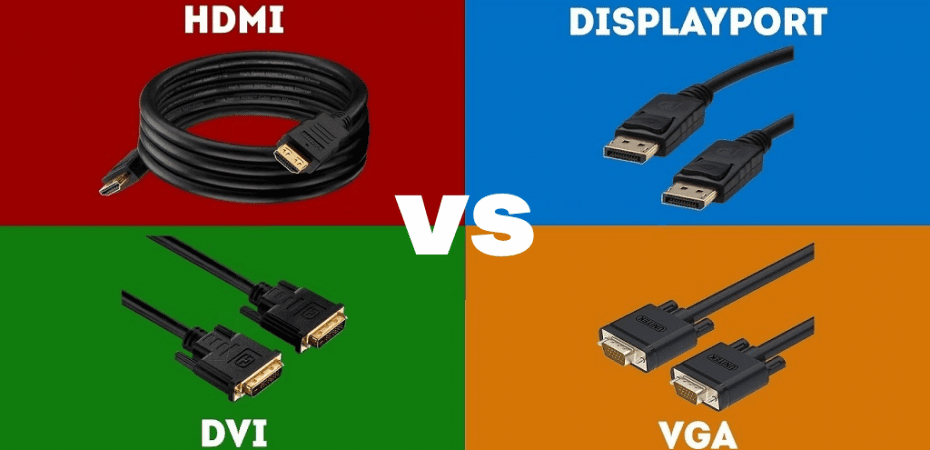Which type of monitor cable can be used to connect to your computer? An excellent setup is useless if your monitor does not have exclusive graphics. It requires a decent type of monitor cable to get the output you hope for.
Indeed, it is possible that most of you may not be familiar with some of the terms we have here. But to make it easier, we have discussed HDMI vs. DisplayPort vs. DVI vs. VGA in-depth so you can make a better choice by knowing the comparison between them all.
HDMI

HDMI is a port for high-definition televisions and monitors. People can use this cable for visual and audio needs, and the quality is good at most resolutions. You’ll be able to connect to a range of devices via HDMI. HDMI is the way to go when linking your laptop or computer to another screen. This cable allows you access to the 4k gaming that the HDMI 2.0 at 60Hz needs. The cable’s design is usually designed and built to be compatible with DVI. However, the cable will not impact the video quality when using the HDMI to DVI cable.
The majority of HDMI cables are similar. They may be created by various manufacturers and offered at different prices, but they can all perform at the same level of quality. When using a high-speed category two connection, resolutions of up to 1080p can be attained. If you buy these cables, you’ll find that they come in two types: HDMI 1.4 and HDMI 2. These will operate at around the same speed. Although some of these connections can offer internet, only a few devices will be able to take advantage of this function. Can HDMI do 144hz? Yes, HDMI cables can do 144hz, but that entirely depends on the HDMI cable version. HDMI 4.1 can easily do 144hz.
Pros
- HDMI is a newer technology that allows high-resolution video and audio to be transferred from a source device to an HDTV or monitor.
- HDMI cables are durable and can connect devices such as DVD players, computers, gaming consoles, Blu-ray players, etc.
- HDMI cables are less expensive than other options because they are versatile and can be used with many different devices.
Cons
- HDMI cables cannot transfer data through walls or ceilings without an Ethernet cable or wireless adapter. If you want to use your TV in another room, you will need to run an HDMI cable.
DisplayPort

Is an excellent option when you wish to link your computer to another computer. You will accomplish incredible outcomes by using the cable. DisplayPort 1.2 features a resolution of 1080p and a refresh rate of 144 Hz. This has been upgraded to DisplayPort 1.3, released four years ago.
Did you see the latest AMD and NVIDIA graphics cards? They have a DisplayPort 1.4 that has been improved. This means they can now handle 4K at 120 Hz and are compatible with 8K at 60 Hz via the display connector. Finding a compatible display will be the biggest problem with this improved cable. This is similar to driving an automobile that runs on nitrogen gas in a country where nitrogen gas isn’t available.
You’ll be able to use several devices simultaneously if you have a display port. You may even support daisy chaining by using different hubs or displays. You can view two different screens at 4k at 60Hz if you upgrade to DisplayPort 1.3. All of this is possible thanks to a single DisplayPort connection.
The DisplayPort, like HDMI, may also carry audio. Double-check the specifications first because some models may not support audio when making a purchase.
Pros
- DisplayPort is an excellent option for people who need to connect their PC or laptop to a monitor. It’s easy and fast, and it can be used with any monitor that has DisplayPort input.
- It is designed to support future higher resolutions, such as 4K and 8K displays.
- It can be used with USB cables for power and data transfer.
Cons
- There are also some disadvantages of using DisplayPort. For example, you can’t use it with older monitors that have a DVI input, and it can’t be used to connect two monitors for dual-monitor setups.
- DisplayPort cables are more expensive than HDMI cables.
DisplayPort 1.2 Vs.1.4: Get in-depth!
DisplayPort 1.2 is the current standard for video and audio signals, while DisplayPort 1.4 is the latest version of the standard, and it offers some significant improvements over its predecessor.
The new version supports higher resolutions, including 8K at 60Hz, 4K at 120Hz, and 4K at 144Hz. It also supports ultra-high refresh rates up to 240 Hz, which significantly improves the 144 Hz limit on DisplayPort 1.2.
The new standard also features several optimizations for VR applications, such as better content protection, low latency mode (which can reduce latency to under ten milliseconds), and more efficient compression algorithms that can reduce bandwidth requirements by up to 25% compared with DisplayPort 1.2
DVI

The DVI is quickly becoming outdated. Despite this, the port is still present in today’s graphics cards. It provides a video stream comparable to HDMI, except that it will not include audio.
Pairing the DVI to the HDMI adapter is the only way to get it to produce sounds. There are single link cards to which this will be connected, offering hardware compatibility for resolutions up to 1920×120. When you choose dual linking, the DVI may handle a resolution of 2560×1600. You’ll get a 144HZ refresh rate across the cable, and it’s pretty high.
This is ideal if you have a 1080p display with a 144Hz refresh rate. Any gamer with just an FPS of 60 that utilizes DVI will have a fantastic time. However, you’ll need to add an HDMI or DisplayPort adaptor to get 4k resolution.
Pros
- They can transfer uncompressed digital video signals faster than HDMI cables.
- They can be used with older equipment that does not have HDMI ports.
- They cost less than HDMI cables.
Cons
- Analog video is susceptible to interference from electrical devices such as microwaves, fluorescent lighting, and other sources of electromagnetic radiation.
VGA

This is the grandparent of all the things we’ve talked about. VGA carries analog signals and is only occasionally seen on televisions. VGA ports are no longer used in modern electronics. Unfortunately, you’re likely to find this adaptor in an old projector. These were the ones that used to show videos in movie theatres back in the day. When working with legacy systems, this is the only way to go. VGA connectors can still be found in older laptop models. However, HDMI and DisplayPort are more commonly utilized nowadays.
Pros
- VGA cables are the cheapest and simplest video connection options.
- These cables offer a high level of compatibility with various devices.
- The VGA cables are known to be reliable because they don’t need any special software to work.
Cons
- VGA cables can be challenging to connect and disconnect quickly.
- These cables can’t transmit audio signals, so you’ll need to use a separate audio cable if you want sound with your video.
DisplayPort vs. HDMI: Which One’s Better?
DisplayPort is a video display interface with a bandwidth of up to 17 gigabits per second. It is primarily used to connect a computer to a display device such as a monitor.
HDMI is an audio/video interface for transmitting uncompressed digital data. HDMI can handle HDTV, DVD, Blu-ray, 3D TV, and other video formats.
DisplayPort can communicate high-definition audio and video signals over long distances without additional cables. This makes it ideal for connecting computers to monitors far away from them.
On the other hand, HDMI cannot transmit audio signals and requires more cabling to work correctly when there is a distance between devices. So when it comes to HDMI vs. DisplayPort, it depends on your usage. Please choose according to your computer needs, so each of them serves its purpose to you well.
DVI vs. VGA
DVI cables and VGA cables are two types of video cables used to connect a computer to a display. DVI is the digital version of analog VGA, which means that DVI can carry higher resolutions and refresh rates than VGA.
While both cables use the same kind of connector, there are some differences in how they work. The difference is that DVI is always digital, while VGA can be either digital or analog. Another difference is that DVI can carry higher resolutions and refresh rates than analog VGA.
DVI vs. HDMI
DVI cable is a digital video interface that transfers uncompressed video and audio data in high-resolution computer monitors and projectors. DVI cables have been around since the 1990s, but HDMI cables have replaced them due to the latter’s ability to transfer audio and video signals.
HDMI cables are digital cables that transmit audio and video signals from one device to another. HDMI cables were introduced in 2002 as an alternative to DVI cables because they can transmit HD content with much less signal loss than analog connections like VGA or components.
The big difference between the two types of cables is their ability to carry sound information. HDMI can have sound, while DVI cannot, so if you want your TV’s sound to be impressive, then HDMI should be your choice.
The Conversion of HDMI to DisplayPort and DisplayPort to HDMI
Are you someone who has connected their DisplayPort cable with a projector for a meeting and couldn’t make it work? To make it easier for you, you must consider the difference in paths between conversions.
DisplayPort to HDMI:
The conversion of DisplayPort to HDMI can be done with the help of an adapter, which is a small device that connects one cable type with another. It can be helpful in the following ways:
- Using an external adapter is valuable because it converts the dual DisplayPort output to a TMDS signal while increasing the voltage to HDMI 5v.
- These adapters are charged by pin 20 of the DisplayPort connector and can only be used directly at the device; if used with a DisplayPort cable in front of them, the signals are not converted because pin 20 of the DisplayPort cable does not provide power.
- This DisplayPort to HDMI adapter is a one-way tool that must be plugged into a DisplayPort source adapter.
HDMI to DisplayPort:
When converting from HDMI to DisplayPort, the same adapter used for DisplayPort to HDMI cannot be used. To convert an HDMI signal to a DisplayPort receptacle, you need to use a different type of adapter because
- So because the HDMI specification does not support the DisplayPort LVDS signal type, the HDMI TMDS will not function with a DisplayPort display.
- The DisplayPort connector will process only the LVDS 3.3v DisplayPort signal type on a monitor or display.
- It’ll take a separate active adapter to transfer the HDMI TMDS signal from 5v into 3.3v DisplayPort LVDS.
- An outside-powered adaptor is necessary since the conversion process utilizes more current than the receptacle’s power pin can handle.
HDMI vs. DisplayPort vs. DVI vs. VGA: Table of Comparisons
| HDMI / High Definition Multimedia Interface | DP/ DisplayPort | DVI/ Digital Video Interface | VGA/ Video Graphics Array | |
| Groups | HDMI Licensing, LLC | VESA ( Video Electronics Standards Association) | DDWG ( Digital Display Work Group) | VESA ( Video Electronics Standards Association) |
| Resolution | 720p and 1080p | 1080p | QXGA (2048X1548) | 800×600 |
| Channels | 8 | 8 | 6 Dual Link Channels | – |
| Combination: Analog/ Digital | No | No | DVI-I(24+4 PIN) YES | No |
| Digital Audio | Yes | Yes | No but only available if it is connected to the HDMI adapter. | Yes, |
| Features | 1. It is used in media players. 2. It can carry both video and audio signals. 3. A digital video Standard cable. 4. It is relatively new in the market | 1. You can use it to connect to a monitor or a computer 2. Using one monitor, multiple displays can be run through it. 3. You can use it as up-to-date and updated. | 1. It is becoming obsolete. 2. It is only for single-phase usage. 3. It primarily has graphic cards connections. | 1. It has been in the market for a very long time. 2. It is only used for computers. 3. It only curries video signal. 4. It is the only analog videos standard of all. |
What cable is needed for 144Hz 1080p resolution?
If you want higher frame rates, you’re probably browsing this section. Ideally, you should utilize DisplayPort; however, if your GPU is outdated, it may not have a DisplayPort. This is unfortunate because all prior versions, including 1.0, supported 144Hz at 1080p.
The second most suitable choice is HDMI 2.0, but if you don’t have a card that has a DisplayPort, you don’t have access to 2.0 either. Don’t be alarmed; there may be an HDMI port within the graphics card; it’s most likely an HDMI 1.4 port, maybe even older.
Although it may appear to be a last resort, DVI is actually a good alternative for 144Hz at 1080p. Its disadvantage is that it does not support audio; however, if you don’t have DisplayPort or HDMI 2.0, you’re almost certain to have a DVI connector.
What cable is needed for 144Hz 1440p resolution?
If you want to improve your appearance without sacrificing frame rate, below are some fantastic solutions for you.
Again, DisplayPort is the best option, with versions 1.2 and up enabling 1440p at 144Hz.
Although HDMI 2.0 allows for this, HDMI 2.1 is the ideal HDMI choice for this Resolution as well as refresh rate, and the remaining versions are basically useless.
What is the best way to connect HDMI, DVI, DisplayPort, and VGA?
Most avid gamers play on numerous displays when it relates to gaming. Most specialized graphics cards, as well as motherboards, include several outputs for this purpose. A mix of these outputs can be utilized to connect numerous displays at the same time.
Plug one monitor into the DVI port and the other into the HDMI port if your PC supports DVI and HDMI outputs. You can connect using DisplayPort via a daisy chain if the hardware offers Multi-Stream Transport (MST).
With the list of available Intel processors, Hybrid Multi-Monitor mode is rarely used. Hybrid Multi-Monitor supports the Intel Embedded Graphics driver for computers with particular chipsets.
Bottom Line
Nowadays, people only use DVI and VGA cables when they do not have access to upgraded cables. DisplayPort and HDMI cables are mostly preferred because they come with good video content and audio. But amongst all of them, HDMI cables remain top-most for the time being. But that may change in the future, a newly upgraded version may come out, and we may have to drop the HDMI cables.
Read Also