If you need a tool to fetch IP addresses, Xresolver is the first one that will spring upon on any site that you search. Of course, there are other options to consider. If you’re open to other options, this article might be helpful. The IP addresses of players who play on various gaming consoles, such as Xbox and Playstation 4, are stored in this online database. The IP address of your opponents, even if they’re using a different system, may be retrieved using this online tool. You can protect your Gamertags and IP address from cybercriminals with this tool. This makes xResolver one of the best ones in the market!
All the information you want to make an informed decision between xResolver and its competitors is provided here. In this post, We have included a list of numerous xResolver options, most of which are available without paying any cost. So let’s dive in and find out all about the top-rated alternatives.
What is an xResolver?
xResolver is an online database that tracks gamers’ Gamertags and IP addresses across Xbox, PS4, and PC platforms. XResolver’s principal function is to facilitate the translation of Gamertags and usernames into IP addresses. Protecting your username and Gamertag from cybercriminals is a primary focus of xResolver’s design.
To do these tasks, xResolver includes an Xbox resolver that employs bots for data scraping. Information such as the Xbox user’s identity, Internet service provider (ISP), and IP address are included in this data.
What does the xResolver do?
As was previously indicated, its function is to store information regarding Gamertags and IP addresses that are already accessible to the public. This kind of data or information is notable in that it can be found online and is freely accessible to the general public. This implies that you can quickly post it on a public website without fear of legal repercussions.
However, the issue is that the individual trying to match the IP address with your profile may need better motives. There’s always the chance of hackers trying to get their hands on your IP address and personal information through your PS4, PC, or Xbox profile.
With xResolver, you can give access to your private information to interested people. Your online identity is tied to your physical network connection via this private data. Moreover, once they get your personal information, they may use it against you in various ways. Distributed denial-of-service (DDOS) attacks are one possibility.
Key Features of Xresolver
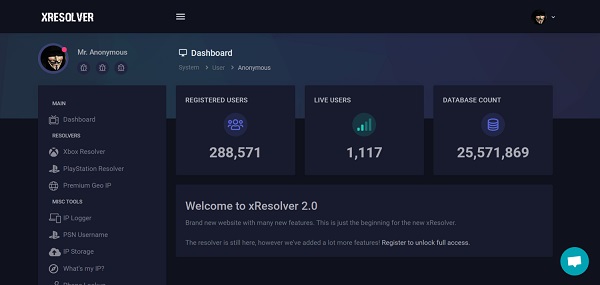
Here are all the basics of this program and show you how to use some of its most remarkable features.
IP Recorder
The Xbox resolver allows you to determine the precise geographic location of your opponent. The IP address lookup service is one of the most exciting aspects since it provides crucial information about the player’s IP address.
IP Logger
You can also make your links with it. Sending these URLs to individuals will reveal their IP addresses to you. These personalized URLs are for retrieving browser and location data. The IP recorder enhances the X-resolver, which helps identify incognito mode.
Gamertag Resolver & PSN username
Xresolver offers an impressive array of valuable options for PC, Xbox, and PlayStation gamers. Extracting IP address-related information may be easier with the use of existing technologies, and there is no need to scour the web in search of bots that will scrape your Gamertags and usernames. Nonetheless, the use of AI simplifies and streamlines the process.
User-Friendly Interface and Functioning
This tool’s operation is straightforward. Within minutes, you’ll know your opponent’s IP address. Additionally, finding a Gamertag is simple.
Blacklisting personal IP addresses
One of the most critical aspects of an Xbox resolver is the ability to blocklist players. This option will hide your IP address and other personal information from your opponents, and your data will remain safe, regardless of their methods.
Why do You need to Protect Your IP Address?

Your Internet connection may be briefly disrupted if a hacker were to get your IP address and then use it to launch a distributed denial-of-service (DDoS) assault on your whole network.
To add insult to injury, you will be permanently banned from playing online games. This is an issue for some individuals, especially those who partake in a great deal of online gaming. Therefore, hiding your IP address is vital if you care about your privacy and uninterrupted gaming sessions online.
How Can Your IP Address Be Changed?
With this easily readable IP format, hackers have an open door. Unfortunately, it takes work to modify your public IP address since your ISP issues it, and you can only change the IP address of your PC or console.
Turning the router off for a few minutes and then back on will sometimes fix issues with dynamic IP addresses. You’ll need to contact your Internet service provider if it doesn’t work since you use a static IP address.
To safeguard your Internet Protocol (IP) address, a virtual private network (VPN) service is your best choice. However, a public IP address is required for Internet access. A virtual private network (VPN) conceals your location by replacing your IP address with its own. Even if you encrypt the latter, a hacker may be able to read it, and that might get you banned from the service.
A Guide to Using xResolver
Xresolver works with both PS4 and Xbox. You will have to follow the steps we have stated below:
- First, you need to go to the xresolver homepage.
- Choose between a PlayStation resolver and an Xbox resolver by clicking their respective links in the left panel.
- Enter your Xbox Gamertag in the box labeled “Xbox Gamertag to IP Address.”
- You may do so in the corresponding field if you want to convert an IP address to an Xbox Gamertag.
- Just hit the Resolve button to get a new IP address or Gamertag.
9 Best xResolver Alternatives
1. Lanc Remastered PCPS

This program is a free Xbox/PSN resolver, Gamertag IP puller, and network monitor. It extracts and sniffs IP addresses from Xbox Live and PlayStation Network game sessions. Help you quickly find the IP addresses corresponding to your opponents’ Gamertags.
This free resolver works with Xbox, PC, Playstation, and any video game you play, so you can easily adjust the settings to your liking. It’s accessible through an app that may be installed on your computer, and the information it contains is available through an online database. Consequently, it is an excellent Xbox alternative that works with many browsers. Around 1.5 million people are using this app, and it’s all because of the 15+ free IP extractor tools it provides.
2. Xbox Booter
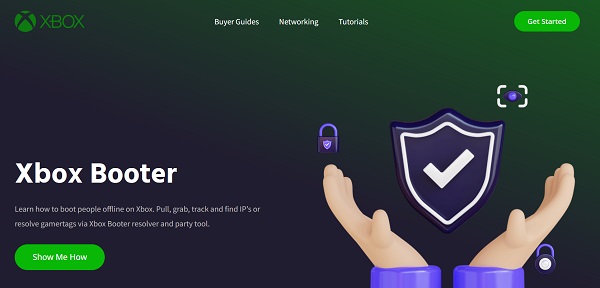
Thanks to this software, users of the Xbox console now have access to the best IP Booter, IP puller, and IP grabber. It has a robust layer 4 & 7 IP booter that attacks players to force them offline and an IP puller that lets you sniff and retrieve IPs from an Xbox console. It includes an IP grabber that may be used with a network monitoring or logging app to harvest IP addresses.
This application has been developed to prevent other people from joining in on your gaming sessions, and it comes with comprehensive guides explaining how to use it effectively.
3. Octosniff
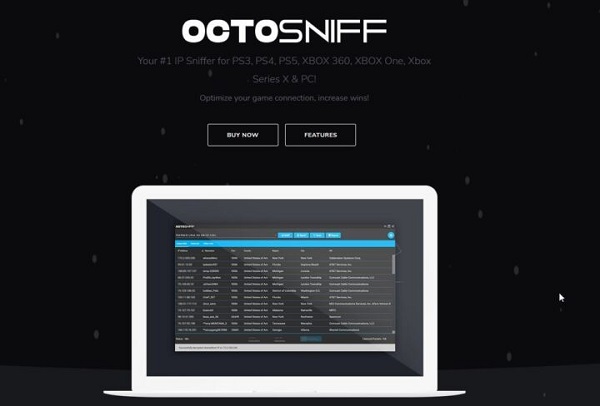
It’s an IP address sniffer that will help you make the most out of your online gaming connection. It includes many useful features, like quick setup, plenty of helpful documentation, and accessibility at any time. Learning how to use it is easy because of how friendly the interface is but unlike other resolvers, this one is virus-free.
Using this program, you can instantly determine the contents of a packet. You can tell the difference between Xbox chat packets and those coming from actual game servers. Only this program automatically suggests user names for the PlayStation 4, and this feature lets you see how packets are linked to their owners.
You may try it for free, and if you like it, you can choose between two paid plans starting at $19.99 or the top-tier plan that gives you access to everything for only $29.99.
4. Console Sniffer
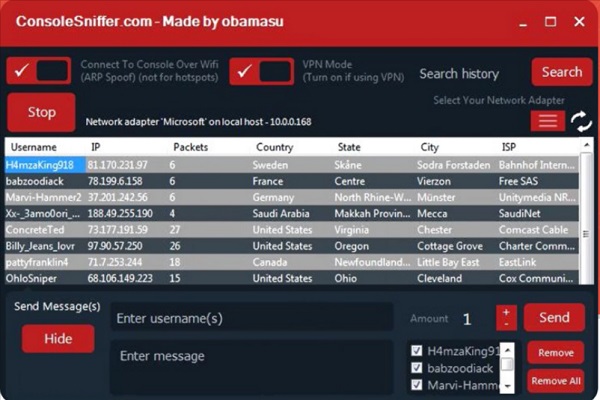
Console Sniffer is a tool that can be used on all consoles to research and monitor networks. It displays the players’ IP addresses and gamer names so you can know who you’re against. There’s no need to crack the system’s security for this. As long as you have Wifi or a wireless connection, it will function.
The setup process for Console Sniffer is quick and cord-free. It works with virtual private networks. After making the purchase, you’ll have immediate access to the downloadable product. You only need a Windows PC since it won’t run on any other platform including game consoles.
5. Psycho Coding
For all your Xbox tool needs, including search, LANC, and PCPS, go no further than the extensive database that is Psycho Coding. It provides VPN servers in seven countries and lets you sift through player data from Xbox. Canada, France, London, Sydney, Hillsboro, Germany, and Eygelshoven are just a few places that fit this description.
6. Cakes
Cakes include an Xbox XUID grabber that may be used to get the XUID of an opponent by entering their Gamertag. When you enter a Gamertag and hit the Resolve button, the XUID corresponding to that Gamertag will be shown. This resolver doesn’t store any XUIDs or Gamertags, and you need just input the player’s Gamertag to use this.
7. PS4 Booter
This PS4 booter will guide you on removing users from your gaming system. Identical to XboxOneBooter in its booting process, this site also supports the Xbox One. It can get, pull, and boot IP addresses for PS4 users. It also instructs you on using a virtual private network (VPN) to play PS4 games with less latency, more security against DoS and booter attacks, and access to games from other countries.
8. IP Location Finder
It’s a simple website that shows your IP address and lets you look for other IPs, hosts, or websites using a search box on the upper left. All of your geographical data, including where you are and what time it is where you are, as well as your ISP and region, are shown. You may find your IP address (both IPv6 and IPv4) on the website what is my IP address, along with your ISP, hostname, country, region or state, city, area code, and approximate location. In addition, they show you how to hide your IP address.
9. XboxReplay
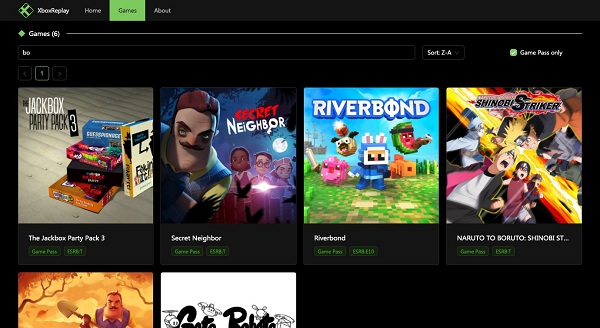
It’s open-source and free, and it has a tonne of games. It’s easy to find other players on Xbox Live by searching for their Gamertags in the site’s search bar. There is easy access to more information, such as IP address and geolocation.
In Short
It’s a lot of fun to get to know your other players via these network monitoring services, so it’s no surprise that Xbox resolver is the default option for most gamers. We have included some similar tools to X-resolver that you may find helpful. If you discover the Xbox resolver does not fulfill your requirements. Then our article can be the perfect helping hand to get to know more about xResolver and it’s alternatives.
Here’s a quick reminder that your username and Gamertag are private information and should not be disclosed to anybody. Likewise, it’s a good idea to change your Xbox Gamertag constantly!
Read also:

