Virtual reality is here, but you’re probably more prepared for it than your laptop. If you’re considering purchasing a VR ready PC, you should probably consider purchasing a new VR ready laptop that can handle it for seamless gaming and a genuinely immersive experience.
Ignoring the need for sufficient power will invariably result in a lot of lagging and crashing, which is not an experience you want if you’re interested in virtual reality.
Until recently, powerful desktop computers were the ideal hardware for VR gaming – but not everyone wants to deal with something so large.
Because technological improvements have led to smaller and more powerful laptops than ever before, we highly recommend going for a laptop that is capable of the task if you don’t want to be confined to your bedroom on a desktop.
While most consumer-level laptops lack sufficient power, there are a few gaming laptops and mobile workstations that will provide you with an immersive and flawless VR experience that will not disappoint.
Even though previously, only high-end desktop computers were capable of handling virtual reality not too long ago, VR-ready laptops are becoming increasingly common in today’s market.
In this article we will help you choose the best VR ready gaming laptop with our guide, list of 14 best VR laptops, and also answer your frequently asked questions, so let’s jump right in.
What Should You Look for in VR Ready Laptops?
We are here to assist you in determining whether or not your present laptop is suitable for use with virtual reality. You can quickly determine this information by taking one of the many tests that are available online, so fortunately, carrying this out is not a difficult task.
Examining the technical specifications of your laptop is another way to determine whether or not it is suitable for virtual reality use. When you can’t take the VR readiness test, searching with the help of tech specs is the simplest way to search for a VR ready laptop prior to making a purchase.
In any case, figuring out the VR readiness of a laptop is genrally very easy and uncomplicated, so let’s have a look at how to determine whether or not your laptop is prepared for virtual reality use.
How to check if your current laptop is VR Ready?
We strongly suggest that you take a VR test or examine the specs of your machine.
To get things started, we will discuss the many different VR compatibility checks that can be found on the internet. These include:
- Performance evaluation tool for SteamVR
- Compatibility tool for the Oculus Rift, which is no longer supported.
- Tool for testing with HTC Vive
Performance evaluation tool for SteamVR
Because Steam is among the most popular gaming applications for PC users, we highly recommend using this tool to determine whether or not your laptop is suitable for virtual reality gaming. This is especially important to keep in mind if you intend to use their platform to play virtual reality games.
Here are the steps you need to follow:
- You will want a free Steam account in order to download and install the program on your personal computer.
- Start the application, and then wait for it to finish the test. When it is finished, you will have all the information you require to determine whether or not your laptop is prepared for virtual reality.
When you are taking this test, it is important to remember to make sure that the laptop is properly plugged in and is not operating on battery power.
After a little while, your results will become visible on a line colored in red, yellow, and green shades.
The red zone indicates that your laptop is not ready for virtual reality (VR), while the yellow zone means you can play VR games, but the overall performance won’t be at its best. When you see a green region, the machine is ready for VR use.
If you achieve a passing result on the Steam test, you will most certainly be able to experience virtual reality on your device. Because the Steam test has greater required specifications compared to the Oculus Rift or the HTC Vive, we strongly recommend that you perform only the Steam test.
Therefore, despite the availability of various testing tools, the one provided by Steam is all you would require.
14 Best VR Ready Laptops
From easy on pocket options to professional beasts, we investigated the currently available VR laptops and have finally prepared a list of the top 14. So, if you’re ready to dive into virtual reality gaming, keep reading to learn about the top 14 VR-compatible laptops to look out for in 2023.
| Best VR Ready Laptops | Operating System | Processor | Graphics | Memory And Storage | Display | Battery |
| Acer Nitro 5 Gaming Laptop | Windows 10 Home | Intel Core i5-9300H Processor | NVIDIA GeForce GTX 1650 Graphics with 4 GB of dedicated GDDR5 VRAM | 8 GB RAM256 GB SSD | 15″ Full HD Widescreen IPS LED-backlit Display | 7 hours |
| Razer Blade 15 Gaming Laptop | Windows 10 Home | Intel Core i7-9750H 6 Core | NVIDIA GeForce GTX 1660 Ti | 16GB dual-channel memory 256GB SSD | 15.6” Full HD 144Hz/ 4K touch display | 65WHr lithium-ion battery |
| NEW Microsoft Surface Book 3 | Windows 10 Pro | 10th Generation Intel Core i5 or i7 processor | NVIDIA GeForce GTX 1660 Ti Max-Q | Up to 16GB RAMUp to 1 TB Storage | 13.5″ Touchscreen with pen input. 15″ Touchscreen with pen input. | Up to 17.5 Hours Battery Life |
| Alienware Area 51M Gaming Laptop | Windows 10 Home | Intel Core i7-10700K | NVIDIA GeForce RTX 2070 | 16GB, 2x8GB, DDR4-2666MHz1 TB SSD | 17.3 in FHD (1920 x 1080) IPS anti-glare – 300nits | Up to 5 Hours Battery Life |
| MSI P65 Creator-1084 | Windows 10 Pro | 9th Gen Intel Core i7-9750H 2.6 – 4.5ghz processor | NVidia GeForce RTX 2060 6g gddr6 studio driver | Up to 32GB RAMUp to 1 TB Storage | 15 6″ Uhd (3840X2160) anti-glare wide view angle 4K | Up to 4 Hours Battery Life |
| Dell G5 15 Gaming Laptop | Windows 10 Home | 9th Gen Intel Core i7-9750h | NVIDIA GeForce GTX 1650 with 4GB GDDR5 Graphics | Up to 16 GB RAMUp to 256 GB Storage | 15.6-inch FHD (1920 x 1080) anti-Glare LED backlight display | Up to 4 Hours Battery Life |
| ASUS TUF Gaming Laptop: | Windows 10 Home | AMD Ryzen 7 3750H Processor (up to 4.0GHz) | NVIDIA GeForce RTX 2060 8GB GDDR6 (Base: 1110MHz, Boost: 1335MHz, TDP: 80W) | Up to 16 GB RAMUp to 512 GB Storage | 15.6” 120Hz Full HD (1920×1080) IPS-Type display | Up to 4 Hours Battery Life |
| Lenovo 2019 Legion Y540 Gaming Laptop | Windows 10 Home | 9th Generation Intel Hexa-Core i7-9750H Processor | NVIDIA GeForce GTX 1650 4GB GDDR5 dedicated graphics | Up to 16 GB RAMUp to 512 GB Storage | 15. 6” FHD (1920 x 1080) IPS anti-glare display | Up to 5 Hours Battery Life |
| ASUS – ROG Zephyrus G14 14″ Gaming Laptop | Windows 10 Home | 10th Gen Intel Core i7-10750H | NVIDIA GeForce RTX 2060 Max-Q graphics | Up to 16GB RAMUp to 1 TB Storage | 14 Inches | Up to 8 Hours Battery Life |
| HP Pavilion Gaming 16 Laptop | Windows 10 Home | Intel Core i7-10750H, 6-Core, 2.6 GHz base frequency, up to 5 GHz | NVIDIA GeForce GTX 1660 Ti with Max-Q design | Up to 8 GB RAMUp to 512 GB Storage | 17.3-inch diagonal 1080p IPS with 60Hz refresh rate | Up to 10 Hours Battery Life |
| Alienware m15 Gaming Laptop | Windows 10 | New Intel Core i7 8750H 2.2 to 4.1 gigahertz (6 Cores) | NVIDIA GeForce RTX 2060 6GB GDDR5 | Up to 16 GB RAMUp to 512 GB Storage | 15.6 Inches FHD, Ultra Thin Bezel 144 Hertz Anti Glare IPS | Up to 5 Hours Battery Life |
| OMEN by HP 2019 17-inch Gaming Laptop | Windows 10 Home | 9th Gen Intel Core i7-9750H Processor | NVIDIA GeForce RTX 2070 8GB Graphics | Up to 16 GB RAMUp to 256 GB Storage | 17.3-Inch diagonal FHD IPS WLED-backlit edge-to-edge display | Up to 5 Hours Battery Life |
| ASUS ROG Zephyrus M16 Gaming Laptop 2023 | Windows 11 Home | Intel Core i9 13900H Processor, Up to Turbo Boost 5.4 GHz, 14 cores | NVIDIA GeForce RTX 4070 (8GB GDDR6) graphics | Up to 64GB RAMUp to 4TB SSD | 16-inch QHD display | Up to 4 Hours Battery Life |
| Lenovo Legion 5i Gaming Laptop | Windows 11 Home | Intel Corei7-10750H processor, up to 5.0GHz | NVIDIA GeForce RTX 2060 6GB DDR6 | Up to 16GB RAMUp to 1 TB Storage | 15.6″ FHD (1920 x 1080), 240Hz, 100%sRGB, IPS Anti-glare | 4 Cell – 80 WHr Li-Poly |
1. Acer Nitro 5 Gaming Laptop, 9th Gen Intel Core i5-9300H

Because so many gamers remain bound by low budgets, the virtual reality–capable laptop of your dreams may always be out of reach simply because money is an issue.
This does not imply that you won’t be able to participate in any way, shape, or form in any way, and there are certainly more affordable solutions available that nonetheless have specifications that are adequate for you to get started with VR apps.
The Acer Nitro 5 is currently the most affordable VR-ready laptop that is truly worth purchasing, and you can easily find it on Amazon for less than $700.
The graphics card quite decent NVIDIA GeForce GTX 1650, but you’ll only receive 8 gigabytes of RAM plus 256 gigabytes of storage space on the SSD (both of which are quite standard for consumer laptops). The display is 15.6 inches and has a 1080p resolution.
This will be plenty to get you started with virtual reality without blowing your budget. Still, it will not offer you the same level of performance that comes from a high-end laptop that is suitable for VR, and the difference in performance will be very evident while you are playing best PC VR games.
This is still one of the greatest gaming laptops you can get for the money, despite the fact that it may quickly get too hot when under a lot of pressure and has very little amount of storage space.
Because the RAM can also be upgraded, there is no reason to be concerned about getting stuck into what appears to be below-average performance. It is recommended that the majority of gamers upgrade their RAM to a minimum of 16 gigabytes as soon as they have the money to splurge.
Because you get what you pay for, it is crucial to be aware that this laptop has a speaker system and trackpad that are relatively unsatisfactory. Additionally, the supposedly dim display may irritate some users while using it to play games that do not require virtual reality.
Even if the majority of gaming laptops have a battery life that is unsatisfactory when you use virtual reality, this one is going to last you a maximum of an hour or two. Even if the battery life is greatly improved for other applications, it nevertheless will only last approximately seven hours at best, which is actually rather respectable.
It is well worth the price that you will ultimately have to pay for it, and despite its minor limitations, this remains a reliable alternative for those on a tight budget.
2. Razer Blade 15 Gaming Laptop – Intel Core i7-9750H 6 Core

The Razer Blade 15 is a high-performance gaming laptop that caters equally well to amateurs and experts in the gaming industry. This laptop comes equipped with a fast Intel Core i7-9750H CPU capable of handling the vast majority of games, plus other graphics tasks that require a lot of processing power.
This gaming laptop also features a 15.6-inch display that is capable of producing spectacular pictures and comes with full HD resolution. In addition, the portable computer features a broad variety of connections, including USB-C, USB 3.1, and Thunderbolt 3, which enable users to transfer data at high speeds.
In conclusion, the gaming experience on the laptop is improved with the help of its backlit keyboard, which also includes anti-ghosting capabilities.
The Razer Blade 15 is the best VR gaming PC that comes equipped with some of the most recent hardware. The NVIDIA GeForce RTX 2070 Max-Q graphics card that comes standard in this laptop is capable of delivering fluid and lightning-quick gaming performance.
It also has a distinct graphic option, which allows you to effortlessly switch between conserving power and increasing your computing capacity, depending on the requirements of the task at hand. In addition, the portable computer has 16 gigabytes of DDR4 RAM installed, and it also has a 512 gigabyte solid-state drive (SSD), so it can access data quickly and has a large amount of space for storing data.
All of this hardware is supported by the Razer Chroma software, which enables the user to personalize the LED lighting effects on the keyboard.
3. NEW Microsoft Surface Book 3 – 10th Gen Intel Core i7

The Microsoft Surface Book 3 is the company’s newest laptop, designed to have the greatest amount of adaptability possible. It is a device that is ideal for both work and play at the same time. The laptop features a touchscreen display that is either 13.5″ or 15″ in size and is designed to be slender, lightweight, and robust.
It includes the Intel® CoreTM i5 & i7 processors as well as a rechargeable stylus that is incorporated right into the device. The versatility of the laptop allows for four distinct modes of operation: laptop, studio, tablet, and view. In addition to that, its battery life can last for up to 17.5 hours.
The display may be detached from its keyboard in a smooth and effortless single move thanks to the dynamic fulcrum hinge featured on the laptop. Its NVIDIA GeForce GTX 1650 Max-Q graphics processing unit provides incredible graphics performance. The memory can be expanded up to 32 gigabytes, and the hard drive can be expanded to two terabytes.
In addition to a full-size SD card reader and a 3.5mm headphone jack, it comes equipped with two USB-A ports and one USB-C port. The laptop’s front camera (5 megapixels) and the rear camera (8 megapixels) supports crisp and clear video recording.
4. Alienware Area 51M Gaming Laptop – Intel Core i7-10700K

The Dell Alienware Area-51m is a robust gaming laptop explicitly created for competitive video gaming. It comes equipped with a processor from Intel’s 8th generation Core i7-10700K lineup, 16 gigabytes of DDR4 RAM, and a graphics card from NVIDIA GeForce RTX 2070 family.
It includes a huge 17.3-inch anti-glare display with Full HD resolution, dual Thunderbolt 3 connections, and a variety of features designed to optimize its performance for gaming. It also has a sophisticated design, and it is made out of high-quality materials, so it looks as nice as it works.
The Area-51m is built to handle even the most recent AAA games with ease, and the performance it delivers is on par with that of desktop computers thanks to its desktop-class components. It is possible to add additional memory of up to 32 gigabytes and a CPU of up to Core i9-9900K.
The Area-51m is able to achieve performance levels comparable to those of desktop personal computers thanks to the combination of its 6-core processor and its GTX 1050 Ti graphics card. It also has two M.2 storage drives of 1 terabyte each, giving you plenty of room for games and applications.
In addition, it offers various innovative features, which together create the best possible VR gaming experience. A precision touchpad and an illuminated Alienware keyboard featuring anti-ghosting are included in this gaming peripheral, which Dell refers to as having “the sharpest game control yet.”
In addition, the port selection on this laptop is rather extensive, featuring not only Ethernet but also HDMI, USB Type-A, two Thunderbolt 3 ports, and an SD card reader for expanded functionality. Additionally, it includes two built-in speakers that produce sound that is incredibly clear, in addition to an integrated subwoofer that improves the overall quality of the audio.
5. MSI P65 Creator-1084 – Intel Core i7-9750H
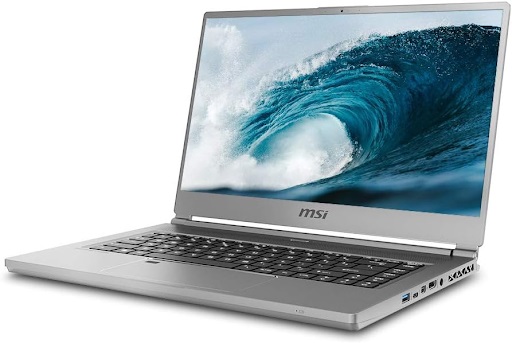
The MSI P65 Creator-1084 is the most powerful and pricey gaming laptop on this list; hence, I has made it to the top 5 of our list because of its outclass VR gaming performance. This gaming laptop features a high-end build quality thanks to its aluminum chassis that has a space-gray finish and a sandblasting pattern. Additionally, the keyboard also has a sandblasting pattern.
Because it has a 15.6-inch 4K UHD G-SYNC Anti-glare display with a resolution of 3840 by 2160 pixels, the MSI gaming laptop that you have gives you a rich display of the game’s colors. This gaming laptop features a 9th-generation Intel Core i7-9750H CPU capable of reaching a maximum clock speed of 4.5GHz. This laptop includes a 1TB Teton Glacier SSD, a solid-state drive that enables a computer to start up in a flash.
This incredible gaming experience is brought to you by the combination of the gaming rig’s processor, which has 32 gigabytes of RAM, and the 6 gigabytes of dedicated graphics memory provided by NVIDIA GeForce RTX 2060. This system features a function called Windows Hello, enabling you to sign in using your face or fingerprint. This is an exciting aspect of the this beast laptop.
After reading through its specifications and features, we would recommend that you purchase the MSI P65 Creator-1084 laptop if you have a decent budget and are looking for a 4K gaming laptop with an entire set of gaming features.
6. Dell G5 15 Gaming Laptop – 9th Gen Intel Core i7-9750H

Are you looking for a Dell gaming laptop that is VR-ready? Then, the hunt is over with the Dell G5 15. This laptop features a display that is 15.6 inches in size and has a full HD anti-glare 144Hz display featuring an IPS screen. This panel ensures that colors remain accurate even when viewed from an acute angle. In addition, the anti-glare panel will let you play games without distracting reflections.
If we are talking about its components, it features a 9th Generation Intel Core i7-9750H quad-core CPU inside it. This processor offers you a higher performance by turbo-boosting up to 4.50GHz. This Dell laptop comes equipped with an impressive 32 gigabytes of RAM, as well as a big one terabyte (TB) of SSD capacity, which is more than sufficient.
It comes equipped with a 6GB NVIDIA GeForce RTX 2060 dedicated GPU, providing exceptional performance and improving overall visual experience.
Because its Nahimic Sound Center, blue-backlit keyboard, and other gaming features are so effectively integrated with your VR gear, it will provide an extraordinary gaming experience. As a result of its dual fan, which keeps the system cool, the laptop’s performance will be optimized even when you are playing the most demanding games.
7. ASUS TUF Gaming Laptop – AMD Ryzen 7 3750H

It should not come as a surprise that nearly all of the laptops on this VR Ready list are gaming laptops since playing virtual reality games requires excellent specifications and a GPU that is among the best available.
In light of this fact, you should anticipate that the vast majority of laptops that are capable of running VR games will be marketed at a premium price. The difficulty with this, though, is that not everyone has the kind of money needed to get a high-end gaming laptop straight away.
The good news is that there is a solution to this problem, and it involves purchasing a affordable laptop that meets the basic requirements to run virtual reality games. The ASUS TUF Gaming Laptop is a fantastic example of this, as it possesses a dependable CPU in the shape of the AMD Ryzen 7 3750H and a decent GPU in the form of the impressive NVIDIA GeForce RTX 2060, both of which are necessary for running VR games and fulfill the minimum requirements for doing so.
If you’re having trouble running many programs at once or just don’t have enough storage space, then you’re in good luck because RAM and storage are easy to upgrade.
The highest amount of RAM that can be installed in an ASUS TUF Gaming Laptop is 32 gigabytes, and the full amount of storage that can be added as an SSD is two terabytes. However, given that it comes with 16 GB of RAM plus 512 GB of SSD storage by default, we highly doubt that you will require an upgrade in the near future.
8. Lenovo 2019 Legion Y540 Gaming Laptop – 9th Gen Intel Hexa-Core i7-9750H

The Lenovo Legion Y540 is a robust laptop with incredible specifications that is more than adequate for running a variety of virtual reality (VR) games.
It has a 9th-generation Intel Core i7 processor featuring the Intel Core i7-9750H, and it has 24 gigabytes of RAM capacity, which enables you to run many programs concurrently, even while playing a virtual reality game. Since recording, along with screen capture software, consumes a significant amount of RAM as well as CPU power, this feature makes the laptop an excellent choice for streaming and recording your virtual reality endeavors.
The combination of a hard disk drive (HDD) for storing files and a solid-state drive (SSD) for storing games and other vital data means you won’t have any problems with storage. You will have an entire one terabyte of space on your hard drive (TB) and 512 gigabytes (GB) on your solid-state drive (SSD).
First and foremost, the graphics processing unit (GPU) in the Lenovo Legion Y540 is not to be trifled with. Although the NVIDIA GeForce GTX 1650 has the capability of running a large number of VR games without any issues, users shouldn’t expect it to perform at the same level as GPUs that are more powerful than the RTX 2060.
Aside from virtual reality gaming, the laptop is also helpful for playing other types of video games thanks to its full-high-definition in-plane switching (IPS) display. This display provides a clear view of the sharp graphical settings of the game you are playing. Even on the brightest days, you’ll be able to see what’s happening on the screen and play your game thanks to the anti-glare technology that this display features.
9. ASUS – ROG Zephyrus G14 14″ Gaming Laptop

The Asus ROG Zephyrus G14 is a gaming laptop that is both powerful and lightweight. It was created with the needs of gamers in mind. In addition to up to 16GB of RAM and 1TB of storage space, it features an NVIDIA GeForce RTX 2060 Max-Q graphics. An AMD Ryzen 7 processor powers the device. This laptop boasts a Full High Definition (FHD) display that is 14 inches and has a refresh rate of 120 hertz. It is offered in a chic and understated AniMe Matrix design, which is sure to attract a lot of attention.
The Asus ROG Zephyrus G14 delivers a powerful punch thanks to its lightning-fast performance, outstanding system performance, and gorgeous design. The fact that it has a battery life of up to eight hours, on top of its powerful specifications, means that you won’t have to worry about the battery running out while you’re playing games on it.
It also features a broad selection of connectors, making it simple to connect additional devices like screens and external disks to the computer. Additionally, it provides simple connectivity via Bluetooth 5.0, Wi-Fi 6, and USB 3.2.
10. HP Pavilion Gaming 16 Laptop – Intel Core i5-10300H

The HP Pavilion Gaming 16 laptop is an excellent option for gamers looking for a device to improve their gaming experience quality. It comes with a robust quad-core processor, an IPS display supporting a refresh rate of 120 Hz, and a large amount of storage space for your videos and games.
The brushed aluminum finish of the laptop gives it a sleek and contemporary style, plus the backlit keyboard guarantees that you will be able to play even in the dark. Thanks to the system’s lengthy battery life, you can keep playing games, which may reach up to ten hours, whether on a long flight or spending the weekend with your pals.
This portable computer features an Intel i5-10300H processor along with 8 gigabytes of RAM. The Nvidia GeForce GTX 1650 Ti graphics card provides you with the raw power essential to play even the most taxing games without experiencing any noticeable lag.
This laptop features an IPS display that has a high resolution and a refresh rate of 120 Hz, which ensures that the images you see will always be clear and vivid. In addition to this, the laptop is ready to work with VR, making it simple for you to enter the realm of virtual reality.
11. Alienware m15 Gaming Laptop – 8th Generation Intel Core i7-8750H
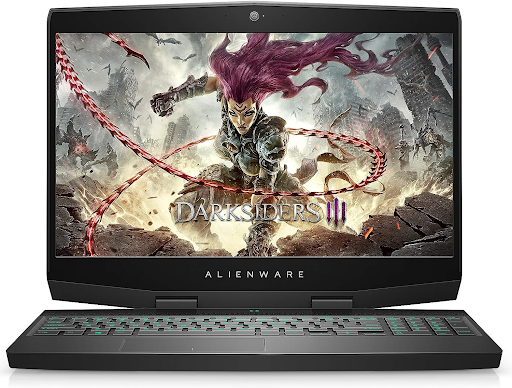
The NVIDIA RTX series of graphics processing units is among the best GPUs for virtual reality games since these GPUs are incredibly powerful and have a large amount of VRAM. The issue with them, however, is that they are somewhat cumbersome, which, in turn, causes the laptop equipped with them to be quite demanding, heavy, and unportable.
However, the Alienware M15 stands out as an exception. Despite a strong RTX GPU, this laptop is quite slim and does not weigh much. It is smaller and lighter than its fellow RTX laptops, which contributes to its overall appeal and desirability.
In addition to its svelte size and lightweight construction, this laptop features promising specifications that are commensurate with its NVIDIA RTX 2060 graphics card. It comes with a fantastic Full High-Definition (FHD) display, as well as a powerful Intel Core i7-8750H central processing unit (CPU).
The GPU itself contains more than 6 gigabytes of video memory (VRAM), and it’s currently one of the finest GPUs on the market. Therefore, when taken as a whole, the Alienware M15 possesses the technical specifications as well as the additional features that transform it into the perfect VR laptop.
Last but not least, the Alienware M15 has a respectable battery life of 6 hours, so you might consider purchasing this device if you also intend to travel around quite a bit.
12. OMEN by HP 2019 17-inch Gaming Laptop – Intel Core i7-9750H

The OMEN by HP 17-cb0030nr, the advanced gaming laptop, was designed specifically with the needs of gamers in mind. If you do not have a strict limit on your spending and are looking for a computer of exceptional quality, then this is among the most ideal options for you.
This gaming laptop fetaures some impressive specifications, including 6 gigabytes of NVIDIA GeForce RTX 2070 graphics, which are paired with 16 gigabytes of RAM. This HP By Omen laptop is fueled by the 9th Generation Intel Core i7-9750H Hexa-core CPU, which provides you with tremendous performance and can turbo boost up to 4.5GHz. Thank you for giving dual storage of 256 gigabytes of SSD space and one terabyte of hard disk drive space, which is more than enough capacity for you to store all of your games, songs, movies, and more.
It features a large 17.3-inch full HD IPS Anti-Glare micro-edge WLED-backlit display that gives you a visual experience that is exceptional in terms of its crispness and clarity. It comes with an anti-ghosting keyboard to provide you with an additional great experience and improve game playing to the next level. This gaming rig features Advanced Thermal Cooling and an IP sensor, which provide consistent performance even when the gaming session lasts a very long period and is quite intensive.
This OMEN by HP gaming laptop stands out from the competition because of its impressively powerful specifications as well as its many other wonderful features. However, due to the price, it is not possible for everyone to buy it; therefore, you should only consider purchasing it if money is not an issue for you.
13. ASUS ROG Zephyrus M16 Gaming Laptop 2023 – 13th Gen Intel Core i9 13900H

What took us by surprise was that this laptop has a battery life that is over five hours, which goes against the commom misconception that powerful laptops have shorter battery lives. The ROG Mothership GZ700’s heaviness, which clocks in at approximately 10.58 pounds, is the one thing that can be considered a drawback, but this is completely acceptable when one considers how enormous its specifications are.
The strongest laptop definitely needs to have the most powerful specifications. This means that it can only be made with the most pricey components, therefore you shouldn’t anticipate this machine to be very affordable.
As a matter of fact, the ROG Mothership GZ700 is poised to take over the market. The name sounds like it was taken directly from a sci-fi movie. It is, without a doubt, the best-performing laptop on this list, as well as one of the most capable laptops currently available on the market.
You can use it for virtual reality gaming as well as other types of games, and it includes everything you could possibly want or need in a gaming laptop.
For all your gaming requirements, the ROG Mothership GZ700 comes equipped with an Intel Core i9 13900H Processor, 64 GB of RAM, plus a storage capacity of 1.5 TB on an SSD. To cap it all off, it possesses a magnificent display that is 17 inches in size and has a resolution of full high definition.
Additionally, it is equipped with the NVIDIA GeForce RTX 4070 (8GB GDDR6) graphics, which is one of the most powerful graphics processing units (GPUs) currently available on the market. When you use this laptop, it is pretty unlikely that you will experience any graphical issues while playing your VR games, and you will have no trouble playing them.
Not only is it the most costly laptop on this list, but it is also the most powerful. If, on the other hand, money isn’t an issue for you, we can’t say enough good things about this beast of a laptop.
14. Lenovo Legion 5i Gaming Laptop – Intel Core i7-10750H

The Lenovo Legion 5i laptop is an excellent choice for people who are both tech-knowledgeable and avid gamers. The technology and software that come together in this portable computer carry a powerful punch.
It is an excellent option for gamers and other users who require a strong system for their day-to-day work because it features an Intel Core i7 processor, 8 gigabytes of RAM, plus a dedicated NVIDIA graphics card. In addition, the laptop features a 15.6-inch Full-High-Definition In-Plane Switching (FHD IPS) display, a full-sized keyboard, and accessible ports that allow you to connect all of your peripherals.
The Legion 5i manages to cram a lot of functionality into its relatively small and lightweight frame. The battery life of the laptop can last for up to 9 hours, and it can get up to 50% charged in just 30 minutes with the rapid charging feature.
The laptop’s low-power Intel CPUs from the 10th generation enable it to maintain excellent performance while extending the battery’s life for significantly longer. The Legion 5i provides everything you require to fully engage in your gaming environment, including features such as specialized cooling, Harman Speakers, and Dolby Atmos.
In addition to this, it is equipped with a standard range of ports, including USB-A, HDMI 2.0, Thunderbolt 3, and an RJ45 socket, which may be used to connect various external peripherals.
Picking Out The Best VR-Ready Laptop In 2023
There are a variety of gaming laptops currently available in the market, and several of them appear to be acceptable for the job. This is likely due to the fact that the use of VR is becoming more accessible to consumers and, as a result, more popular.
Laptops that were not developed solely for the purpose of functioning as powerful gaming machines are almost probably going to be inadequate for the task at hand. On the other hand, even particular high-end laptops may not be able to handle the demands of the job.
Finding the greatest virtual reality (VR) ready laptop for your needs requires conducting your own research so that you clearly know what to look for. In the end, it won’t matter if your headset isn’t compatible with the machine you are ultimately selecting because it won’t be able to communicate with it.
GPU
When it comes to picking the best choices for a gaming laptop, the graphics processing unit (GPU) that is built inside the device is by far the most significant consideration to take into account.
Therefore, the task can be accomplished by any laptop so long as it possesses the features that are needed. Even while there are particular gaming laptops that still let you increase the RAM, the graphics processing unit (GPU) is nearly always soldered into place, which means that you won’t be able to replace it.
If you want to spend a significant amount of time utilizing VR applications in the next few years, investing in a VR-ready gaming laptop with a powerful GPU makes a lot of sense.
For smooth and consistent performance, the producers of the Oculus Rift and the HTC Vive both require a graphics processing unit (GPU) with at least the power of an AMD Radeon RX 480 or Nvidia GeForce GTX 1060.
Oculus has now included the GTX 1050 Ti and the RX 470 on its list of minimum requirements. These graphics cards will not provide you with the same level of performance as their larger cousins, but they will still meet the minimum requirements and allow you to get started with VR with the least amount of money from your pocket.
Even though graphics cards like the RX 480 and GTX 1060 are standard in today’s gaming laptops, it is essential that you bear in mind that even they may cause missed frames when the game’s settings are turned up to their maximum.
This is an issue that is most obvious when you are using virtual reality (VR), as opposed to when you are using a screen that isn’t directly in front of your face. You should consider GPUs even more powerful than the GTX 1070 or 1080 if you want the best possible performance from your computer.
Investing in a more sophisticated graphics card will unquestionably result in improved performance, but doing so will also undoubtedly raise the total cost of the investment by a sizable amount. Consider all of your available choices very carefully here.
CPU
The vast majority of VR headsets are built to show at a rate of ninety frames per second (fps), essential in minimizing the risk of motion sickness or simple confusion for many users.
Nevertheless, the suggested minimum GPUs up top are built for showing 60 frames per second at 1080p, so this is the aim for games that do not involve virtual reality. When loading files that require a lot of resources, you will not only need a good GPU, but you also require a powerful CPU to support it.
It is vital to keep mindful of the specifications indicated by the maker of your VR headset if you want things to work smoothly and avoid experiencing motion sickness as a result of a reduced frame rate. These frame rate targets won’t convert immediately from non-VR gaming to VR gaming.
Because of this limitation, virtual reality software should be avoided on less powerful machines. When you play it, you don’t only watch the lag; you actually feel it in your own body as well. This can make you feel queasy.
In practice, VR is not as particular about the CPU as it is about the GPU and thus has a lower minimum need for the latter. To play virtual reality games, you need, at the very least, a processor from the latest generation of Intel Core i5 or AMD R3.
But this does not imply that you should pick an i5 CPU if you possess enough cash to spend a bit more. It is recommended to use a processor with a core i7 or Ryzen 7 as the minimum need for running the game, as this will reduce the workload on the graphics processing unit (GPU) and make it much simpler overall.
Naturally, if you want the highest possible level of performance, you should purchase a Ryzen 9 or an i9 processor, providing you have the dough to do so. The central processing unit (CPU) found in the Razer Blade Pro 17 is one of the most recent and powerful i9 processors currently available, making it a strong candidate for this.
Storage

The amount of storage space available on the device is also a crucial consideration because games take up a significant amount of space on the device’s local storage, which is more accurate for VR applications than regular games.
Your operating system and any other apps should ideally be stored on a quick solid-state drive, while your most-played games should be stored on a hard disk with a minimum of one terabyte (TB) capacity.
If you want to enjoy high-end video games, you should avoid using hard disk drives (HDDs) because doing so will slow down your loading times and make your gaming experience much less enjoyable. The same is true for VR, as you won’t just require a powerful graphics card to render those assets, but you won’t be able to load those assets unless you have fast storage. Both of these things are required.
Because of this, you will want to invest in an SSD, even if a quick HDD can read and write files at a rate of up to 125 MB per second. In comparison, a conventional solid-state drive (SSD) may achieve speeds that are four or five times quicker than those speeds, with an average rate of 550 megabytes per second (MBps).
Consequently, a solid-state drive (SSD) is required, and a rather sizable one at that.
Battery Life And Display
A dual-drive setup can only be supported by larger gaming laptops or mobile workstations. Other laptops may simply have an SSD, which may be speedier but usually doesn’t have the same capacity as the dual-drive setup.
If you only have a few games that you play and can thus cycle your choices, then you might be able to do away with having less amount of storage space than you would if you did not consider your demands thoroughly.
Whether you plan to take your laptop with you wherever you go to play games or whether you will keep it on a certain desk for most of the time determines which screen is the best option for you. Your device will automatically be more portable if it has a screen that is 15 inches or less, and the majority of laptops that fall within this range will be relatively lighter and thinner than those that have a bigger screen.
A larger laptop will typically have a higher resolution and more storage options, as well as more space for a larger battery due to the additional space it provides.
Even though you will be staring at the headset and not the screen when you are using VR, having a larger screen for any games you play that do not include VR will still be beneficial.
When shopping for a gaming laptop, the battery’s capacity is another factor to consider. If you use virtual reality (VR), the battery will die within three to four hours if the device is not attached to a charger.
Because so many games currently need a significant amount of power, you will undoubtedly feel a decrease in performance whenever you are using the battery, regardless of how large it is.
Gaming consumes a significant amount of power, and if you want your high-end graphics to continue performing at their best, you will need to have your device connected to a power source at all times.
Cost and Dimension
Although virtual reality (VR) technology as well as battery technology may both be making strides toward improvement, the fact of the matter is that VR consumes a significant amount of power, and batteries have not yet caught up with that level of demand.
Although a legitimate gaming laptop would invariably weigh more than a MacBook Air, technological advancements have resulted in slimmer and more lightweight gaming laptops compared to ever before.
In the past, being thinner meant making a sacrifice in power, but that has become steadily less true over the previous few years.
The makers of gaming laptops may have known for some time that their products are frequently too cumbersome and onerous to carry around for many people, but this is beginning to change as technology catches up and offers realistic solutions without compromise.
There are currently quite a few gaming laptops available on the market that pack a lot of power into a chassis that is relatively small, but bigger desktop replacements continue to be among the best devices available for gaming.
Finding the best gaming PC for VR (virtual reality) involves careful thought in terms of both the specifications needed and the price tag, and it’s unlikely that you’ll be able to find anything acceptable for less than $1,000.
The majority of gaming laptops still permit customers to replace components such as RAM and storage, in contrast to the overall trend in consumer laptops, where companies are shifting increasingly towards soldering parts in place.
If you are working with a smaller budget, try not to worry too much because there is always the option of purchasing a more reasonably priced model right now and then upgrading a few features later.
However, central processing units (CPUs) and graphics processing units (GPUs) are not always simple components to swap out, and you should bear this fact in mind when making your initial purchase.
Frequently Asked Questions
Can Oculus be used with laptop computers?
Check out the Oculus Ready Program for officially approved desktop computers and laptops. If you wish to use a Rift S laptop, you need to ensure that the laptop has a Mini DisplayPort built into it. Rift S requires a direct connection to the computer’s graphics processing unit (GPU) and possesses a high presentation transfer speed requirement.
Is VR hazardous for your eyes?
According to the Association of Optometrists, they have not seen any evidence that virtual reality headsets can cause persistent eye damage. In addition, some customers have complained of dizziness and nausea when using headsets. This is generally thought to be because of how a customer sees the environment around them, which can cause movement sickness.
How long should you spend using a virtual reality headset?
If you keep on a virtual reality headset for longer than the suggested 30 minutes, you will, in almost every instance, start to lose spatial awareness of the room that you are in. After thirty minutes of use, it becomes noticeably more difficult to determine where things are located in the real world when viewed from within a headset.
What are the minimum requirements for using the Oculus Rift?
- GPU: NVIDIA GTX 970 / AMD R9 290 equivalent or greater
- CPU: Intel i5-4590 or equivalent or greater
- RAM: 8GB or more
- OS Windows 7 SP1 64-bit or newer
- Video Output Compatible HDMI 1.3 video output
- USB Ports 3x USB 3.0 ports plus 1x USB 2.0 port
What are the minimum requirements for using the HTC Vive?
- GPU: NVIDIA GeForce® GTX 970 / AMD Radeon™ R9 290 equivalent or greater
- CPU: Intel i5-4590 / AMD FX 8350 equivalent or greater
- RAM: 4GB+
- Video Output: HDMI 1.4 or DisplayPort 1.2 or newer
- Operating System: Windows 7 SP1 or newer
- USB Port: 1x USB 2.0 or greater port
Conclusion
The list of the ten best VR-ready laptops for gaming in 2023 provides several incredible options, ranging from models with lower price tags to models with higher prices and more cutting-edge features. The laptops on this list are capable of providing the required performance and features to ensure that you gain the most out of the gaming experience if you are interested in making the transition into virtual reality gaming.
In 2023, you can get an excellent laptop that caters to your virtual reality gaming requirements despite the size of your financial investment. To ensure that you get the most bang for your buck, it is imperative that you thoroughly examine all of the available features as well as the cost.
Read also:

