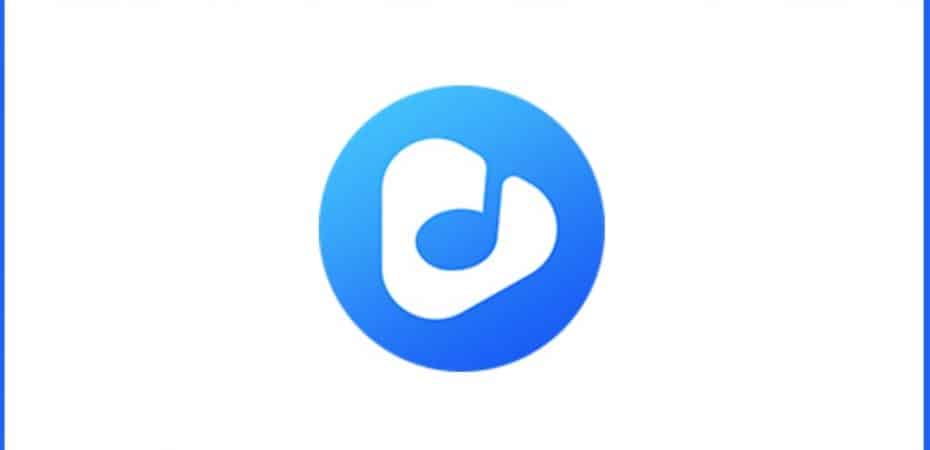Music is the perfect way to shut down any of the background noise and immerse in the world of all your favorite tracks. It is an ideal getaway, but it stops when your internet connection gets disturbed while on the train or the street from work. In such cases, offline playback sounds like a dream.
But all of it is possible through the TunePat Music Converter; the application is one of the most popular converters on the Internet. It allows users to smoothly convert their favorite tracks, albums, and playlists to a format of their choice and then copy them to multiple devices to jam whenever they want to!
Find out more about the TunePat YouTube Music Converter so you can avoid wasting time and queue in all your favorite tracks for an internet-free jamming session every day.
About TunePat YouTube Music Converter
TunePat Music Converter is a music converter application that allows users to download and convert their favorite tracks and playlists from YouTube Music web player into a format of their choice. TunePat allows conversion in formats including MP3, AAC, FLAC, WAV, AIFF, and ALAC. The application will enable users to experience offline listening without ad pop-ups and distractions.
With the TunePat YouTube Music Converter, you do not have to worry about a stable internet connection as long as you have downloaded the track of your choice. You can save it on your devices and then jam onto it whenever you want to. The conversion process is seamless and quick, so if you are not tech-savvy, you do not have to worry because the simplified process makes it easier for different users to download their choice of music.
The songs can be played very quickly on different devices; as long as it is compatible with the audio format, you are good to go.
What Does it Offer?
TunePat YouTube Music Converter offers all the following features to its customers. You can make the most of the application if you know how to use it.
1. Download and Convert YouTube Music
The TunePat YouTube Music converter provides users with the luxury of offline songs. Now easily access your favorite tracks, albums, and playlists without worrying about a stable internet connection. Download all audio files; the best part is they are compatible with all devices and players.
2. Support for Downloading Music Videos
The TunePat YouTube Music converter does not limit you to audio; you can also download all your favorite music videos in MP4 format. If you are worried about the quality of the videos, then do not worry because they can go up to 4K. Now get a chance to permanently save all your favorite videos in MP4 and play them whenever you wish to. The downloaded video can also be transferred and saved to a USB, mobile hard disk, and other storage.
3. Retain original YouTube Music quality and ID3 tags
Do you want to get promising music quality?? With the TunePat YouTube music converter, you do not have to worry about this. The YouTube Music songs can easily be converted through flexible output settings. The output songs preserve the highest quality and some important ID3 tags, including title, artist, and artwork.
4. Support converting YouTube Music to Multiple Formats
TunePat YouTube music converter enables users to convert their music to different formats, including MP3, AAC, FLAC, WAV, AIFF, and ALAC. If you are an apple user and are worried about getting tracks that aren’t supported by your device, then this powerful converter is the best choice.
5. Offline Playback on Various Programs or Devices
When playing songs and albums, having a stable internet connection is a requirement. But those who want to experience the highest quality of sounds offline can download their favorite tracks smoothly using the TunePat YouTube Music Converter. You can then play your songs on different applications and devices, including USB drives, Apple Watch, iTunes, DJ programs, etc.. No hidden payments or additional costs; all the services fall under the pricing plans, so you get more than you pay for.
How to Use the TunePat YouTube Music Converter?
Instead of downloading the tracks you have on YouTube Music or any other application, you can now download and convert music using the TunePat YouTube Music Converter. This allows you to access all your playlists offline and transfer them to multiple devices. To prevent any issues, use the professional services we provide to you to make your user experience even better.
The TunePat YouTube Music Converter offers a smooth and user-friendly interface that allows quick and easy downloading of songs and videos. If you have access to the application, we have a step-by-step guide to help you through the process.
- Download and Install the TunePat YouTube Music Converter: The application is available for Mac and Windows. So make sure to download a version that is suitable for your device. After installation is done, log in to your YouTube account. For those who have purchased the application, you will have to enter your license key in the top right corner of your device.
- Now browse the YouTube Music library to finalize the songs you want to download on your device. Open the song and click the “Add to List” button, and TunePat will automatically identify the songs. But before you convert, you need to go to the “Settings” interface to complete the output settings.
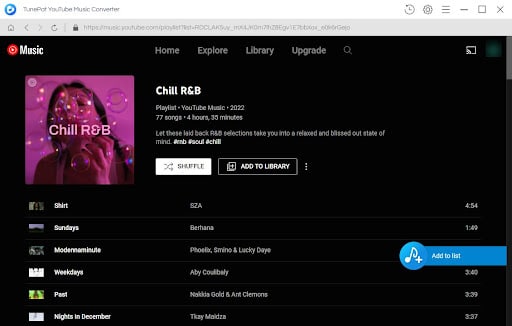
- After completing the settings, please select the target song from the pop-up window. Then click the “Convert Now” button to convert.
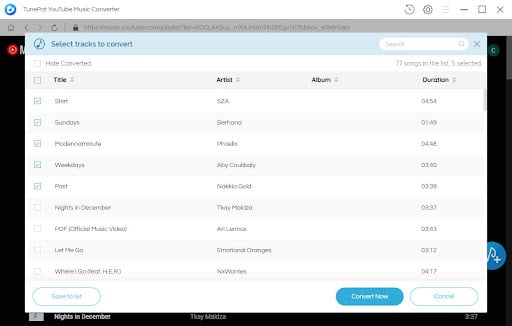
You can download a series of all your favorite songs, albums, and playlists from YouTube Music. Leave them all in the queue, and they will be easily converted.
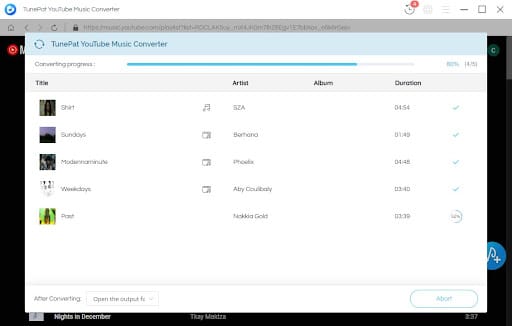
You will get a notification when each song is converted according to your chosen format.
- After the conversion is completed and the downloading is done, you can quickly locate and transfer all your favorite songs to a different device. Make sure to choose where you want to download the songs so they are saved in one place, and you can quickly access them whenever you want to.
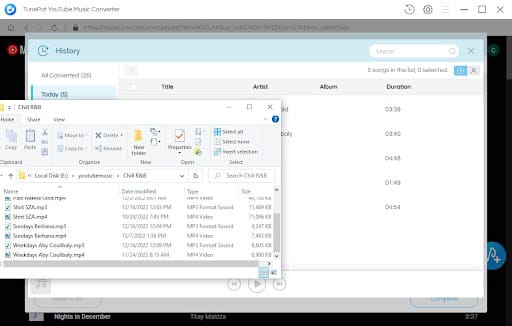
Customer Service and Pricing Plans
The TunePat YouTube Music Converter goes out of its way to ensure all its customers are satisfied and happy. Not only do they provide customers with timely updates, but users can also get round-the-clock assistance. So if you’re facing any issues or have trouble working with the application or a specific feature, then you can ask customer support, and they will guide you.
To make your experience even better, the TunePat converter offers reasonable pricing plans to ensure you get quick access to your favorite songs. They provide pricing plans ranging from different applications to ensure you make the most of converting music.
If you are unhappy with the services and converters, TunePat provides professional and timely customer service and technical support services. If you have any questions, suggestions, or needs about the program, they welcome you to contact them.
In Short
The TunePat YouTube Music Converter is one of the top-rated converters on the internet. TunePat YouTube Music Converter can support downloading popular YouTube music tracks, playlists, and albums at 10X faster speed. Users can now download their favorite albums and playlists for offline usage.
So what are you waiting for? Try out TunePat YouTube Music Converter to get offline playback of all your playlists and tracks from Youtube Music. What makes TunePat one of the best is you convert songs simply without any hidden costs and payments.
Read also: