Have you gotten the Snapchat notification with a Time-sensitive banner and are wondering what it is and how it works? Read below to learn about Snapchat jumping on the bandwagon of time-sensitive notifications, how they work, whether you can turn them off, and more.
What are Time-sensitive Notifications?
You must be aware of the time-sensitive notification feature that Apple has introduced in the new iPhone 15, which enables you to receive certain important notifications even when your focus or Do Not Disturb Mode has been enabled. This similar feature has been introduced by Snapchat, allowing its users to benefit from it and receive specific prioritized messages and notifications from the app.
Snapchat’s time-sensitive notifications help prioritize particular snaps and messages above others to immediately capture your attention and not go unnoticed even when a do-not-disturb mode has been enabled. These notifications appear on your home screen for around an hour. However, the only bothersome fact about them is that they can get pretty annoying if you cannot select what is time-sensitive for you due to an overlap with Snapchat settings that label certain unimportant messages and notifications as important.
How do Time Sensitive Notifications Work
The Do Not Disturb feature is available in iPhones and Androids, which allows you to choose the people who can contact you and who can’t. Even though we believe cutting down distractions is a great idea, sometimes it’s important to have notifications on, especially for the people who matter. I mean, you don’t want to miss out on your best friend looking spectacular on date night and wanting to get approval from you on Snapchat. That’s when Time Sensitive notifications come into the picture.
Setting time-sensitive notifications allows Snapchat to break through the Do Not Disturb and the Focus Made barrier to alert you on the messages or snaps you have received. This way, you can still take a well-deserved break from social media apps but be there for your sisters, friends, and loved ones!
How to Disable Time-sensitive Notifications on your iPhone
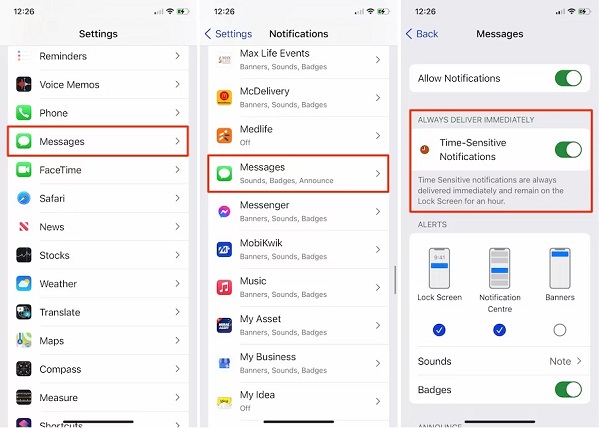
If you do not want to receive any time-sensitive notifications on your iPhone, you can easily avoid them by turning them off or disabling them by following these six easy steps:
- Go to your iPhone settings
- Find apps in your settings
- Tap on Snapchat in the list of apps
- Go to Notification Settings
- Look for the Time-sensitive option
- Turn it off
With that, you should easily be able to toggle off these time-sensitive notifications on Snapchat and stop worrying about them any longer.
How to Disable Time-sensitive Notifications on Your Android
Managing notifications on Android is entirely different from the iPhone. Android users do not receive time-sensitive notifications individually. So, if you’re planning to disable them, here’s a step-by-step guide to help you out:
- Tap on the Settings application on your Android phone.
- Now, choose App Manager or Applications, and scroll until you find Snapchat.
- Choose Notifications, then turn off the toggles you no longer need.
- You can customize your notifications by choosing a sound or vibration by clicking on the toggle.
- To customize the sound, you can select the notification tones or manage it in the in-app settings.
- And voila, you’re done!
FAQs
- Do Time Sensitive snaps disappear?
If you have set the notification delivery to a scheduled time, then the Time Sensitive notifications can tend to disappear. However, they remain on your lock screen for at least an hour so you do not miss them.
- What does a Time Sensitive notification mean?
Time Sensitive notifications are those that require urgent attention. This is because they might be important details, emails, calls, or messages you must check. They appear even if you have Do Not Disturb on your iPhone if you have allowed them to be delivered and for you to be notified.
- Can you turn off specific notifications on Snapchat?
Yes, Snapchat allows you to turn off specific and all notifications using the Settings application on your iPhone and Android. You can also enable particular messages from specific people to be delivered, reducing any added distractions.
Bottom Line
Now that you know what time-sensitive notifications are, you can disable them on your iPhone and Androids. We have explained what it means and provided a step-by-step guide, so you know what to do. Make the most of these and still get updates from important people while shutting out unnecessary notifications that can be heard every minute!
Read also:

