As times are changing, we live in two worlds: the world of social media and our everyday lives. We have multiple social media handles that include Snapchat, Twitter, Facebook, and Instagram, allowing people to share a chunk of their lives and their views for the world to see.
Amidst all this, we sometimes forget that social media privacy is paramount. Some of the information, pictures, and stories that you post publicly or even privately can easily be shared outside your trusted circle of friends and family. This puts most of us in a risky situation, so it is essential to know some media security tips to protect social handles from scammers and dangerous people.
7 Tips For Social Media Security
Adjusting Privacy Settings

Social media handles come with different steps to control your accounts’ privacy settings. Before sharing a personal post, event, view, rant, video, and even check-in, be mindful of who views and can comment.
Be careful of what you share because all you post publicly gives strangers power over you. So make sure to avoid oversharing and use the custom settings to have an open space and a space free from trouble.
Make sure to report any inappropriate comments, messages, and even an account. Always review your comments and notifications, especially if you are tagged on a post or picture. It could be inappropriate, and it may not show up on your timeline but can be viewed by others.
Be Careful When it Comes to Pictures and Videos

In times like today, so many people face the issue of pictures and videos getting leaked. You may have taken a picture and posted it on your private account, but it may have gotten out through a friend or any social media friend. The photo or video may be pretty harmless, but it could be edited and changed. So what was just a picture of yourself could turn into something nasty that could be damaging and dangerous for you.
When taking pictures of your kids, do not reveal the school. The photo may be just for memory, and you might be sharing this for your happiness. But a stranger could easily track down your kids, your grandkids’ location, and identity and find out all about them. Crop important details out or blur them, and then you can post them. Social media handles have advanced and are much more aware of this subject, letting you choose the people you want to view your pictures and stories.
Avoid Sharing Your Address Details

Keep your address details to yourself, and do not overshare on social media handles. Do not post the full names of your family members and avoid check-ins. It may seem like nothing but this action could let a stalker or a cybercriminal straight to your current location. Even when social media handles ask for the location to remain open, make sure to turn that down when not using the application. All of this may seem harmless to you, but these are ways to know what you are up to for someone who wants to invade your privacy.
Remind teenagers or kids new to social media to adopt the same ways to protect social media privacy and stay secure from hackers and cybercriminals. Also, keep a check on your kid’s phones to protect them from harm’s way.
Make Sure to Read the Terms and Conditions of All Social Media Handles
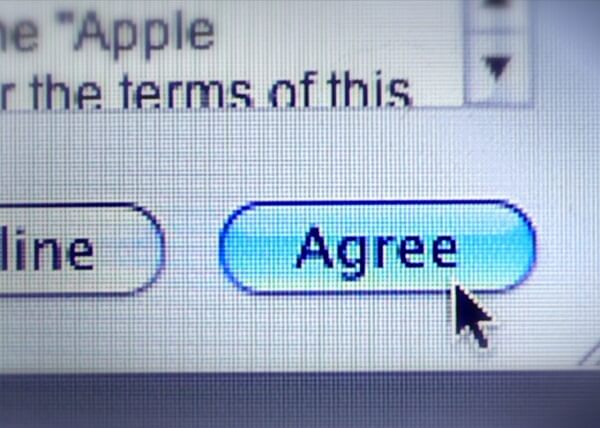
All your details are precious and essential. Coming to think of it, you would not give your bank details and login credentials to a stranger, so why sign away your social media rights to a social media website? Read through the terms and conditions before agreeing to know what you are getting into.
A few moments are enough to read through the Privacy policy before clicking on ‘Accept.’ Some clauses may favor you. While some may be beneficial for the social media platform only.
Make Sure To Not Provide Your Details on Your Profile
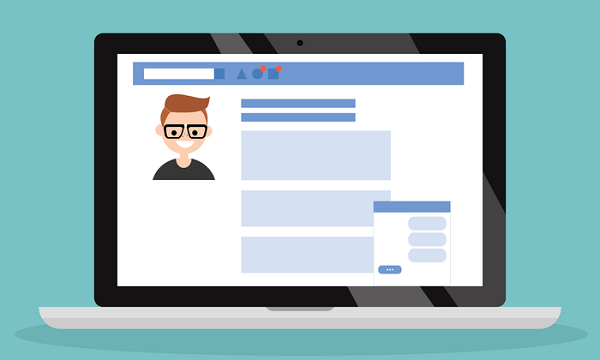
When signing in or creating your account on multiple social media handles, they may ask for information that may not be relevant or required when signing in. We often include our education, former or current workplace, and even the area we live in. This makes you an easy target, and you can eventually be tracked. It may seem normal, but all your interests and personal details result in the ads that show up according to your liking. Different websites also seek permission to access your details and even your friend’s list. Make sure you do not give access to anyone in a hurry and read what they are asking for before clicking on Yes.
Always Log Out!

This is an important reminder to protect social media privacy; always log out! Most of us use computers at work or even at the library. You may log in to your social media handles but make it a habit to check before closing the computer. You should also log out all your devices as a routine, so if you left your device logged in to a friend, acquaintance, or work device, it can eliminate access and protect your social media handles.
Make Sure to Create Strong Passwords

This may seem very basic, but this is the most important way to protect social media handles of your own. A good and strong password incorporates uppercase letters, numbers, lowercase letters, and special characters. But make sure it is easy for you to remember but difficult for other people to guess. You can either save using a password manager or memorize them, so you do not forget. Please do not make the mistake of using the same password for all your accounts. Instead, you can have two passwords because if someone finds out one of them, they may not get access to all your accounts. Make sure to avoid your name, birthdays, and anniversaries because they are easier to guess.
Refrain From Clickbaiting
Social media platforms will never accept liability for third-party apps. When urged to ‘comment below to witness magic’ or ‘verify with which celebrity you share a birthday,’ avoid clicking on these random baits. They are applications developed by third parties to collect and exploit your personal information.
Can you control your social media privacy?
Conventional wisdom has long held that every person on the internet is responsible for their own social media privacy. It is believed that you only need to click a few boxes to upgrade all privacy on social media from “weak” to “strong” to safeguard your online information.
In actuality, controlling personal social media privacy is difficult. This is due to the fact that even if you take every precaution to safeguard your social media privacy, even canceling your account, your closest contacts will still disclose your personal information.
Even uninstalling your social networking apps may be ineffective in this instance. Because of the glaring absence of privacy on social media, it is critical to secure your online privacy when sharing something on any social media network.
Quick Social Media Security Suggestions
As an added bonus, here are some suggestions for keeping your social media accounts safe and protected — not simply private!
- Make a separate email address for social media – If one of your company’s social accounts has been compromised, your other personally identifiable information will be safe.
- Create strong passwords- strong and unique passwords are the initial line of defense against security breaches. Make an effort to include a variety of numbers, letters, and special characters.
- Activate 2FA/MFA – To access an account, the use of two-factor authentication (2FA) or multi-factor authentication (MFA) needs more than simply a password. This might be a trusted cell phone or even something more personal, such as a fingerprint.
- Only use your own devices to log in. – Try not to access your social media accounts from the devices you own. However, if you log in using a device that isn’t yours, make sure you log out, or the next person will be able to access your account.
- Delete your cookies – Cookies are used by websites for tracking your online activities. Deleting them on a regular basis can help you restore some of your privacy.
- Using the block button – If someone you don’t know ever sends you a suspicious link, ignore it and block the sender. If the links were sent by someone you know, disregard them and notify the individual in question that their account could have been compromised. It’s always wiser to be safe than sorry.
Takeaway
When creating accounts on social media handles, a smart approach would be to take all the measures to avoid putting yourself in jeopardy. Avoid oversharing and consider all the social media privacy measures we have here to keep yourself safe. You may be leading a normal life, but when it comes to social media, keep in mind it can all be tracked. So before putting yourself out there, be very mindful of what you say and what you post.
Read Also

