Social media is a popular series of platforms clients and businesses use to connect. Due to the rise in popularity of these platforms, it’s become essential for companies to utilize social media in their marketing strategy. It’s also become an affirmation of trustworthiness, but that doesn’t mean it comes without challenges. Managing multiple accounts on social media can often lead to various hurdles. That’s why we look at how dedicated data center proxies and other types from Smartproxy can help you bypass these restrictions.
Why is Social Media Essential?
Social media has quickly become an irreplaceable part of businesses’ marketing strategies. Platforms like Instagram and TikTok aren’t just places for influencers to post videos and photos and people to watch them, but they’re also a marketing gem.
Whether you’re collaborating with an influencer or posting videos, TikTok, Instagram, Twitter, and Facebook have become a way to interact with your clients. However, you might find that you need to run multiple social media accounts for different branches of your company, available in various markets. Or you’re a hired manager for these accounts with numerous clients.
Whatever the case may be, it can lead to restrictions and blocks that make the job more challenging than it needs to be.
The Risks to Managing Multiple Accounts
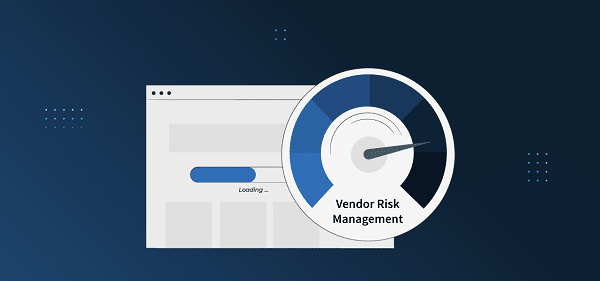
It’s best to manage multiple accounts from one device to consolidate everything and make tracking posts and interactions easier. However, numerous accounts on social platforms often end up with a few restrictions or risks. Below, we look at the most likely challenges you’ll face when managing these accounts.
Action Blocks
Many platforms like Instagram, TikTok, and Twitter set a limit on how many accounts you can create. This limitation becomes problematic when you have various branches requiring a separate account. Further, suppose you’re managing multiple accounts from the same device. In that case, the operator registers it as being created by the same IP address, resulting in the accounts counting toward your overall account limit.
Suspended Accounts
The more accounts you have associated with your IP address, the more suspicious it looks to the operator. As such, it might result in your account becoming suspended. The operator restricts the number of accounts to ensure you don’t create spam or bot accounts, which means your legitimate business or client might get caught up in it.
IP Bans
If a social media operator sees that a single IP address is managing too many accounts or registering as “suspicious”, then you might find your IP blocked from accessing the site. This ban means you’ll never be able to access that site using your IP address. It can also mean that any account associated with your IP address becomes suspended or monitored.
Geo-Restrictions
Your geolocation is registered to an account, which means if you’re trying to access other markets in your marketing efforts or manage an account of a branch in a different state or country, the operator might log your access as suspicious. This restriction can lead to trouble logging into your account or IP bans.
Solutions to These Risks

Luckily, despite the various challenges you face, there are a few solutions you can consider.
Antidetect Browsers
An Antidetect browser is available on Chrome and Firefox, allowing you to create multiple browser profiles. Each browser profile has a separate digital footprint, so accessing a site will make it look like a different person depending on which browser profile you’re using. However, this only works if you access the platform through your browser instead of your mobile app.
Management Tool
Another option is to use a management tool or software which helps you handle various accounts. This software is often an all-in-one solution, allowing you to schedule posts and bypass bans. However, you often need to use a proxy with this tool, or it’s much more expensive than you can afford.
Proxy Servers

One of the best and quickest solutions to use is proxy servers. Proxies are third-party servers that stand between you and whatever you’re accessing. As such, you never directly contact the platform, and the proxy hides your IP address. Various proxies are available, and we’ll check the best ones for this purpose below.
Social Media Proxies
Dedicated social media proxies are available to help you better bypass restrictions. Tools like Instagram, Facebook, and TikTok proxy servers are available but often only usable on the platform it’s geared for. These proxies are assured to be ‘virgin’ proxies on the specific platform, meaning you’re always able to create at least five accounts per IP without getting a ban.
Datacenter Proxies
Dedicated data center proxies are excellent options, as they’re often faster than residential ones and more secure than shared ones. You have sole access to the IP pool and can set your location anywhere. These proxies might get detected by the social media platform and get banned, but then you can just switch IPs.
Residential Proxies
Residential proxy servers get their IP address from home devices and thus ISPs. That means you look like a legitimate connection, which decreases the chance of becoming blocked by the platform operator.
Mobile Proxies
Mobile proxy servers work for your smartphone’s IP, which means you can use your phone to manage your social accounts without blocks. They’re some of the cleanest proxies and are just as secure as residential ones.
Manage Your Accounts Like a Pro
You can’t have a successful marketing strategy without using social media accounts. Many businesses now realize the importance of running an Instagram, TikTok, or Facebook account in each market, but multiple accounts come with various risks. Luckily, as a business owner or social platform manager, you don’t need to worry about getting blocked if you use residential, mobile, or dedicated datacenter proxies.
Read also:
- 8 Inspiring Quotes from 8 Top Social Media Power Influencers [Infographic]
- The Prime Times to Post on Social Media Platforms [Infographic]
- Sprout Social Vs Sendible
- Social Champ Review
- 4 Reasons Why Your Facebook Page Needs 500 Likes
- How to Turn on Dark Mode on Snapchat?
- How To Upload A Phone Video To YouTube?

