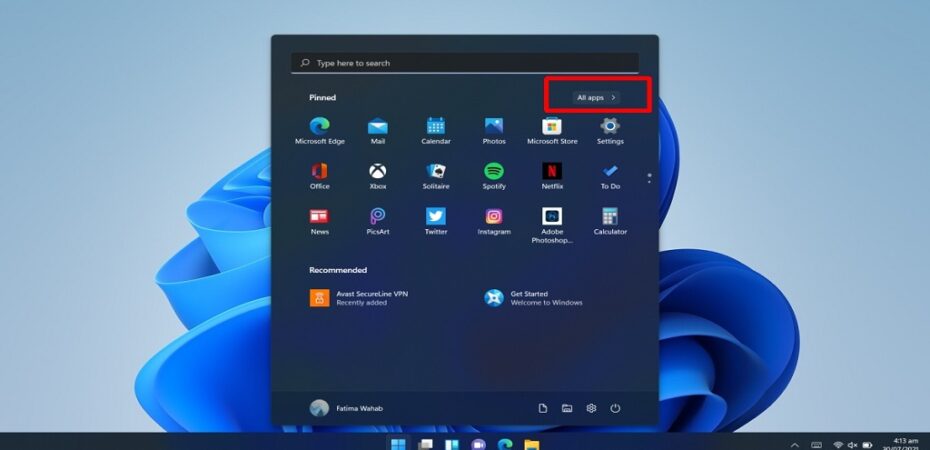Windows takes up a sizeable chunk of the desktop market. Small and big corporations prefer finding affordable solutions in order to take care of big teams. And what better go-to than Windows? It’s more versatile, affordable, and available on a wider range of devices than its counterpart, the macOS. Windows has been in the game for a long time, and it’s only flourishing with each iteration. Even though it has recently slowed down with its updates, with many claiming that Windows 11 may be the last of Windows but that claim is up for a hot debate.
Just like the OS itself, Windows apps have gone through many refinements over the years to become more customer-oriented, aesthetic, and easy on the eyes. Gone are the blocky-looking apps; instead, there’s a pleasantly chiseled look with adequate functionality. We’re here today to talk about the best of these. Before we delve into them, though, we would advise equipping an internet connection that knows how to utilize the capability of these apps and have them updated seamlessly with a robust internet.
If you’re looking to upgrade or freshen up your internet service, then consider calling up AT&T customer service phone number. Not only does AT&T make your transition/upgrade a smooth process but also helps provide a plan that has your apps ready to download, install, and get going.
1. Adobe Express
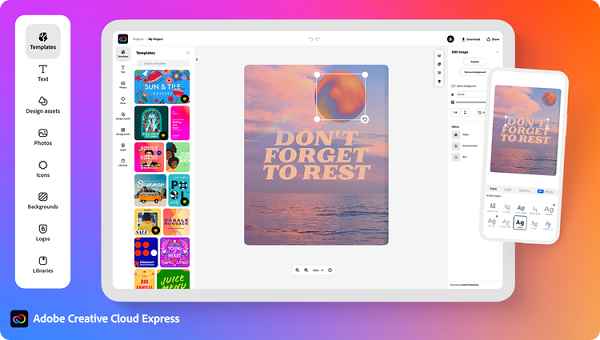
If there’s one application that has been piggybacking Windows ever since its own advent, it’s Adobe. And for good reason too. Adobe is more often than not a one-stop solution for editing, viewing, and converting all sorts of documents. With the immense success it has enjoyed over the years, Adobe is now focusing on catering to its customers’ fresh needs. Adobe Express is a new, simpler competitor in the Windows Store that offers a preliminary-grade solution for the not-so-professional ones of us out there. It focuses more on those who want to embellish their Facebook posts, Instagram stories, and the like.
There are lots of design elements to pick from, and new ones trickling in regularly. Stock photos and videos can be utilized as well for those looking to create bigger content. Adobe Express works with you to bring out your inner artist.
2. Adobe Photoshop

Another one by the big boss. Photoshop is a name not alien to many. Why, many would argue it is THE application to use for video editing, photo editing, and taking care of any media corrections. To be specific, there are helpful tools for color correction, exposure, lighting, ambiance, shadows, and highlights. You name it.
There’s general stuff packed in as well such as a variety of cropping tools and blemish removals. The application works equally well on mobile as well so you can edit your stuff on the go. If the free version doesn’t satiate your hunger, you could always buy the $4.99 monthly subscription which unlocks loads of additional effects.
3. Discord

Many often mistake this as a sole gaming messenger. It is, in fact, much more than that. Discord may have started out as a platform for gamers to stream, chat, and call as they run and gun away, but it has grown phenomenally since then. Now, it has the ability to work as an official messenger for big companies, study groups and foster work relationships between musicians, developers, and content creators. All while also being a gaming application of course.
Additionally, the UI is one of the cleanest ones you’ll come across. There’s fun stuff to do in the app itself. Users can “boost” their servers, collect colorful sprites, and have personalized inboxes. Plus, people looking to upload large amounts of data can subscribe to Discord Nitro for $2.99 or $9.99 per month, depending on the package.
4. Instagram

Let’s face it, we can’t have our phones on us all the time. Luckily, Instagram has managed to make its way over the Windows Store. The application is a tad bit wonky but gets majority of the stuff done. You get access to your DMs, watch stories and manage your profile right from your desktop. It lacks integration with your PC’s camera but other than that, it gives you pretty much everything from the mobile version.
5. Microsoft OneNote

A worthy application for students and executives alike. OneNote was a clunky app when it first came out but Microsoft has been smart with its decisions. Especially the one where they decided to overhaul OneNote with ideas from rival applications. Going into 2023, this app is one of the top five apps for note-taking, presentations, and content creation. OneNote offers a decent workspace to make use of when taking notes, has a reasonable amount of cloud storage for storing your e-books, and is integrated perfectly with other Microsoft applications to allow users to make full use of the Microsoft ecosystem.
Conclusion
That’s a wrap on our top five applications for Windows 11. All the aforementioned apps have withstood the test of time to emerge victorious. Their secret formula for success is probably the fresh, regular updates that keep buffing their vitality from time to time. Regardless, we’re sure you’ll find at least one of these useful in your daily life.
Read Also